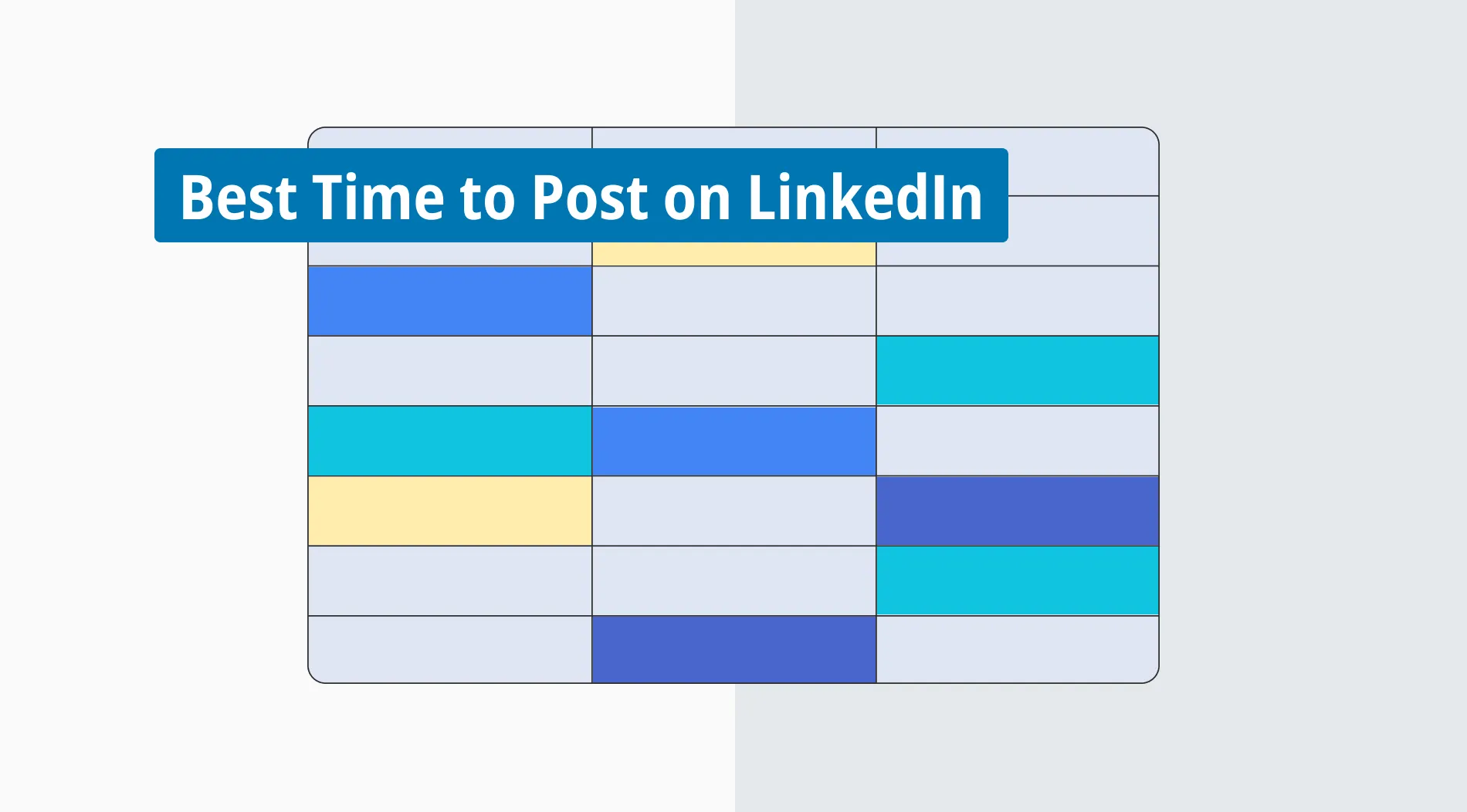Is collecting railway tickets getting a bit out of hand? Do you have a travel agency? Then you are in the right place because your bookings can all be covered with an online form. An online form will help you improve the business while also allowing you to organize it. Having all the bookings in an order will make your and your customers' lives much more manageable.
If you are feeling a bit off track with railway ticket booking forms, you are in the right place. This article will explain what a railway ticket booking form is, how to create one, and why you need to share it with people, along with some helpful tips.
What is a railway ticket booking form?
A railway ticket booking form is used by train companies or travel agencies to gather essential information, such as destination and number of tickets purchased, and to view the waiting list days in advance.
For the customer, it is a way to check the train seat availability online and confirm the train tickets. It also allows the customer to set the source and destination stations and has the most basic options of searching for trains, creating a travel plan, and fixing the journey date. The given PNR status will help the customer check real-time changes or delays.
A ticket booking form undoubtedly helps a railway provide a better journey to passengers. It is an organized and guaranteed way to purchase a ticket. An online railway ticket booking form will make traveling more manageable for you and your customers.
5 Reasons to share an online booking form
Having a reservation form for railway ticket booking will be an outstanding change in your work as it will be way easier for booking train tickets because it will provide;
🗃️ Organized workload: Gathering all purchased tickets online in a database will put you at ease. You will have everything in one place without worrying about losing or missing anything. It will also help customers fix their travel dates.
🔓 Easy to reach: Your work will be much easier to find since the form will be found in multiple places, such as your website after you embed it, digital platforms, QR codes, or passengers' mail addresses.
💡 More noticeability: Having a different kind of design and reaching out to passengers on a different platform will separate your business from the others.
🤝 Trustworthiness: Removing all the intermediary sources between you and your customers will develop trustworthiness. The customers, for example, can check the policy about reservations against cancellation in this way.
⏳ Time and efficiency: The form is very quick and easy to use, with not many pages but all the critical information on the same page to be done with.
How to make a railway ticket booking form (in 6 steps)
Creating a railway ticket booking form with an online form builder is very simple. The form should be eye-catching. forms.app allows you to create a form in the blink of an eye. If you prefer to have the best way for your business while gathering the tickets, here are the steps you should follow to create a booking form:
1. Login to your account
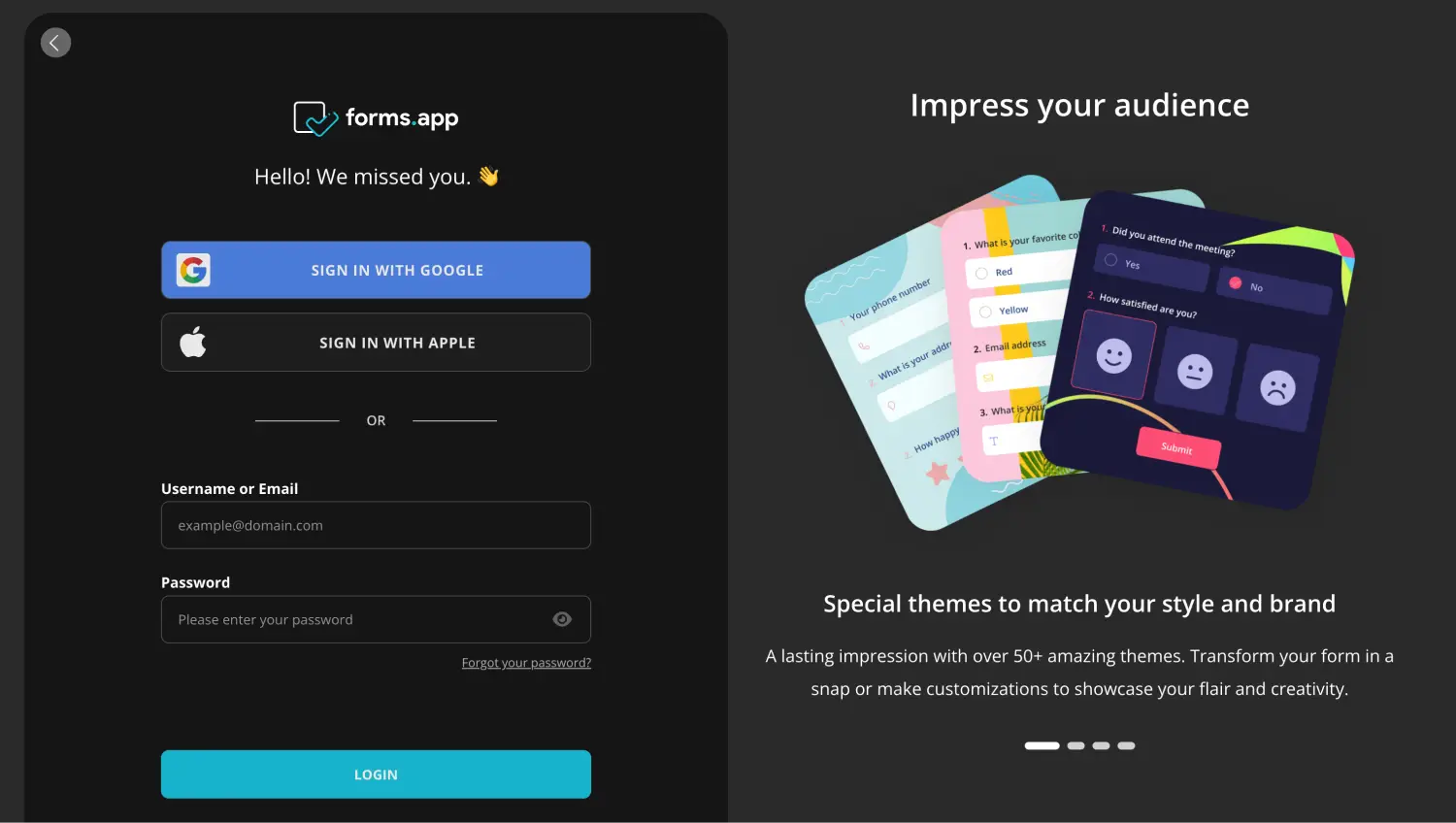
Open your forms.app account
If you have an account, you can log in to the forms app. If not, it will only take minutes to create a new one. You can also use Google, Apple, or Facebook to log in.
2. Choose a template or generate one with AI
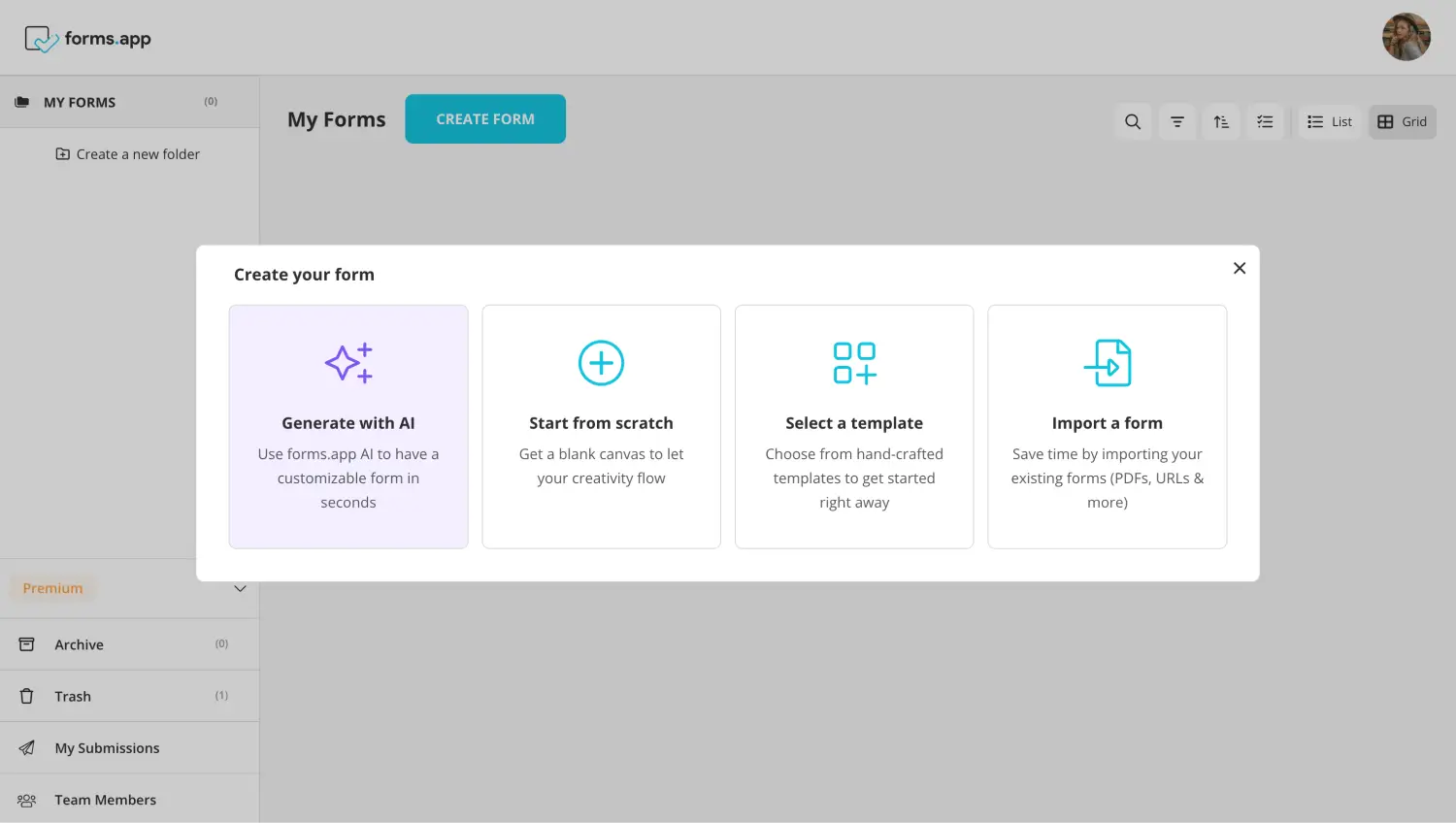
Choose a way to start
Firstly, you need to click the Create Form button to create your own form based on your liking. If not, you can easily choose from the already-made railway ticket booking form template for free. You can always use forms.app’s AI option if you want a different form rather than an already-made one but do not want to work on it too much.
3. Personalize your form design
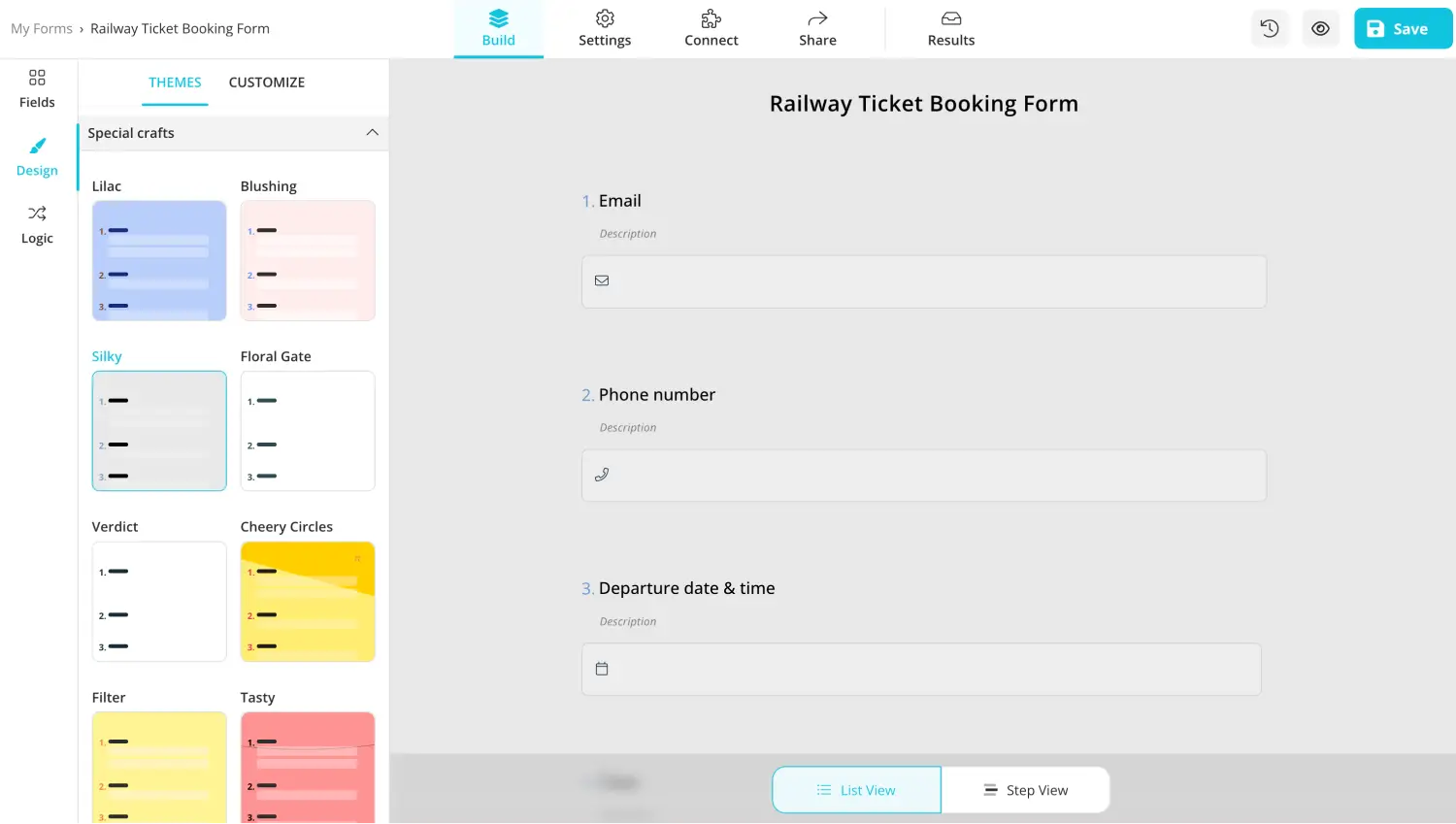
Style your form
There are various design options available in forms.app. You can choose a cover or a logo to show your business name upfront. You can play with the theme. You can change the font or the color of your form. This way, your form will be specialized for you.
4. Collect information
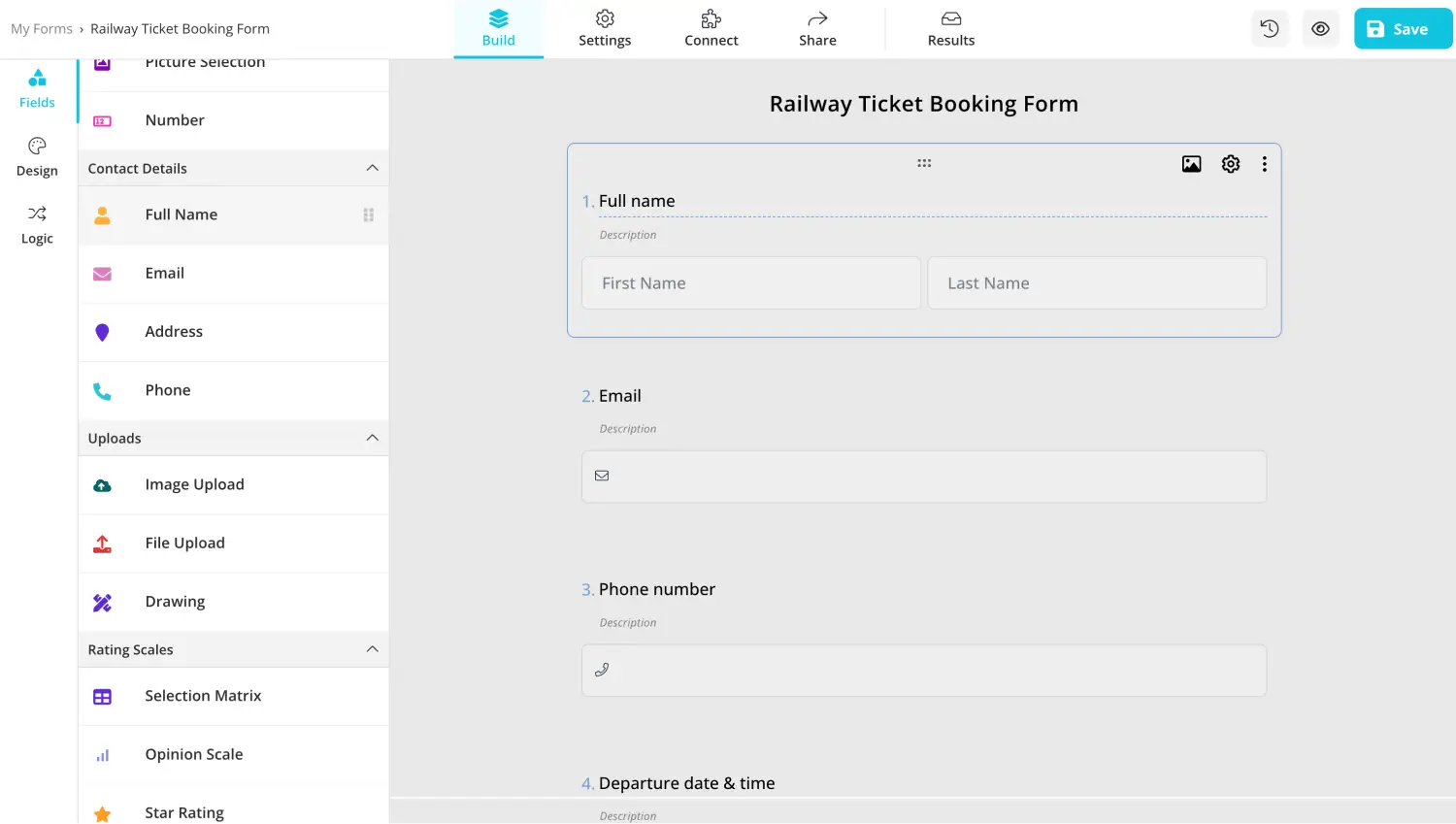
Ask for the vital details
Basic information must be collected from the passenger in order to start the ticket. One of the most essential things will be the passenger's full name along with the phone number and e-mail address in order to have a way to reach the customer.
5. Add fields for the routes
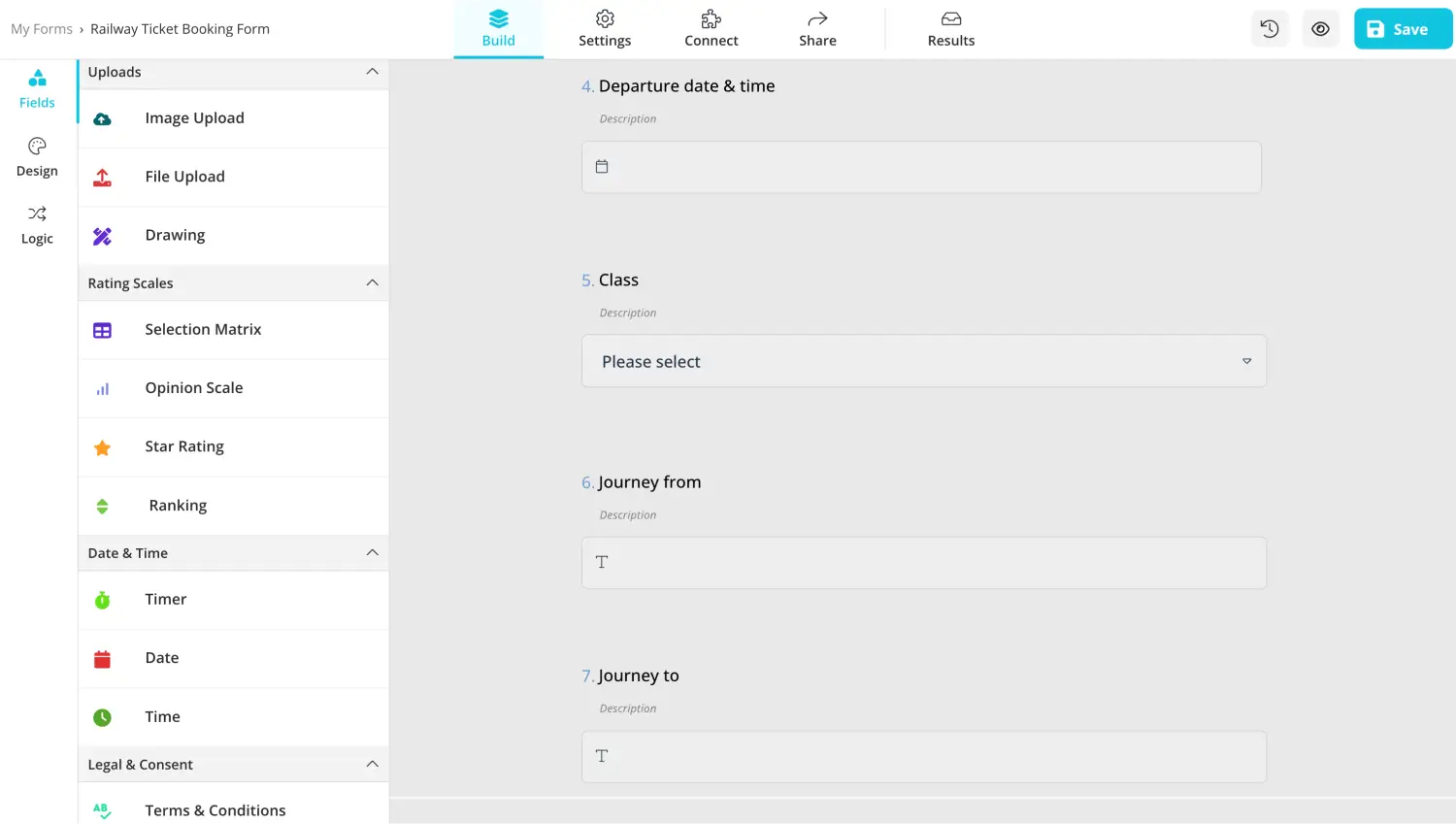
Add the essential fields
It is time to show what you are offering the customer. You can list every route, station, and destination here. After the destination is selected and the date and time are settled, customers can choose the class they want to book their tickets. In case of any other passenger to be included in the ticket, there is another question about the number of passengers and their full names to be listed.
6. Payment field
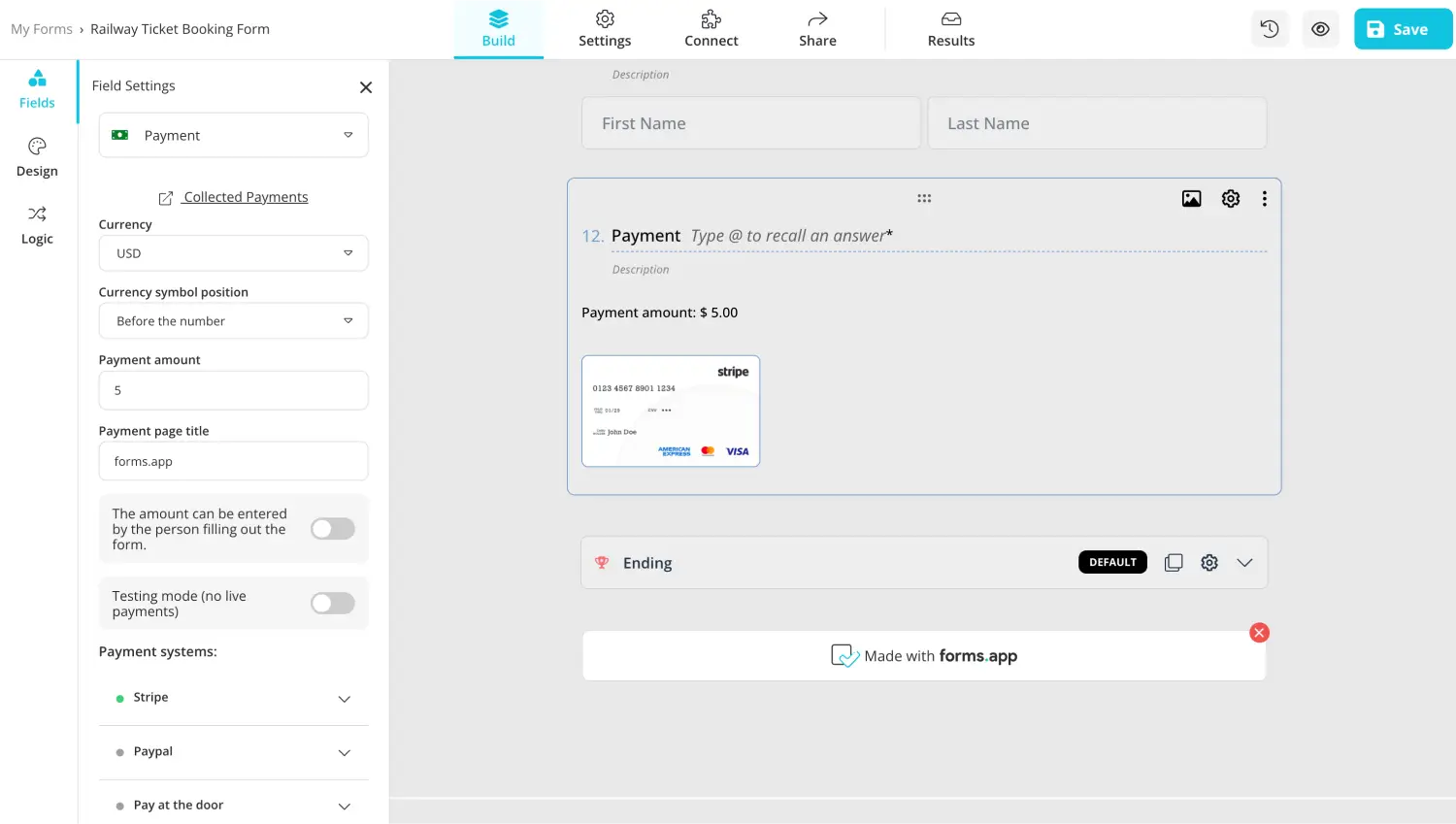
Add the payment field
You can add a payment option to your form. After checking the railway reservation seat availability, the customer can purchase their train tickets online. The payments can be made through Paypal and Stripe.
3 Extra tips for your railway ticket booking form
If you want to have a more catchy form that is easier for the user to use, after following these basic steps, check these tips to have a more efficient railway ticket booking form:
💡 Make it easy to understand: Your form should not be hard to follow; it should only focus on essential takes.
💡Ask questions correctly listed: The listed questions should be clear. There is no need to suffocate the customer with unrelated questions.
💡Add an extra field for feedback: There are different needs/situations of every passenger that need to be pointed out. A free space for the passenger to use will be a good touch for the customer.
Key points to take away
A railway ticket booking form is a vital step for your business. It will help you and your passengers travel more organized and stable thanks to the form’s easy usage and eye-catching themes, which will enable the passenger to see the date or destination of the journey.
In this guide, you have learned what a railway ticket booking form is, how to create a trailway booking form, and seen examples of it. You have also seen the reasons for sharing the form and a few important key points. Now, the only thing that is left is to create a new form for your business in forms.app in seconds!