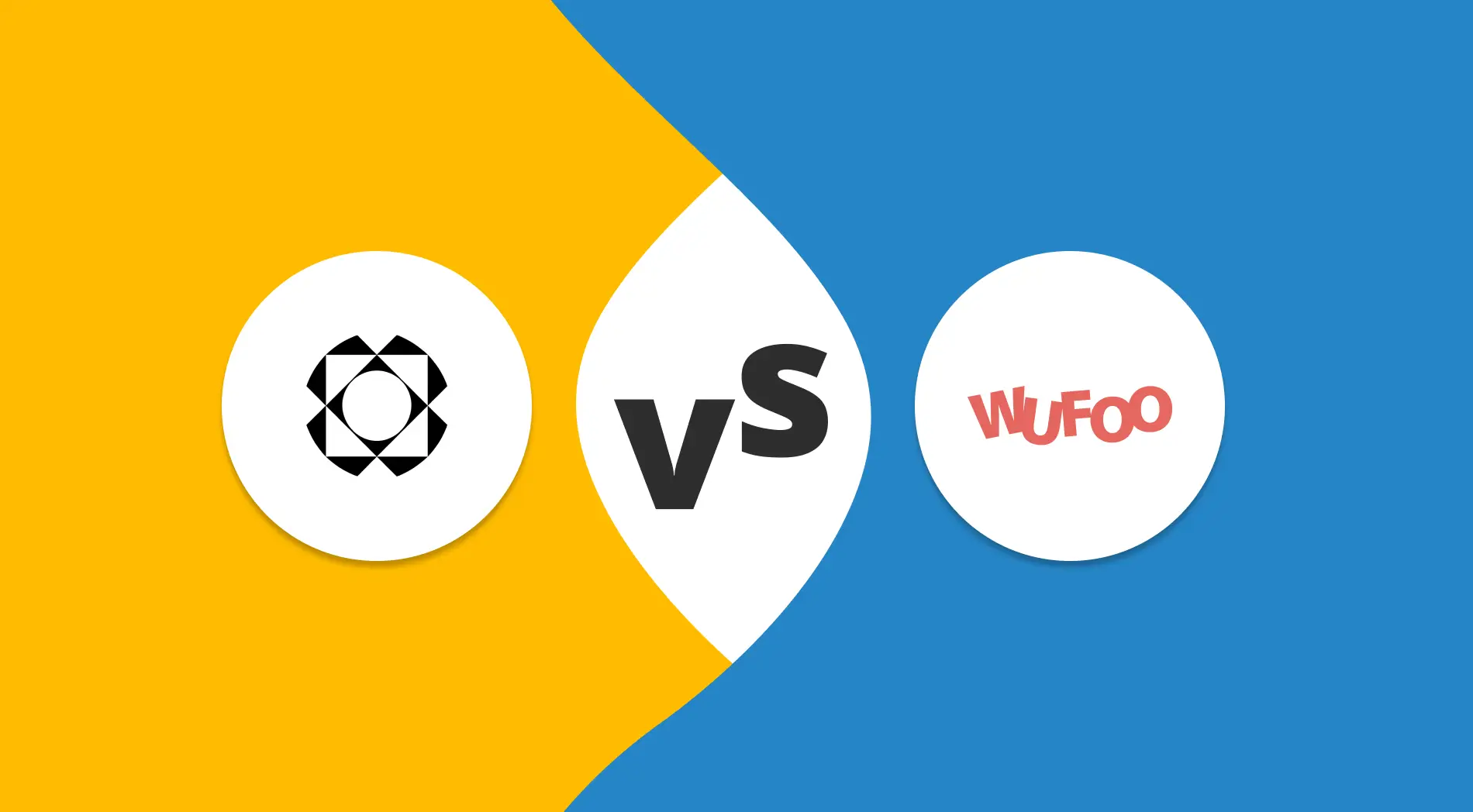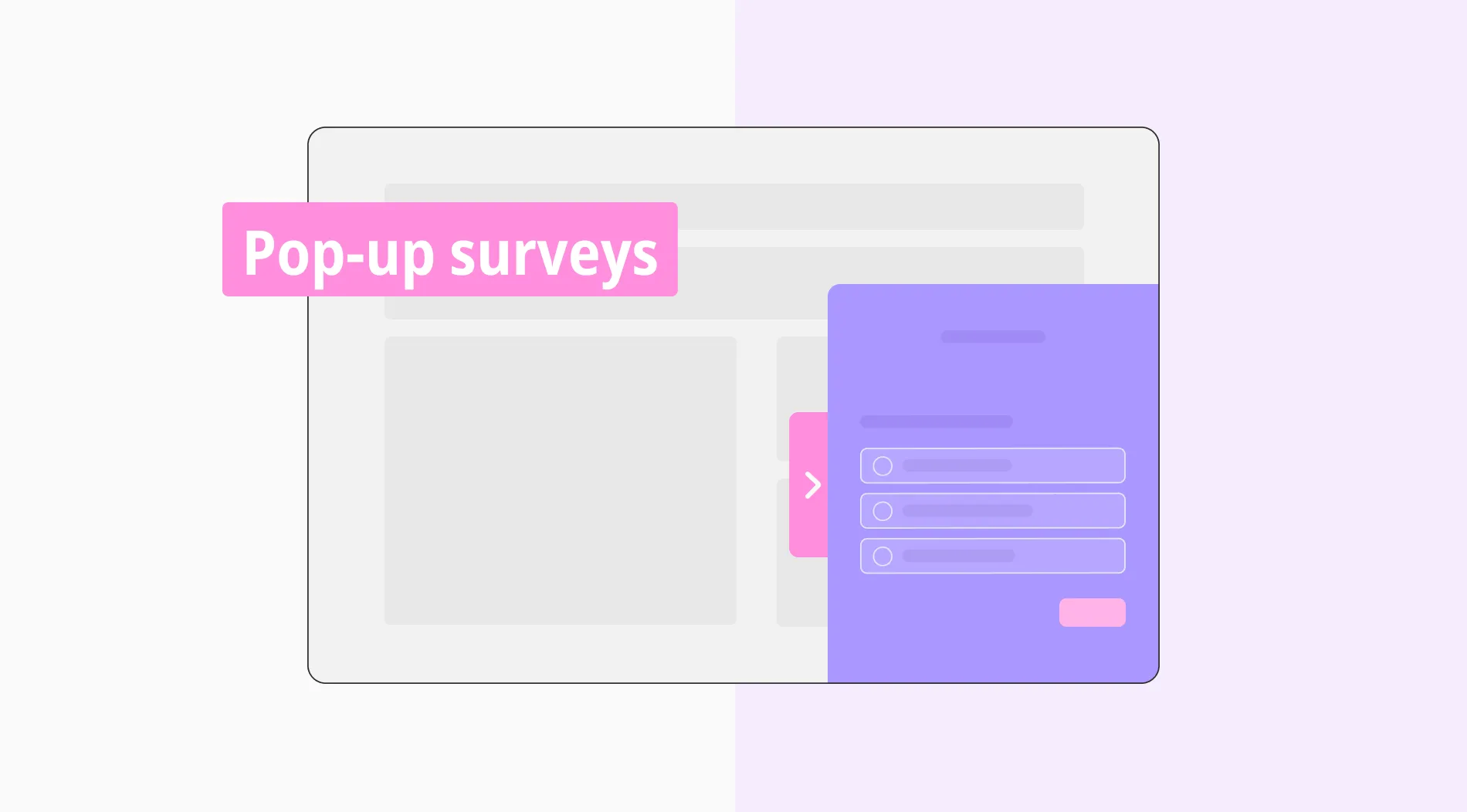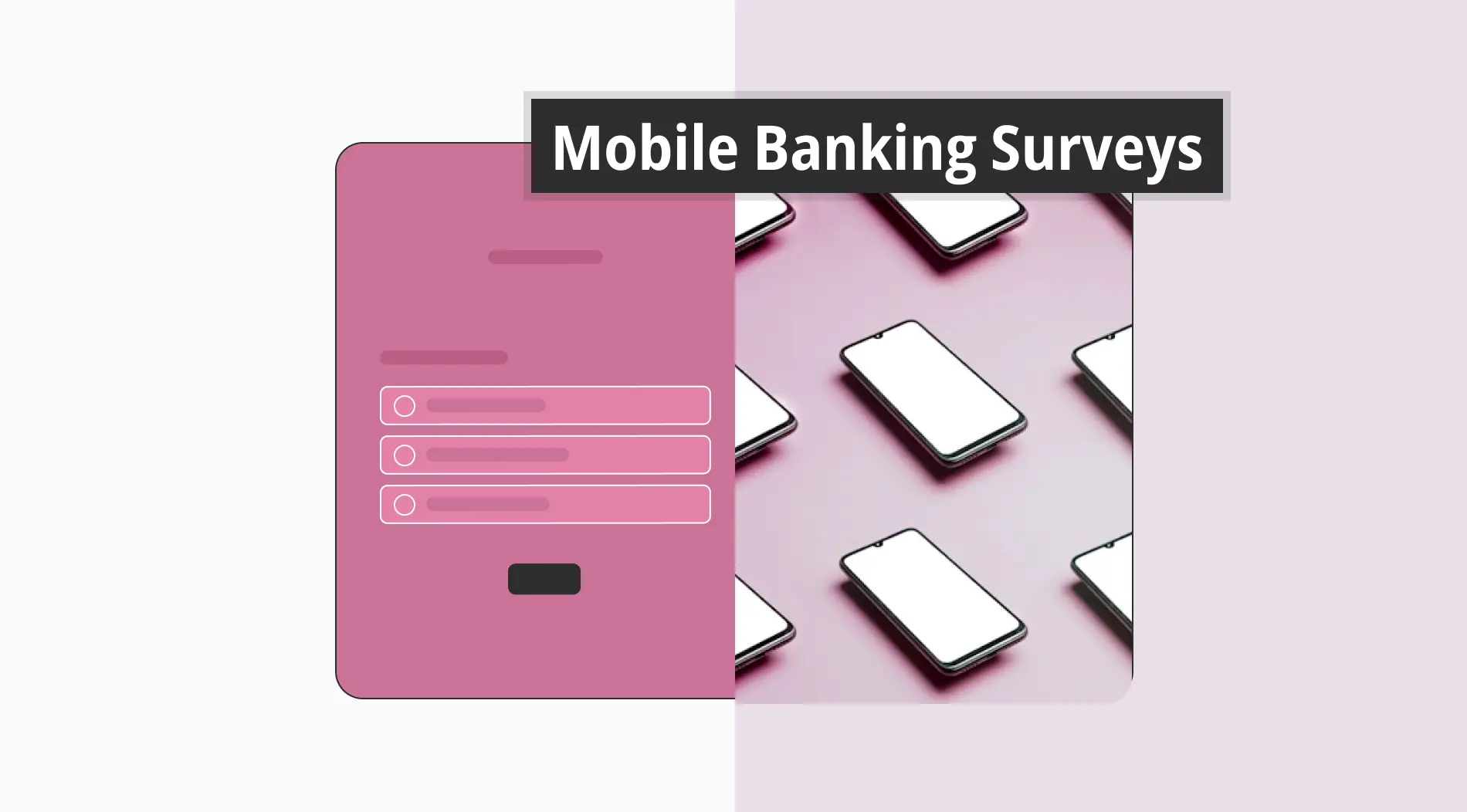Quizzes are a popular way to test knowledge and facilitate learning in a fun and interactive manner. These quizzes can come in various formats, including written questions, visual content, and even listening exercises. They offer several advantages for instructors and people in the learning process, including time-saving and practical features.
However, with the plethora of online quiz builders available, you may find it difficult to choose the most suitable option. Nevertheless, you can easily decide by reviewing a few quiz builders in this article.
In this article, you will gain knowledge about Opinion Stage, a quiz maker. Additionally, you will be able to explore 15 alternatives to Opinion Stage in detail. You can learn about the general features, pricing, and key features of each of these 15 alternatives. Now it’s time to take a look at these quiz creators that will assist you in making an informed decision!
About Opinion Stage
Opinion Stage is a quiz creator that allows you to create interactive content, including interactive exams, polls, quizzes, and surveys. It offers various features and customization options to help you create engaging and visually appealing quizzes. With Opinion Stage, you can use multiple question formats such as multiple choice, true/false, open-ended, and more while creating your test.
Opinion Stage stands out with its robust feature of creating various types of interactive content beyond just tests. You can create surveys to collect feedback, polls to gather opinions, and interactive slideshows to present information engagingly. With Opinion Stage, you can craft your content uniquely, making it more interactive and captivating for your audience.
If we look at the pricing of the Opinion Stage, the Basic Plan is free and has no time limit. The Basic Plan is limited to 25 responses per month. The paid plans start at $32 per month and go up to $315. Paid subscriptions offer more advanced features and provide options for capturing unlimited potential leads and email addresses.
15 Best Opinion Stage Alternatives to Try for Free
Whether you are an educator, marketer, or content creator, Opinion Stage is an option as a quiz creator to increase audience engagement and gather feedback. However, if you are looking for different alternatives to Opinion Stage, you have several options available, and we have compiled popular quiz creators that offer similar functions in this roundup.
1- forms.app
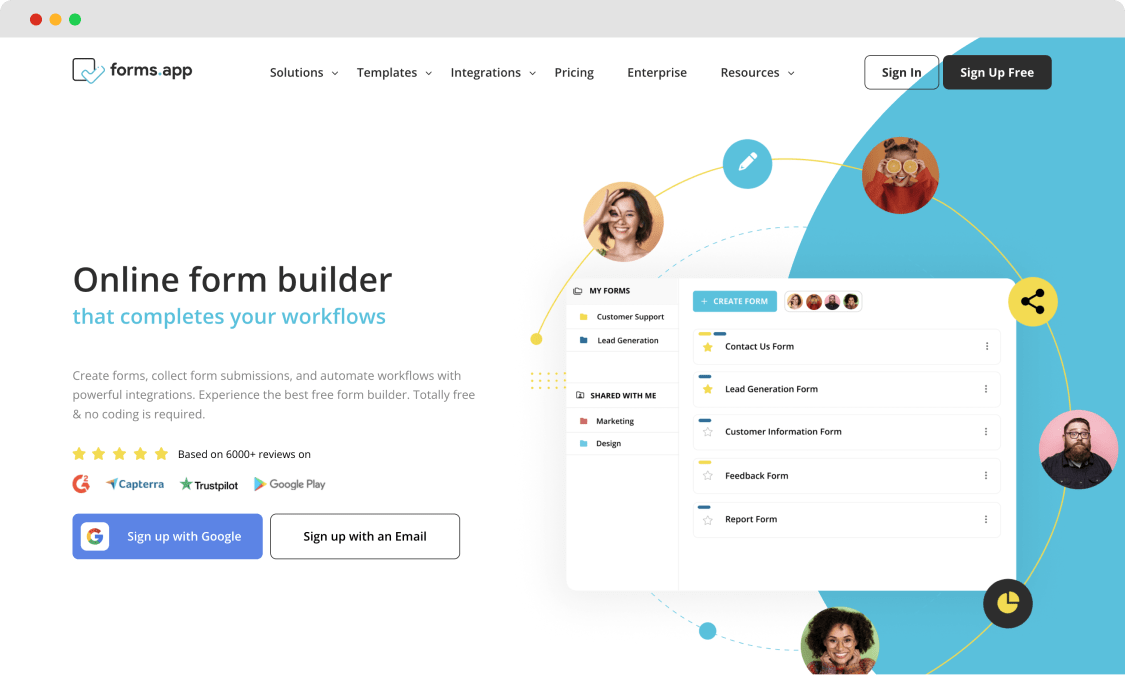
The homepage of forms.app
forms.app is the first Opinion Stage alternative that allows users to create forms, surveys, quizzes, and more. The platform is gaining the appreciation of users with its structure that renews itself every day and keeps up with technology. In addition, thanks to its advanced conditional logic, users can get more relevant answers.
Another useful feature that forms.app offers that are not yet available in other form builders forms.app AI. It provides an advanced artificial intelligence assistant to create online forms, surveys, and tests. For example, you only need to write a single line of text to create a quiz. With the help of an AI assistant, you can create your questions faster and more effectively.
forms.app offers you very reasonable subscriptions with all its advanced features. While it offers a free plan, upgrading to paid plans for valuable and advanced features will help you get effective results. The lowest-paid subscription is $19 per month and goes up to $99.
Main Features:
- Its user-friendly interface makes it effortless for all users without technical knowledge.
- With the calculator feature, you can easily perform mathematical operations.
- With conditional logic, you can ask related questions and collect relevant answers.
- With customization options, you can customize forms, surveys, or tests to suit your brand.
2- Typeform
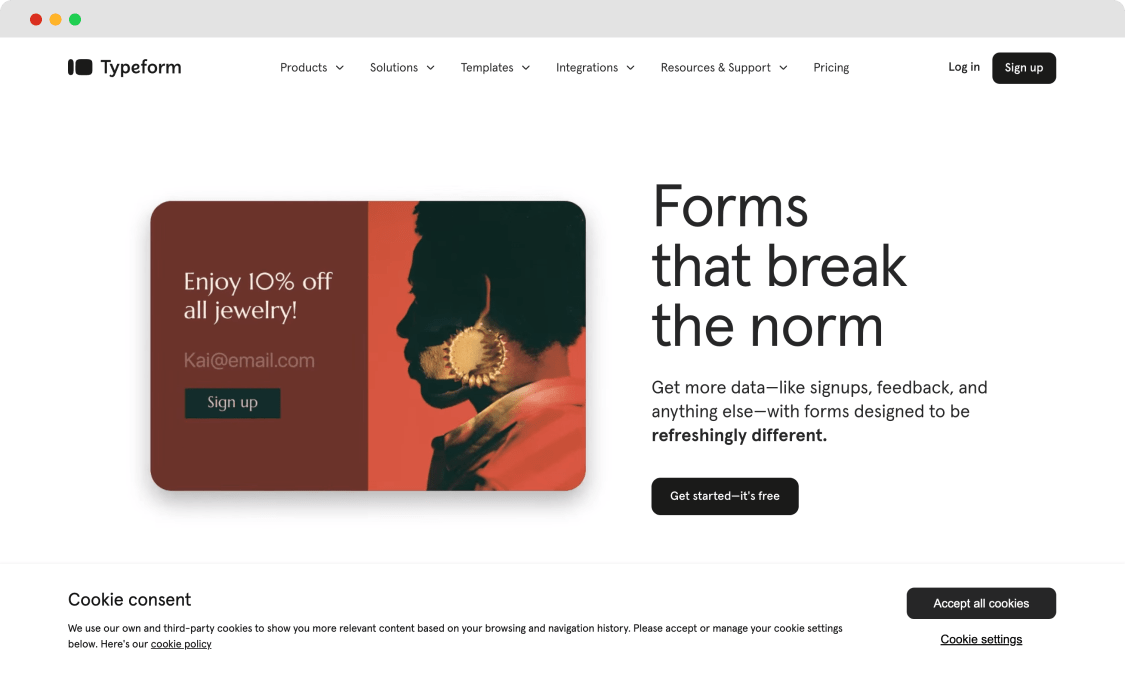
The homepage of Typeform
Typeform is another Opinion Stage alternative that helps you create forms, surveys, and quizzes for free. It is a popular tool, but its paid subscription may not always make sense for your budget. With its advanced features and third-party integrations, you can quickly create quizzes. Depending on your needs, you can either use it for free or look for a paid membership. Paid subscriptions start at $29 per month.
Main features:
- In real-time, you can view and even analyze the data you collect from forms, surveys, or quizzes.
- Typeform provides integration with third-party tools such as Google Sheets, Mailchimp, and HubSpot.
- You can use the export feature to share the data you collect with whomever you want.
3- SurveyMonkey
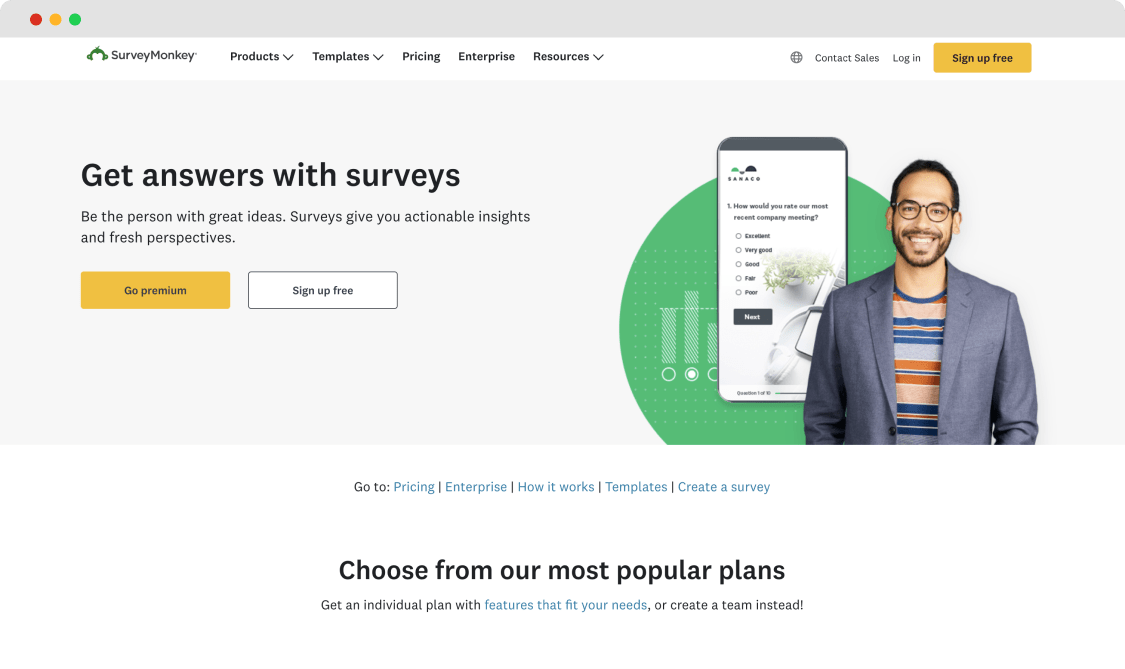
The homepage of SurveyMonkey
SurveyMonkey is another platform where you can create quizzes, tests, surveys, and more. Considering it as a quiz creator, it makes it easy for users to monitor quizzes with real-time reports. It’s a free tool, but the minimum you need to pay to access advanced features is $32 per month, billed annually.
Main features:
- It allows you to view the results of your surveys or tests in real-time and track response rates.
- It allows you to create statistics charts or graphs to visualize and better understand your data.
- Paid subscriptions offer many valuable features, such as advanced question types, A/B testing, custom survey URLs, and advanced analytics.
4- Jotform
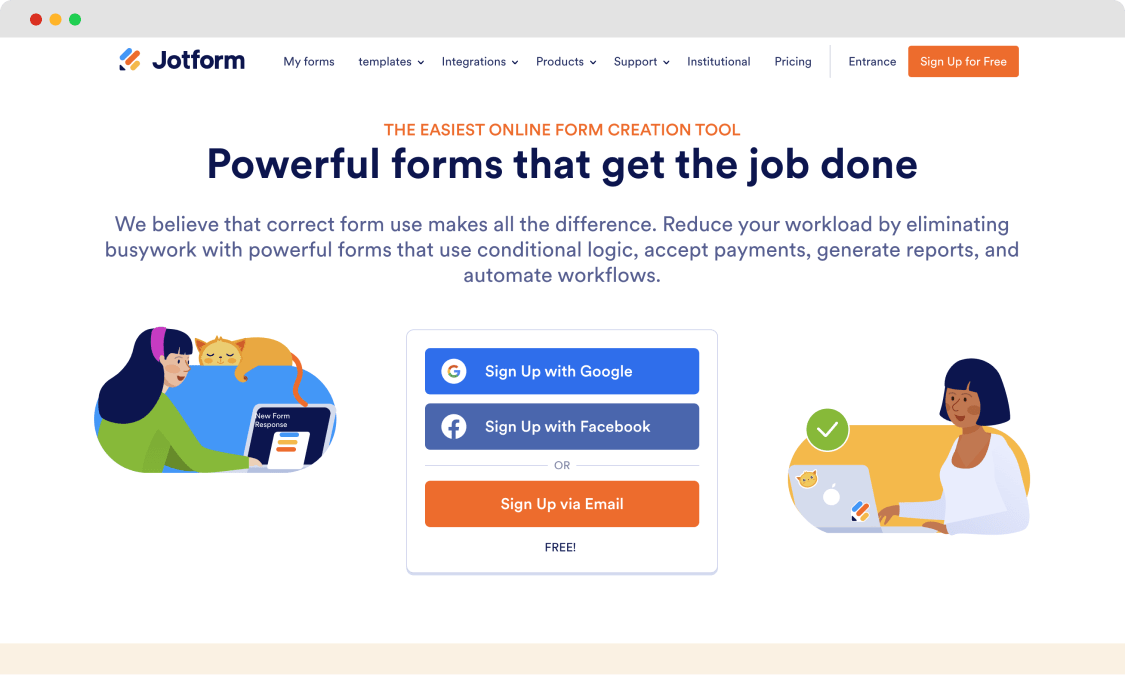
The homepage of Jotform
Jotform is another alternative that stands out with its user-friendly interface and engaging templates. With Jotform, you can create and manage unique and effective quizzes. You can use the drag-and-drop feature that allows you to create quizzes without any coding knowledge easily. While it has a free plan, this may not be enough for you, and its paid plans may not fit every budget. For example, the lowest subscription price starts at $39 per month and goes up to $129.
Main features:
- It offers ready-made templates in many formats for different business lines and uses cases.
- Conditional logic allows you to show or hide certain fields or questions. Thus, you can show more relevant questions to your target audience and get more relevant answers.
- Integrates with popular tools such as Google Sheets, Dropbox, Salesforce, PayPal, and more.
5- Quizizz
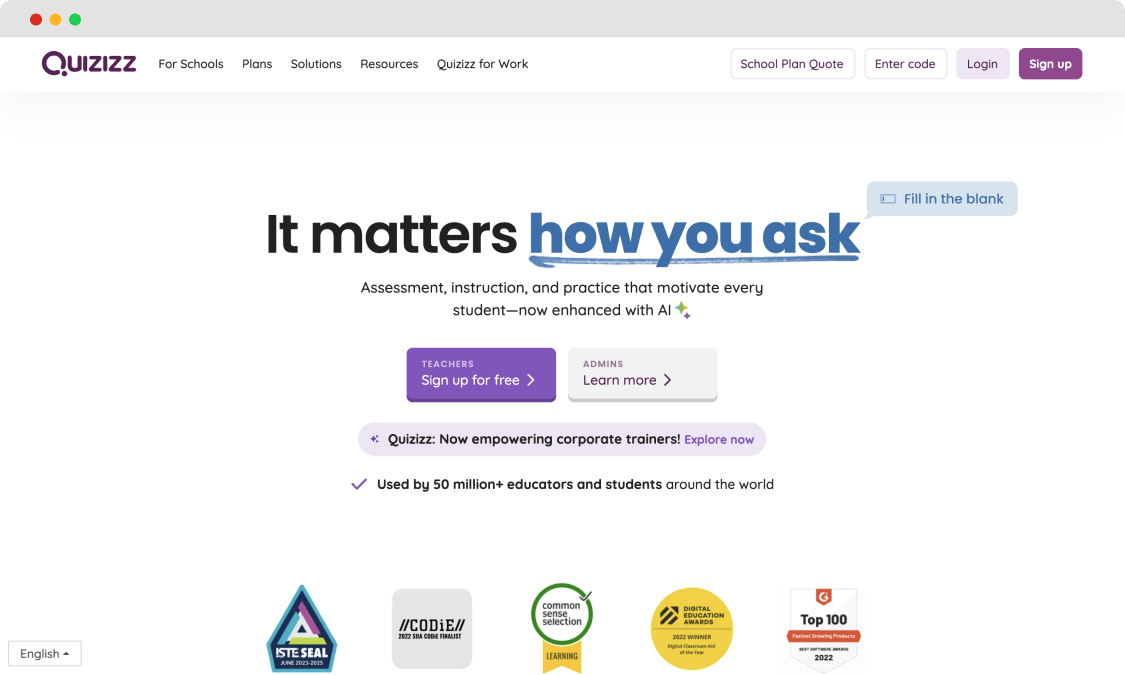
The homepage of quizizz
Quizizz allows teachers to create interactive quizzes, polls, and surveys for students. Users can use the game elements offered by the platform to make quizzes more engaging. Quizizz allows you to use it for free when logged in with a teacher account. And paid plans start at a minimum of $99 per month.
Main features:
- Quizizz provides the opportunity to reference and even use pre-made quizzes available in the Quizizz library.
- It incorporates game elements such as various avatars and leaderboards to create a fun and competitive learning environment.
- It allows you to receive students’ responses as real-time feedback.
6- Quizlet
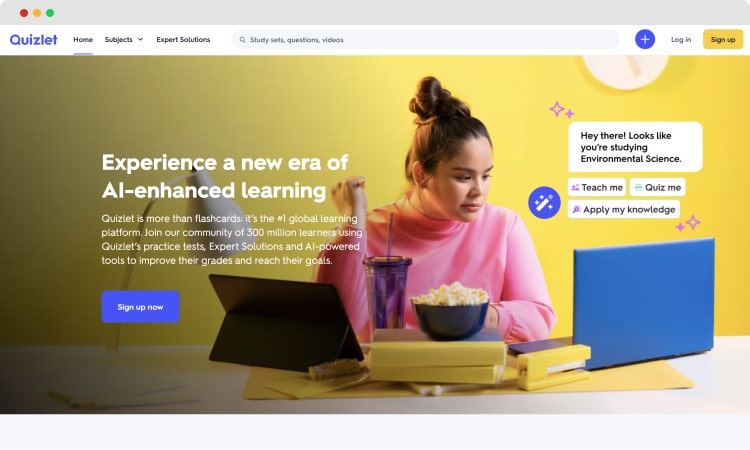
The homepage of Quizlet
Quizlet offers a modern learning space with many options for users, including various question preparation styles, flashcards, quizzes, and games. For example, flashcards help to retain essential terms and save time. The platform is engaging and user-friendly but only offers a 7-day free trial. The paid membership prices start at $35.99 per year or $7.99 per month.
Main features:
- It offers many different fun learning options, such as flashcards, matching games, and multiple-choice quizzes.
- With Quizlet, you can track study times, see performance and get personalized study suggestions based on strengths and weaknesses.
- You can add sounds and pictures to the flashcards, making the work more memorable.
7- Woorise
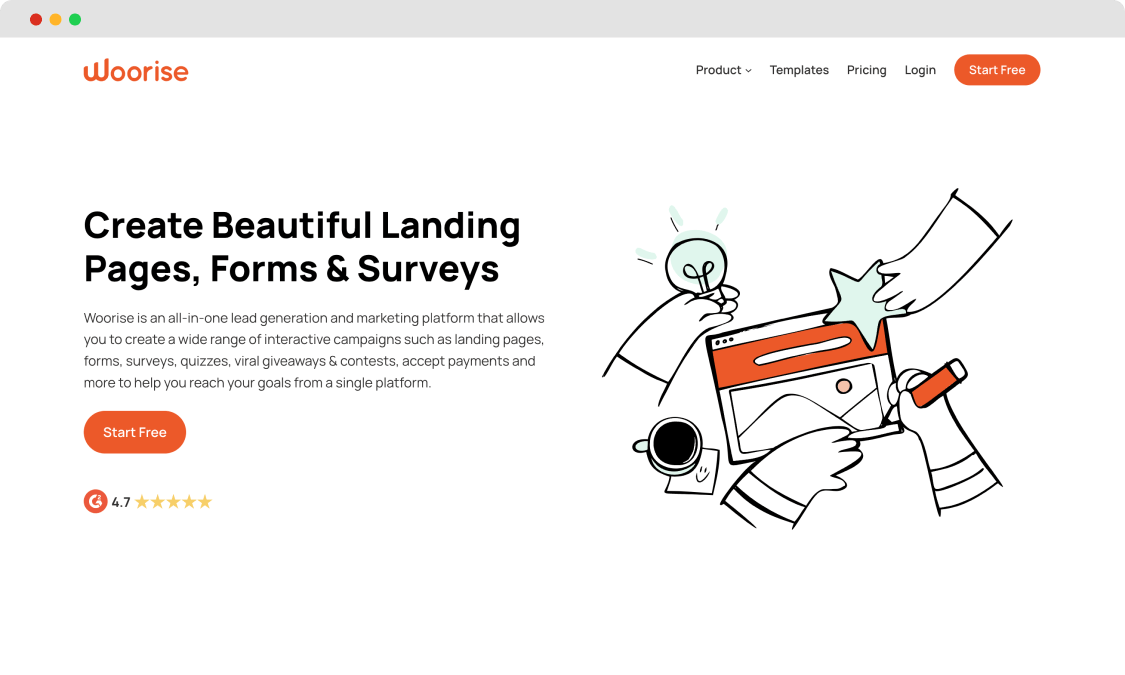
The homepage of Woorise
Woorise enables users to create interactive contests, surveys, and landing pages. It provides a user-friendly interface with various customization options to assist users in capturing their target audience's interest. Woorise offers a free plan but is limited to 200 entries monthly. Paid subscriptions range from $29 to $99 per month.
Main features:
- Woorise allows you to customize the look of your campaigns, landing pages, and quizzes to match your brand identity.
- Woorise provides powerful analytics and reporting features to track the performance of your campaigns or to monitor quiz results in a comprehensive way.
- With Woorise, you can set up many contests and quizzes and even create a reward system.
8- AhaSlides
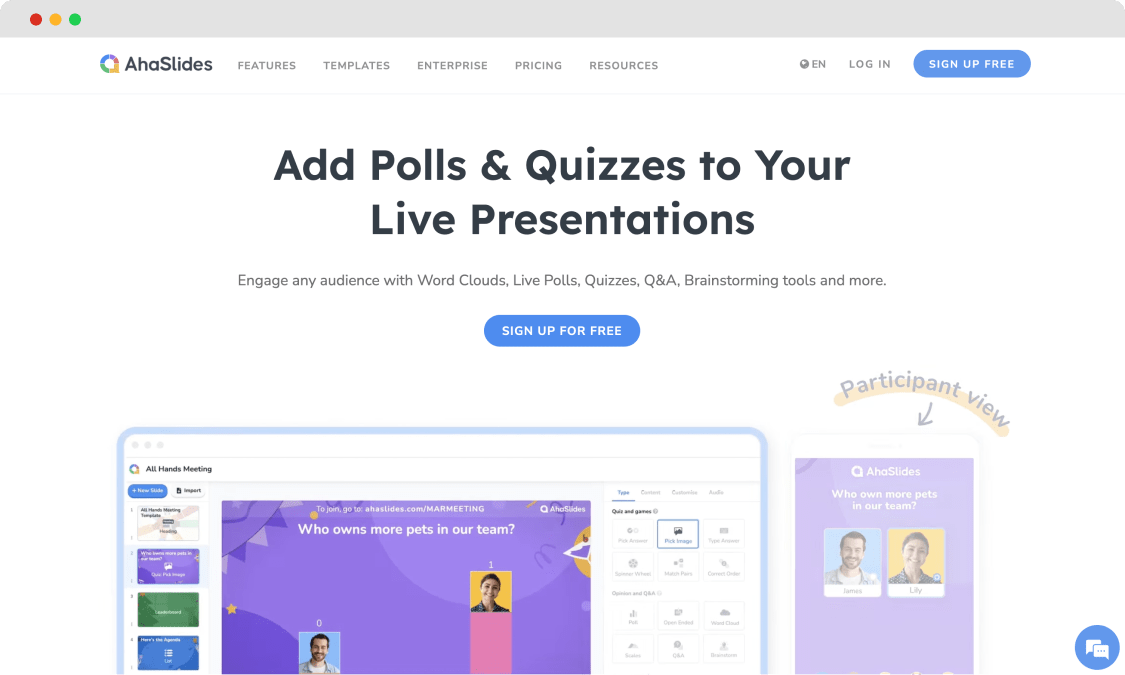
The homepage of AhaSlides
AhaSlides allows users to create engaging presentations, quizzes, and surveys. You can create any type of presentation or quiz; AhaSlides includes many features to increase participation and enhance interaction. While the platform offers a free plan, paid plans start at $23.95 per month for more advanced features.
Main features:
- With AhaSlides, you can present live to your target audience.
- .It allows you to reach up to 10,000 people.
- It allows you to get real-time feedback and response from your target audience.
9- Slido
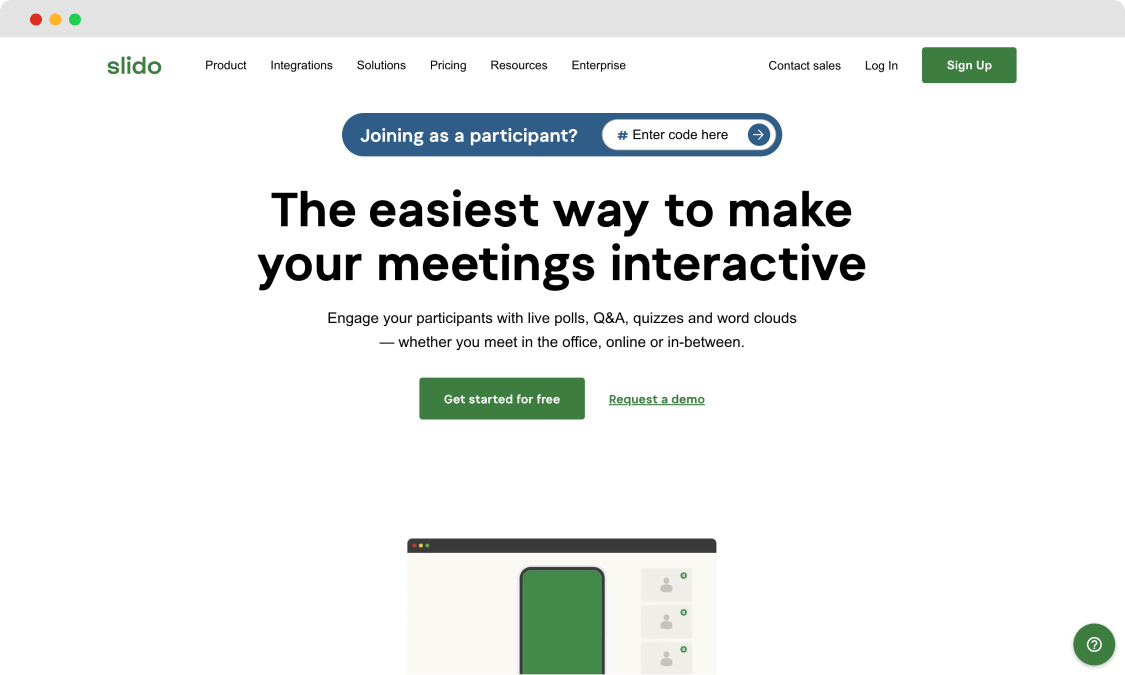
The homepage of Slido
Slido is a presentation creation platform for events, meetings, and conferences and an important quiz creator from an educational point of view. Slido offers a variety of themes to make your quizzes interesting and engaging. A free plan is available and is limited to 3 polls and 100 participants per month. If that’s not enough, paid plans start at $49 per month and offer a more comprehensive range of features.
Main features:
- Slido offers many interactive features to engage and increase the active participation of your audience.
- Slido allows participants to ask questions during presentations or events through the Q&A feature.
- Slido Analytics allows users to view, analyze and export all the interaction data of events.
10- Google Forms
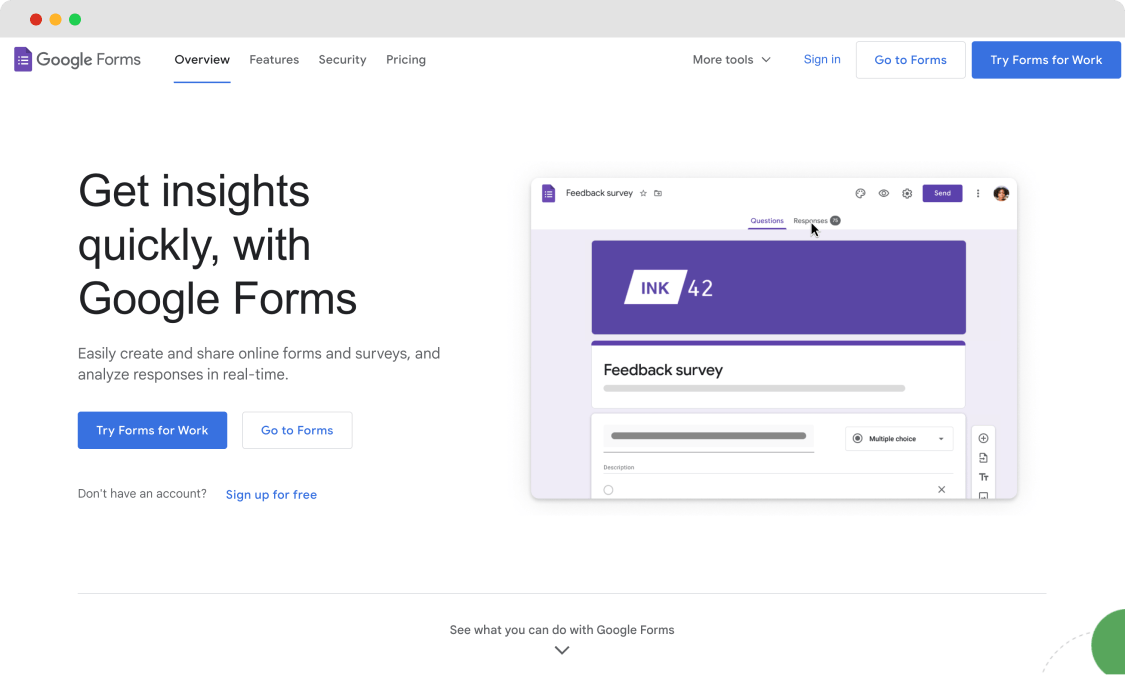
The homepage of Google Forms
Google Forms is a popular online tool that allows users to create surveys, forms, and quizzes. Its user-friendly interface eliminates the need for any technical knowledge. The free platform may not be for you if you want to create customized and unique forms or quizzes because it does not offer as many customization options as forms.app or other platforms.
Main features:
- Google Forms can be used without the Internet.
- It allows basic customizations such as fonts, colors, and themes.
- Google Forms’ templates are limited.
- You can access Google Forms from any device.
11- Wufoo
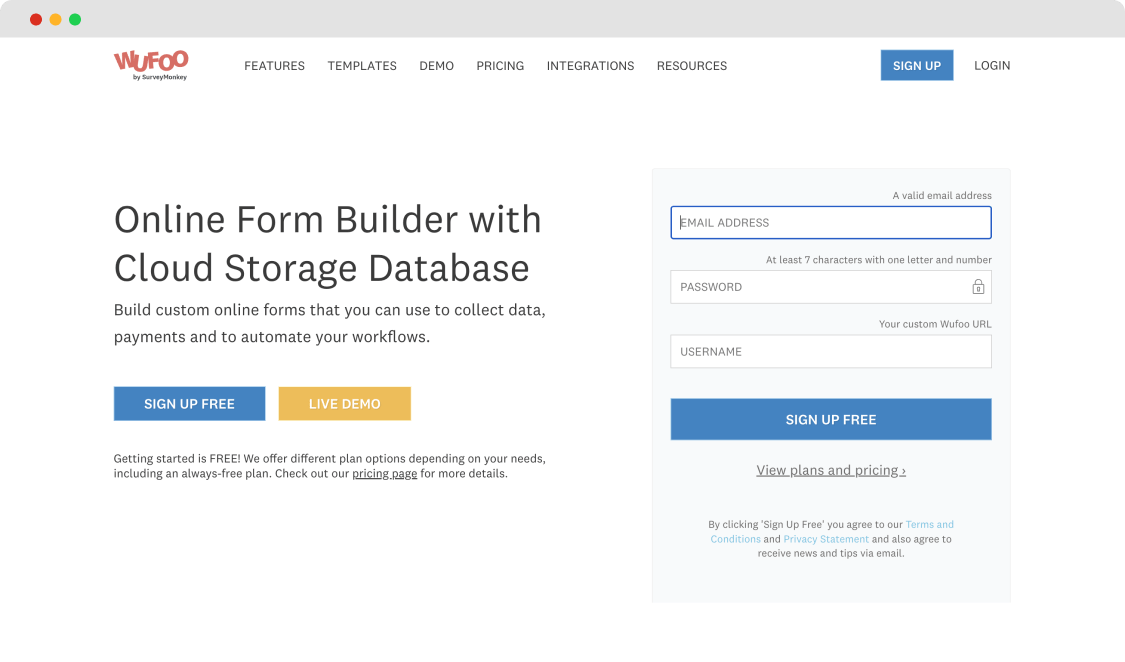
The homepage of Wufoo
Wufoo allows users to create customized forms, surveys, and quizzes. You can create interactive tests without requiring any coding knowledge. Wufoo offers both free and paid options. In the free plan, you can collect a limited number of responses. The paid plans, which offer advanced features, start at $14.08 per month.
Main features:
- Wufoo supports conditional logic to create dynamic forms, surveys, and quizzes.
- You can automatically collect, filter, sort, and export data.
- Integrates with payment gateways such as PayPal and Stripe.
12- Qzzr
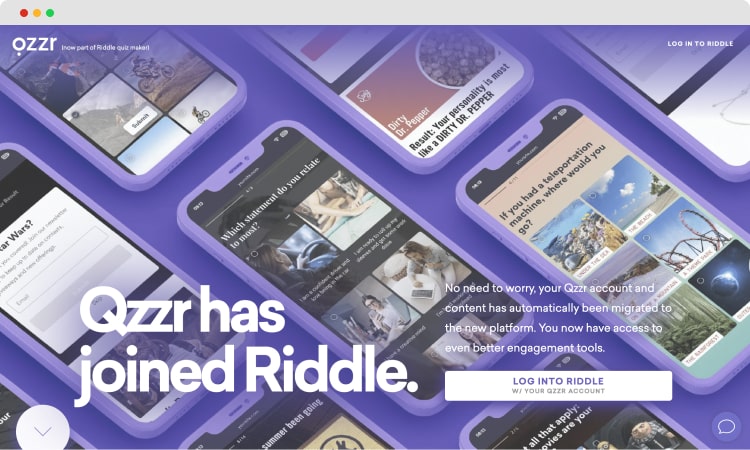
The homepage of Qzzr
Qzzr is another Opinion Stage alternative and helps its users create interactive quizzes. This platform's user-friendly interface makes creating any quiz, test, or exam effortless. The online platform includes question formats such as multiple choice, true/false, and open-ended to support your quiz creation. There are both 14-day free trial and paid plans; you can choose according to your needs. The paid plans range in price from $69 to $299 per month.
Main features:
- Qzzr’s skip logic feature reduces the questions your target audience will answer. So you get filtered and relevant features.
- With its user-friendly interface, you can create forms in minutes.
- You can add videos or images to your forms, surveys, or quizzes.
13- Kahoot
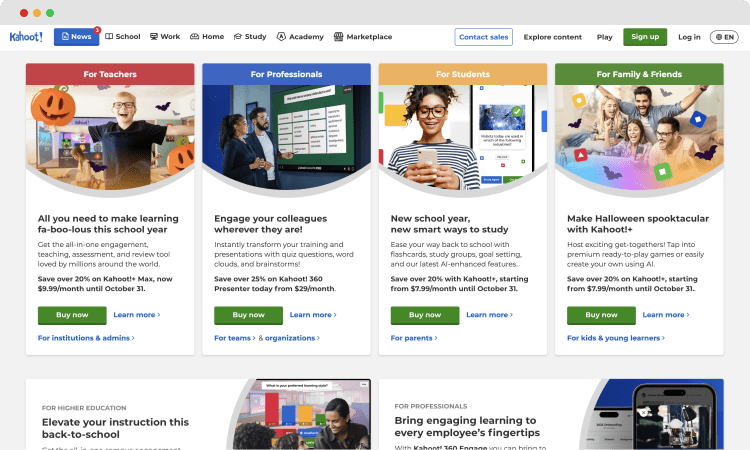
The homepage of Kahoot
Kahoot is an attractive alternative to Opinion Stage that helps users create fun tests and quizzes. You can use this platform to spice up the learning environment for your students or friends. As for paid plans, Kahoot offers a free plan, but paid plans start at €29 per month.
Main features:
- Kahoot includes a question bank with questions in different formats for creating quizzes and tests.
- With Kahoot, you can have fun while learning.
14- ProProfs Quiz Maker
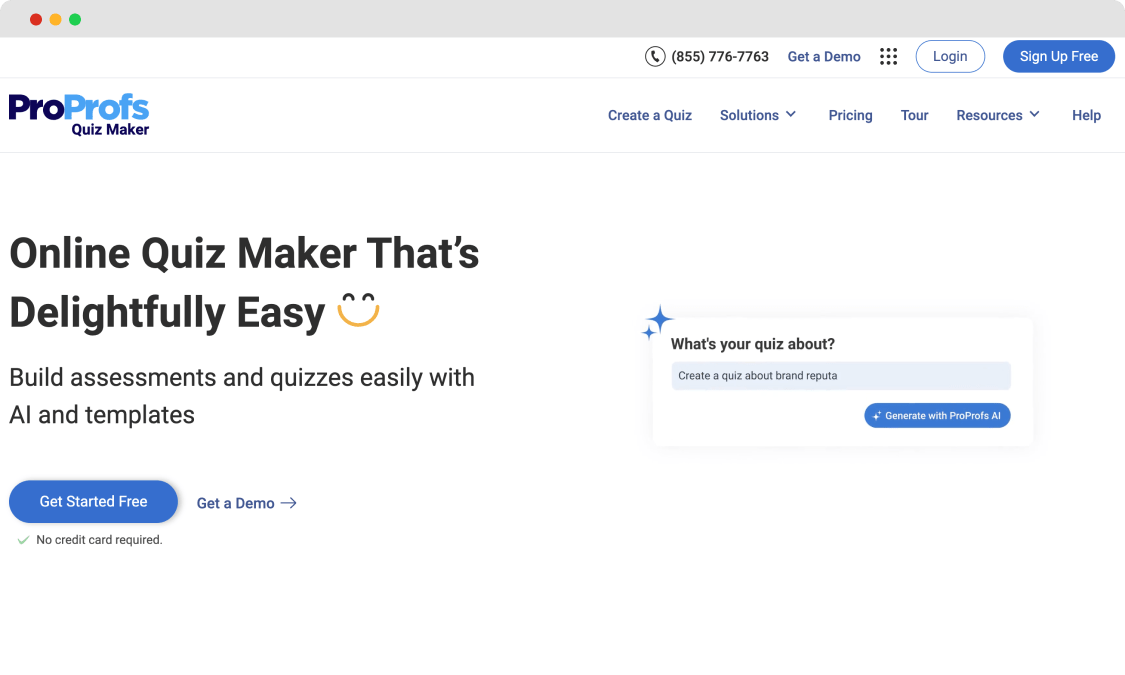
The homepage of ProProfs Quiz Maker
ProProfs Quiz Maker has a user-friendly interface that allows users to create tests, quizzes, exams, and assessments in minutes. This online platform offers a free plan, but you can only create public quizzes and not use the reporting features. For more advanced features, the minimum cost is $25 per month.
Main features:
- ProProfs includes ready-to-use questions and a question library.
- You can receive the results of the exams as push notifications.
- With the automatic rating feature, you can see the results more clearly.
15- Testportal
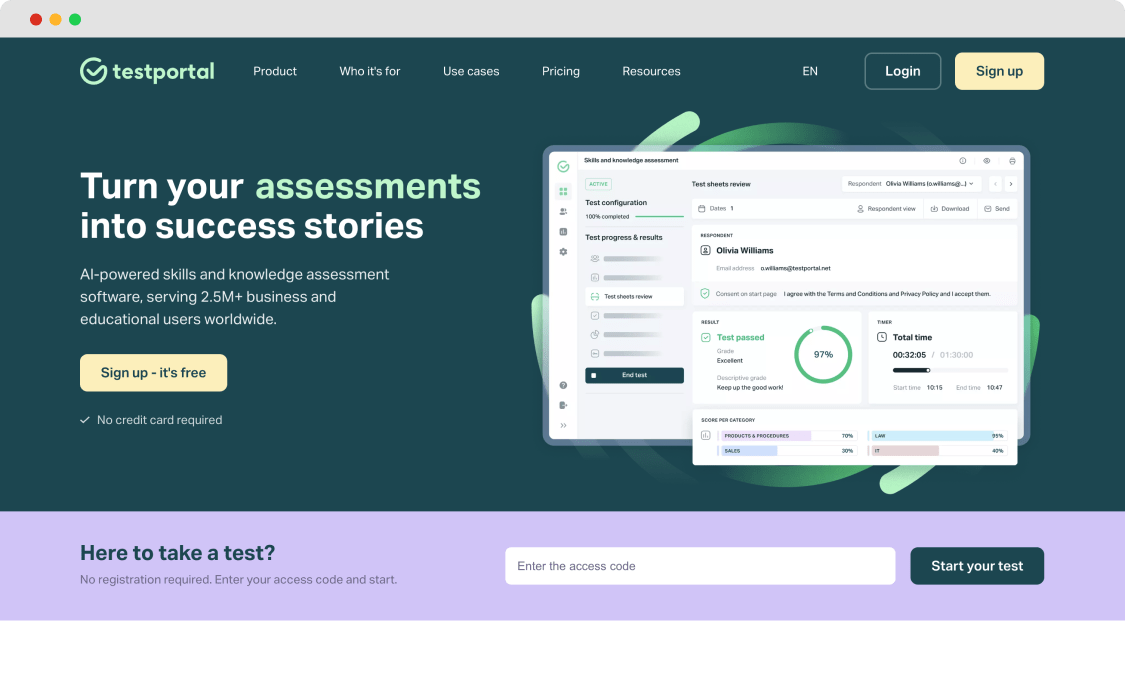
The homepage of Testportal
Testportal is the last alternative to this post, and users can create tests, quizzes, and exams on the platform. You can create and share different types of tests, such as multiple choice, true/d-false, fill-in-the-blank, and essay questions. Testportal offers free to use only for the education plan. On the other hand, paid plans start at $35 per month
Main features:
- It accommodates different question types, saving you time.
- The platform supports secure online test management, allowing users to control test access and prevent cheating through IP address restrictions, browser lockout, and webcam monitoring.
- With Testportal, users can view test results, generate score reports and analyze performance statistics.
How to choose the right quiz maker for your needs
When choosing the right quiz maker, you need to consider your needs first. Determine whether you require various customizations or a wide range of question types. Some creators offer comprehensive, advanced features, while others provide simpler and basic features. The pricing also varies accordingly. Other points to consider are as follows:
- Decide what you are going to use the quiz generator for. You can choose from various platforms, for example, for educational, lead generation, employee training, or entertainöent use cases.
- Make sure it is user-friendly. This feature will save you time.
The evaluation and feedback feature of test results is a useful feature, and keep that in mind.