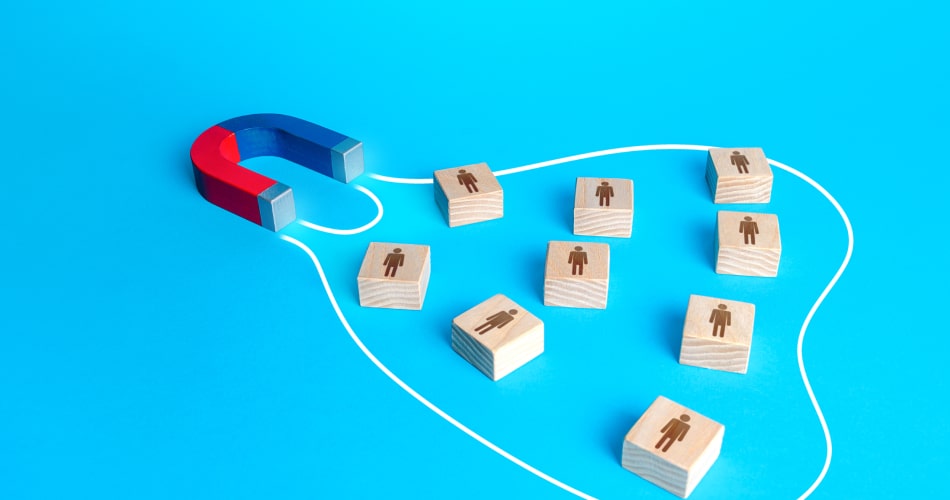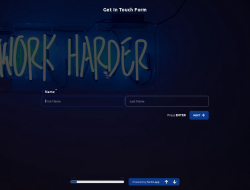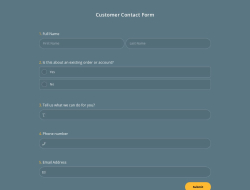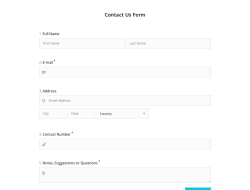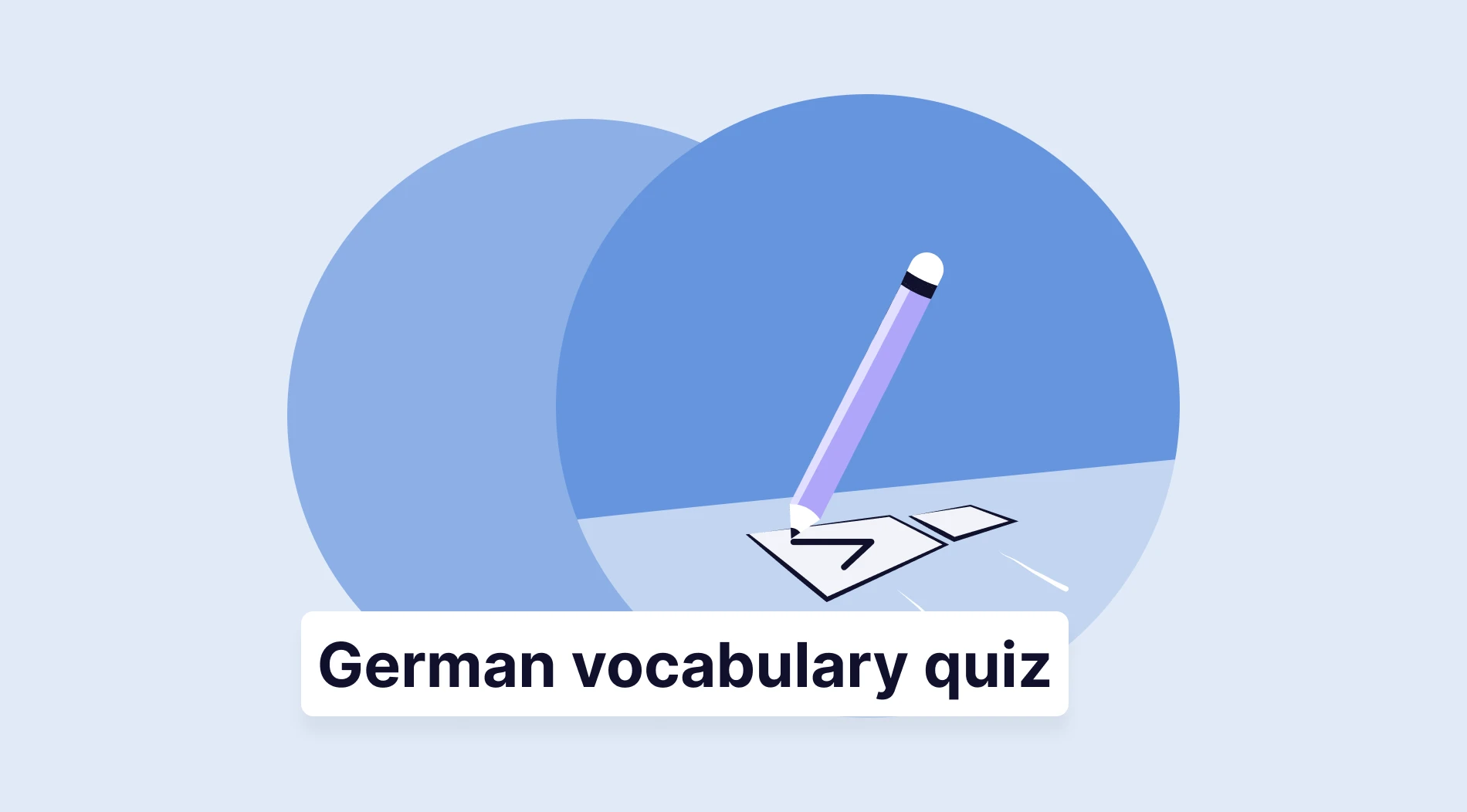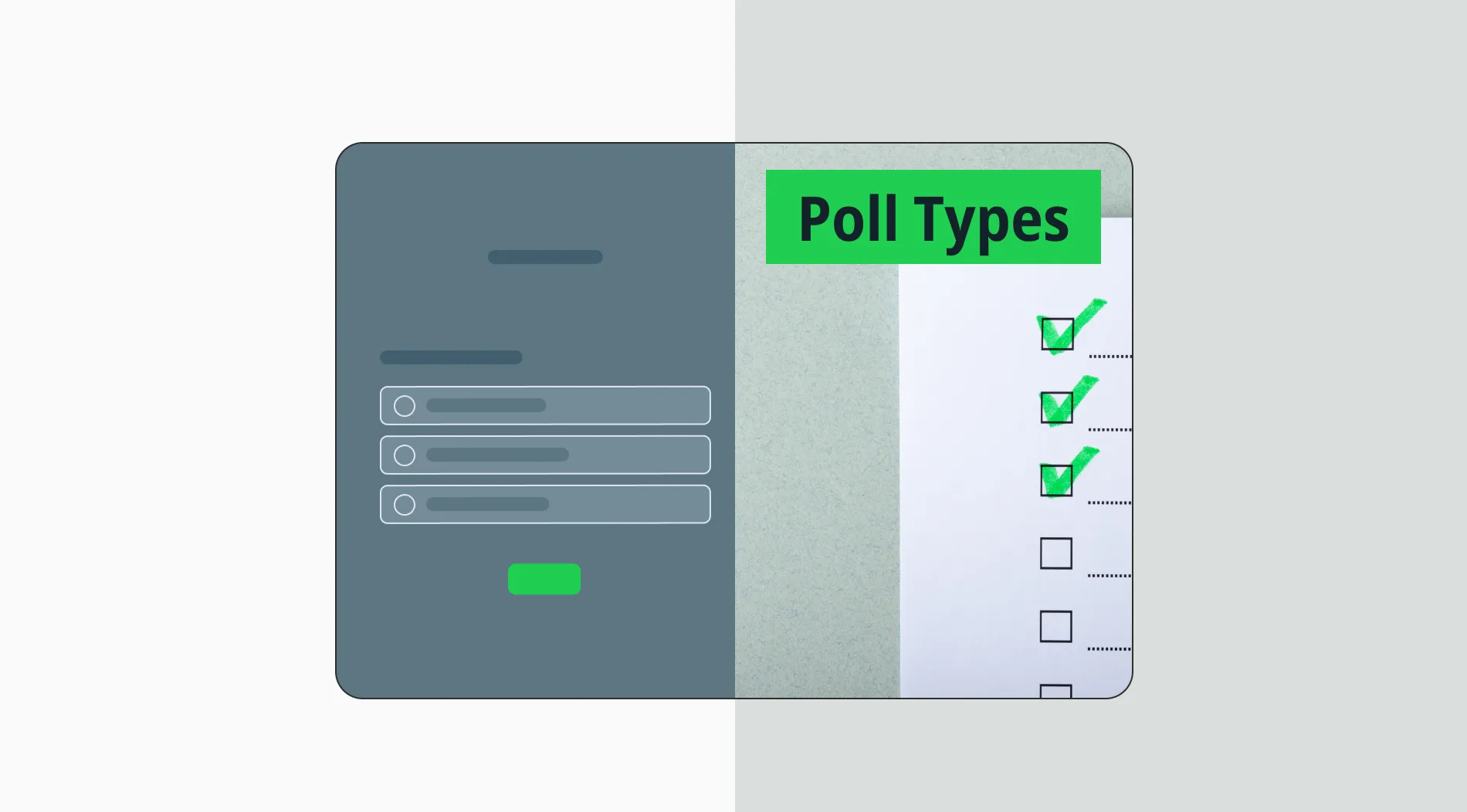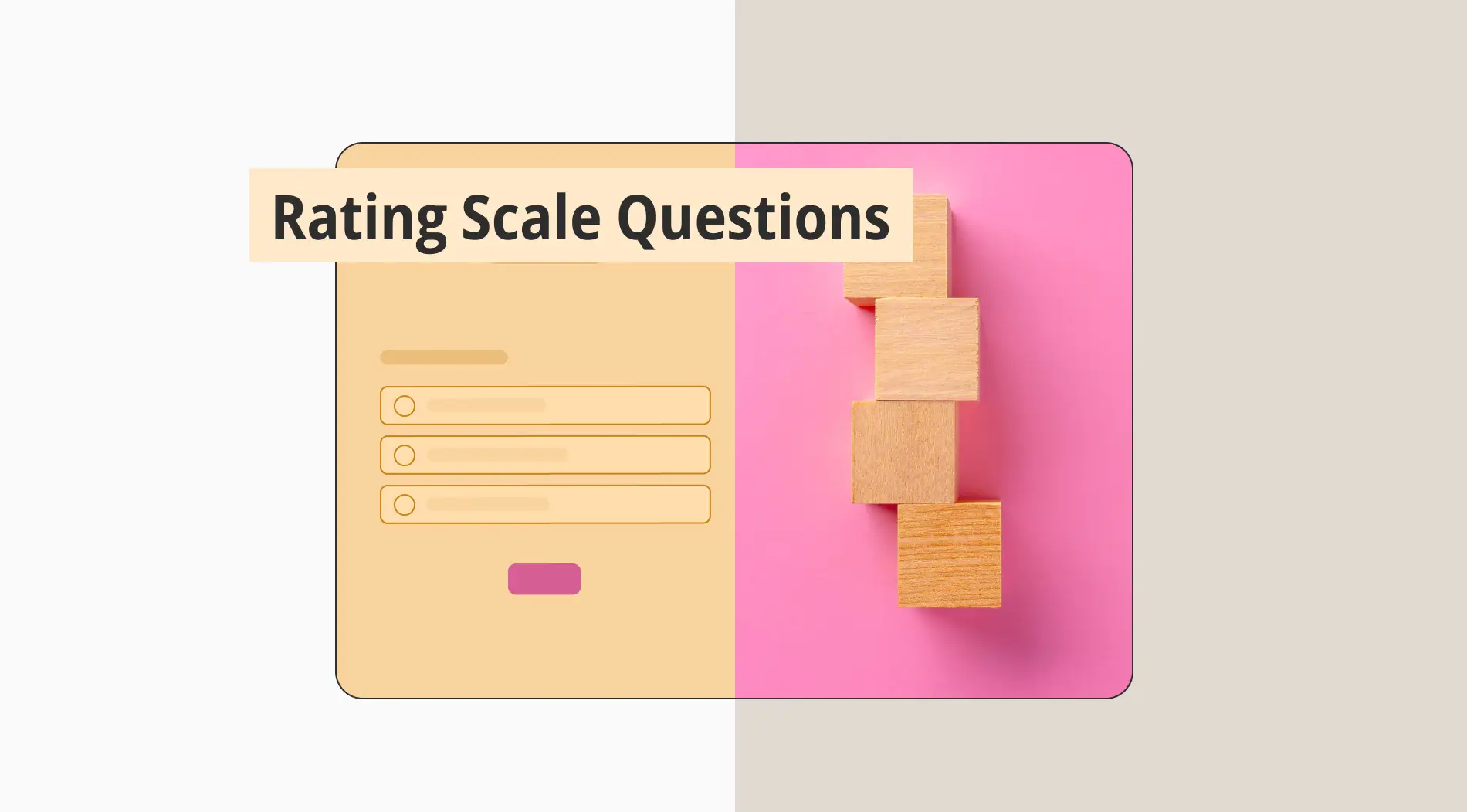Having a website contact form plays a huge role when you want to generate leads for your company. When people visiting your page see a simple contact form, they are more likely to reach out to you and turn into paying customers. Because people are less likely to reach someone on the phone unless it is important.
By using one of the contact form templates on forms.app, you can obtain necessary data such as their email address, and generate leads. forms.app is a powerful web form builder that can help your business in many ways. If you want to know about improving your business with a web form, do not forget to visit forms.app’s blog. Now without further ado, let us see how you can increase your leads by using a web contact form!
Using contact forms for lead generation
When a user checks out your website, you have a limited amount of time to make sure they like what they see. And they will decide if they want to make use of your service or product. If they are interested, you should not lose them with a complex interface. When you have a big button that says “click here” your visitors will not be confused. If you wonder what are the reasons why you should use a contact form, here are some of them:
- They are great sources for collecting contact information easily.
- You can gather the necessary data of your visitors and turn them into paying customers.
- It is possible to collect feedback about your website and service quickly.
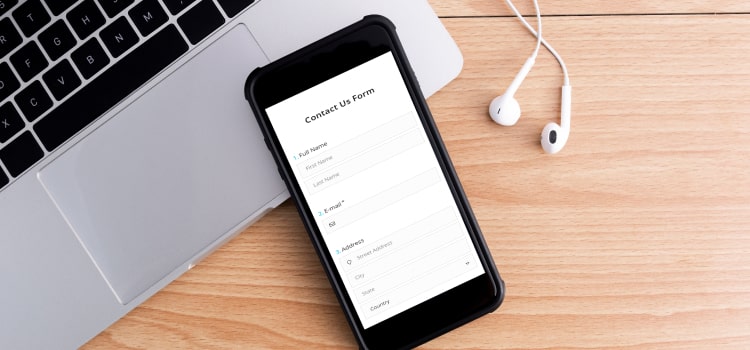
How to create optimized contact forms?
No matter your target audience, or the product or service you provide, using lead generation strategies is a must. And, there are some ways to excel in managing that. You can double the chance of success by being mindful of the little details when creating your contact form. These tips are:
1 - Ask fewer questions
Imagine you are in a doctor’s office and you have to fill out a form asking you the same questions over and over. That will be extremely boring when you do not have to pay attention, and there are other equally good options. Because what will differentiate you from competitors is how you reach your customers and loyal consumers.
Therefore, if you ask as few questions as possible, you will make sure that the visitor will fill out the form. Nobody likes going over many questions to get what they want. So, the questions you should focus on are necessary information such as email address, phone numbers, the reason they are visiting, etc.
2 - Have a good design
It may be overlooked but having an attractive design is a key element in keeping your leads engaged. If you wish you can use one of the contact form examples or customize it according to your landing page or company logo.
There are many engaging themes to choose from. Or, you can use many colors that suites you. There are even animated backgrounds to go with. The design of your form and webpage is an important part of the lead generation process, and it should not be left aside.
3 - Use conditions
As an online form builder, forms.app offers a variety of smart features. And, conditions feature is one of the effective ways to succeed. It helps with getting detailed data without taking up much space. With this feature, you can set questions on individual questions.
For example, you can ask a question, “do you already have an account with us?” and you can easily set a condition to this question. If they answer no, the form does not show a follow-up question. However, with the setting you prepared, if they answer yes, then the form will show them another question asking their account information or their previous order number. That way you will have more information on the person filling out the form.
4 - Embed your form as IFrame
We know how frustrating it is when we try to open a page and it takes so much time to load. In that scenario, it is quite possible for people to give up and leave. Because, as the attention span of the general population is getting less and less, you have a matter of seconds to not lose your potential customer.
That is why forms.app offers the option to embed your form as IFrame. IFrame is a structure that allows other HTML documents to be embedded inside an HTML website. It is often used to insert content from another source into a web page. When you use IFrame, the form or image you have on your page will not take up space and the contents of your page will appear faster.
Having these powerful tips in mind will surely help you. In addition to contact forms, you can also use lead generation forms to generate leads. And to learn about them do not forget to check out the blog of forms.app.
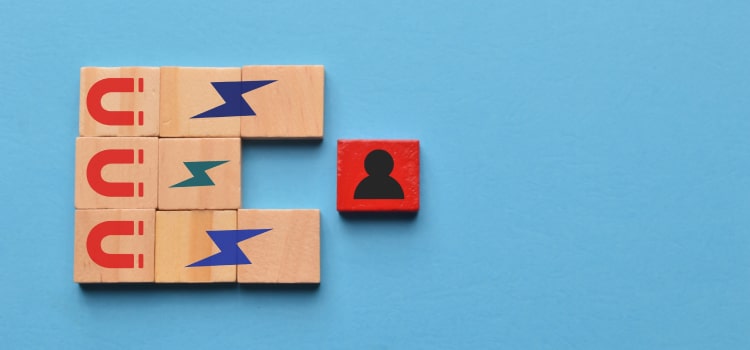
High converting rates with a contact us form
The latest studies suggests that around 10% to 15% of leads turn into sales. However, having this number go up is totally up to you. Success is mostly in the details. For example, you can minimize the question fields you have. According to recent research done, limiting the number of fields to three instead of four can guarantee a minimum conversion rate of 25%.
In addition, you should give your leads a sense of trust. Almost make sure to tell them why you need the information you ask for. Tell them that you will not share their email addresses with a third party. Also, having the phone number field optional could be a good idea. Because not everyone likes to give their phone numbers to a company they do not fully know yet.
Overall, you can maximize the number of submissions by having your form short, accessible, and mobile-friendly. And, always make sure to analyze your results. If you wonder how contact forms can help automate your business, visit forms.app and try it for yourself!
Helpful templates
forms.app offers a big number of templates to choose from. And that includes contact forms. No matter your business, having an online contact form is an asset to have. For example, you can create a WordPress contact form for your WordPress site. Some other helpful examples of templates are these:
Defne is a content writer at forms.app. She is also a translator specializing in literary translation. Defne loves reading, writing, and translating professionally and as a hobby. Her expertise lies in survey research, research methodologies, content writing, and translation.