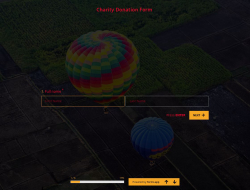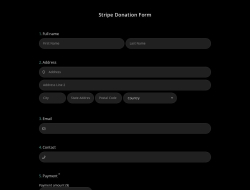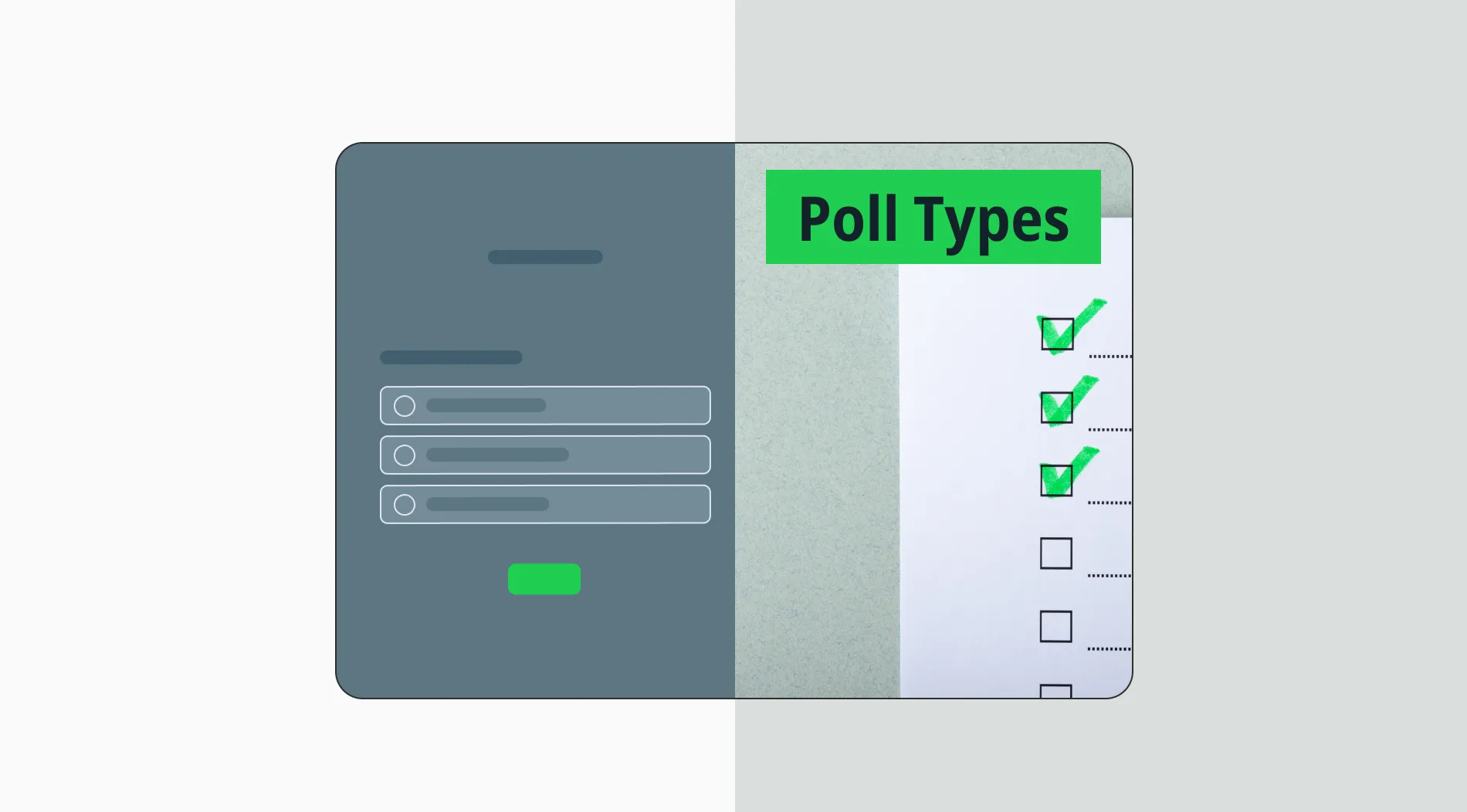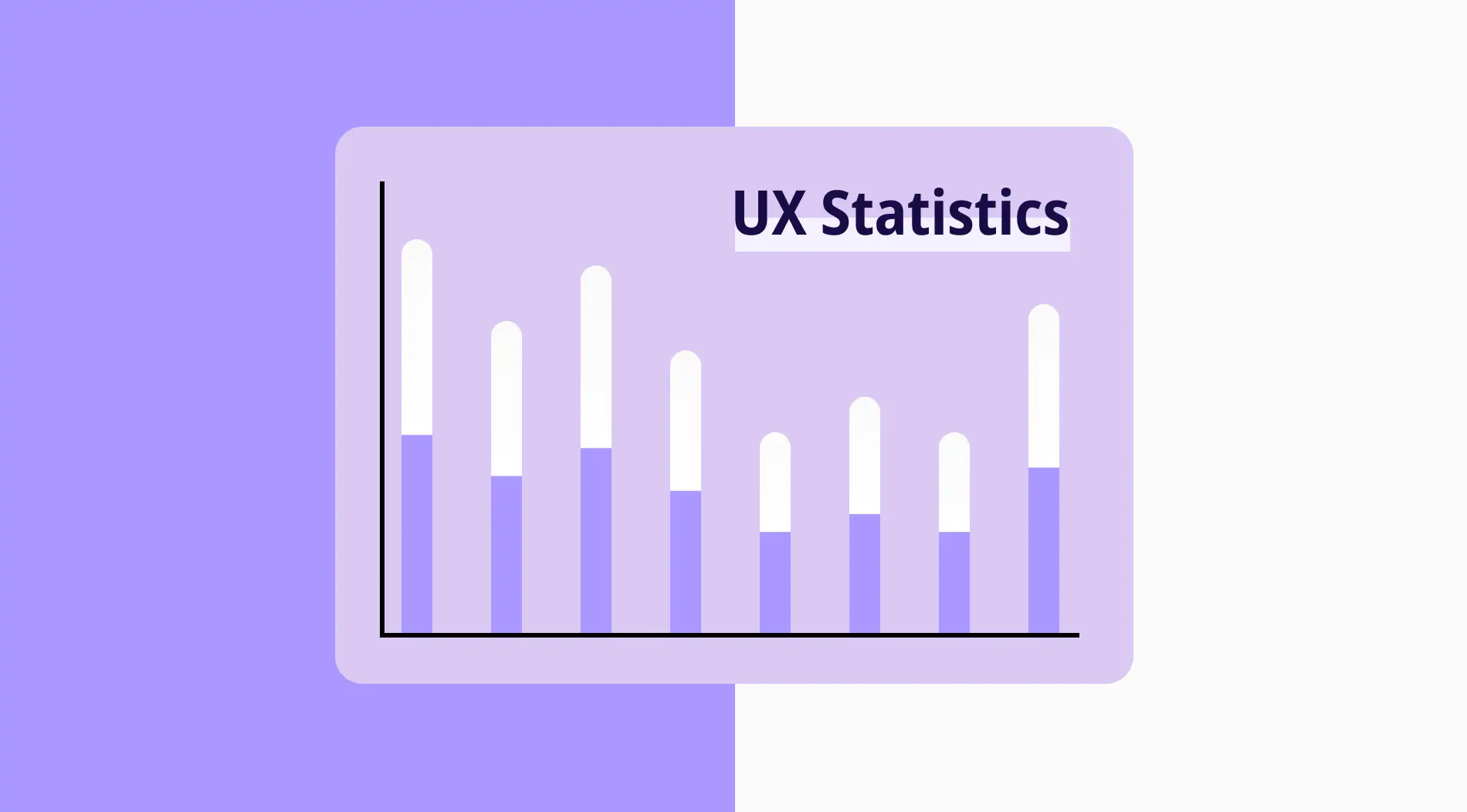Online forms are used to do many things like selling products online, accepting applications, capturing customer feedback. Similar to these use cases, the best way to collect donations online is through online donation collection.
In this article, we will take a look at forms.app’s features using which you will be able to accept donations online without needing to use an online fundraiser application.
How to collect donation money online?
Collecting online donations is much easier with an online donation form that you will create on forms.app. You can choose one of many different types of an online donation form template, get started quickly and make it perfectly fit your needs by customizing to the tiniest detail.
What is a donation form?
A donation form is the most important part of collecting donations online. Whether you have a donation landing page on which you embed your donation form or use the form itself as a donation page, you need an online donation form in order to collect donor information and donations.
The donation forms that you will create on forms.app are totally customizable and you will be able to make them match with the branding of your organization. Also, by accepting donation payments through Stripe and PayPal is a big plus for simplifying the process.
Donation forms vs. fundraising platforms
There are many online fundraising platforms for accepting donations online today. However, most of them are applying fees for the payments you receive. Also, they don’t offer much when it comes to the design and having the donation page on your website. Moreover, you can only run a limited time fundraising campaign, not suitable for constantly going donation collection activities.
On the other hand, with an online donation form that you will create on forms.app, you can always accept donations, embed your donation form on your website with a beautiful design. Also, you don’t need to pay forms.app a dime for any donation payment you receive!

How to create an online donation form
Creating your online donation form on forms.app is pretty simple. All you need to do is to create a forms.app account if you haven’t already got one and creating a new form using a template or from scratch. It is also important to pay attention to best practices for online donation forms when creating one, such as making it simple, testing it before publishing, and so on.
1-) Create and edit your donation form
Once you have created your form, you can start editing. You can add new fields or customise the existing ones in order to make your form perfectly meet your needs. In your donation form, you should indeed include these questions below:
- Full name
- Email address
- Phone number
- A payment field to accept donations
- Terms and conditions or a signature field
2-) Customize your donation form design
On forms.app, you can customise your donation form’s design however you like in order to make it perfectly fit your organisation’s branding. Also, there are many things that you can customise such as the usual submit button. You can change the submit button text in order to make it donate button and write down a powerful CTA.
3-) How to collect donations on PayPal
Using PayPal to collect donations online today is a popular way. However, connecting PayPal with your online donation form and accepting donations is even better. This way, you will also be able to ask as many details as you need in order to identify your donors and track donations easily through forms.app’s “Responses” panel.
4-) Collect donations from credit cards securely
If you like to enable your donors to donate money using their credit card, you can use Stripe, which is a great payment processor when it comes to safety and speed. All you need to do is connect your Stripe account and accept safe donations!
5-) Share your donation form
You can embed your donation form fully on your website’s donation page or share it through a unique weblink wherever you like, for example on your nonprofit’s social media!

Benefits of using donation forms for nonprofit organizations
- forms.app doesn’t charge you any fees for the donations you collect (Stripe or PayPal may do)
- Fast and secure donation process
- You don’t need to share your bank account information with easy payment integrations
- User-friendly for the donors to find their way to donate on their own
- You can give people access to your donation form via a QR code in a fundraising event
- Accept a fixed amount of donation or let the donor define the amount they would like to donate
Summary
In a nutshell, forms.app is a great way to create online donation forms, accept online donations and step up your donation process to another level with many brilliant features.
For more online donation form templates, check our ready-to-use templates below: