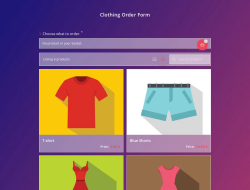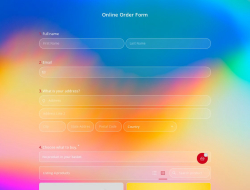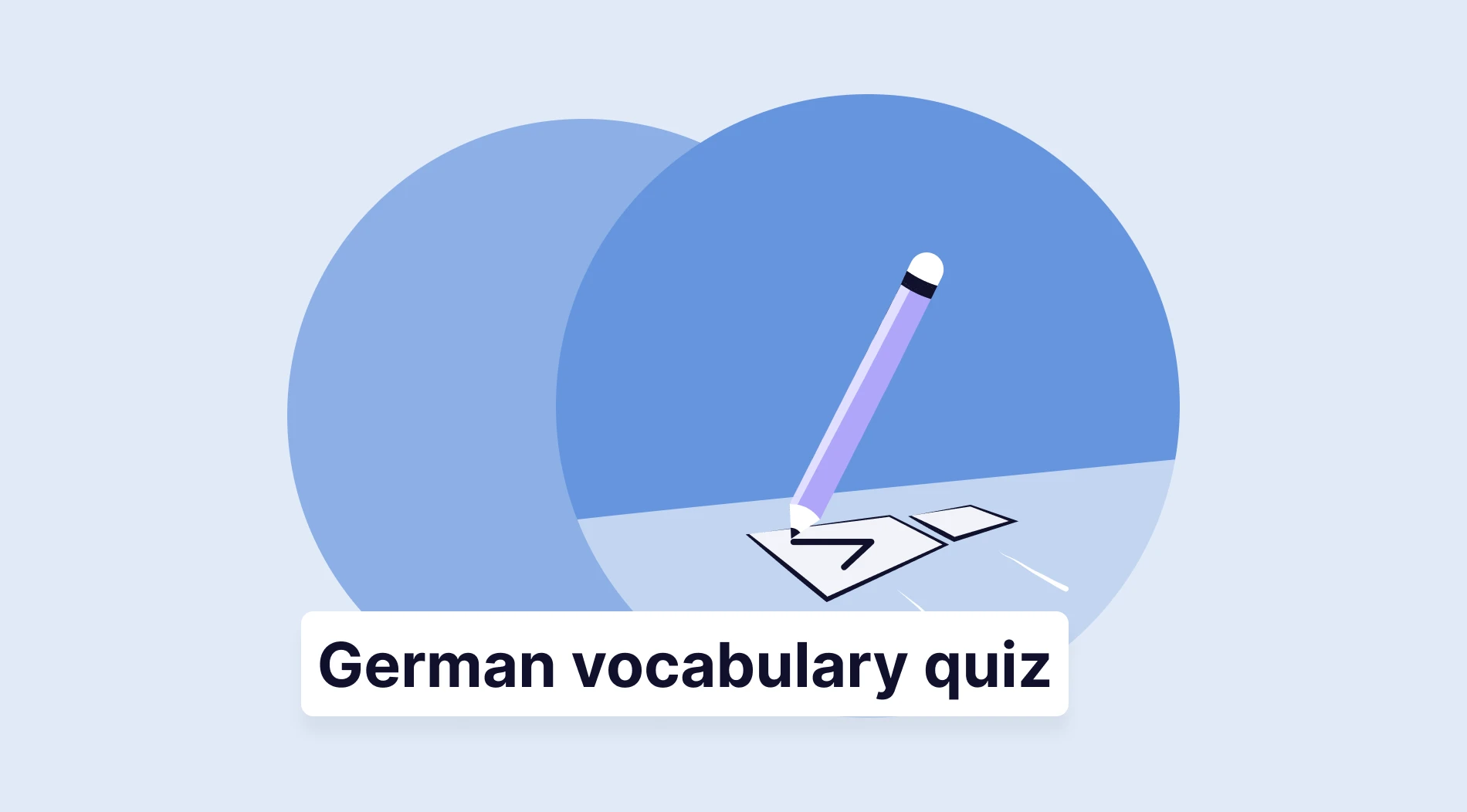It’s hard to imagine a business that has items or services to be ordered, without an online presence. If you’d like to have a way to create a menu or an order form, use an online order form creator that will make it easy for you.
What is an online order form?
Online order forms are amazing tools that help businesses reach their customers. Instead of having to use other methods such as phone calls or messaging, a customer can use the online form that you’ve set up to pick whatever product or service they want!
If you own a catering business, for example, you can make a food order form that has your menu items in it. The customer then picks what they’d like and you have an order in place! If you use a form builder such as forms.app, you can even set it to send notifications whenever there’s an order. Also, you can even take payments within the form.

Why should I use an order form?
By creating an order form you will have lots of opportunities. If you weren’t doing that before, you can now start selling online. You can expect more people to order this way, especially if you also use a social media account for your marketing, such as selling on Instagram. Also, it’s quite easy and time-saving, if done by some sort of store builder, which forms.app also operates as.
A web form that you can embed into your website may improve your business. One of the ways it can achieve that is lead generation. When you use an online order form, you can get some information about your customers. This information can be used for email marketing in the future. For these reasons, a free online order form created by forms.app is a great way to boost your online business.
How to build my online store with forms.app?
It’s possible to build an online store with forms.app. Use one of our product order form templates for free. You can access our order form templates towards the last part of this page. Also, you’ll be given an option to pick a template as you start a new form. However, you can always start from scratch if you will.
1 . Customize form fields
Whether you decide to use a template or start from scratch, you’ll first need to edit form fields. forms.app’s features are comprehensive enough and you’ll have no trouble adding whatever you need. Fields for names, email, shipping address, etc. are easy. Don’t forget that you can add a ‘product basket’.
2 . Add products/services and provide images
After completing form fields and perhaps managing stuff like categories, add visuals that represent your products. Try to add images that accurately represent the product, and are interesting at the same time!
3 . Customize how your form looks
Don’t underestimate the effect of a great-looking form. A well-designed, excitative order form might urge customers to order more. Go to the “Design” tab and see what you can do. We also support CSS, so if you know a bit of coding, you can make your form look even better.
4 . Adjust settings and try conditional logic
The “Settings” tab has some features you might like. For example, you can add “welcome & thank you” pages. They can be used to give information, along with purchase details.
5 . Share your order form with customers
After you make an order form, it’s time to put it to use. If you have a website, you can embed it easily as forms.app will provide you with the necessary codes. Alternatively, you can share it as a QR code. This might make advertising easier too!
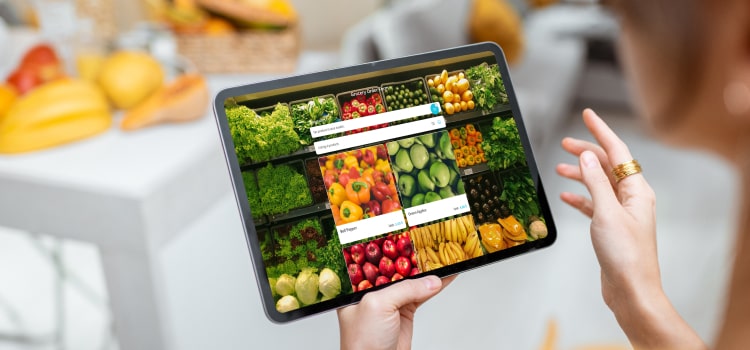
4 critical points to consider when creating your order form
There are many ways you can create an online order form. However, with forms.app’s features in mind, there are 4 crucial points to consider that will help you make an effective order form.
- Product basket: forms.app’s product basket feature is quite important for many kinds of businesses. If you have a large menu or an extensive online shop, your customers will need some manner of a shopping cart that they can reach easily. forms.app’s product basket at the top right corner of the form will follow as the customer scrolls down. They can access it by interacting with it to see the content. They can also choose to keep shopping or move on to payment.
- Form field options: When you list your products, you can always make further adjustments. You can allow your customers to pick options(can even make it required), see the stock amount, see and sort by categories and see prices. Don’t forget that you can use conditional logic to block or allow certain fields depending on the choices made by the customer.
- Adding several payment methods: When you make use of online store builders such as forms.app, you get to add payment methods built-in to the form. Choose any of the methods supported by forms.app and get your payment as the order is being placed!
- Trying it for free: Keep in mind that forms.app won’t take any commissions from purchases made via the form you created. All of the money goes to you. We intend to give the best experience for our users, and with flexible features of forms.app, charging by orders is out of the question.
Get started with free templates
We provide our users with templates that can be edited with ease. Choose any of the templates that fit your situation the best and go from there. You’ll not only save time but might get some ideas too! Start right now by picking one, and enjoy forms.app’s great features!