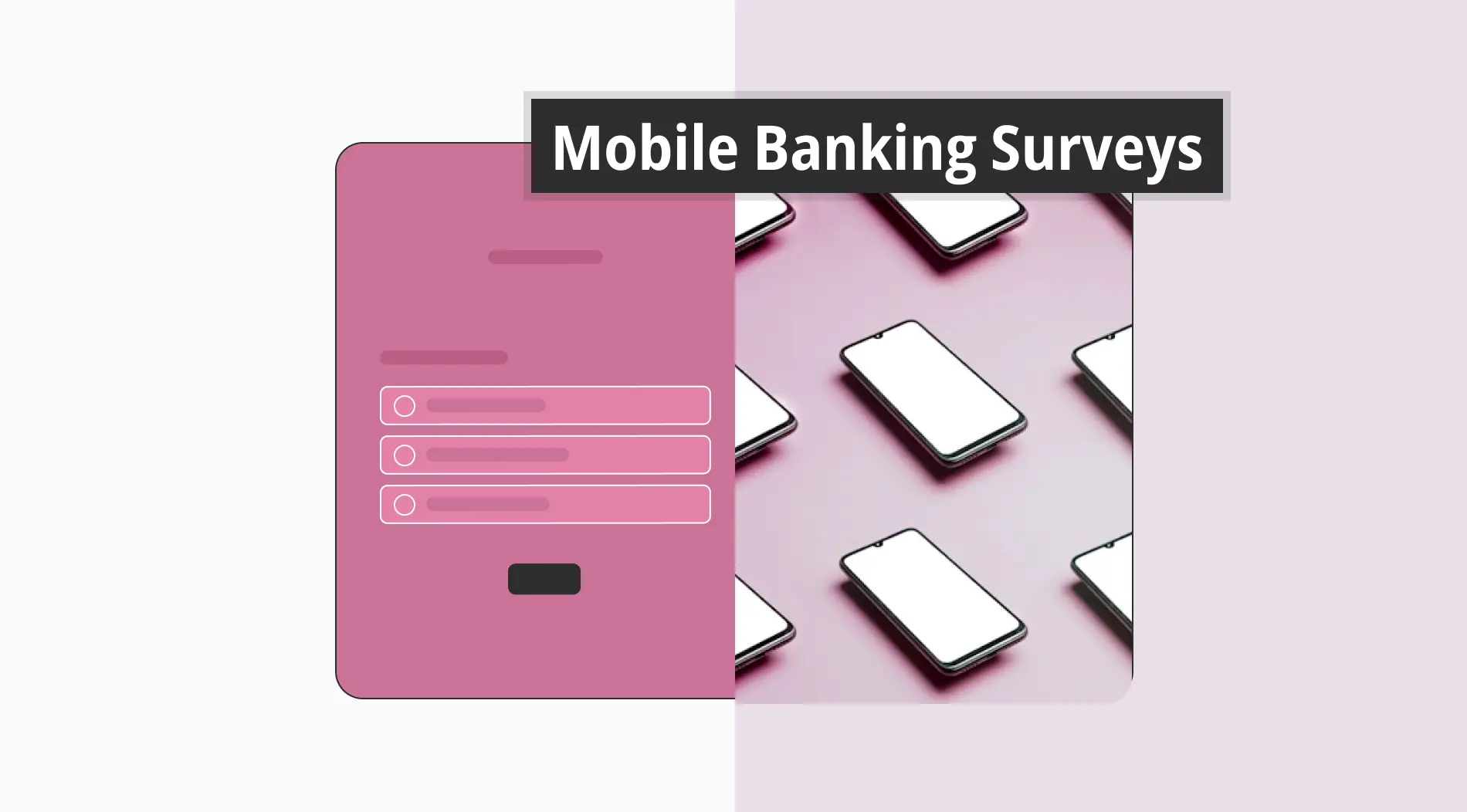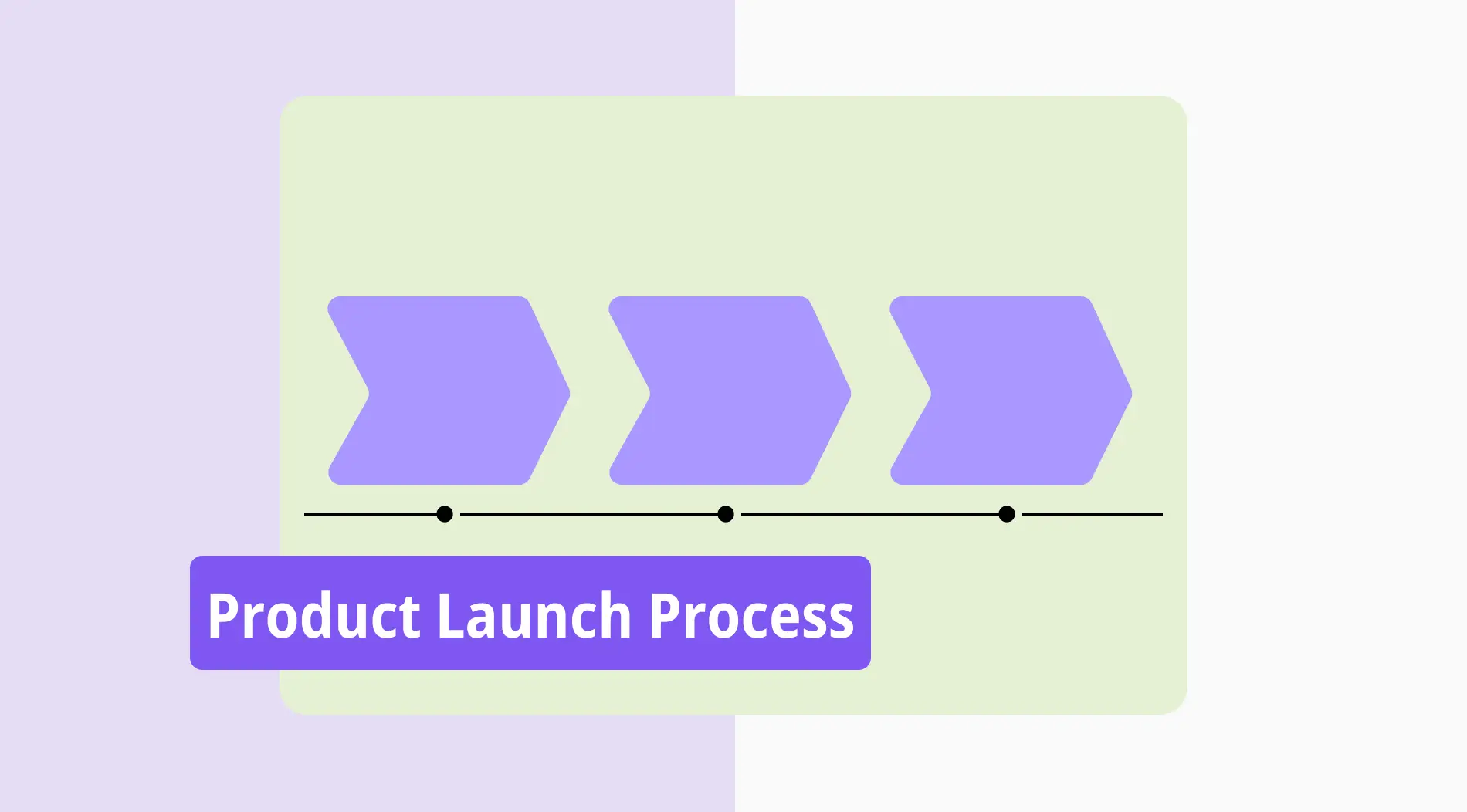Online forms have made it easier and more efficient for businesses to collect data from their customers, employees, and visitors in various fields. From job applications to event registrations and order forms to customer feedback surveys, online forms can be used for various purposes. However, with so many form builders available in the market, it can be challenging to make a choice. In this regard, we have compared the two most-used form builders for you.
Among the popular options, Google Forms and Jotform offer a wide range of features to help you create effective and visually appealing forms. This article will evaluate these two form builders based on 5 important factors. At the end of the article, we have also added an alternative form tool for these two online form builders. Now let’s take a general look at Google Forms and Jotform!
The first look at Google Forms and Jotform
Google Forms and Jotform are the two most popular options for creating forms. Google Forms is a product of Google and is integrated with applications such as Google Sheets and Drive. In addition, its integration with other Google applications allows for the management and analysis of data collection through forms. However, when creating forms with Google Forms, you may need some add-ons, which may require access to your data.
On the other hand, Jotform offers more design and customization options compared to Google Forms. In addition, it has useful and powerful features for data collection, management, and analysis, making it a good option for businesses of all sizes. However, if your budget is limited, it may not be the best option.
Jotform vs. Google Forms: 5 important points
If you are in search of an online form creator, you may have come across Google Forms and Jotform. Both form builders have various advanced features, advantages, and disadvantages. However, if you are undecided about which one is right for you, you can pay attention to the following 5 important points: pricing, ease of use, features, customization options, and integrations.
Whether you are a marketer or a business owner, keep reading to understand which form creator tool is better. By considering these factors, you can clearly decide what both platforms offer and which one better meets your needs.
1. Price
When it comes to choosing a form builder, pricing is a crucial factor that can significantly impact your decision. While some form builders offer their services for free, others may charge a fee for more advanced features. For example, while Google Forms is a free-form builder, the same cannot be said for Jotform. Jotform does have a free plan, but it is limited to 5 forms per month and 100 form responses.
If you need more advanced features, Jotform offers various paid plans at different price points. Jotform’s Basic Plan is $39 per month, Silver Plan is $49, and Gold Plan is $129. With the Institutional Plan, you get access to all features for free, and you can contact the sales team to learn more about its pricing.
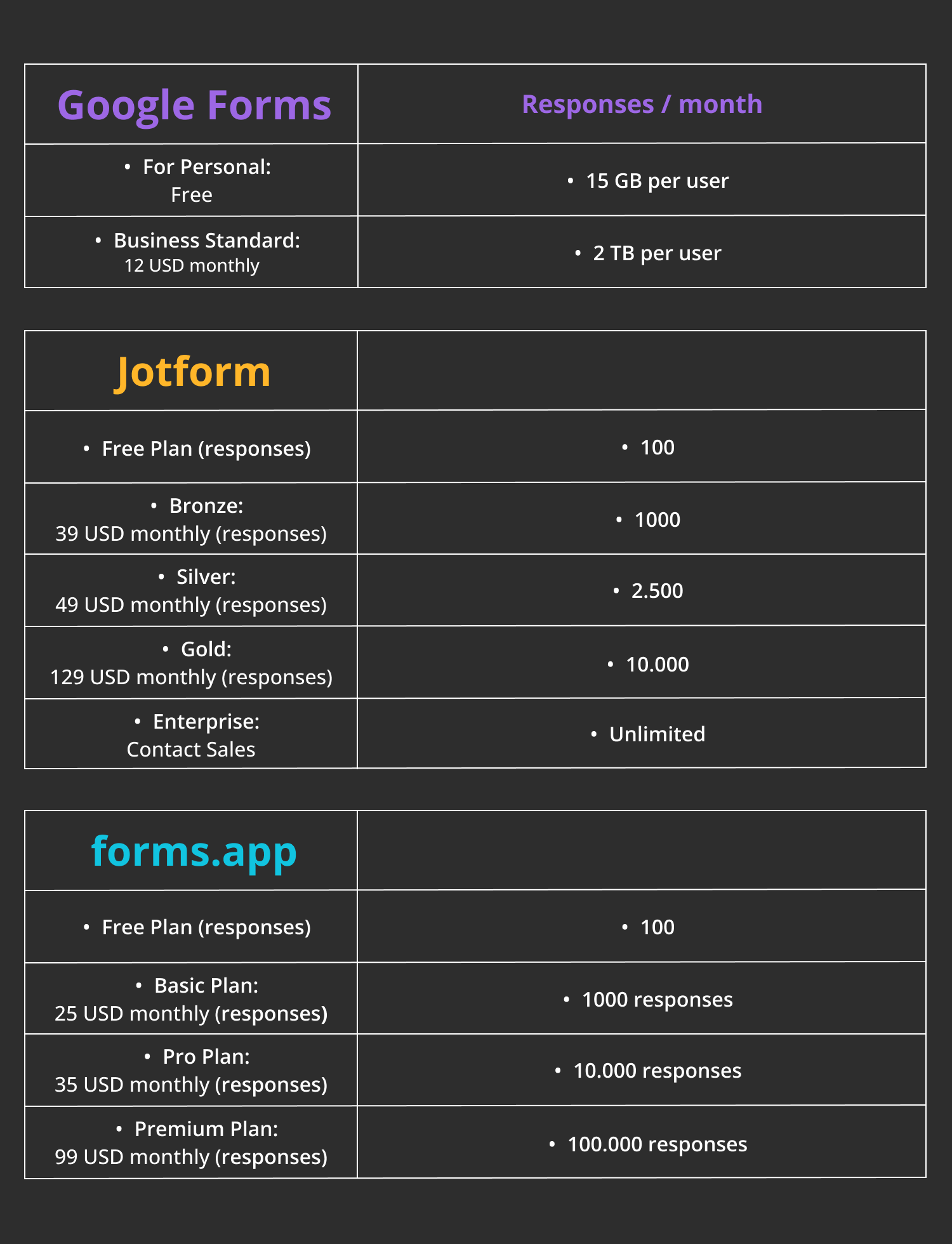
The price plans of Google Forms, Jotform, and forms.app
If neither of the form builders satisfied you in terms of price-performance ratio, forms.app can come to your rescue. forms.app has more affordable prices and many advanced and impressive features. Learn more about forms.app’s pricing here.
2. Easy-to-use
Choosing an easy-to-use form builder not only helps you create effective forms but also saves you time. Looking at Google Forms from the ease-of-use perspective, adding rating scales, checkboxes, and dropdown menus to any form you want to create is effortless and straightforward. So, even people with no experience in creating forms can just jump right in and start using Google Forms.
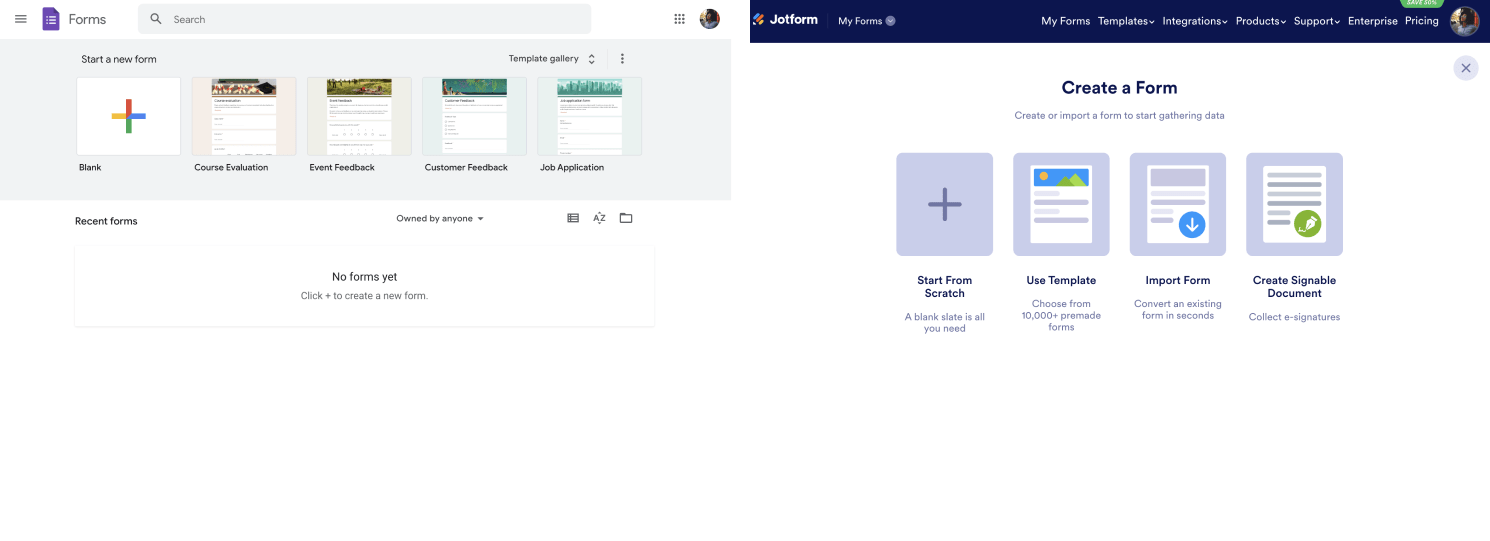
Form building screens from Google Forms and Jotform
Jotform is a competitor to Google Forms with an easy-to-use and intuitive interface, but it offers more customization options compared to Google Forms. With Jotform, you can create impressive forms using various ready-made form templates in different formats and personalized options. Comparing the two, Google Forms is easy to use, while Jotform is more flexible in terms of features and customization.
3. Features
Jotform offers many template options, such as job applications, training, event registration, and customer feedback. Furthermore, Jotform provides conditional logic, allowing you to show or hide questions or fields based on the respondent’s answers. This feature can help you collect more relevant data. Also, Google Forms offers conditional logic, but it’s easier in Jotform. Also, Jotform’s drag-and-drop form builder makes creation easier and faster.
On the other hand, Google Forms offers collaborative features that allow multiple users to work on the same form simultaneously and share the form with others. One common feature between Jotform and Google Forms is that both integrate with Zapier. Additionally, they both work in terms of managing data processing. In the end, Google Forms lacks in terms of offering advanced features. For example, you will need extra add-ons to close a Google Form at a certain time or add a signature field to your Google Forms document.
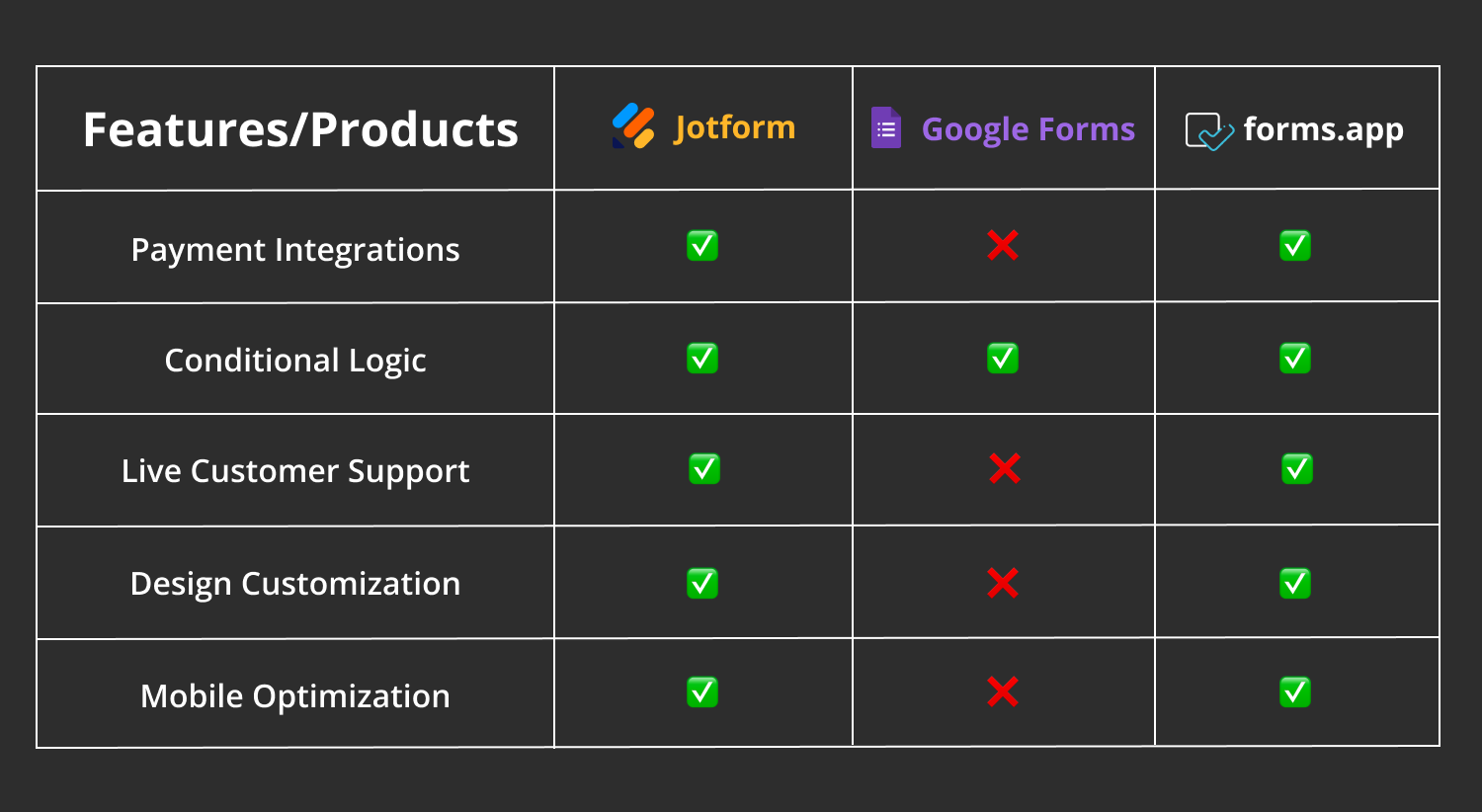
A table of features for Jotform, Google Forms, and forms.app
4. Customization
Customization options can help make your forms more effective and unique in appearance. In this regard, form builders that offer advanced options and a wide range of customization features are always more prominent. While offering basic question types and a simple editor, Google Forms does not offer as many customization options as Jotform, which offers a variety of template types and advanced customization options.
Jotform offers many ready-to-use template options, such as surveys, event registration forms, evaluation forms, and quizzes. These templates can be customized in various ways. For example, Jotform allows you to create a custom URL, which is impossible with Google Forms.
5. Integrations
Integrations automatically synchronize the data you collect from forms with other tools, increasing efficiency and saving time. Jotform offers integrations with over 1000 apps and services, including popular tools like PayPal, Salesforce, and Dropbox.
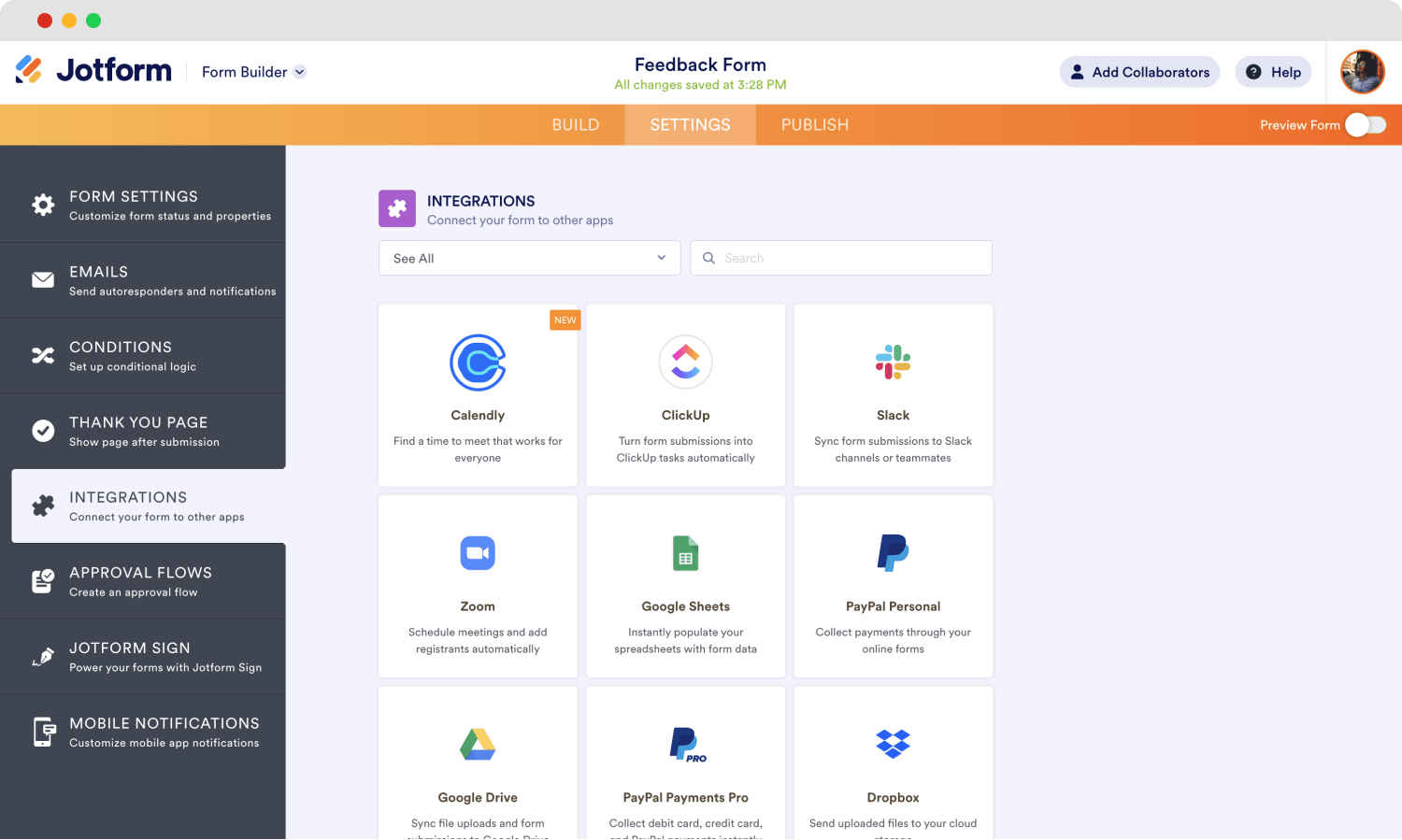
Jotform integrations
Google Forms integrates with other Google products such as Google Sheets, Google Drive, and Google Calendar. One thing they have in common is that they both integrate with Zapier. But Google Forms also has a large add-on library.
A better alternative to Jotform and Google Forms: forms.app
When you look at Jotform and Google Forms based on 5 important points, you may still be looking for an alternative. We have a recommendation that will make you happy in terms of price performance, and that’s forms.app. You can create forms and surveys in minutes without requiring any technical knowledge. forms.app stands out with its user-friendly interface, wide range integration range with other tools, and advanced features.
With forms.app, you can use conditional logic in your forms, add electronic signatures, and securely collect payments. Recently, forms.app introduced forms.app AI, a smart assistant to create forms with a text prompt.
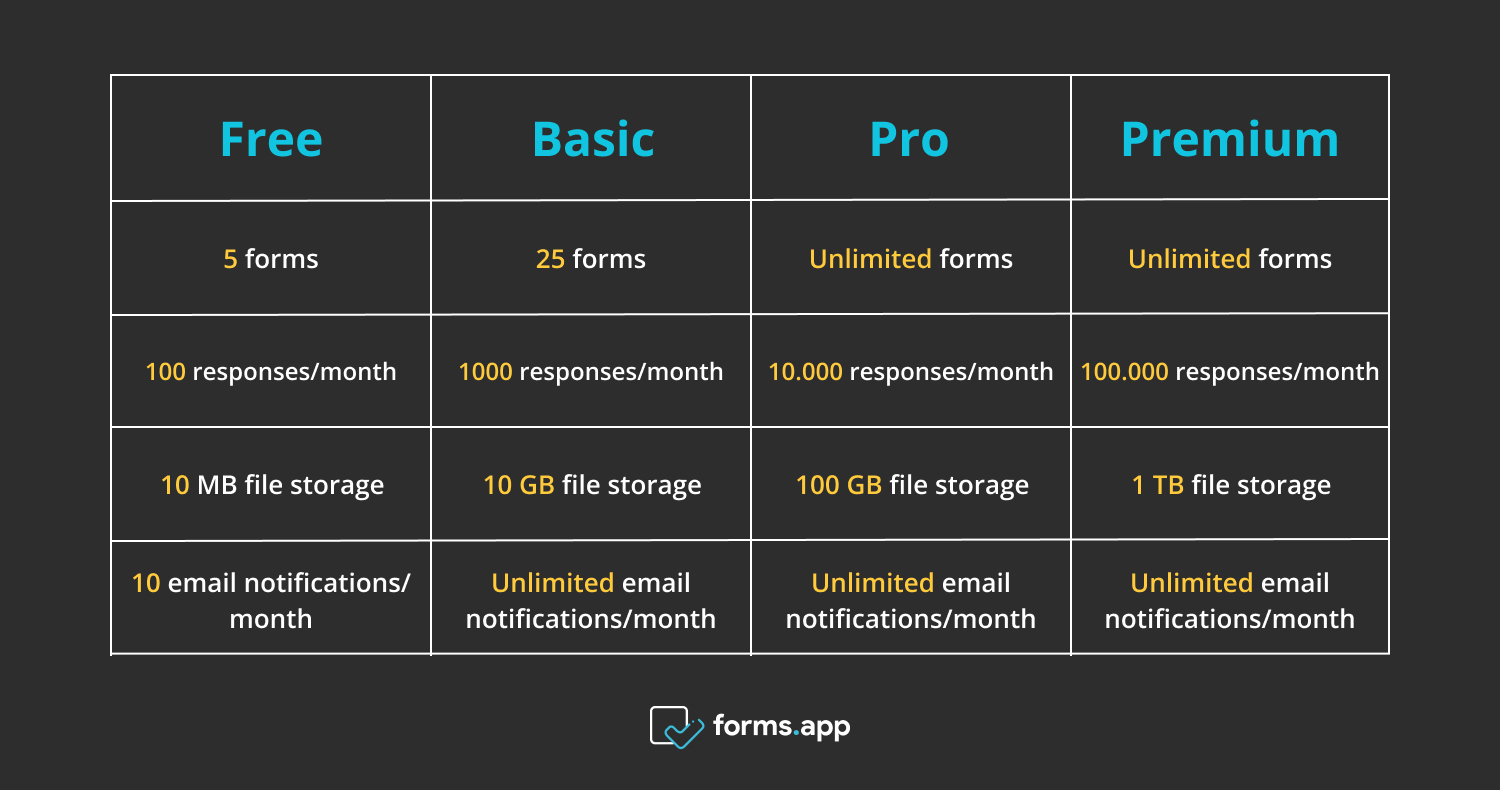
forms.app pricing
You can make your form more effective with various field types, such as open-ended, short, and long text, file, and image fields, dropdown selection, and yes/no questions, and so on. forms.app is available for free, and its paid subscriptions start at $25 per month.
Wrapping it up
When choosing between Google Forms and Jotform, you should evaluate important points and choose the one that best suits your needs. Google Forms is free and integrates seamlessly with other Google products. If you are looking for a simple and free option, Google Forms may be the right choice for you. However, it does not offer as many customizations.
On the other hand, if you need more advanced features and customization options, and support for third-party apps, Jotform may be a better option. Jotform is useful, but its paid plans can be expensive and may exceed your budget. In such a situation, forms.app stands out as a Jotform alternative. forms.app is much more affordable and comes with many useful features that will benefit your work.
In this article, we have compared Google Forms and Jotform in terms of crucial points, explained their advantages and disadvantages, and how and why you should use them, as well as given a better alternative to both form builders.