How to enable your audience to save & continue later
Do you want to let your audience save drafts and submit their form whenever it's ready? You can easily do so by using the save and continue later option. Here’s how:
1. Go to form settings and make sure to allow saving forms as drafts:
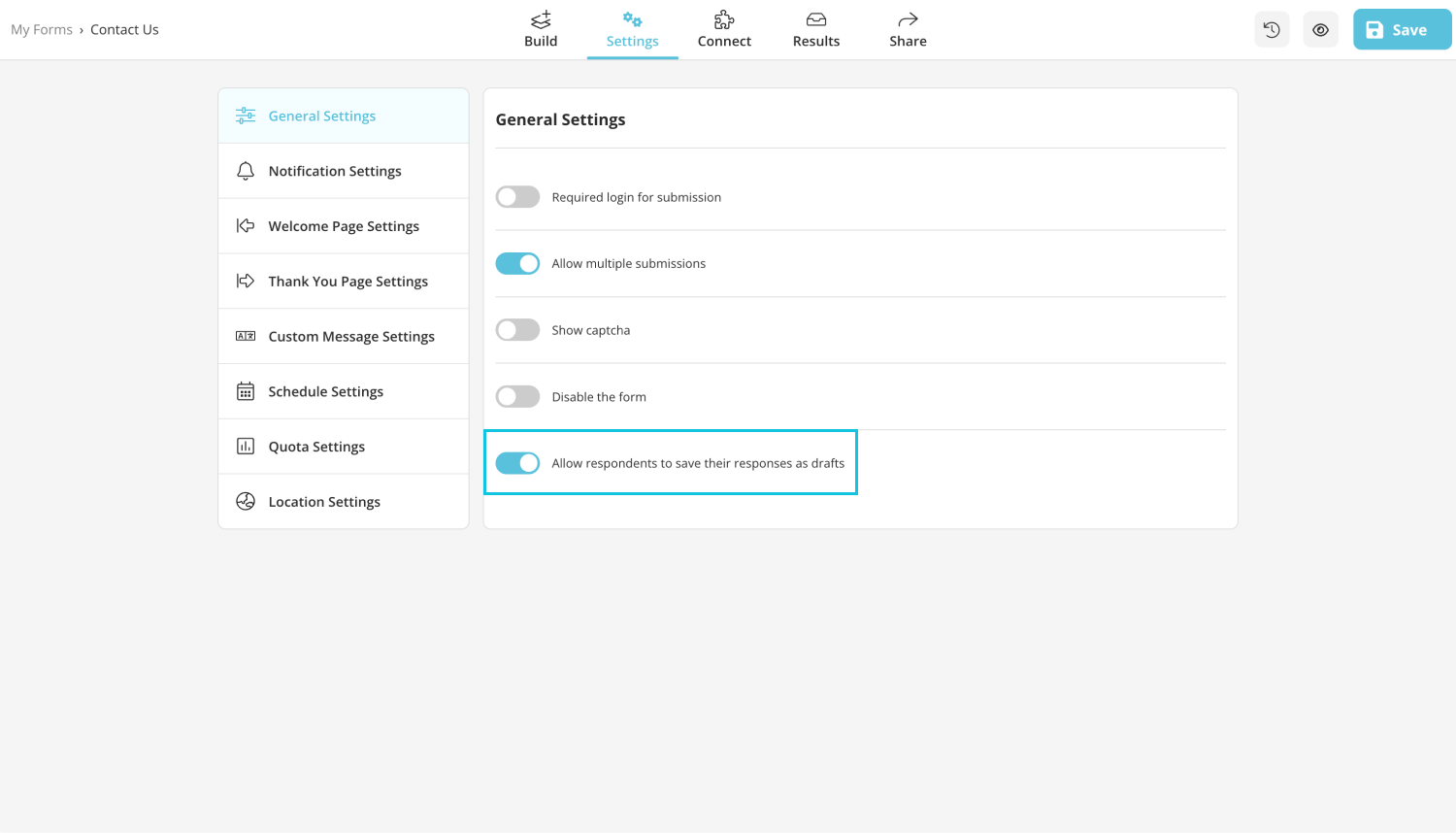
2. Now your forms will have a save button at the upper right corner:
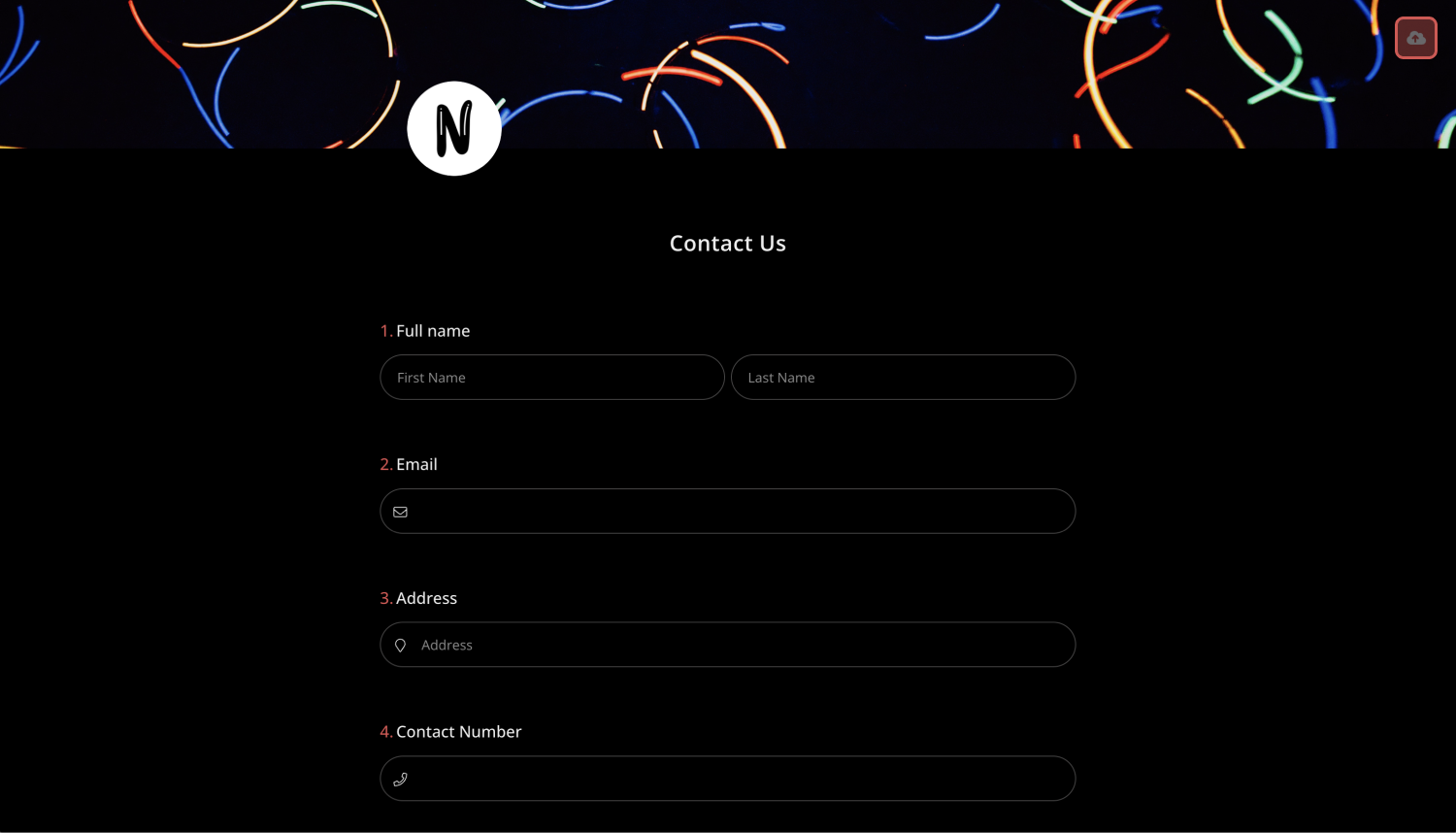
3. Respondents can create a unique link for their draft or save their draft on a forms.app account:
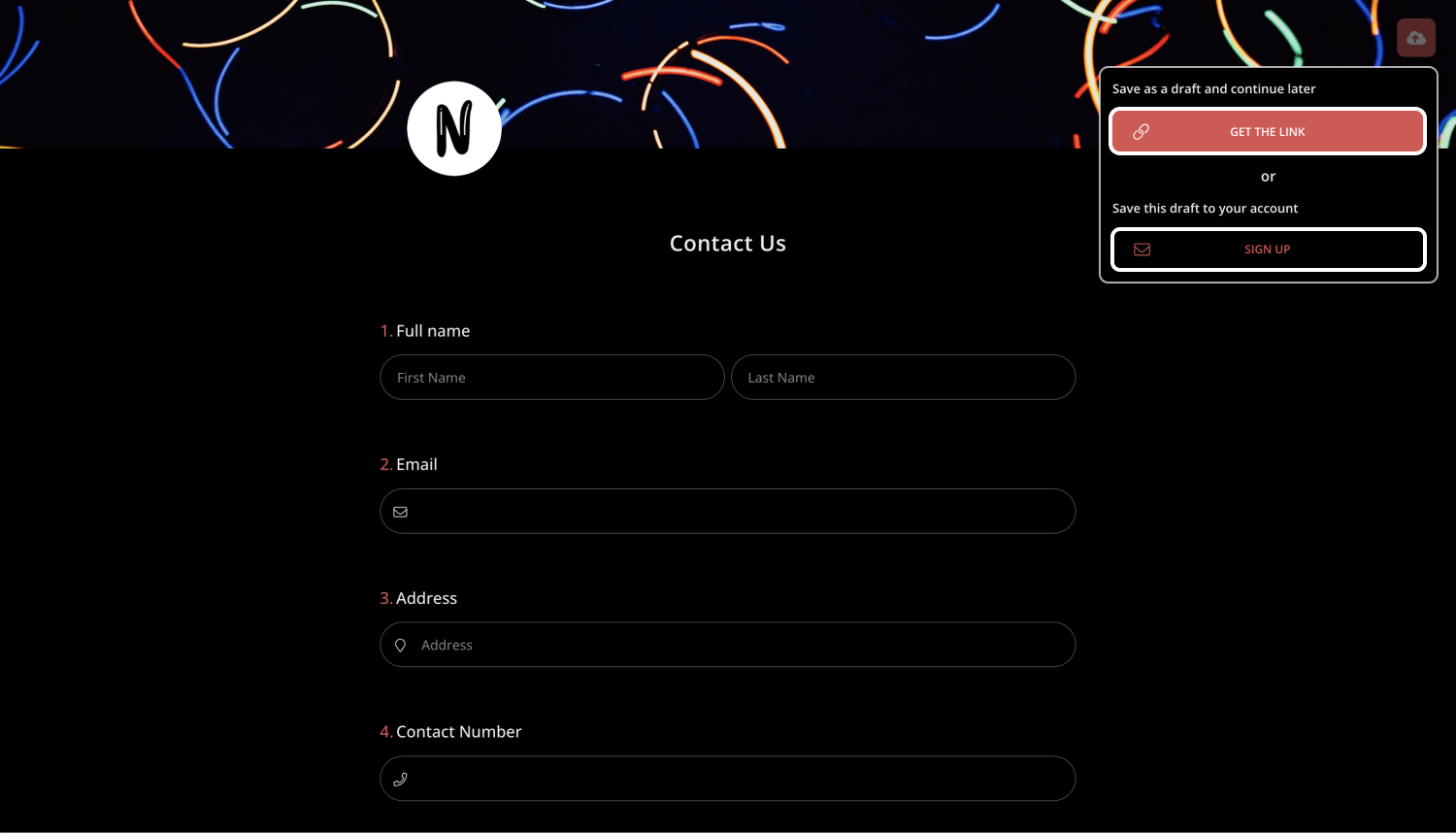
That’s it! By allowing people to save and continue later, you can get more accurate and quality responses, especially if you have long forms or surveys.