How to customize your profile on forms.app
forms.app Profile is a navigation page for your online forms, statistics, and other links such as websites and referrals. You can customize your profile to use it as a digital business card or link in the bio page. Here’s how:
1. On your forms.app dashboard, click on your profile picture and choose the profile option:
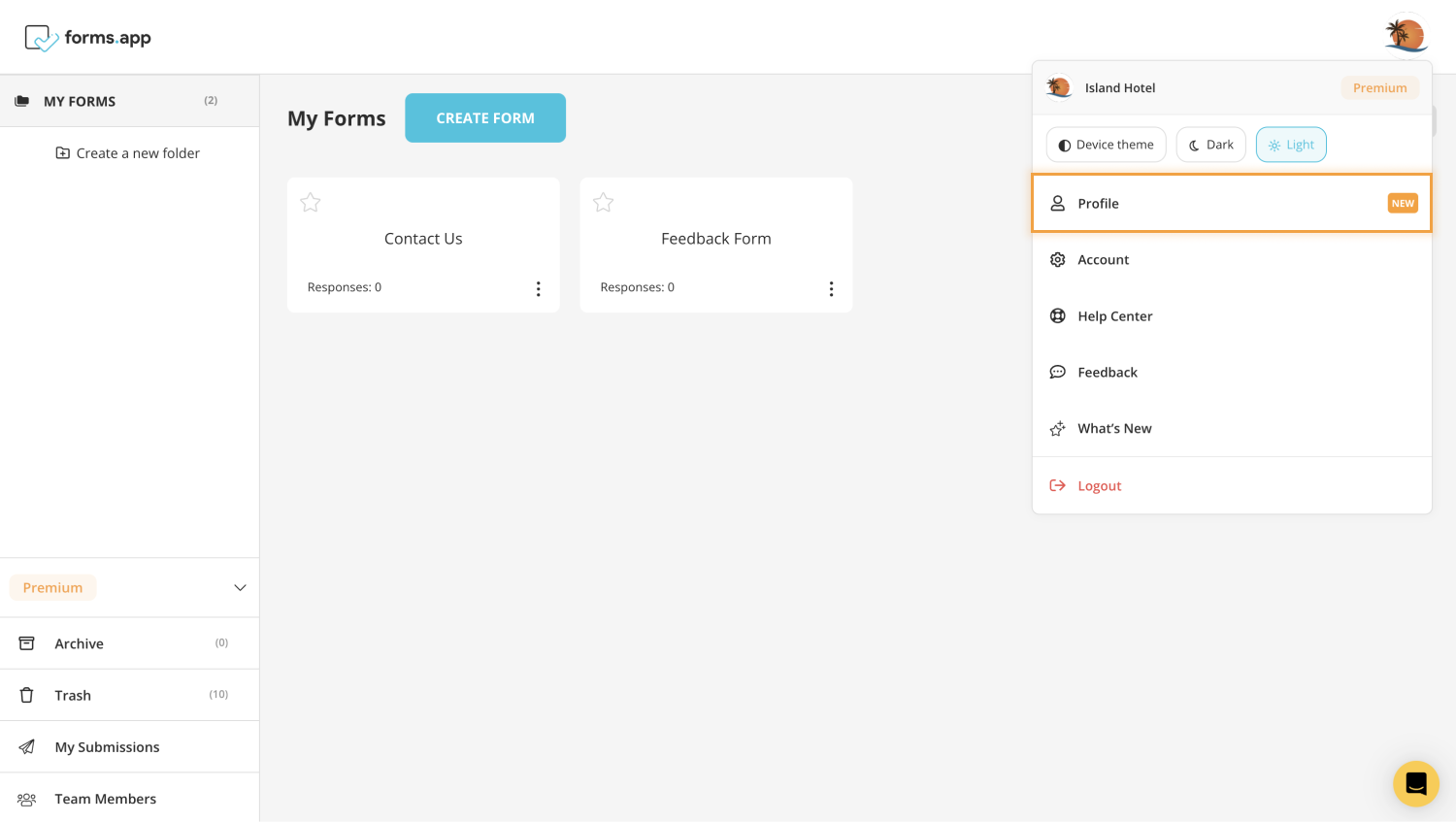
2. Here, you can add build your profile page based on how you want to use it. There are several elements you can add, so here’s the full list:
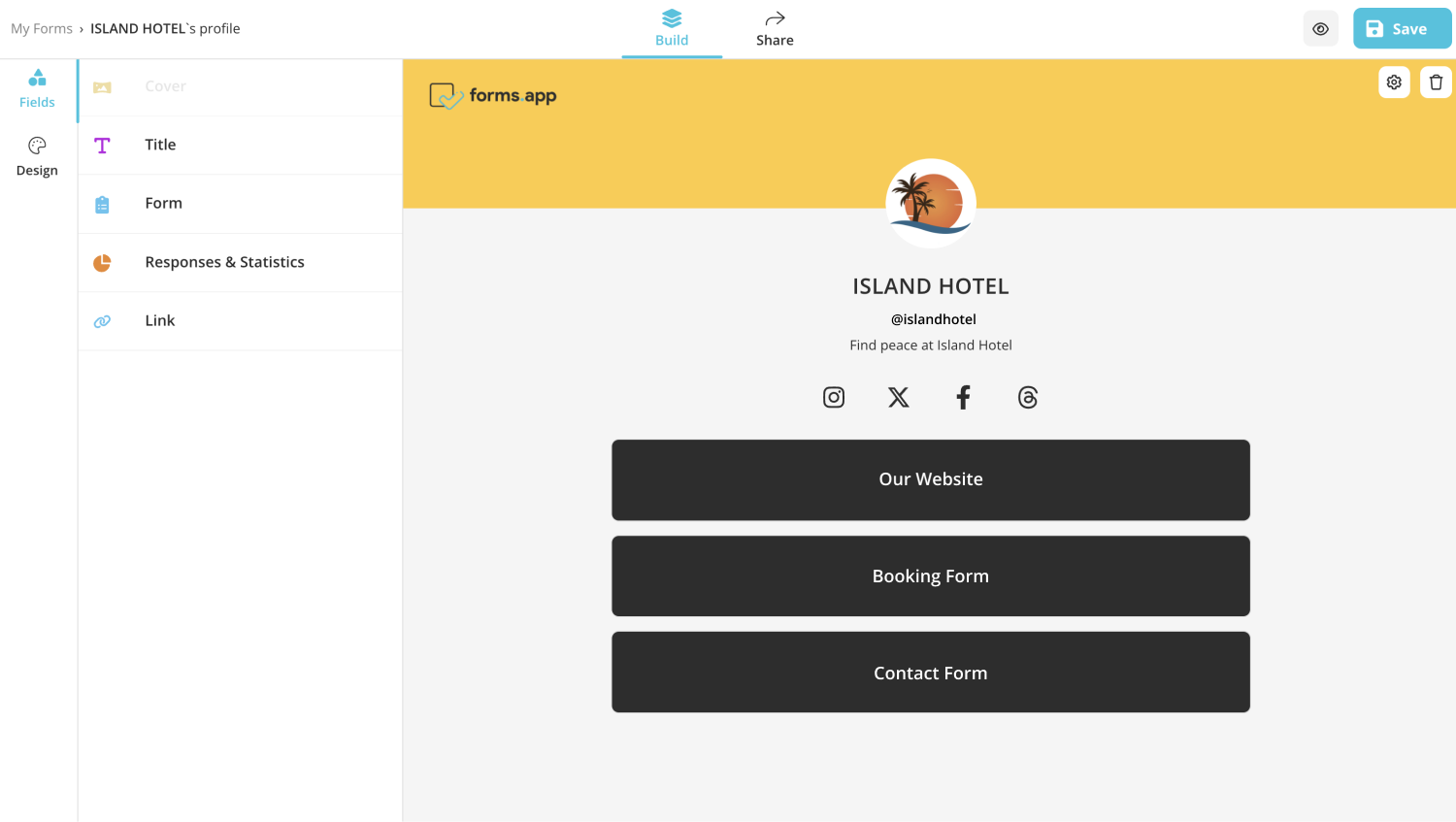
- Your forms
- Responses you have collected or their statistics
- Links to other websites
- Your social media accounts
- Your logo or profile photo
- A cover image
- Custom titles
- Your biography or business description
3. Head over to the Design tab to change how your profile page looks. You can select a theme created by our team or manually make changes:
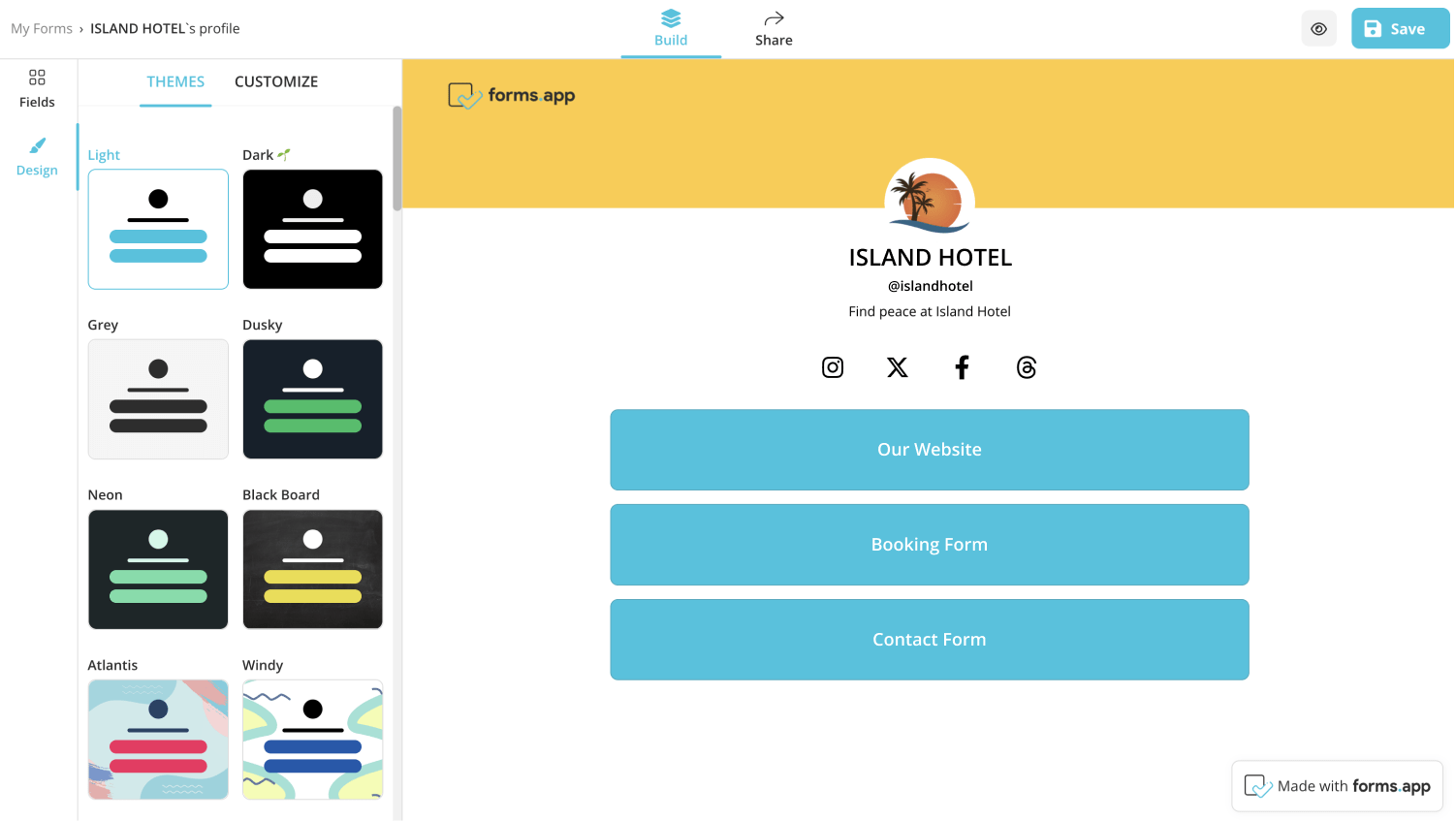
4. After making sure everything looks good, click on “Share” and choose a sharing option. Here, you can simply copy your profile link, create a QR code for it, save it as a business card, as well as changing the meta details:
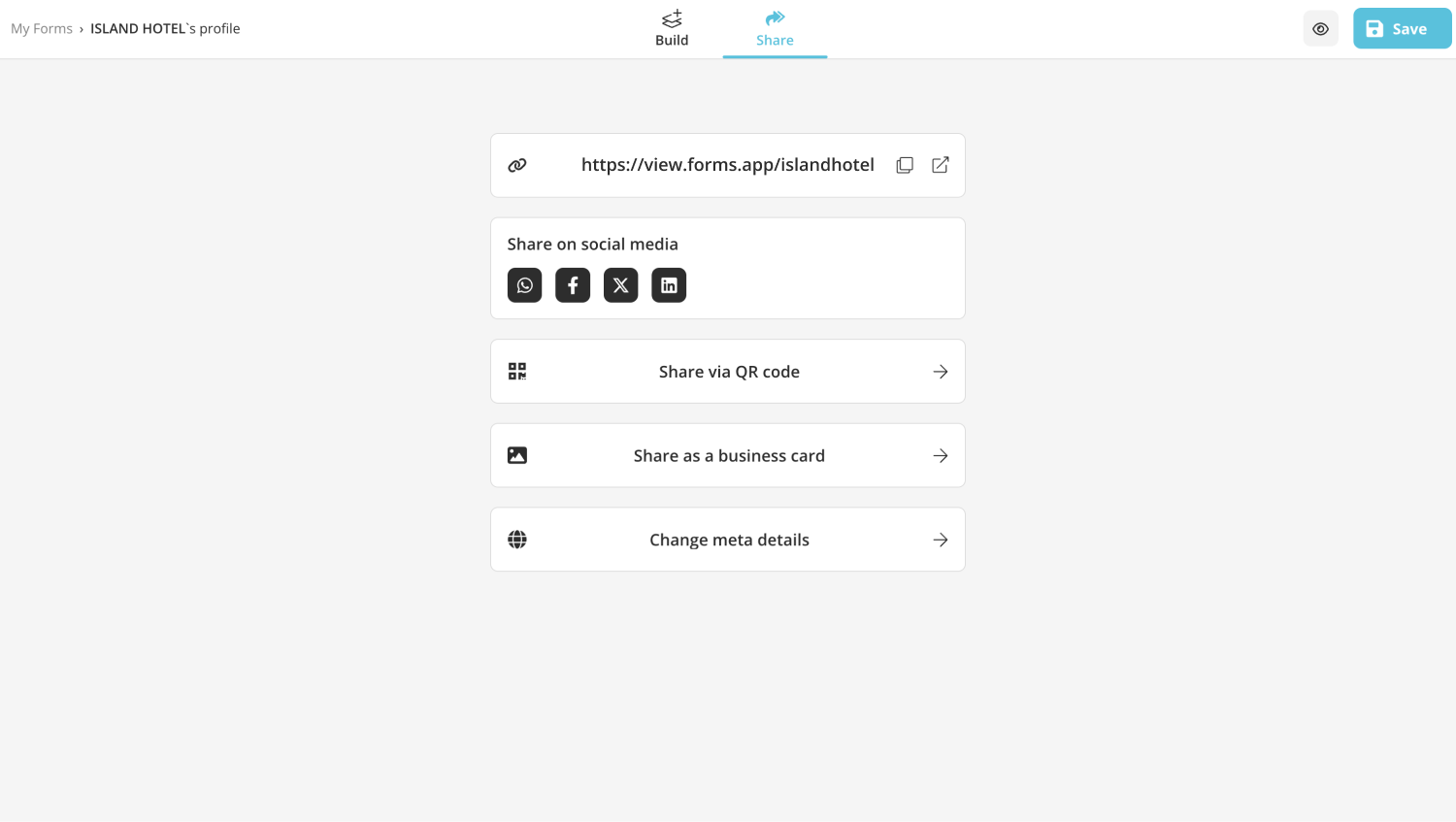
That’s it! Building a custom link in a bio page or digital business card is just that easy at forms.app. Plus, it’s free. So go to your dashboard and try it out today!