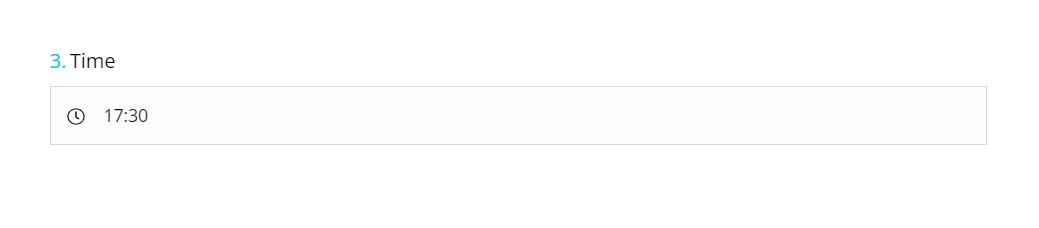Date & Time Fields
Event registrations, sales, reports, and many other forms require you to collect date and time data from your visitors. That’s the reason why forms.app developers offer you separate form fields for them. Without any delay, let’s take a look at them and see what they have to offer. 📆⏰
Date 📆
Date fields present an elegant and easy way for entering specific dates in a form. This will help you eliminate unrelated questions and offer your visitors a more convenient way of selecting dates. Once you add the date field to your form, there are a few features you may want to use. For example, you can:
- Enter a placeholder and add an example date or explain the question in more detail
- Make it required for submissions
- Show or hide the date field by using the conditional logic feature
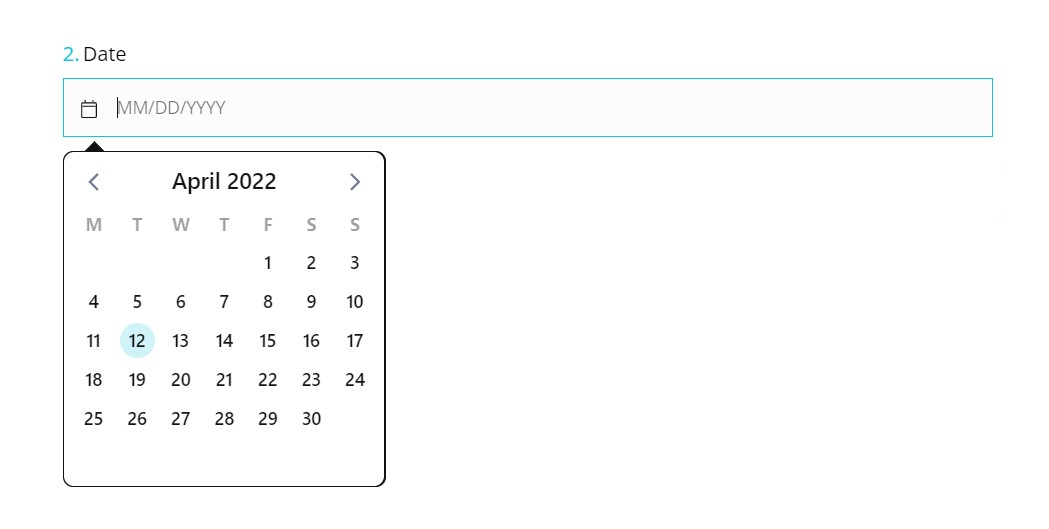
Time ⏰
Similarly, you can use the time field when you want your visitors to enter only time information. This will allow them to easily enter the time. You can add a placeholder to guide them when entering the time. It is also possible to make the time field required for form submissions.
To learn about other form fields, please visit the next article: “Number Field”