Can I print form responses?
If you like to have a printed copy of a form response or response, you can easily achieve this on the Results Page. Printing form responses is a fairly simple process and you can complete it in seconds.
1. Go to the Results Page and open your form responses:
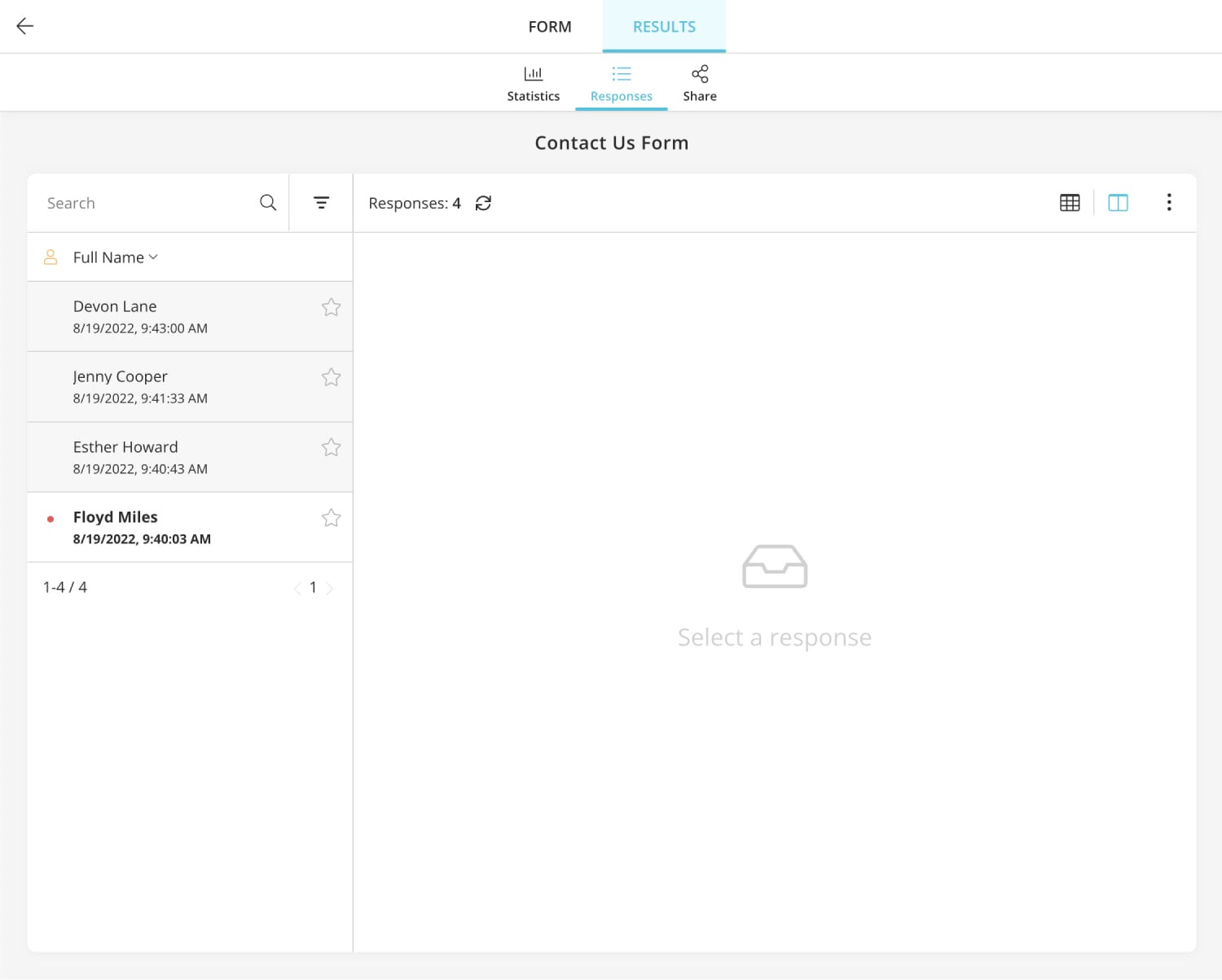
2. Select the response you want to print out and choose the green printer icon on the upper right:
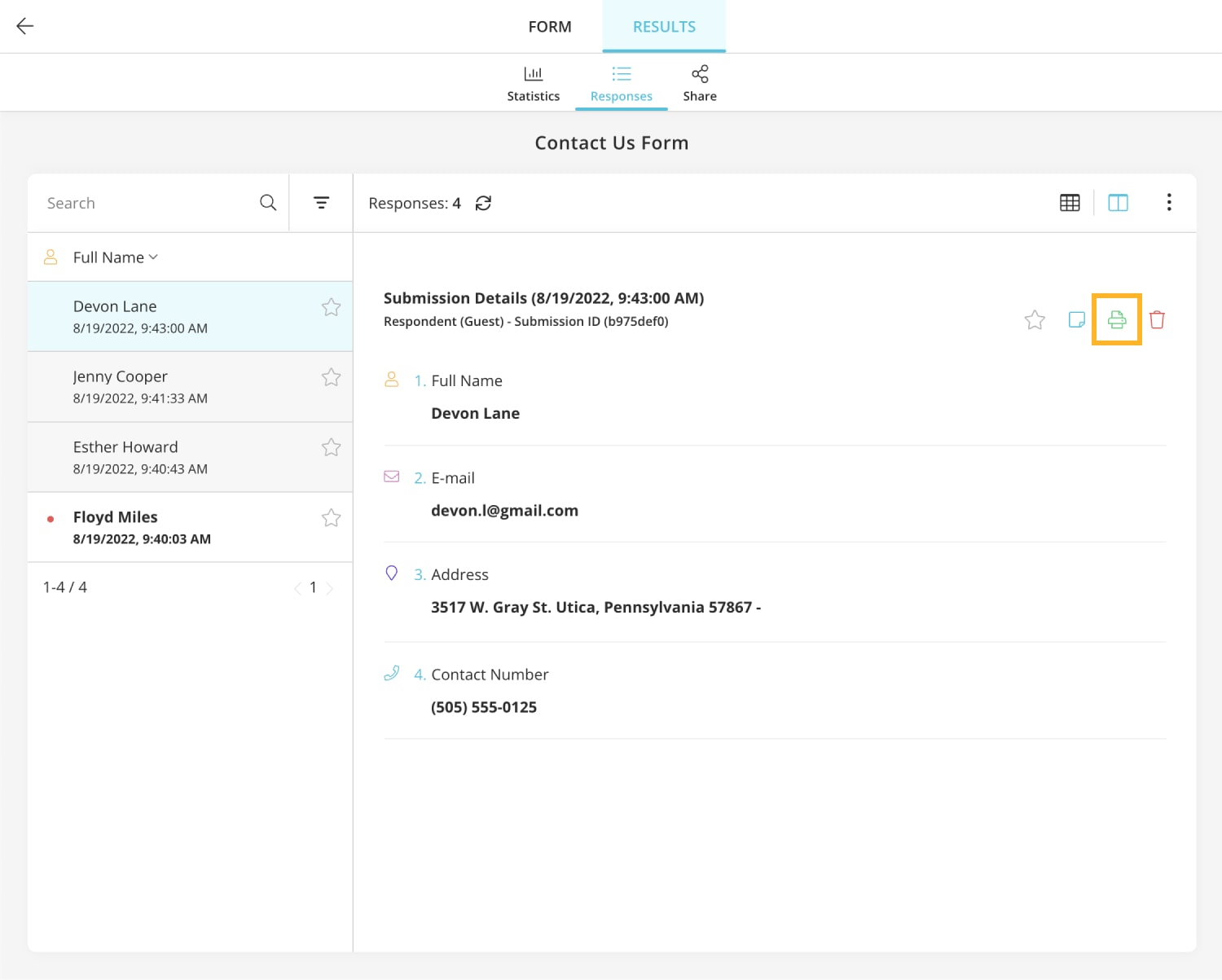
3. Here you can adjust the options for printing and hit the “print” button:
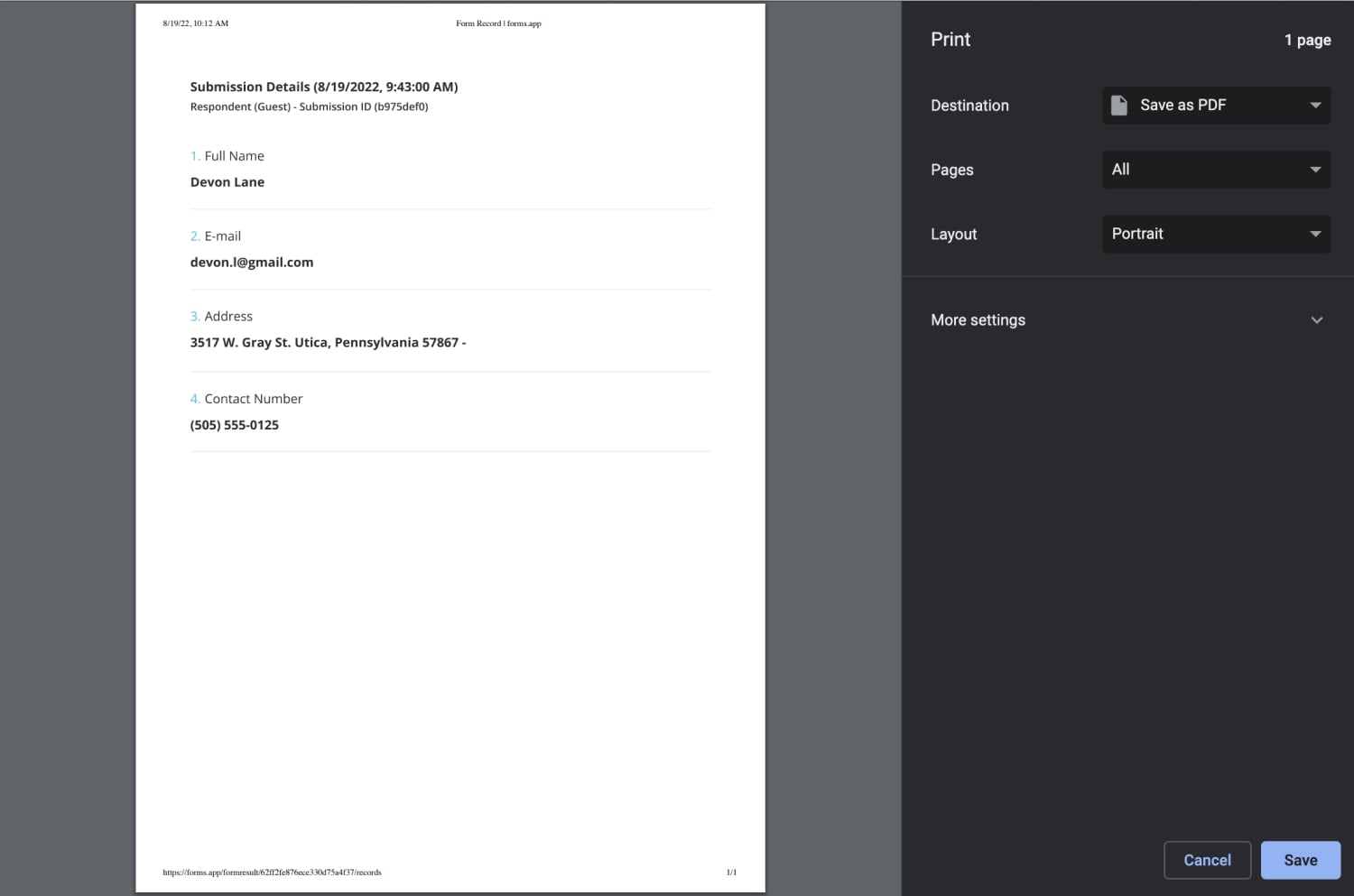
4. Alternatively, you can choose to save your response as a PDF file:
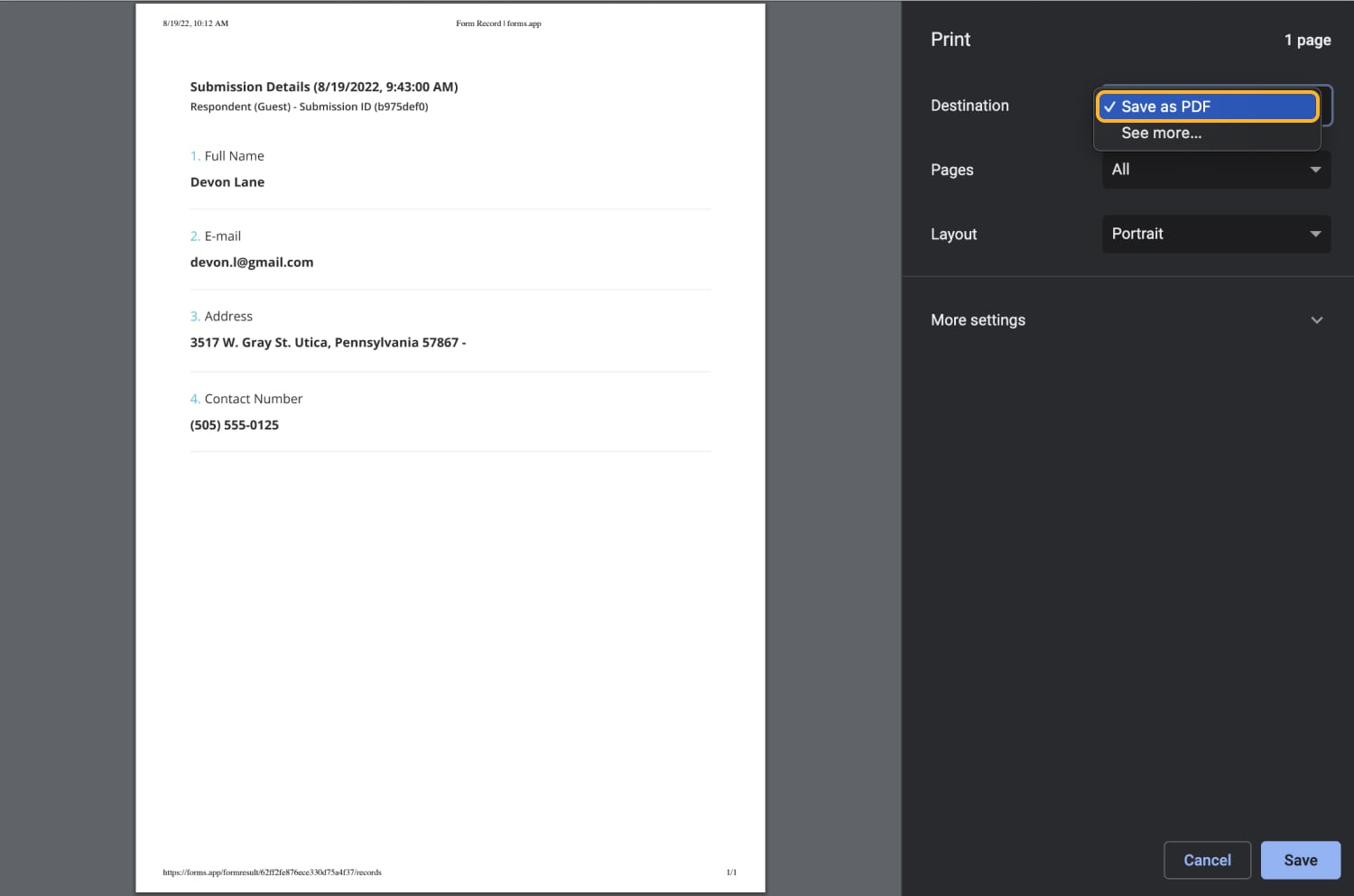
To learn more about other options related to your responses, make sure to check our articles for Results and Statistics!