Add a logo to your forms
Looking professional depends on many factors, from your content to design. Even the simplest typos may undermine your efforts on looking professional. That’s why you should pay attention to these details and build a strong trust with respondents. Displaying your company logo is definitely one of them. Let’s check how you can add a logo to your forms and why you should.
How to display your logo in your forms?
Adding a logo and adjusting it according to your forms are quite simple on forms.app. All you have to do is:
- Find the Image Content among other form fields:
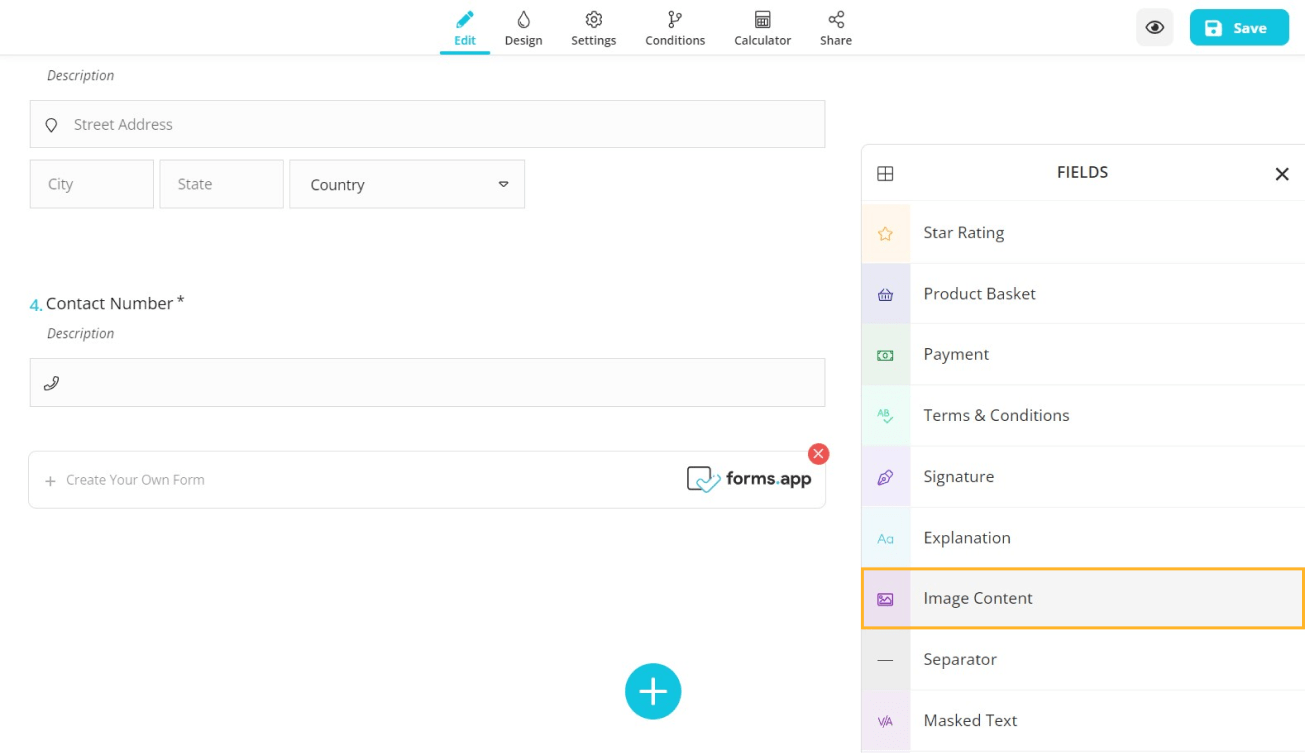
- Upload your company logo or any image:
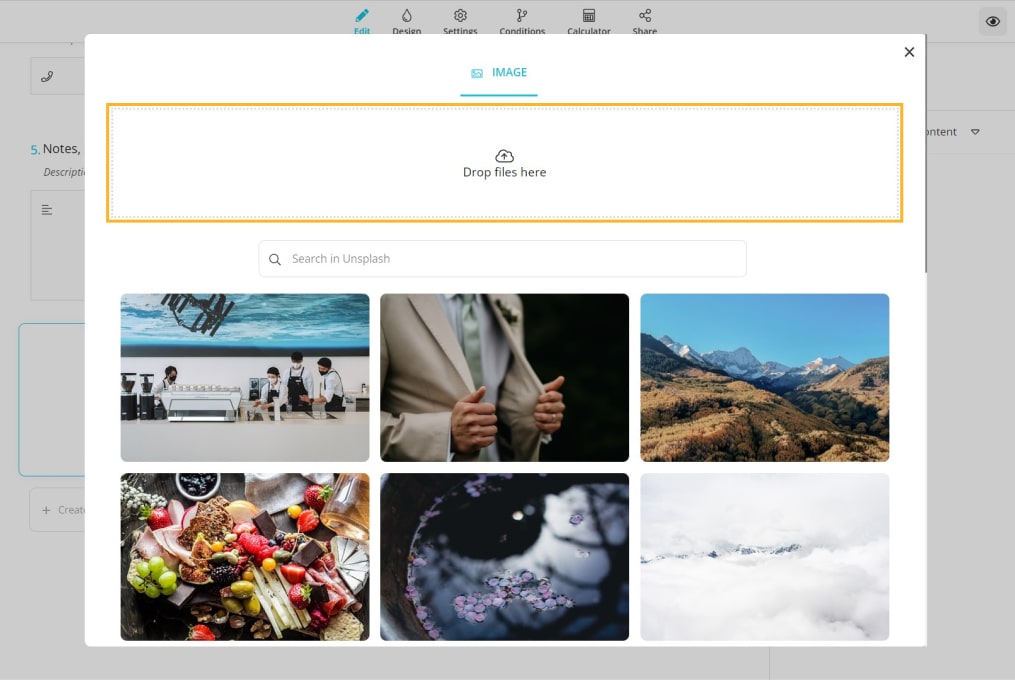
- Adjust its size and alignment on the left menu:
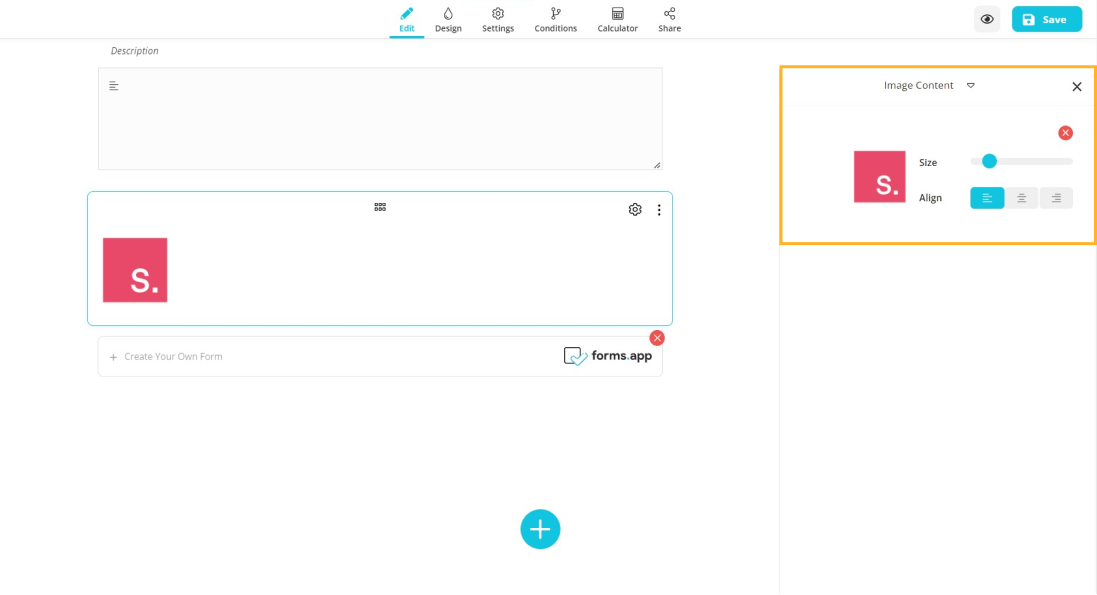
That’s it! You are one step closer to creating excellent and professional online forms. Visit other articles on style & design to learn how to build astonishing forms and surveys on forms.app!