- Popular Forms
- Application Forms
- Booking Forms
- Consent Forms
- Contact Forms
- Donation Forms
- Evaluation Forms
- Event Registration Forms
- Feedback Forms
- Job Application Forms
- File Upload Forms
- Membership Forms
- Order Forms
- Payment Forms
- Registration Forms
- Report Forms
- Request Forms
- Sign-up Forms
- Subscription Forms
- Agreement Forms
- Complaint Forms
- See all Forms categories
- Quizzes
- Polls & Questionnaires
Request Forms
Online request forms are decent methods when it comes to simplifying request processes within your organization. With one of many functional request forms on forms.app, you can speed up your processes, capture requests, and manage all your requests in one place. It is completely FREE and can be integrated with many workplace applications making it even easier to manage your processes!
328 templates are listed in this category

Dispute Resolution Form
To resolve problems peacefully, use this free dispute resolution form template. The conflict resolution procedure will be made easier by this form. You can add the conflict's nature and your preferred resolution options with this free-form creator. You may easily copy-paste the URL to publish it online after editing it to fit the requirements of your business.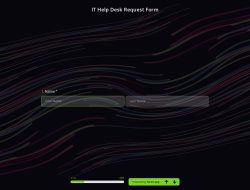
IT Help Desk Request Form
Your IT team can quickly accept requests for technical support and keep track of the problems that need to be fixed, thanks to the help desk request form template. Share it with your team after editing it to suit the requirements of your business. Use this IT help desk request form template to start creating your own form today.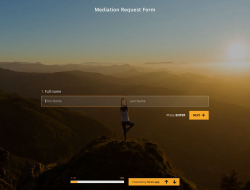
Mediation Request Form
Sometimes two parties will turn to a mediator for assistance when they are unable to reach an understanding. Mediators can operate more effectively and reduce time-consuming paperwork with an online mediation agreement form. You can use this free mediation request form template to create your own form and get customers.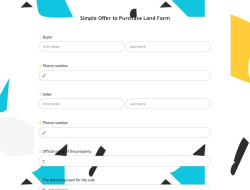
Simple Offer to Purchase Land Form
In this free simple offer to purchase landform, you can easily make it easier for your customers to create a bid on a piece of property using a real estate offer letter.By using this template, you can assist the seller in determining whether or not they are able to satisfy the terms and conditions of the offer.
Promotion Entry Form
It is possible to use a promotion entry form to allow users to sign up for your business's ongoing or brand-new promotions on goods or services. Simply asking your consumers for their name, email, phone number, and preferred channel to receive promotional messages, the form offers a straightforward method of expanding your business.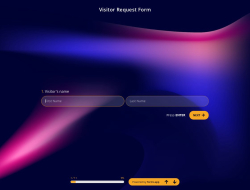
Visitor Request Form
An organization may use a visitor request form to gather data on the individual requesting to visit the organization or its facilities. You can use a free visitor request form to gather details about your visitors, such as their contact information, the request's rationale, and any accommodations they might want. Use this visitor request form template to create your custom form today!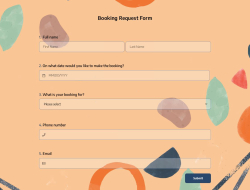
Booking Request Form
There is no need for back-and-forth communication when using a booking request form to get all the information you require at once. Get data about people’s reservations, what they require, and their departures automatically. To get started, open this free booking request form template, and customize it to match your taste!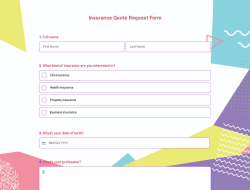
Insurance Quote Request Form
Organize processes and easily gather the information you need without the hassle of printed forms, starting with a customizable form template. All you have to do is create a form from scratch and publish your form after designing it the way you want. Make it easy to get quotes and gather information by choosing this free insurance form template today!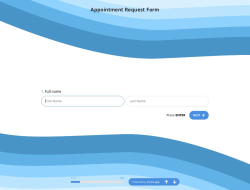
Appointment Request Form
If you manage your appointment requests via e-mail, the classical method, scheduling consecutive appointments will not be easy. Many businesses use appointment form templates to schedule meetings with their customers. It can be customized to fit the needs of any business. Use this template and enrich your form with custom designs to make it more attractive to your users.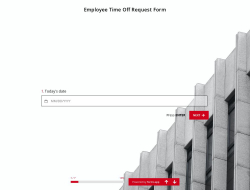
Employee Time Off Request Form Template
Employees can take sick leaves or have a vacation, however, it is best for everyone to know about these leaves beforehand. That’s why you can use an online employee time off request form and learn about these requests early. Simply use this employee time off request form Template to create your custom form in a couple of clicks!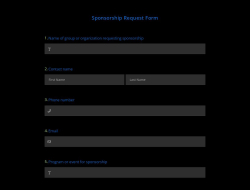
Sponsorship Request Form Template
Finding and selecting promising partners for supporting them in their business aspirations or general goals play a huge role in being sponsors. You have to find prominent candidates, evaluate them, and choose only the best ones for your interests. And now, you can achieve this easily and without any effort thanks to forms.app’s great sponsorship request form template.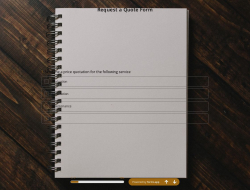
Request a Quote Form Template
The selling price of your product or service may vary depending on the consumer's demand. This also applies to wholesale or retail sales. In such a case, your price will change. forms.app's free online quotation request form template makes it easy for you. Place a quote request form on your website or share the link to the form. Start getting quote requests from your customers and keep your workflow going!Frequently asked questions about Request Forms?
An online request form template is a ready-made form that you can easily use to create your own request form and collect requests easily. Thanks to forms.app user-friendly form creator, you can easily add or remove files and customize your form design in any way you would like to.
With such forms, you can also collect contact details and use your request form as a contact form. Other than that, there are countless types of request forms, such as order request forms, service request forms, and time off request forms. You can find each one of these in this category and get started with one of them quickly!
Creating your own request form on forms.app is as easy as snapping your fingers. You can choose one of the request form samples and get started right away. Once you create your request form, you can customize it easily. You can follow the steps below to create your more personalized request form:
- Click on the “Use Template” button of a form that fits your needs best.
- Add or remove fields, modify existing ones and make sure that you use enough variety of form fields to get the best results.
- Switch to the “Design” tab, and customize your form layout, theme, fonts, and many other design elements.
- Go to your form settings and adjust general preferences such as notifications, location settings, and integrations.
Now you are ready to get started with collecting as many responses as you can. Don’t forget; you can find your responses in the “Results” tab under the “Statistics” and “Responses” sections.
This depends on the type of request form you need. However, there are some fundamental fields and questions that you need to ask in sample request forms. For example, you should request names, email addresses, phone numbers, etc. in order to be able to stay in touch with the request owner in the future.
By having these processes online, you can both save paper and speed up the process entirely. You can create one single form, collect as many requests as you would like to, and manage all of them in one place - in your form “Results.”
As well as collecting requests and speeding up your processes, you can integrate these requests with a workplace application that you use and step into an even more well-designed request process. forms.app is integrated with over 500 third-party applications through Zapier, so you can easily integrate your form responses with any tool that you use easily.
By using forms.app’s easy and extensive form builder user interface, you can create online forms, surveys, and exams with less effort than anything else! You can quickly start with a ready-made template and customize it according to your needs or you can start from scratch and build your form with many different types of form fields and customization options.
Powerful features:
- Conditional logic
- Create forms with ease
- Calculator for exams and quote forms
- Geolocation restriction
- Real-time data
- Detailed design customization
Automations between the tools you use are vital as it saves time and deducts tons of workload. Imagine that you would need to transmit data from your form responses to another tool manually. That would be boring and time-consuming distracting you from your real work.
forms.app integrates with +500 third-party applications such as Asana, Slack, and Pipedrive via Zapier. Thus, you can automate your workflows and focus more on enriching your business.
Let our templates do errands for you and let you focus more on critical parts of your forms and surveys such as form fields, questions, and design customization. With over 100 templates, forms.app enables you to create a form that you need and customize it according to your needs by using our form creator.
You can share your forms in any way you like. If you want to share your form and collect responses through your form’s unique link, you can simply adjust privacy settings and copy paste your form link anywhere. And if you would like to embed your form in your website, you can easily copy and paste embed code in your website HTML.
On forms.app, you can customize your form’s theme and design elements in depth. Once you switch to the ‘Design’ tab after getting your form done, you will see many different design customization options. You can change your form theme by choosing your own colors or picking one of many ready-made themes.