- Popular Forms
- Application Forms
- Booking Forms
- Consent Forms
- Contact Forms
- Donation Forms
- Evaluation Forms
- Event Registration Forms
- Feedback Forms
- Job Application Forms
- File Upload Forms
- Membership Forms
- Order Forms
- Payment Forms
- Registration Forms
- Report Forms
- Request Forms
- Sign-up Forms
- Subscription Forms
- Agreement Forms
- Complaint Forms
- See all Forms categories
- Quizzes
- Polls & Questionnaires
Consultation Forms
Would you like to communicate better with your clients? You can do this with an online consultation form where your clients express the subject they are consulting with you. You can create your document in minutes without any hassle using a form builder like forms.app. Start using free consultation form templates on forms.app today!
103 templates are listed in this category
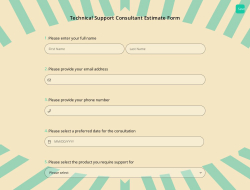
Technical Support Consultant Estimate Form
The technical support consultant estimate form is an online document that you can use to collect requests for estimates from your potential customers and send them a quote. Detail your form to find out the scope of technical support and share it on your web channels. Click the "Use Template" button to get started for free and send custom quotes.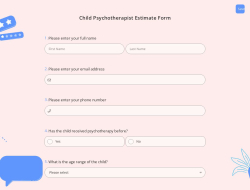
Child Psychotherapist Estimate Form
Are you looking for a practical solution to handle requests for estimates for your psychotherapy sessions? Add email, phone, and date fields to your form and make it easy to generate estimates. Click the "Use Template" button to start collecting responses without coding.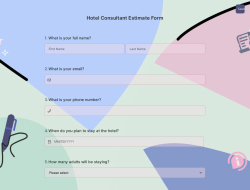
Hotel Consultant Estimate Form
The hotel consultant estimate form is an online document where you can easily send estimates to businesses that need your support in hotel management. If you want to send an estimate using an online form instead of face-to-face business meetings, this is the form for you. Use the template to get started for free.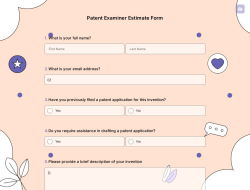
Patent Examiner Estimate Form
Do you want to collect requests for patent examiner estimates and send your estimates for your work? Share the patent examiner estimate form here and send your estimate to anyone who requests it. Click the "Use Template" button and take the first step toward new business deals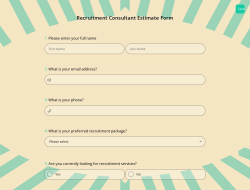
Recruitment Consultant Estimate Form
The recruitment consultant estimate form is an online document that you can use to understand your clients' projects and provide the best price estimate. Look eager to place candidates in the job they are best matched for and send a reasonable price estimate. Click the "Use Template" button to get started for free.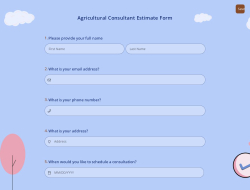
Agricultural Consultant Estimate Form
Are you looking for a special way to announce your prices to improve your customer portfolio? forms.app agricultural consultant estimate form is perfect for collecting all the information you need to create a price estimate. Share your form and start collecting requests for estimates.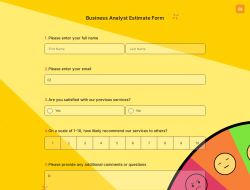
Business Analyst Estimate Form
The business analyst estimate form is an online document to collect work details and create a price estimate for your leads. Start with the template here, or create a form from scratch and add your services and prices. Click the "Use Template" button to get started for free!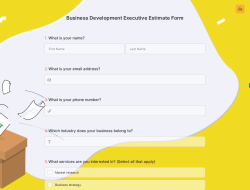
Business Development Executive Estimate Form
Is creating estimates for business development management a rather complicated process? forms.app business development manager estimate form template comes with questions that match your job description and is easily customizable. Add your business options and price estimates to your form and share it to collect requests. That's all there is to it!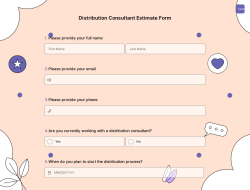
Distribution Consultant Estimate Form
The distribution consultant estimate form is an online document to collect work details and send an estimate to people requesting a consultancy for solving logistics problems. Create a distribution consultant estimate form and get more customers and price requests. Open this template to get started for free.
Financial Advisor Estimate Form
Looking for a practical way to create estimates for your financial advisor services? Build a custom financial advisor estimate form for your business and share it online to get work details automatically. Get started right away by opening this free template.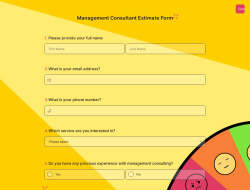
Management Consultant Estimate Form
The management consultant estimate form is an online document to collect work details and give price estimates to respondents. This will allow you to get more customers more easily. Open this free template to get started with no coding.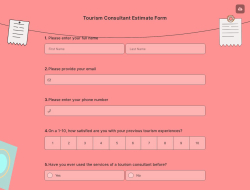
Tourism Consultant Estimate Form
Looking for a quick and easy way to collect work details and create an estimate for your tourism consultancy services? Create and share a tourism consultant estimate form on your website and automate lead capturing. Open this template to create your form in minutes.Frequently asked questions about Consultation Forms?
A consultation form is an online document generally used by law firms or health and beauty institutions to learn and gather personal information and reasons why a client is contacting you. In this way, you can direct your clients, arrange a meeting and solve their problems.
The place you need to create a consultation form is no other place than forms.app. Because there are many customization options from editing to design, from settings to sharing options. Also, no coding knowledge is required. Create your form by following the steps below:
- First, register on forms.app
- Use any consultation form template available on this page
- Edit your document: add or delete form fields
- Make an appealing and professional design on the Design page
- Configure the settings
- Preview your form before sharing by hitting the eye icon above
- Share your document on the Share page
Consultation documents allow the client to communicate with the consultant in order to avoid a problem or to prevent possible harm after it has happened. You will need consultation documents to prevent any legal issues that may occur. You can do this with online forms, which are the easiest way to communicate with your clients. Client information will always be stored online and available when you want to look it up.
You can find more than 500 form templates on forms.app. You don't need to pay anything to use it. You can start using it when you click on the "use template" button. However, to share your form, you must first be registered with forms.app. There is no fee for signing up either. Start creating your form quickly by choosing one of the templates above.
Creating online forms and surveys is much easier than ever before. Without needing to code a single line, you can simply create forms or surveys and customize its fields, design, and general options with just a few clicks through forms.app’s intuitive form builder interface. After that, you can share using one or more of many sharing options and start collecting responses immediately.
Powerful features:
- Conditional logic
- Create forms with ease
- Calculator for exams and quote forms
- Geolocation restriction
- Real-time data
- Detailed design customization
Forms and surveys that are created on forms.app can be easily integrated with many third-party applications via Zapier. You can integrate with more than 500 third-party applications such as Slack, MailChimp, and Pipedrive. For example, you can create contacts on MailChimp and send notifications to a specific Slack channel per submission you received through your forms.
It is alright if you don’t want to put in more time to create a form from scratch. Jumpstart with one of many ready-to-use templates and get to the work of collecting responses without bothering yourself at all. If you would like to, you can customize your template’s form fields, design and adjust general form settings.
You can share your forms in any way you like. If you want to share your form and collect responses through your form’s unique link, you can simply adjust privacy settings and copy-paste your form link anywhere. And if you would like to embed your form in your website, you can easily copy and paste embed code in your website HTML.
On forms.app, you can customize your form’s theme and design elements in depth. Once you switch to the ‘Design’ tab after getting your form done, you will see many different design customization options. You can change your form theme by choosing your own colors or picking one of many ready-made themes.