What is a hidden field?
A hidden field is a pre-populated field in an online form and cannot be seen or changed by the visitors. On forms.app, you can easily, make your fields hidden by simply toggling the hidden field option.
1 - Add your field to your form and open the field settings by clicking the gear icon:
2 - Enable the hidden field option:
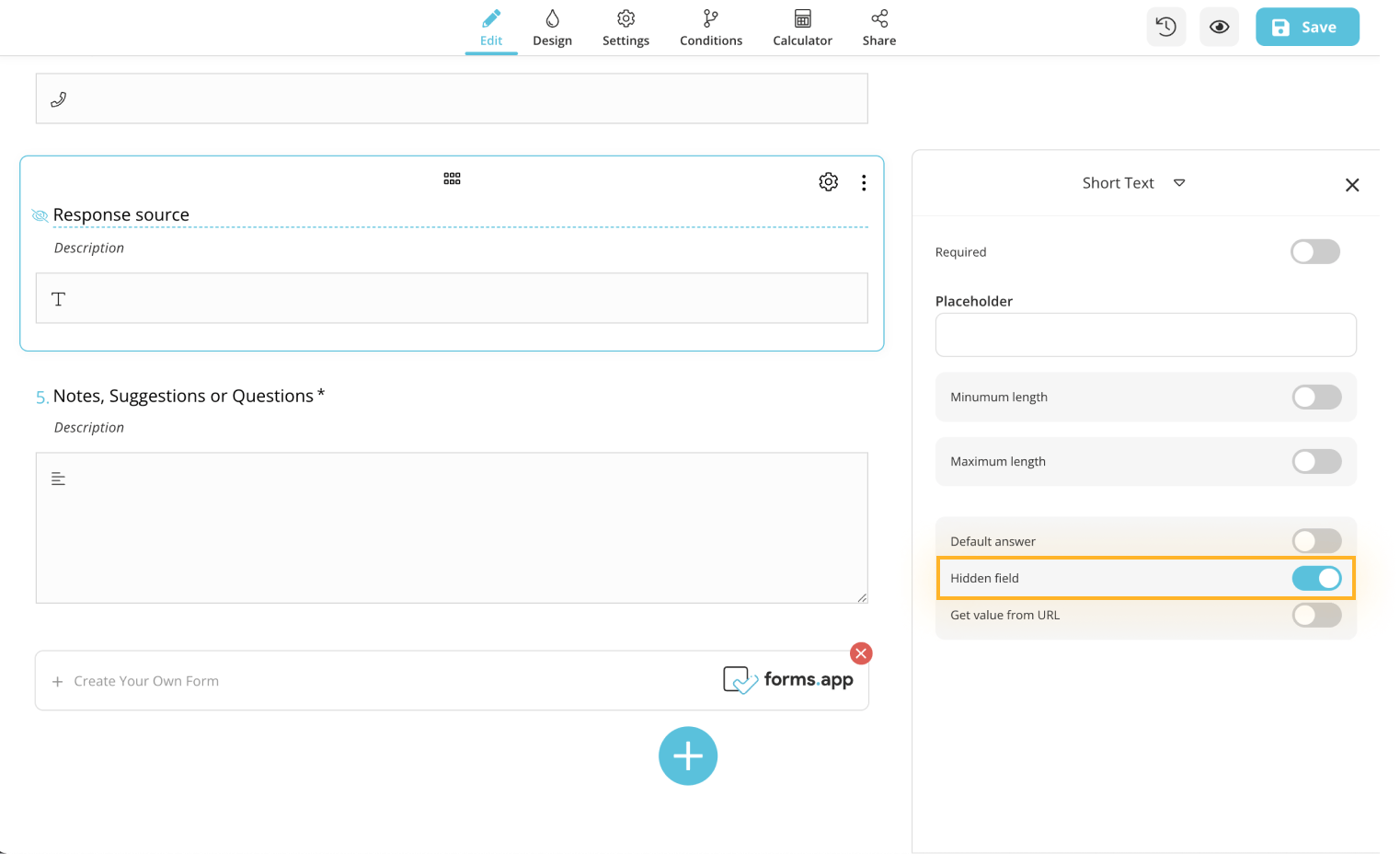
3 - If you like to prepopulate this field, also enable the “Get value from URL” option:
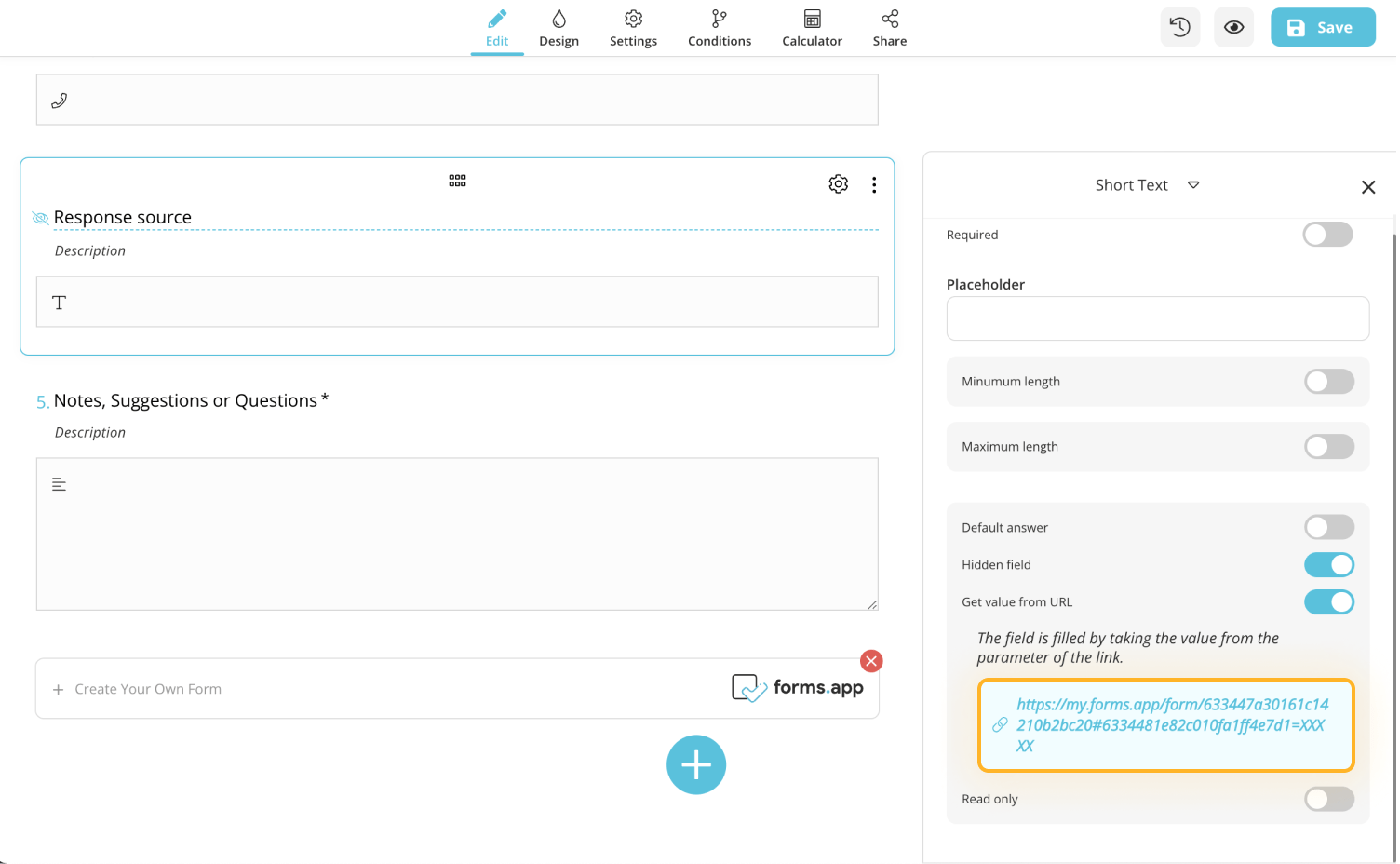
4 - Open up and test your form to make sure everything works as intended:
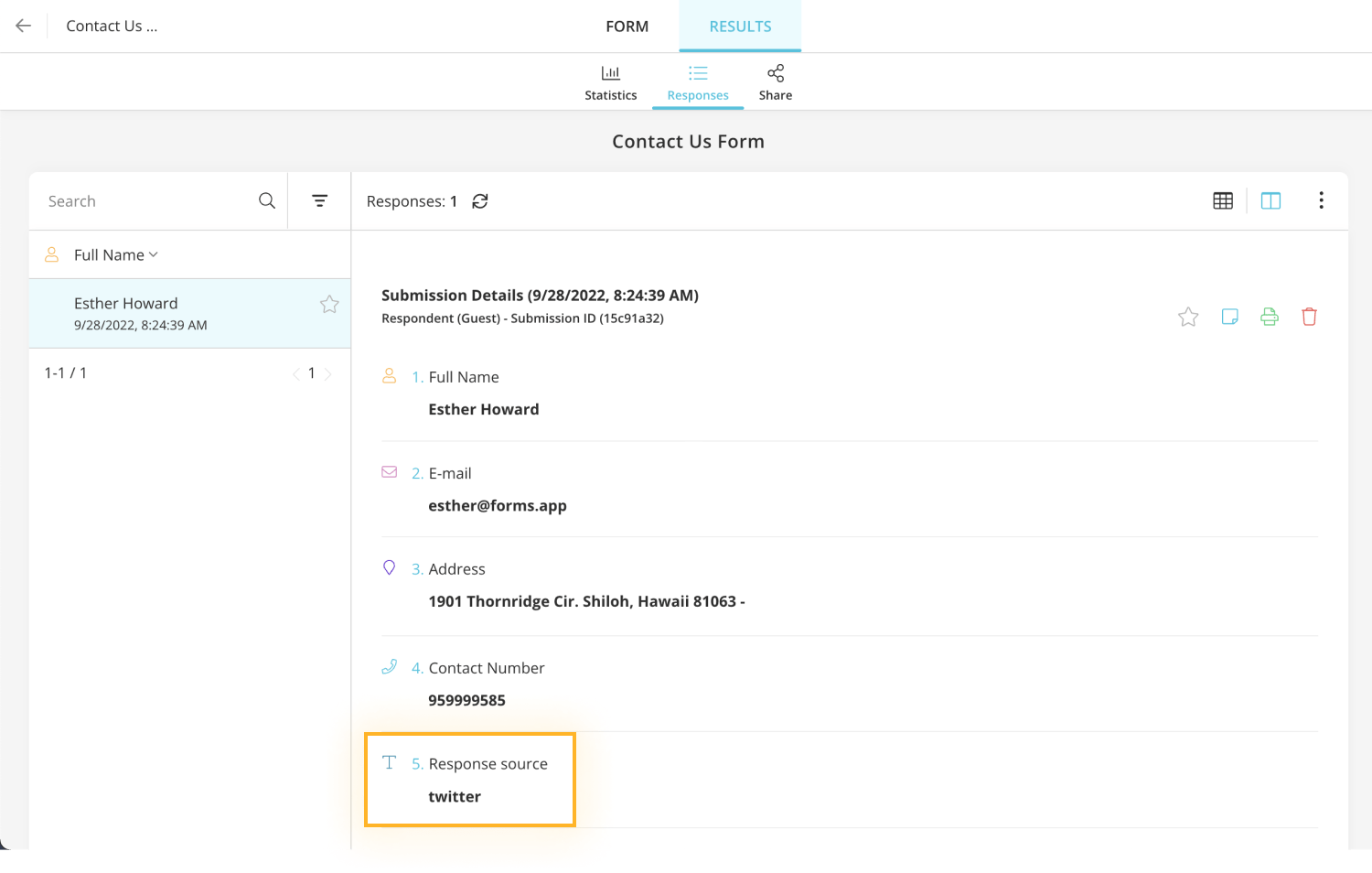
That’s it! Now you can edit your URL when sharing your forms with a specific audience. By doing so, you will be able to see where they have found your form or who they are depending on your preferences.
As hidden fields won’t be seen by the visitors, they will help you keep your forms clean and get the data you want. So, try to use hidden fields in your forms today! To learn more about other form features, make sure to visit other helpful guides on forms.app’s help center and blog pages.