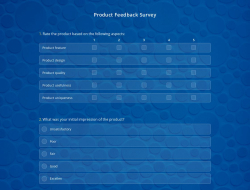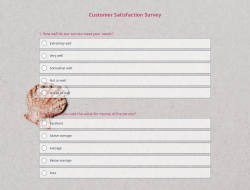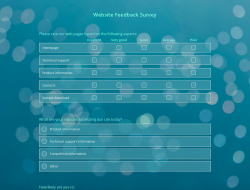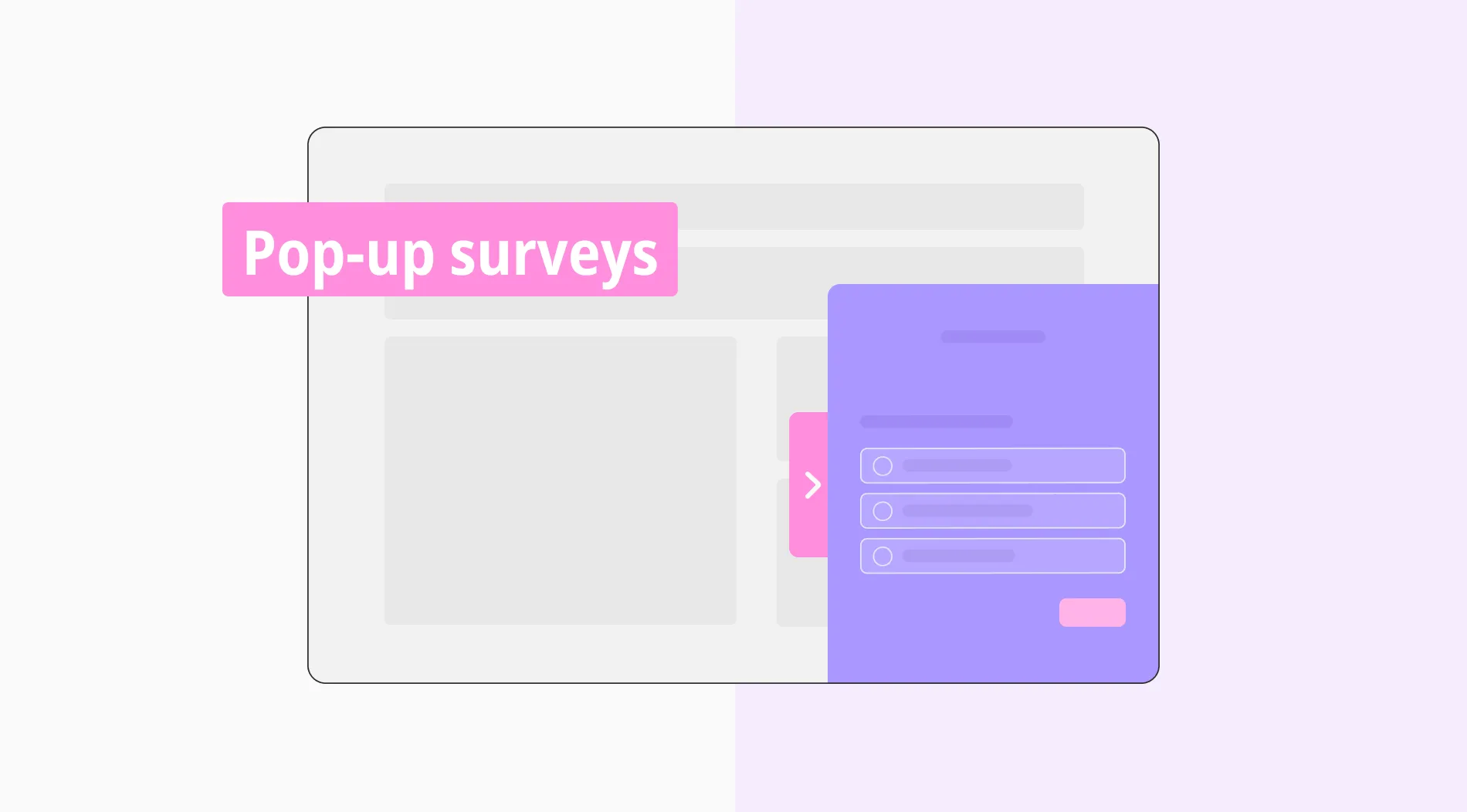User experience (UX) surveys are a great way to get to know more about your clients and how they feel about your company, website, product, etc. It is how you get in touch with your audience by asking user experience survey questions appropriate to your topic.
Clients feel appreciated when they feel that their opinions matter to the company. And sharing your survey online would make this process even easier and faster. Additionally, your customers can complete the survey from the comfort of their homes, and you can gather feedback by asking different questions types about products and services.
What is a user experience survey?
A user experience (UX) survey is a feedback survey type where one can collect insight into their target audience’s customer experience. Basically, it is a way of asking what your clients are feeling about your company, application, or product.
You can use open-ended questions where you want your clients to describe their opinions, and/or you can ask them to rate their feelings on a rating scale or do multiple-choice questions. As long as you go with a plan, it will provide a unanimous and accurate picture of what is going on. Now, let us see some good questions to use on your next website user experience survey questions and more!
Survey-Questions-for-your-next-survey-1.png)
50 Great question examples for a user experience survey
Deciding on creating a user experience survey and sharing it with your clients will already be a good start on your part. Additionally, it is on your part to choose smart user research survey questions to maximize the result. You should be precise with the questions you ask because no one has time for long and boring surveys. Let us see examples of good user survey questions to ask!
Essential questions for a user experience survey
In every UX survey, there are some essential questions you should include to gain insight into your customers’ satisfaction. These questions will give you a good idea as to what are the best and worst qualifications of what you offer. Open-ended or rate scale questions would be best suitable for this part because you are after the honest opinions of the existing customers.
1 - What was your favorite feature of the [product/app/website]?
2 - What was your least favorite feature of the [product/app]?
3 - Did the product meet your expectations?
4 - Would you recommend us to others?
5 - How often do you use our [product/app/website]?
6 - Why did you start using our [product/app]?
7 - How useful is our [product/app] to you?
8 - Is there anything you would change about our [product/app]?
9 - How did you hear about us?
10 - Is there anything else you want to share?
Survey questions about usability
Basically, when you ask questions about usability, you are trying to find out what is easy or difficult about the experience and how you can improve. As there may be some issues you did not realize before, try to ask them various, or at least open-ended questions to go into the core of the problems.
11 - On a scale of one to ten, how would you rate the usability of this [product/app/website]?
12 - Are there any difficulties you face when you get on the website?
13 - What kind of difference would you like to see when it comes to accessibility?
14 - Are you having a hard time when you are trying to find your way through?
15 - Were the loading times on the website reasonable?
16 - Did you have any trouble accessing certain features of the [product/app]?
17 - What do you find most frustrating about the product?
18 - What would you rate the usability of our website? Why?
19 - Do the menu items make sense?
Survey questions about website design
This is the part where you can ask them to rate your design. It could be the design of your website, interface, device, etc. So, basically, they judge the look and physical aspects of what you offer.
20 - Do you like how this [product/app/website] looks?
21 - What is your opinion about the organization of information on the screen?
22 - Is the font color and size easy to read?
23 - Were the colors used on our website pleasing to the eye?
24 - How would you rate the interface design of our website?
25 - What was your first impression when you entered the website?
26 - Did you find the layout of our website visually appealing?
27 - Is there anything about the design of our website that you would like to see improved?
28 - Is there anything you would change about its design?
Survey questions about user onboarding
These types of questions can help you understand the effectiveness of the onboarding process, identify areas for improvement, and gather feedback on how to make the product/service more user-friendly for newcomers.
29 - Did you find the product's onboarding process helpful in getting started?
30 - Were the instructions and tutorials provided easy to follow?
31 - Did you feel confident in your ability to use the product after completing the onboarding process?
32 - Was the onboarding process too long or too short?
33 - Was the onboarding process enjoyable and engaging?
34 - Did you encounter any issues or confusion during the onboarding process?
35 - Were you able to customize the product to meet your needs during the onboarding process?
36 - Did the onboarding process adequately prepare you for using the [product/app]?
37 - Was the product's user interface easy to understand after completing the onboarding process?
38 - Would you recommend the product to others based on your onboarding experience?
39 - What features do you use the most on the app/website?
40 - What were your impressions of the onboarding experience?
Survey questions about bugs & glitches
These are the type of questions where you question the technical side of the experience. These questions can help you identify specific technical issues with the product and gather feedback on how to improve its performance and functionality.
41 - Did you notice any inconsistencies in the [product/app]'s behavior?
42 - Did you encounter any error messages when using the [product/app]?
43 - Did you experience a crash or freeze during use?
44 - Were there any problems with the [product/app]'s display or formatting?
45 - Were there any parts of the [product/app] that did not work as expected?
46 - Were you able to complete tasks without running into any issues?
47 - Did you experience any delays or slow performance when using the [product/app]?
48 - Were there any issues with the product's compatibility with your device or browser?
49 - Did you experience any technical difficulties when using the [product/app]?
50 - Did you find any other bugs or glitches when using the [product/app]?
How to create a user experience survey
It is no doubt that user experience surveys are a great way to collect customer feedback without much trouble. They provide you with accurate feedback in no time. And the survey tool you are looking for is forms.app! forms.app is a great survey maker that helps with all kinds of online surveys. It has more than 1000 ready-to-use templates and many advanced features to use. Now, let us see how to create your UX survey today!
1 - Sign into your account: Go to forms.app and log into your account. If you do not have an account, you can easily create one.
Survey-Questions-for-your-next-survey-2.png)
2 - Get Started: Go to the menu, find “templates,” choose the one that suits your goal the most, and start editing. But you can always start from scratch and pick everything yourself.
Survey-Questions-for-your-next-survey-3.png)
3 - Customize your survey: After this, you can customize the template as much as you want. You can add or delete questions, add new form fields, and even add a welcome page at the beginning and a thank-you page at the end.
Survey-Questions-for-your-next-survey-4.png)
4 - Choose the design: Then, edit the design of the survey. You can choose the colors according to the colors of your company or add a background image.
Survey-Questions-for-your-next-survey-5.png)
5 - Take a look: When you are satisfied with the survey, you can click on the eye icon on the upper left side of the page and see the end result
Survey-Questions-for-your-next-survey-6.png)
6 - Share your survey: Lastly, the most important part is sharing. forms.app provides its users with more than one option to share their surveys and forms. You can either embed the survey on your website or share the unique link with your customers.
Survey-Questions-for-your-next-survey-7.png)
If you want to know more about UX surveys, you can also check out this article called how to create UX surveys to get insight about the product experience on forms.app!
Free UX survey templates with sample questions
forms.app has many, many useful templates, and there is a good number of feedback surveys as well. They are both free to use and quite customizable. You can go to the templates page and go around “surveys” to find the best one for you. Here are some of the user experience survey templates to get you started!
Wrapping it up
The best way to get your company ahead of its competitors is to listen to your customers. Customers are the people that use your products, get on your website, and have opinions. You can get to know about their satisfaction levels by sending an online user experience survey.
And, as a survey maker, forms.app has everything you need and more! It has many useful functions and an easy enough interface for you to find your way without any coding experience. If you create a simple UX survey using forms.app, it will not cause you any trouble, and you will get the feedback you are after!
Defne is a content writer at forms.app. She is also a translator specializing in literary translation. Defne loves reading, writing, and translating professionally and as a hobby. Her expertise lies in survey research, research methodologies, content writing, and translation.
Survey-Questions-for-your-next-survey-cover.jpg)