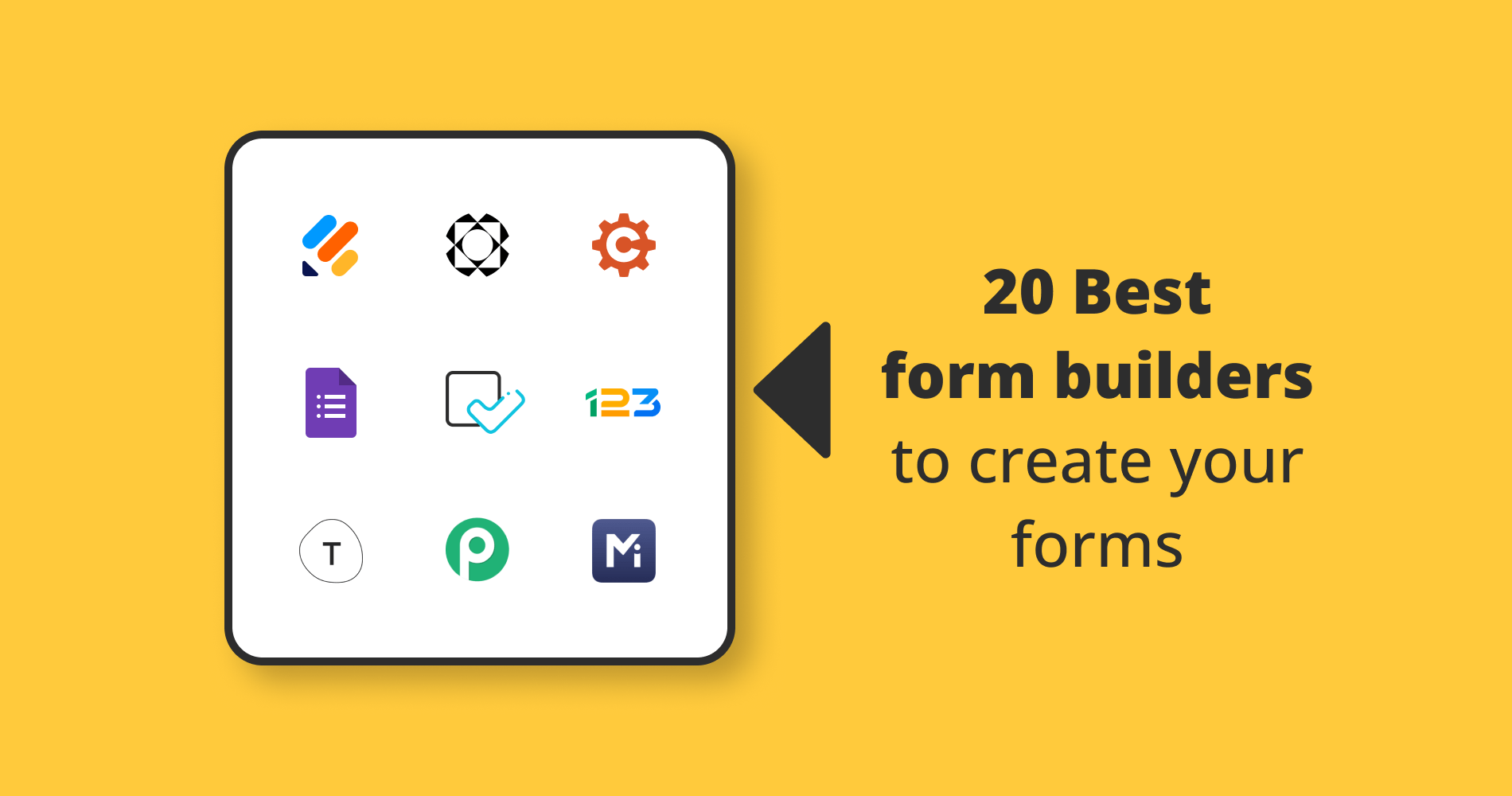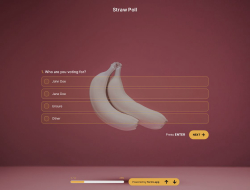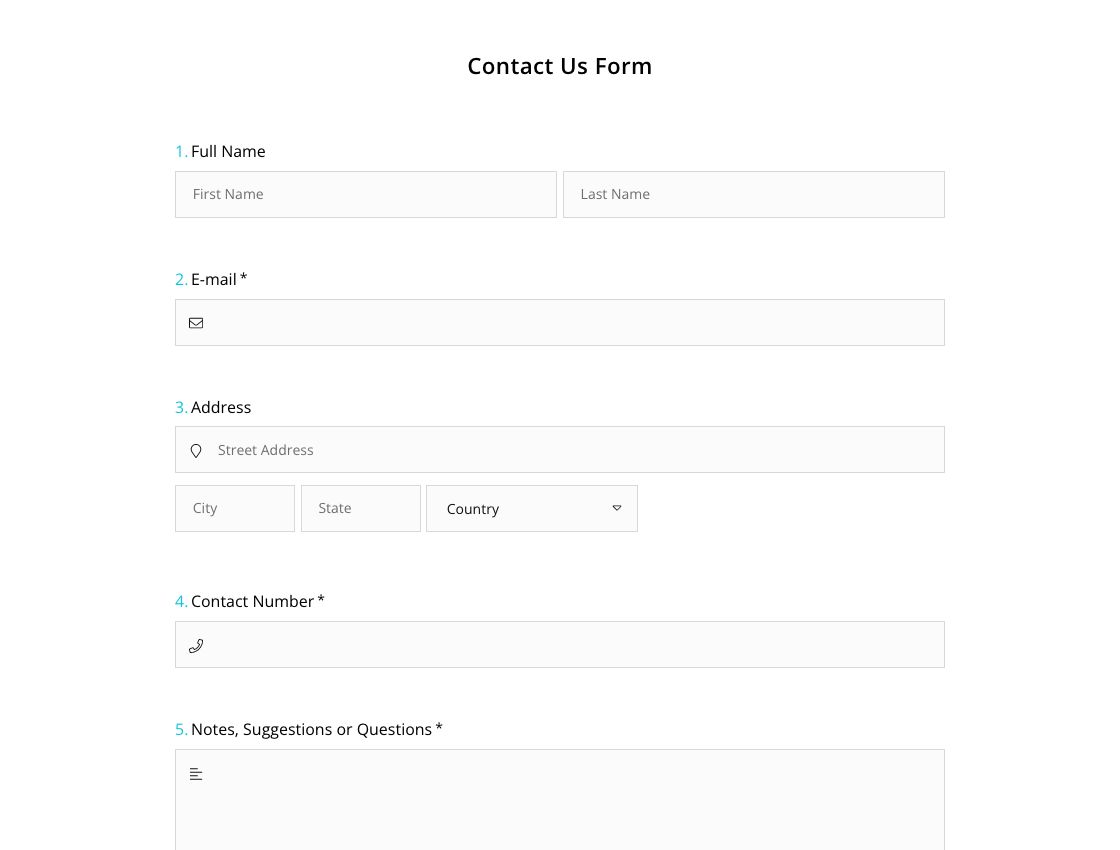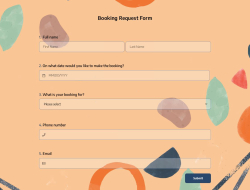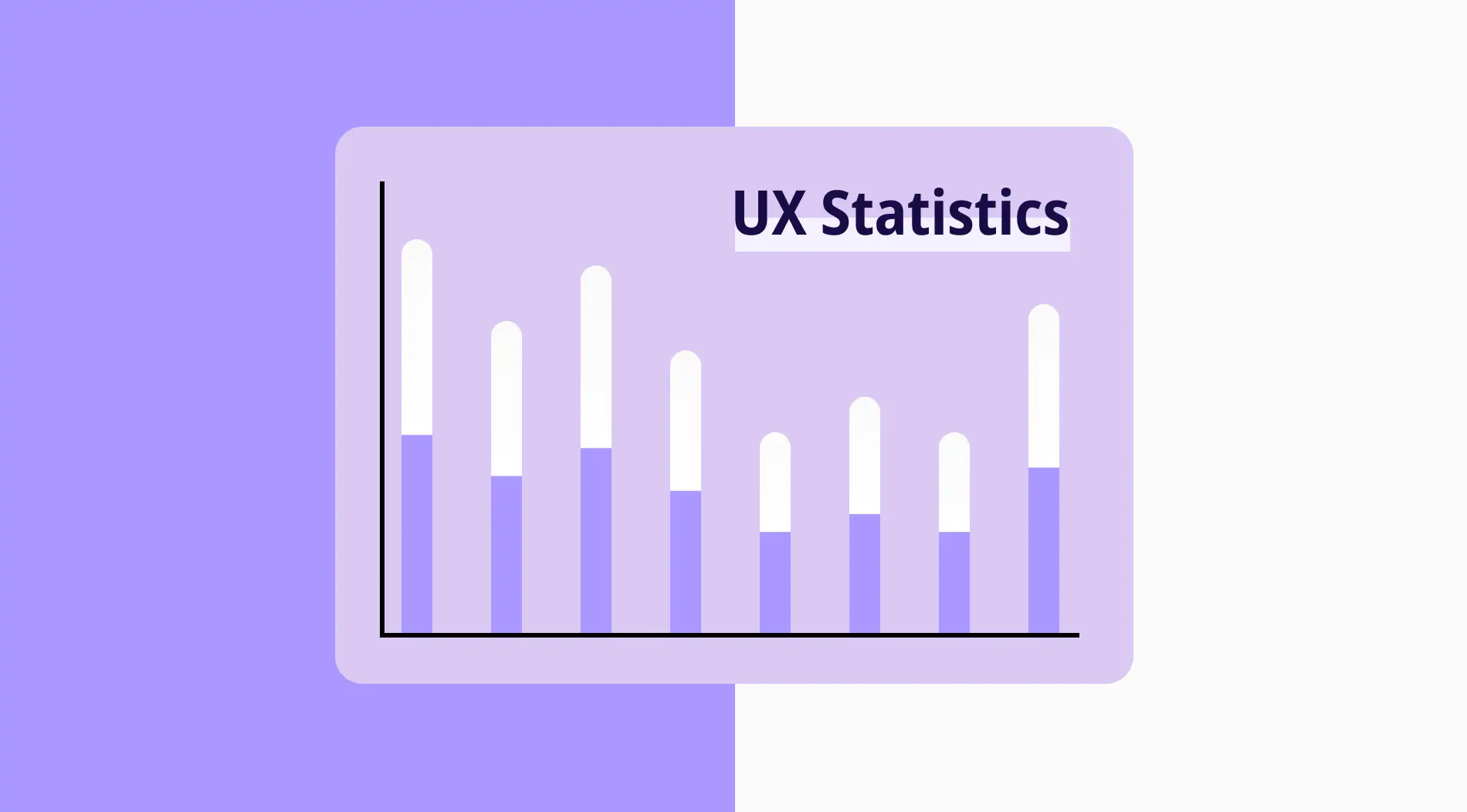Forms are helpful tools for many different use cases. By using forms, you can get feedback from customers, provide lead generation, and use it to help your employees request new hardware for their departments. You can use form builder to create these forms quickly and effectively.
You can create the forms you need to handle all of these use cases and more with a good form builder if you want to maintain the integrity of your brand image and learn how to enhance data collection as you monitor posts and advancement. This article will explain the 22+ best form builders.
Let’s start with the basics: What is a form builder?
Web designers can create unique forms for their websites using a form builder. Form builders are becoming easier, quicker, and more accessible on web development platforms. Online form builders are software tools that enable you to create fillable forms without coding.
The form creation process is completed quickly and easily thanks to the unique features of the form builders. Most form builders offer various form components to drag and drop into the builder to create your forms. It also provides customizable themes that you can use to create designs that are tailored to your requirements.
Top 22+ form builders to create your forms
Many online form builders offer user-friendly features. You can select the best form-building software for that feature. Every form builder has distinctive form tool characteristics. This article lists the top form makers to help you produce engaging online forms.
1 - forms.app
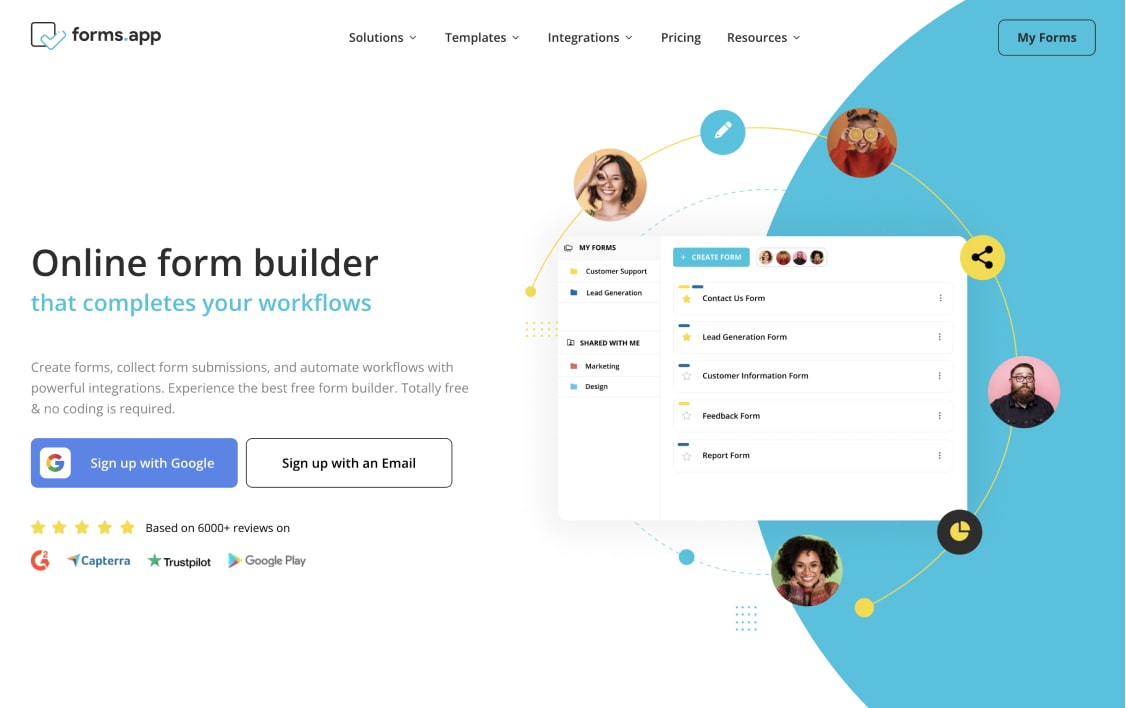
#1 tool for creating forms - forms.app
You can easily create surveys, quizzes, and other forms using the online form builder forms.app. forms.app has an easy-to-use interface. With forms.app, you can create impressive online forms without wasting your time. With forms.app, you can enjoy all the features of the app at no cost, thanks to the free plan. Regarding price and performance, forms.app is at the top of the list. It provides all the form features you need to design ideal forms.
forms.app pricing:
- Free plan: Yes
- Free Trial: No
- Basic plan: 19 USD per month (12 USD when billed yearly)
- Pro plan: 29 USD per month (19 USD when billed yearly)
- Premium plan: 99 USD per month (59 USD when billed yearly)
Highlighted features of forms.app:
- +1000 ready-made form templates
- Mobile-friendly
- You can integrate forms.app with the +500 apps and automate a significant part of your work.
- Customizable email notifications
- Many advanced customization features, such as calculator, conditional logic
- User-friendly interface
2 - SurveySparrow
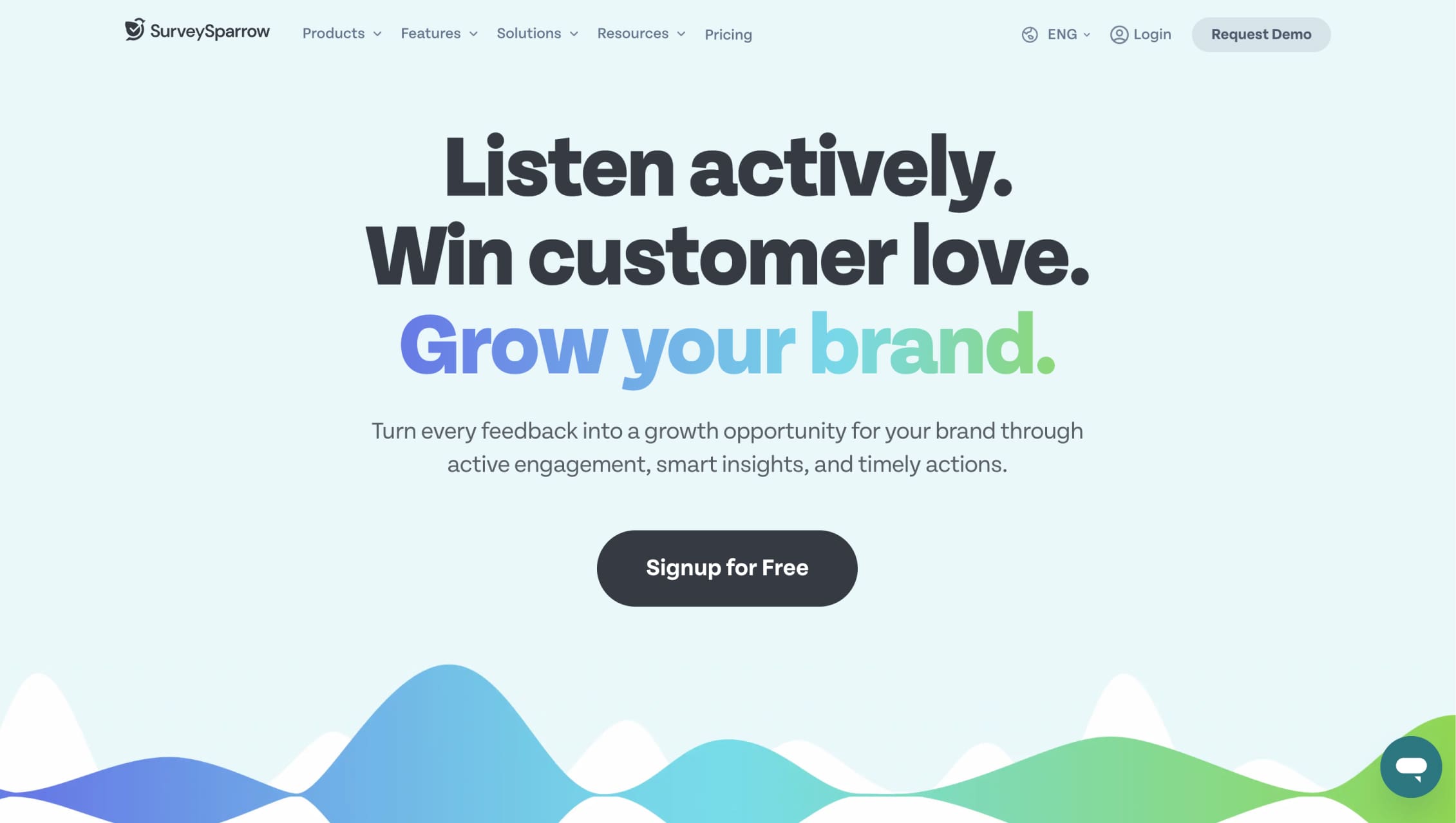
#2 tool for creating forms - SurveySparrow
SurveySparrow is an excellent option if you want to create conversational, user-friendly surveys with ease. SurveySparrow offers many features including intuitive interface, customizable templates, and advanced analytics that help you with all your survey needs. It also offers various plans to suit the needs and budgets of all kinds of businesses.
SurveySparrow Pricing:
- Free Plan: Yes
- Free Trial: Yes
- Basic: $19.00/ per month
- Starter: $39.00/ per month
- Business: $79.00/ per month
- Professional: $249.00/ per month
Highlighted Features of SurveySparrow:
- Conversational UI for better engagement
- 1000+ pre-built templates to create surveys instantly
- Surveys that are compatible with any device
- Create smart questions using skip/display logic
- 25+ native integrations and 1500+ integration options via Zapier
3 - Google Forms
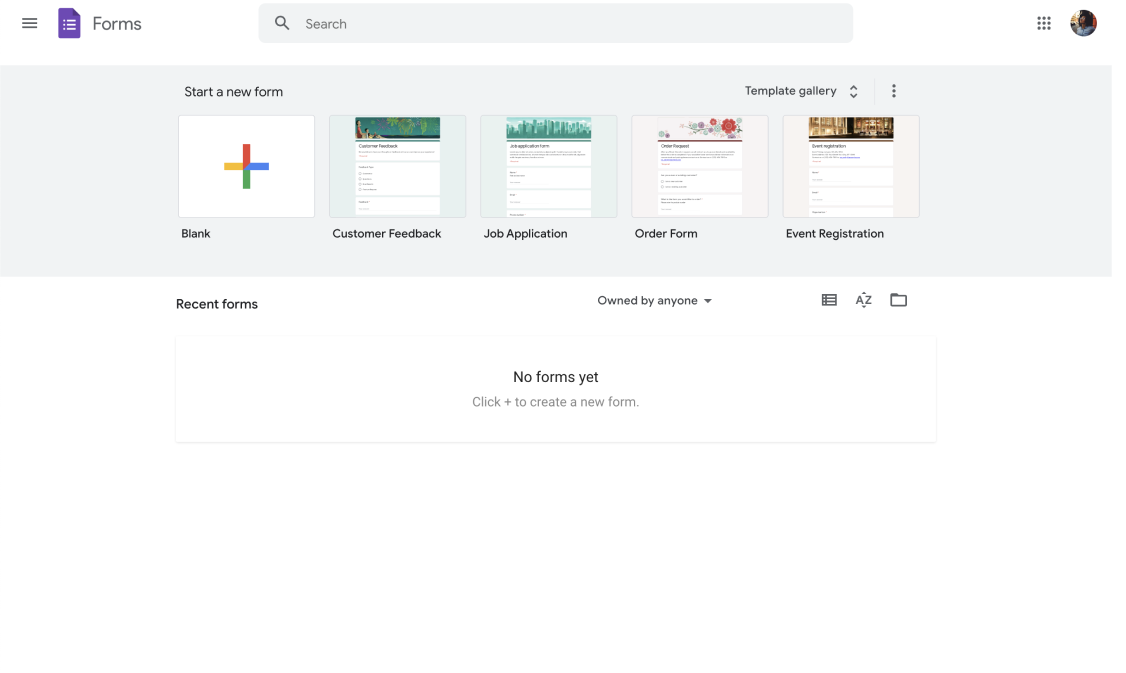
#3 tool for creating forms - Google Forms
Creating a form in Google Forms is easy and free. Since it has an interface that does not require expert knowledge, you can quickly complete your form. Although Google form is free, it is insufficient when compared to the features offered by other applications.
Google Forms pricing:
- Google Forms is completely free. You don't need to pay to use it.
Highlighted features of forms.app:
- You can see charts where response data is updated in real-time.
- You can open raw data with the Google Sheets feature for deeper analysis or automation.
- You can add custom logic that shows questions based on answers for a smoother experience.
- 17 form templates
4 - 123FormBuilder
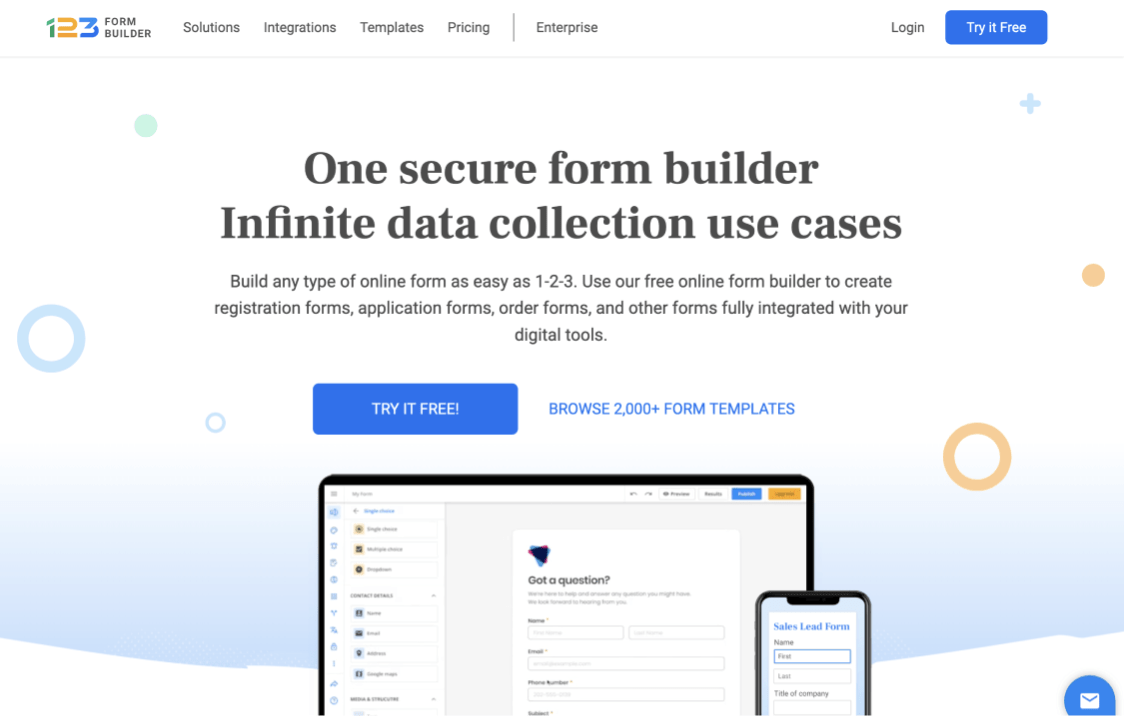
#4 tool for creating forms - 123FormBuilder
You can easily create beautiful forms with 123Formbuilder by dragging and dropping different elements into the form builder. Numerous pre-designed templates are available in the tool, which you can edit to meet your needs. You can also create your forms from scratch. You can export form data using one of the many integrations offered by 123Formbuilder.
123Formbuilder pricing:
- Free plan: Yes
- Free Trial: Yes
- Gold plan: 24.99 USD per month (19.99 USD when billed yearly)
- Platinum plan: 44.99 USD per month (37.99 USD when billed yearly)
- Diamond plan: 84.99 USD per month (69.99 USD when billed yearly)
Highlighted features of 123Formbuilder:
- +2000 form templates
- You can automate workflows in your organization with digital integration tools.
- You can collect payments through your powerful forms by integrating them with 10+ payment processors, such as PayPal, Stripe, and Square.
- Multi-language forms
5 - Cognito Forms
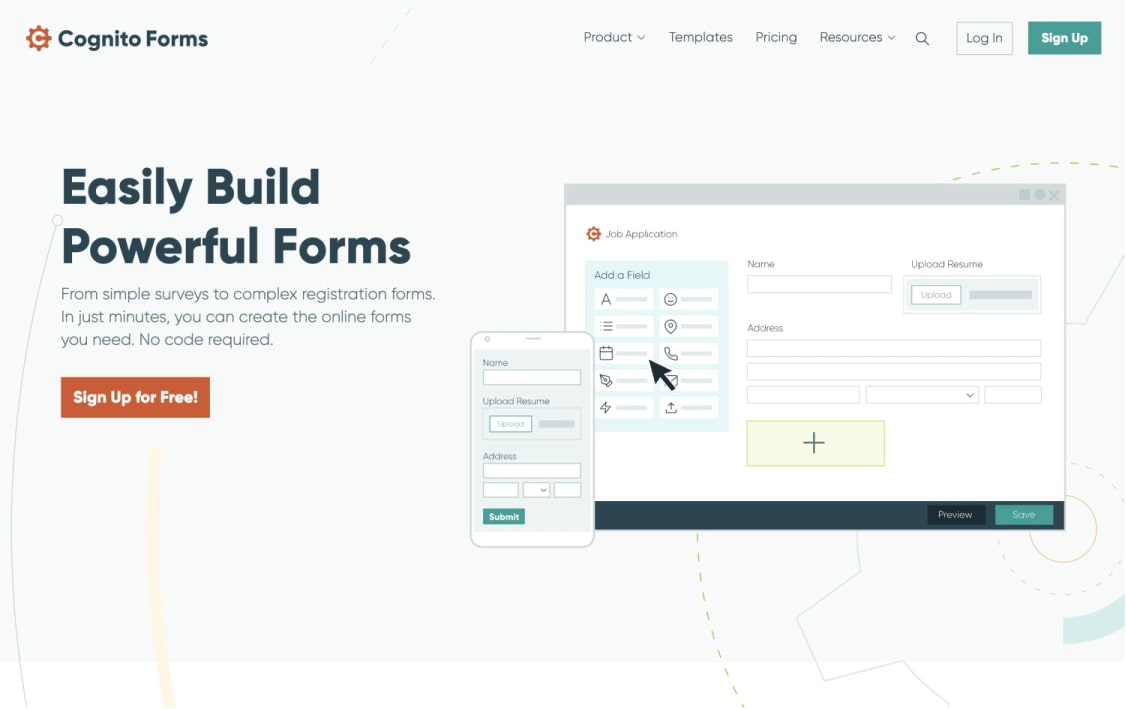
#5 tool for creating forms - Cognito Forms
Cognito Forms is a form builder that lets you create simple forms for various purposes. With it, you can quickly design and customize forms to suit your style and embed them on your website and blog. It offers valuable features like payment links and terms.
Cognito Forms pricing:
- Free plan: Yes
- Free Trial: Yes
- Pro plan: 15 USD per month
- Team plan: 35 USD per month
- Enterprise plan: 99 USD per month
Highlighted features of Cognito forms:
- Easy embedding and sharing
- Mathematical calculation features
- It is convenient for creating forms with the drag-and-drop feature
- Valuable features like calculations, conditional logic
6 - Zonka Feedback
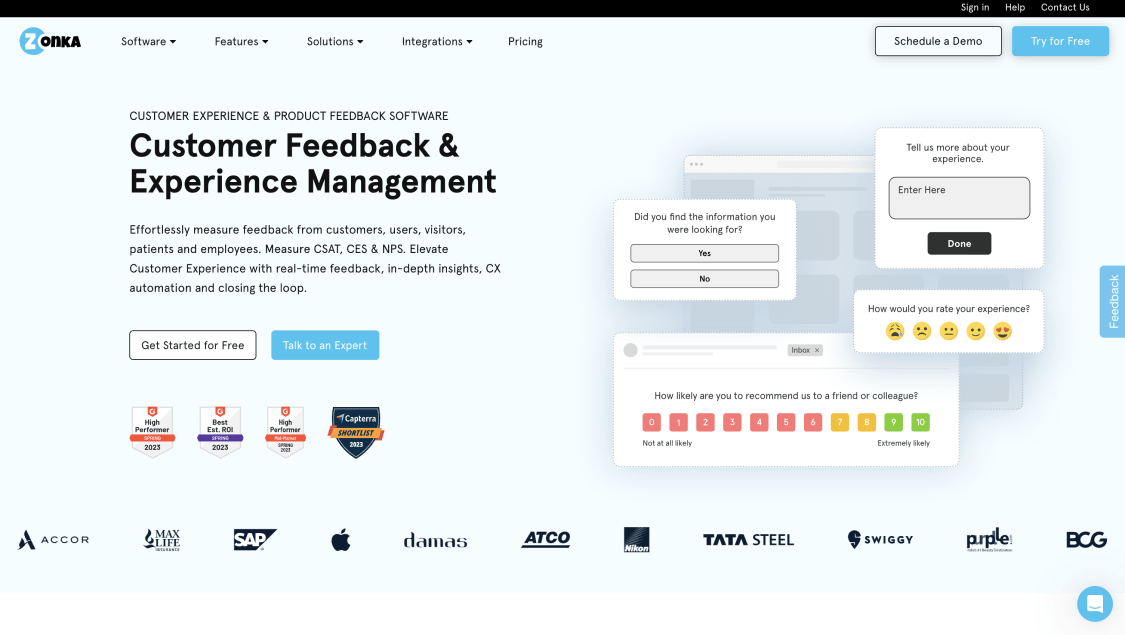
#6 tool for creating forms - Zonka Feedback
Zonka Feedback is an excellent tool if you are looking for form builder software to create and manage online forms. It comes with an easy-to-use survey editor and an intuitive interface. It cannot just be used for online forms but also to create surveys, quizzes, and polls and even manage the complete customer experience.
Zonka Feedback pricing:
- Free Plan: Yes
- Free Trial: Yes
- Starter Plan: $49 per month
- Professional Plan: $99 per month
- Growth Plan: $199 per month
- Enterprises: Custom plans
Highlighted Features of Zonka Feedback:
- 100+ ready-to-use survey templates & 30+ survey question types
- No code survey builder
- Powerful reports with real-time alerts & notifications
- Seamless integration with several business applications
- Multi-language support
7 - Formester
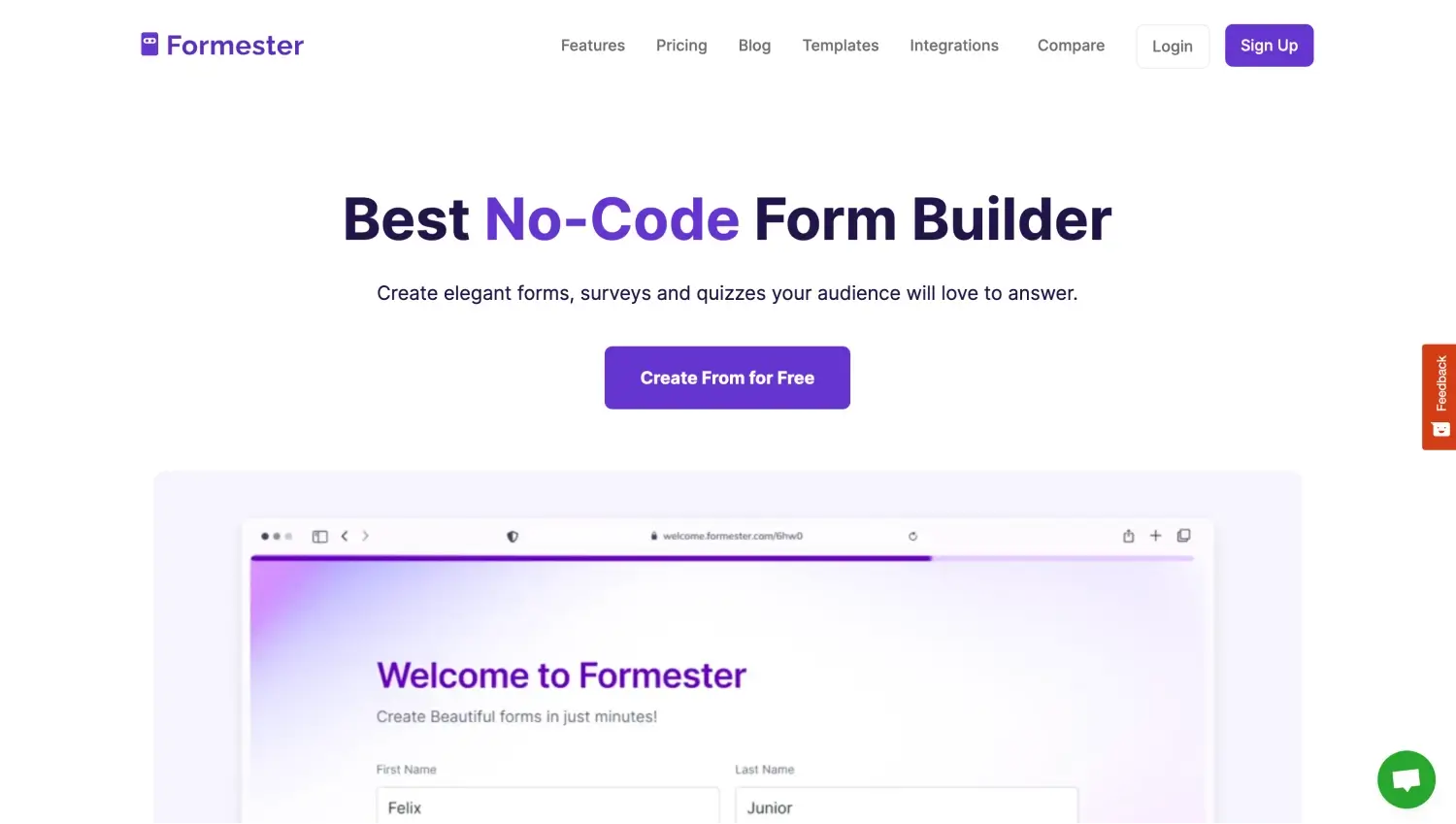
#7 tool for creating forms - Formester
Formester is a great choice if you want to make engaging forms and surveys with an easy drag-and-drop interface. It offers innovative features like AI form building, AI spam protection, and multi-user collaboration to give you the best experience. With reliable features, Formester offers great value for your money.
Formester pricing:
- Free Plan: Yes
- Personal: 13 USD per month ( 12 USD when billed yearly)
- Business: 49 USD per month ( 45 USD when billed yearly)
Highlighted features of Formester:
- AI form builder to create forms & surveys in minutes
- Payment integrations included in free plan
- Multiple spam protection features to prevent any type of spam
- Capture incomplete form submissions with partial submissions
8 - MightyForms
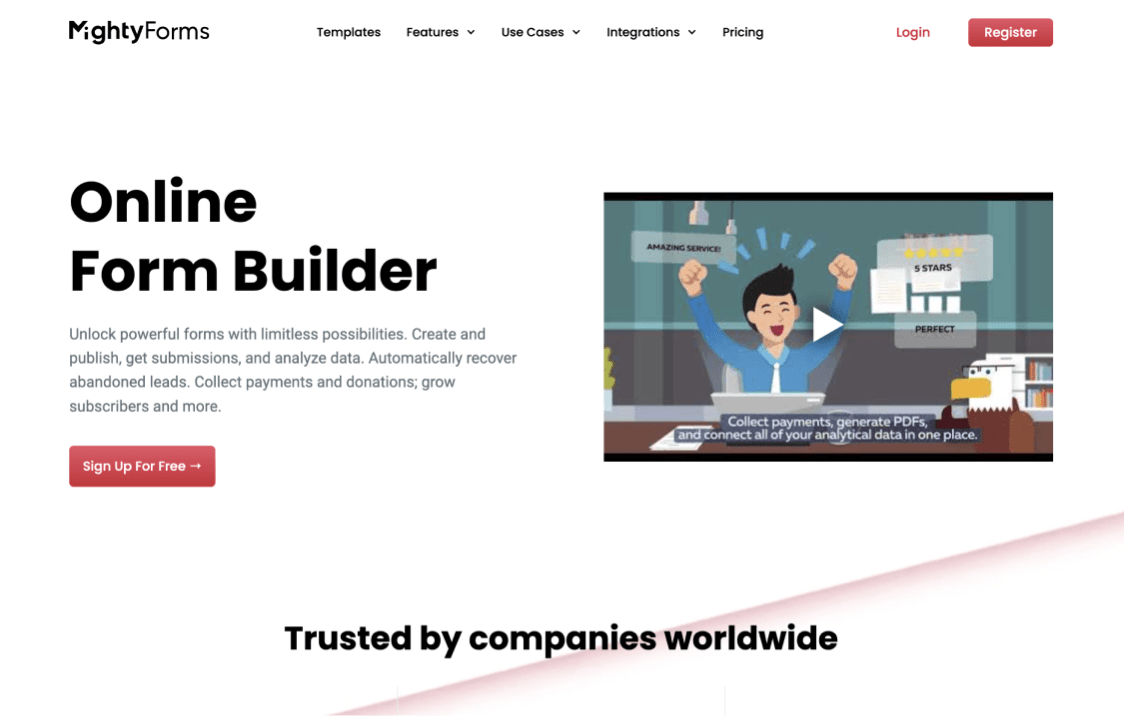
#8 tool for creating forms - MightyForms
One of the online form builders is MightyForms, which enables you to create various forms without any technical knowledge. You can use it to create forms for lead generation, payments, and more. Customers who have abandoned their forms midway can receive resume submission links from this tool via the autoresponder. You can look at the MightyForms alternatives article for more information.
MightyForms pricing:
- Free plan: No
- Free Trial: Yes
- Starter plan: 19 USD per month (15 USD when billed yearly)
- Pro plan: 39 USD per month (29 USD when billed yearly)
- Business plan: 69 USD per month (55 USD when billed yearly)
Highlighted features of MightyForms:
- SMS and email autoresponder
- Real-time data collection
- Ability to integrate with Google Analytics and other applications
9 - Pabbly
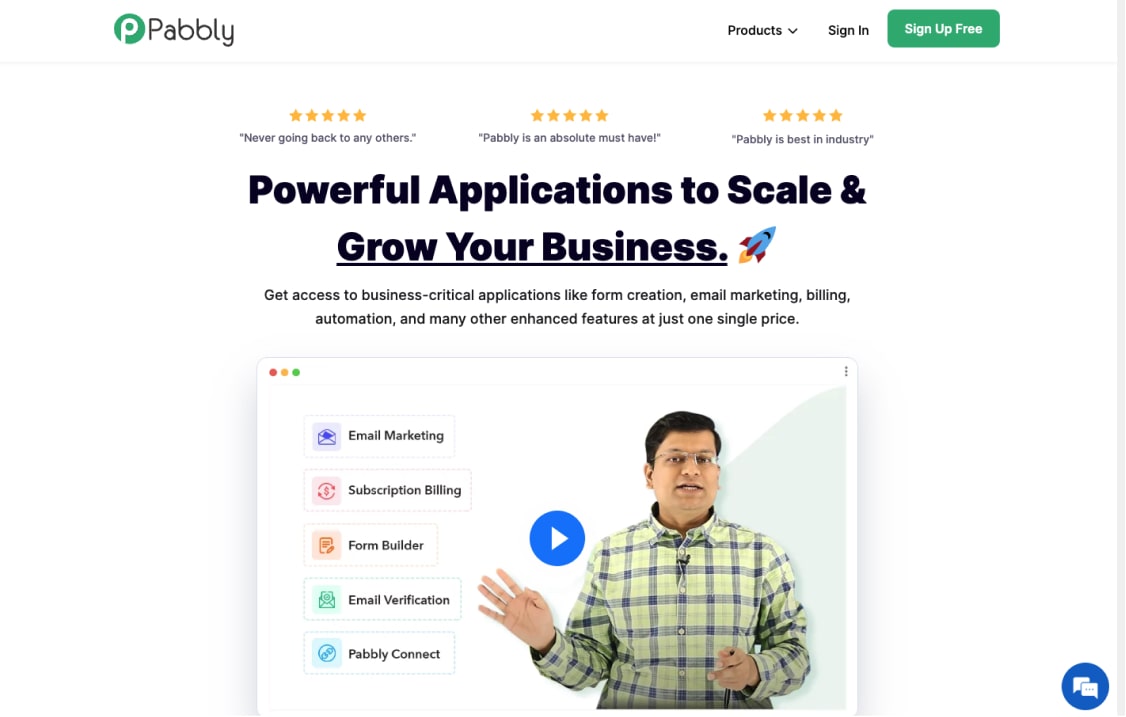
#9 tool for creating forms - Pabbly
Pabbly form builder makes it super easy to create elegant forms. Pabbly form builder makes it easy for users by providing unlimited features and storage. It offers unlimited submissions and unlimited embedding to its users. You can easily create your form in a few steps.
Pabbly pricing:
- Free plan: Yes
- Free Trial: No
- Standard plan: 15 USD per month (10 USD when billed yearly)
- Pro plan: 39 USD per month (26 USD when billed yearly)
- Ultimate plan: 99 USD per month (70 USD when billed yearly)
Highlighted features of Pabbly:
- You can create effective forms with themes and customization
- Multi-page forms
- 300+ integrations
- Custom branding
10 - Typeform
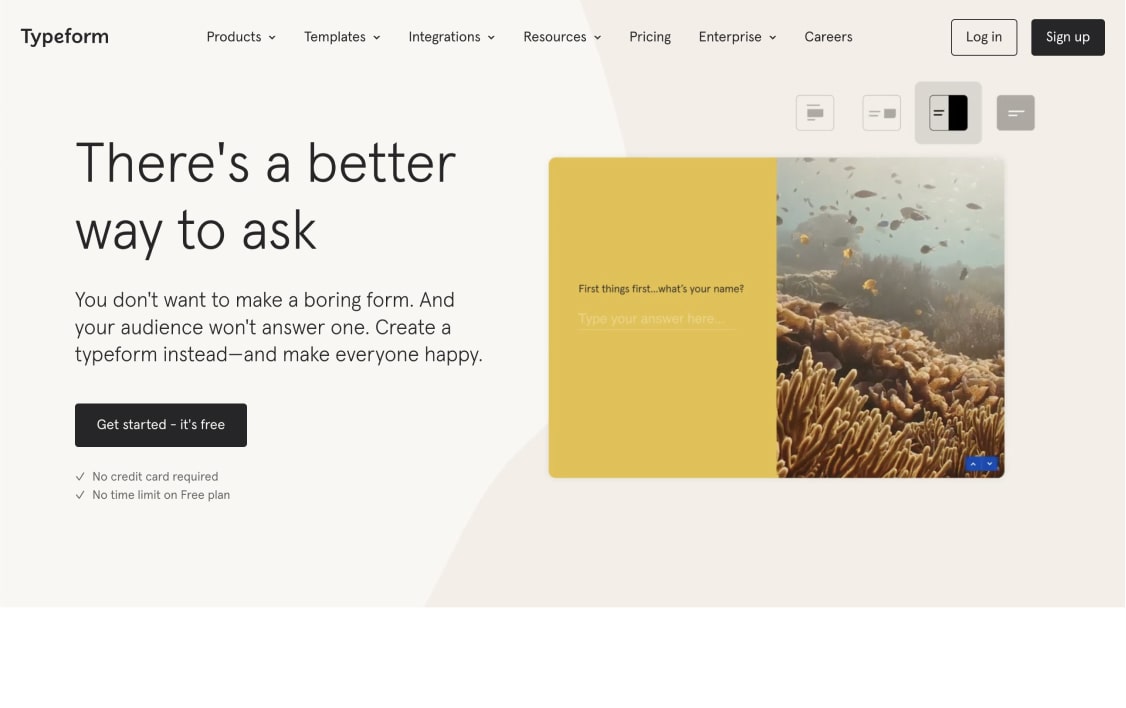
#10 tool for creating forms - Typeform
You can create conversational forms with Typeform. Font forms only show one question at a time. According to the company, this makes the forms more engaging. The free version allows ten questions per form and ten monthly responses.
Typeform pricing:
- Free plan: Yes
- Free Trial: Yes
- Basic plan: 29 USD per month (25 USD when billed yearly)
- Plus plan: 59 USD per month (50 USD when billed yearly)
- Business plan: 99 USD per month (83 USD when billed yearly)
Highlighted features of Typeform:
- Endless template options
- Advanced customization features
- Calculator, conditional logic, and online payment features
11 - Jotform
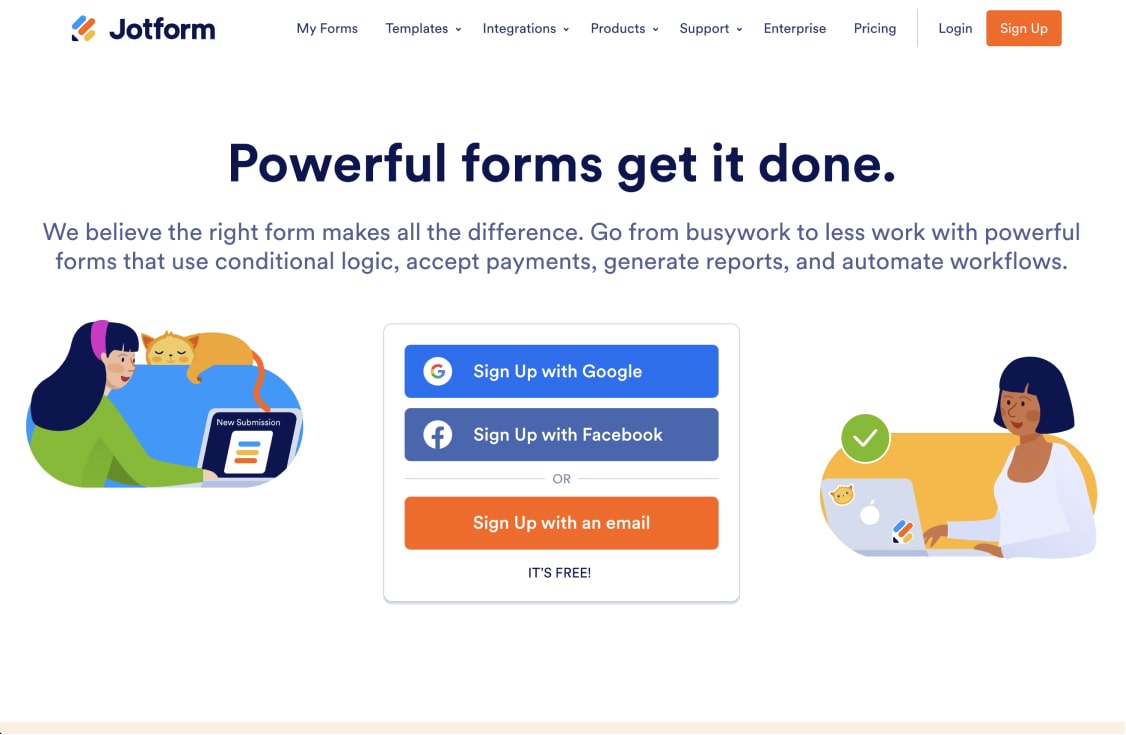
#11 tool for creating forms - Jotform
You can easily create attractive and dynamic forms using JotForm, one of the most well-liked online form builders. To complete a form that looks exactly how you want it to, it almost entirely allows customization. JotForm can be used to obtain electronic payments as well as electronic signatures.
Jotform pricing:
- Free plan: Yes
- Free Trial: No
- Bronze plan: 39 USD per month (34 USD when billed yearly)
- Silver plan: 49 USD per month (39 USD when billed yearly)
- Gold plan: 129 USD per month (99 USD when billed yearly)
Highlighted features of Jotform
- Automation features
- Drag and drop feature
- Ability to use conditional logic to drill down
- Payment collection available
12 - Paperform
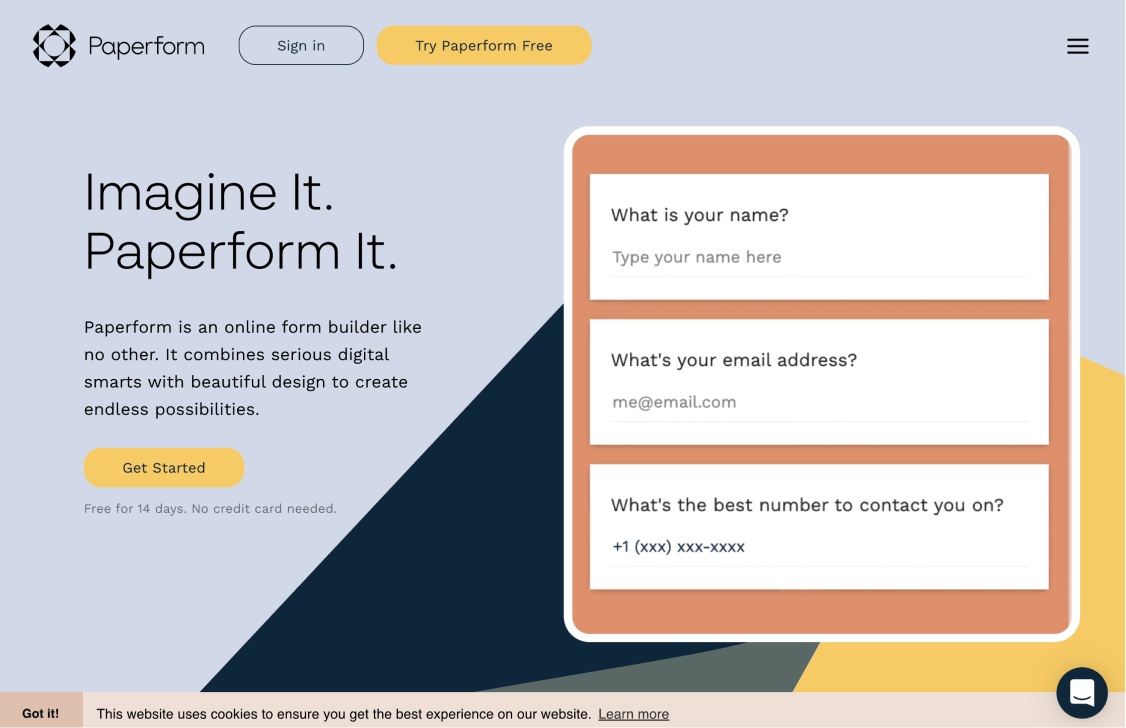
#12 tool for creating forms - Paperform
Paperform is one of the widely used online form builders. Using this, you can easily create forms for your website. Additionally, you can accept appointments and reservations via online forms and sync those appointments directly to your Google Calendar. The ability to make an appointment is always a plus.
Paperform pricing:
- Free plan: Yes
- Free Trial: Yes
- Essentials plan: 24 USD per month (20 USD when billed yearly)
- Pro plan: 49 USD per month (40 USD when billed yearly)
- Agency plan: 159 USD per month (135 USD when billed yearly)
Highlighted features of Paperform:
- After users submit their forms, Paperform can show them a customized message
- Ability to create an unlimited number of forms with no restrictions
- Available ready-made templates
13 - SurveyMonkey
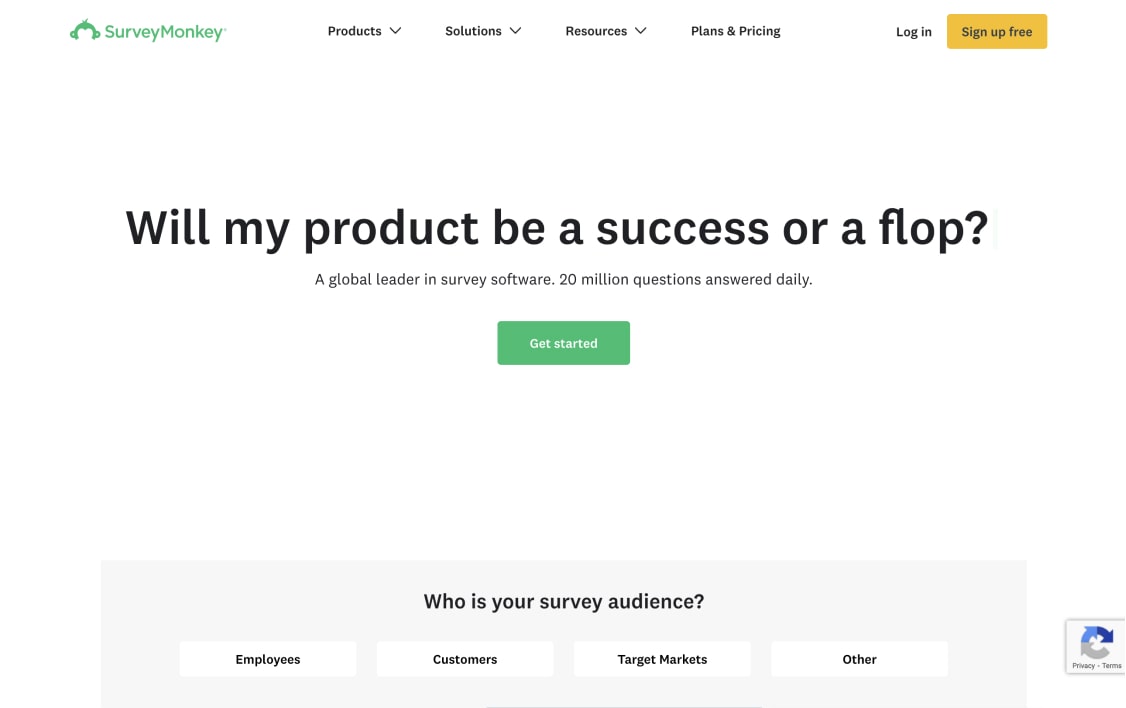
#13 tool for creating forms - SurveyMonkey
SurveyMonkey is more commonly used for standalone surveys that form on websites like Google Forms. You can easily communicate your survey results to stakeholders by creating a variety of reports with various tables and graphs. Tools exist to analyze text responses and compare your performance to industry standards.
SurveyMonkey pricing:
- Free plan: Yes
- Free Trial: Yes
- Team advantage plan: 25 USD when billed yearly
- Team premier plan: 75 USD when billed yearly
- Individual plan: 39 USD when billed yearly
Highlighted features of SurveyMonkey:
- SurveyMonkey also offers 24/7 email support.
- Multilingual surveys
- 50 survey questions
14 - Formplus

#14 tool for creating forms - Formplus
You can easily create online and offline forms with Formplus. This implies that users can be offline to complete their forms. The forms you create can also be available to your users as downloadable PDFs. Using this form builder, you can quickly and easily collect user addresses and locations on your forms.
Formplus pricing:
- Free plan: Yes
- Free Trial: Yes
- Starter plan: 25 USD per month (20 USD when billed yearly)
- Professional plan: 45 USD per month (36 USD when billed yearly)
- Platinum plan: 85 USD per month (68 USD when billed yearly)
Highlighted features of Formplus:
- Drag-and-drop online form builder
- Integration with Google Sheets, Microsoft OneDrive, and more
- Signature collection feature
15 - Formstack
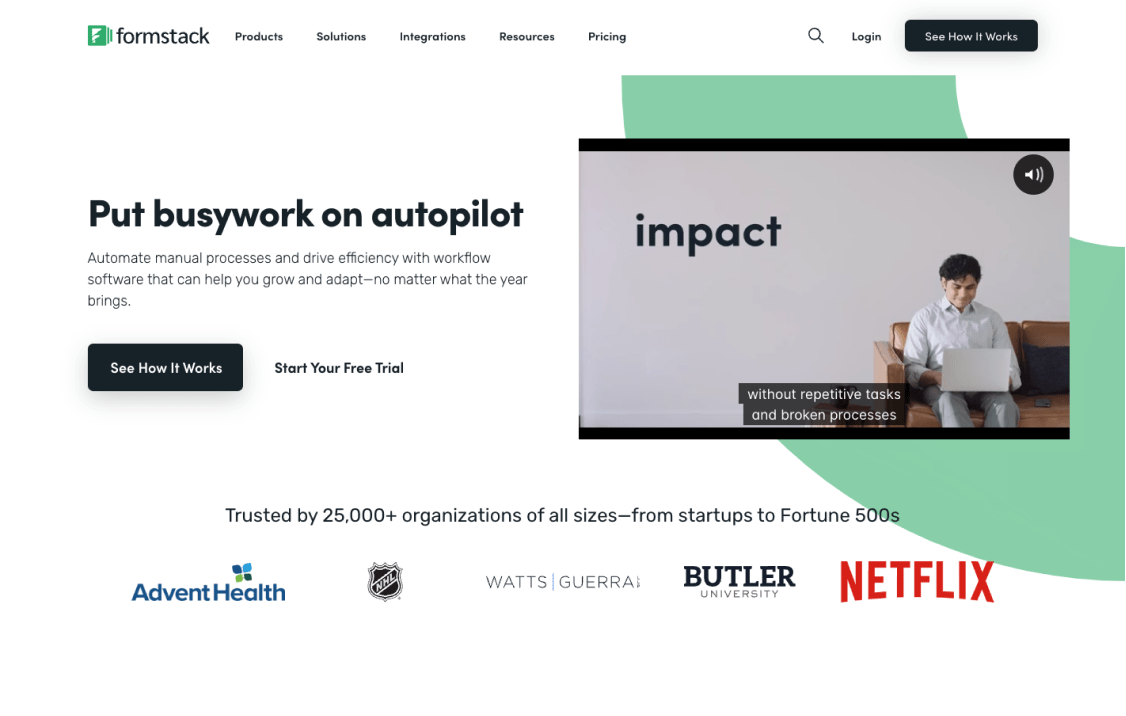
#15 tool for creating forms - Formstack
Data collection will undoubtedly become more manageable when you use Formstack. Without coding knowledge, anyone can create beautiful and engaging forms using simple form builders like this one. Additionally, it enables task automation to simplify data management and collection.
Formstack pricing:
- Free plan: No
- Free Trial: Yes
- Forms Starter plan: 59 USD per month (50 USD when billed yearly)
- Platform Teams plan: 250 USD per month (225 USD when billed yearly)
Highlighted features of Formstack:
- You can streamline your data collection with powerful online forms with no coding required
- You can create your form in a few steps with the drag-and-drop feature
- Mobile Signing
16 - Formsite
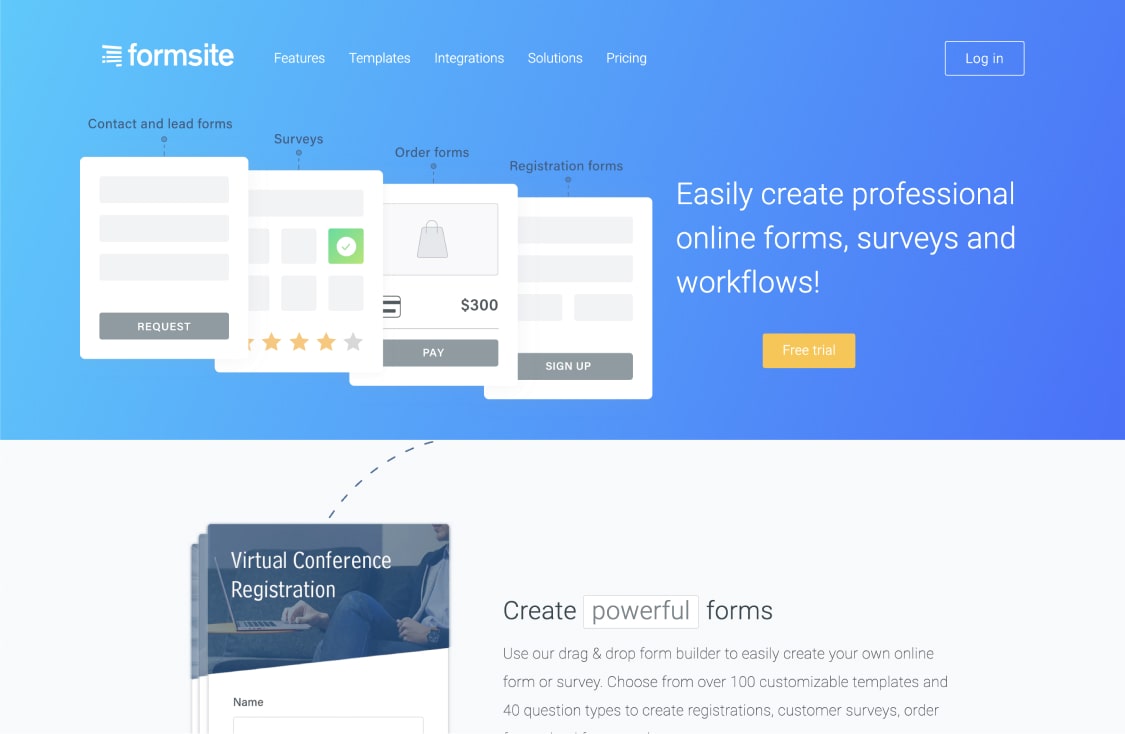
#16 tool for creating forms - Formsite
You can quickly create your form by dragging and dropping elements on Formsite. Formsite also provides mathematical support. As a result, it calculates the final values based on what is entered in the form's fields. Users can easily save partially completed online forms and resume them later. You can check out our Formsite alternatives article.
Formsite pricing:
- Free plan: No
- Free Trial: Yes
- Deluxe plan: 24.95 USD per month (21 USD when billed yearly)
- Pro 1 plan: 39.95 USD per month (34 USD when billed yearly)
- Pro 2 plan: 69.95 USD per month (59 USD when billed yearly)
- Pro 3 plan: 99.95 USD per month (84 USD when billed yearly)
- Enterprise plan: 249.95 USD per month (209 USD when billed yearly)
Highlighted features of Formsite:
- You can link different forms together with workflow logic
- Hundreds of customizable templates
- Multiple page forms
- Easy to embed your form on any page
17 - FormKeep
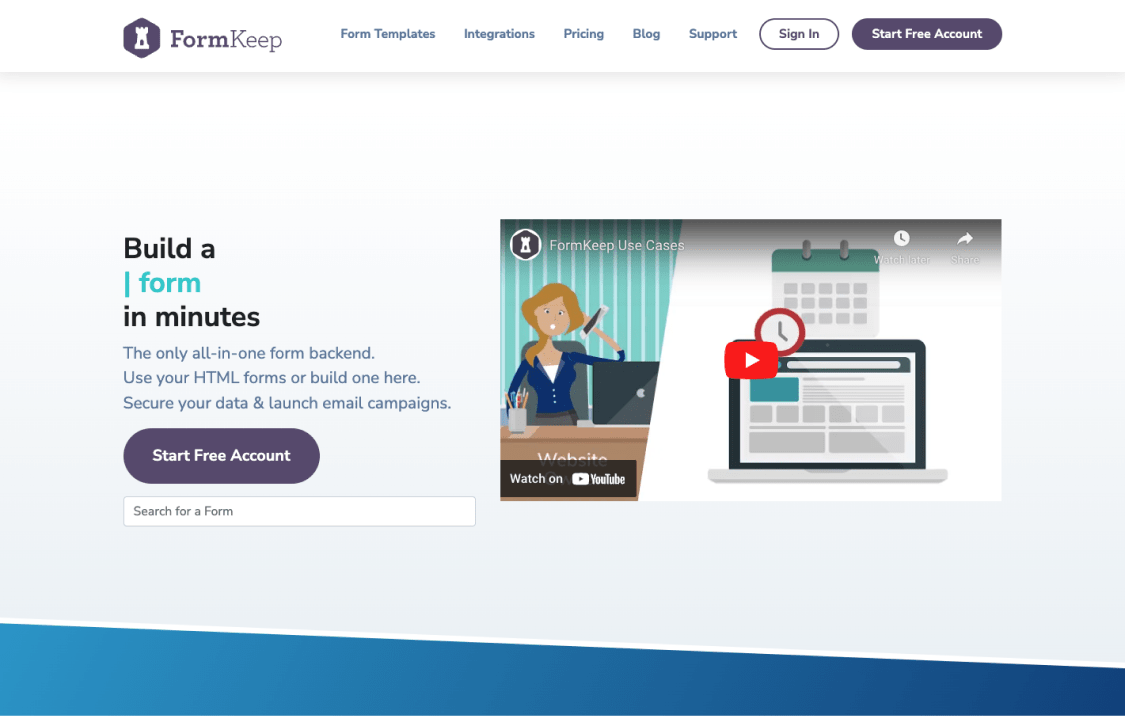
#17 tool for creating forms - FormKeep
FormKeep is a form builder that cares about security and has applications allowing you to secure your forms. Using FormKeep, you can enhance your forms without adding any iframes or JavaScript libraries. You can also link forms to Google Sheets, Slack, and Zapier.
FormKeep pricing:
- Free plan: Yes
- Free Trial: No
- Essetian plan: 4.99 USD per month
- Professional plan: 19.50 USD per month
- Premium plan: 59 USD per month
Highlighted features of FormKeep:
- HTML form importing capabilities
- Spam protection
- Server-side data validation allowed
18 - Formidable Forms
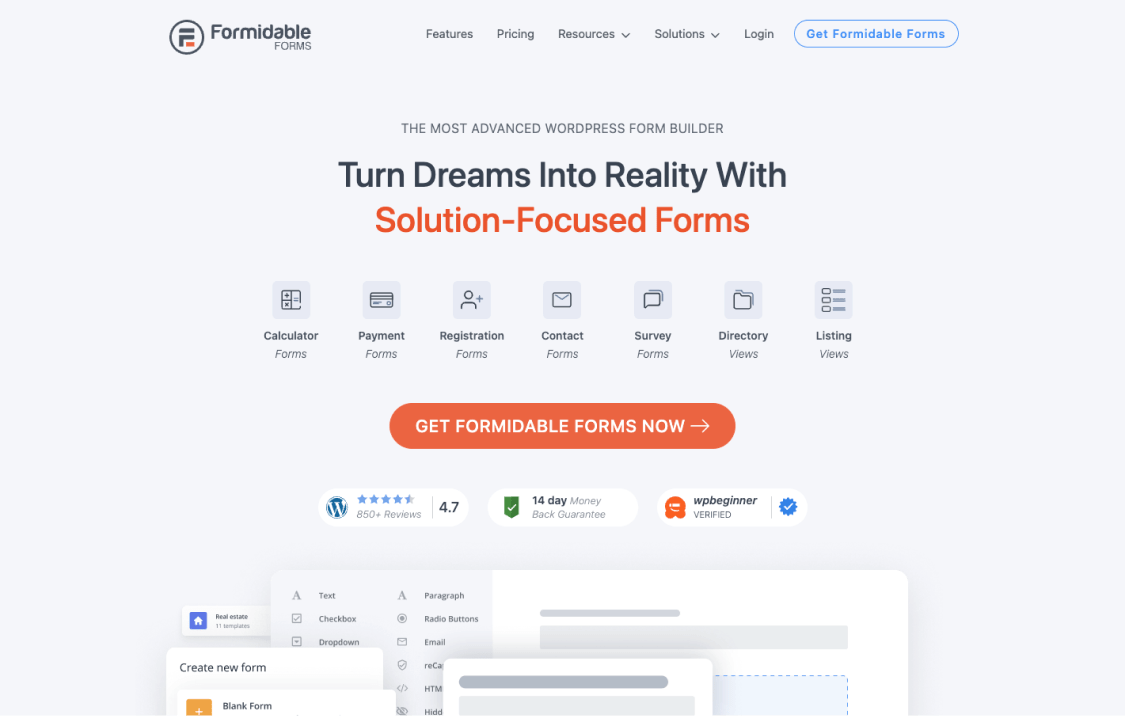
#18 Forms tool for creating forms - Formidable Forms
Many helpful features are available to users of Formidable Forms. On Formidable, a wide range of forms can be created, including contact forms and calculator forms, and payment and registration forms. It also has a visual shaper that aids in designing the forms you make to match your website's design.
Formidable Forms pricing:
- Free plan: No
- Free Trial: Yes
- Basic plan: 79 USD per month
- Plus plan: 199 USD per month
- Business plan: 399 USD per month
- Elite plan: 599 USD per month
Highlighted features of Formidable Forms:
- Multi-page forms
- Conditional form notification
- Mobile-friendly
- Images for Radio Buttons
19 - Hubspot Form Builder
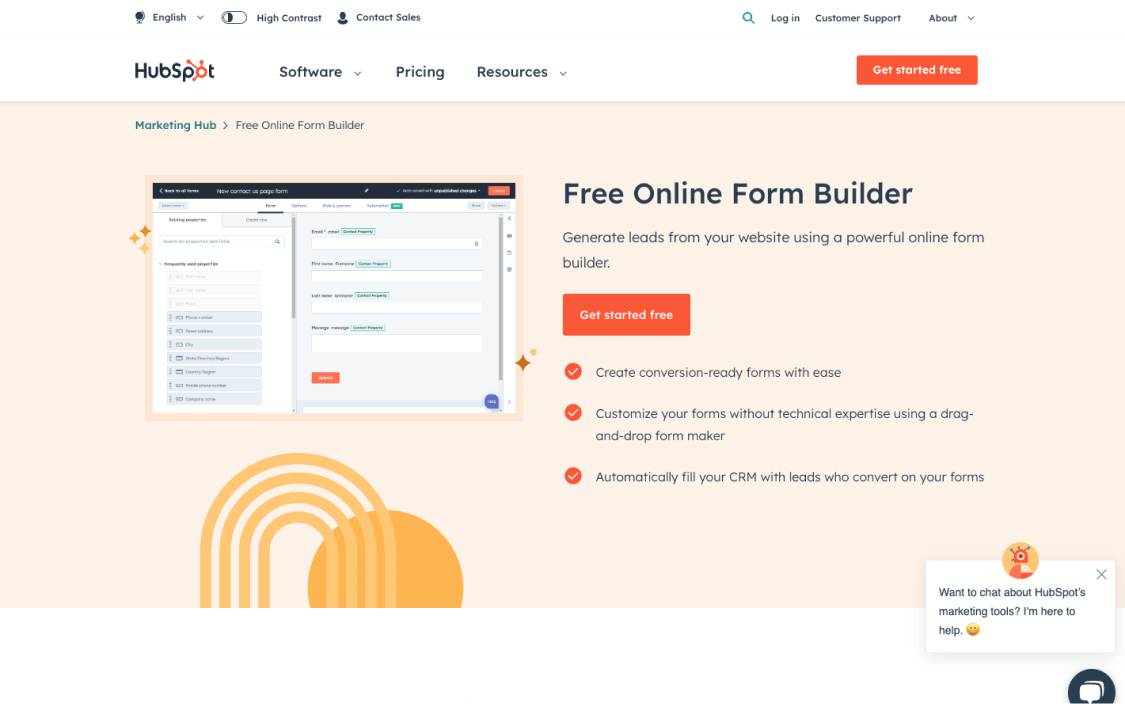
#19 Form Builder tool for creating forms - HubSpot
HubSpot is a collection of marketing and CRM tools, which includes HubSpot Forms. The best feature of this tool is that you can design integrated and custom forms without any technical knowledge. Your forms' submissions are sent directly to HubSpot's free CRM, where you can further nurture leads by sending emails through HubSpot or setting up follow-up notifications.
Hubspot Form Builder pricing:
- Free to use
- Free plan: Yes
- Free Trial: Yes
- Professional plan: 890 USD per month (800 USD when billed yearly)
- Enterprise plan: 3.600 USD per month
Highlighted features of Hubspot Form Builder:
- HubSpot has features like form builder, form customization, automatic contact sync, and more.
- Connected to HubSpot CRM database
- No technical expertise required
- Standalone form page
20 - ProProfs

#20 tool for creating forms - ProProfs
You can easily create web forms that attract visitors' attention on the Proprof form builder. More than 100 professionally designed templates are available to develop contact, registration, and petition forms or build one from scratch. You can choose from over 20 question types to add variety to your form.
ProProfs pricing:
- Free plan: No
- Free Trial: Yes
- Essentials plan: 25 USD per month (19 USD when billed yearly)
- Premium plan: 59 USD per month (49 USD when billed yearly)
- Business plan: 129 USD per month (99 USD when billed yearly)
Highlighted features of Proprofs:
- Email notification
- Multi-lingual surveys
- 100+ expert-designed templates
- 20+ question types, including ratings and buttons
21 - Wufoo
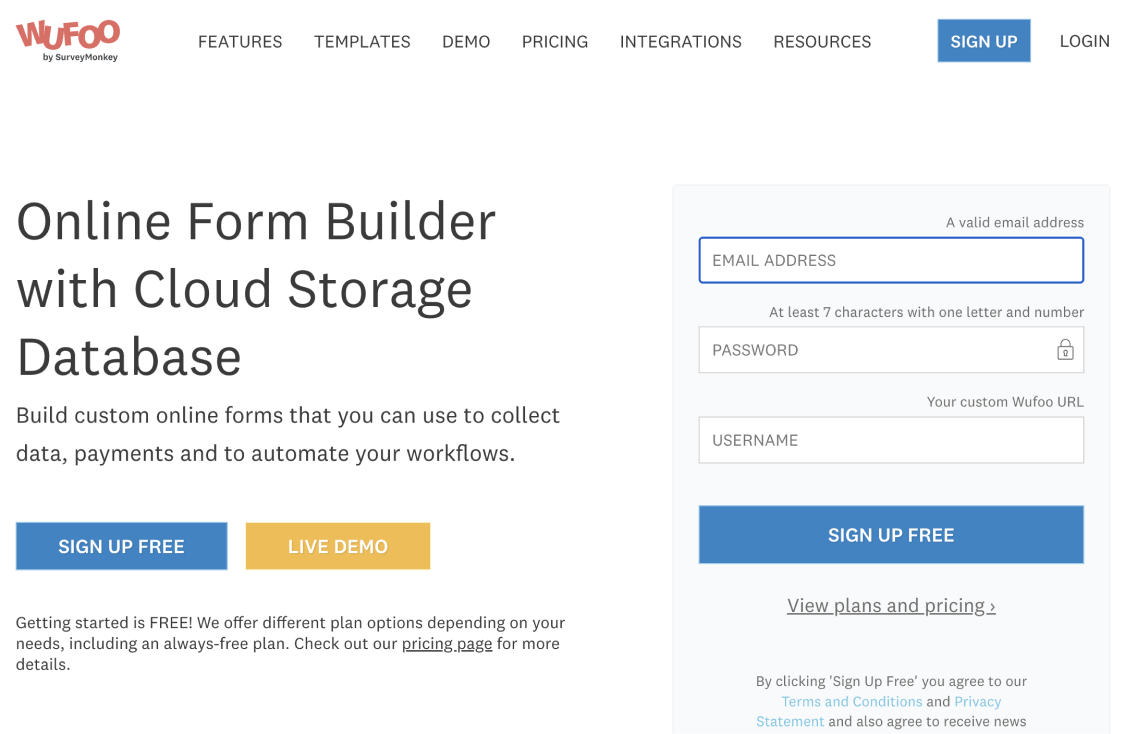
#21 tool for creating forms - Wufoo
Wufoo offers a variety of website templates that you can quickly edit and apply without any code. It helps to improve the experience of filling out forms for users because of its integration features. You can use one of Wufoo's generated reports or create custom reports for your online forms.
Wufoo pricing:
- Free plan: Yes
- Free Trial: Yes
- Starter plan: 19 USD per month (14.08 USD when billed yearly)
- Professional plan: 39 USD per month (29.08 USD when billed yearly)
- Advanced plan: 99 USD per month (74.08 USD when billed yearly)
- Ultimate plan: 249 USD per month (183.25 USD when billed yearly)
Highlighted features of Wufoo:
- 400+ ready-to-go form templates for quick form creation
- Email and text message notifications
- Fast and friendly customer support
- All of your forms are hosted on 256-bit SSL-encrypted pages
- Captcha integration makes sure all users are human
22 - Aida Form
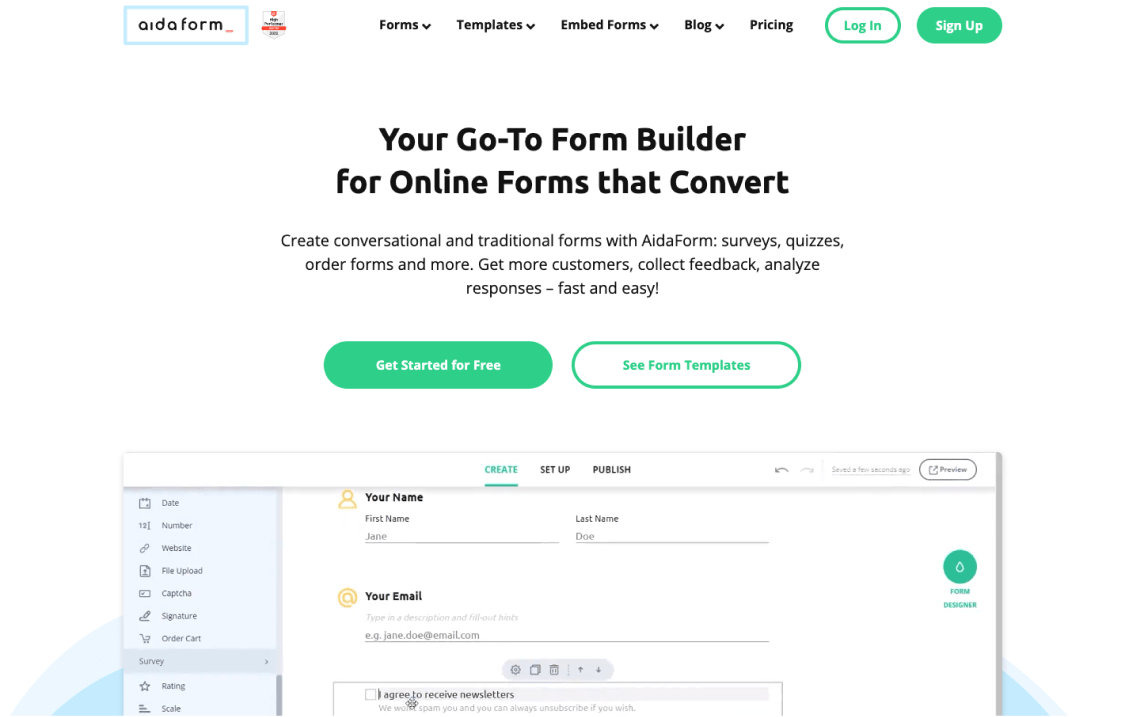
#22 tool for creating forms - Aida Form
You can create as many forms as you want on Aida Form. Collect orders, registrations, reviews, feedback, and much more. You can choose from over 90 form templates. Each online form is mobile-ready and can be customized with a simple drag-and-drop builder.
Aida Form pricing:
- Free plan: Yes
- Free Trial: No
- Starter plan: 15 USD per month (12 USD when billed yearly)
- Expert plan: 30 USD per month (24 USD when billed yearly)
- Ultimate plan: 50 USD per month (40 USD when billed yearly)
Highlighted features of Aida Form:
- Unlimited fields and forms
- With AidaForm, you can ask video questions and get text, video, and audio answers
- +90 ready-made form templates
23 - Microsoft Forms
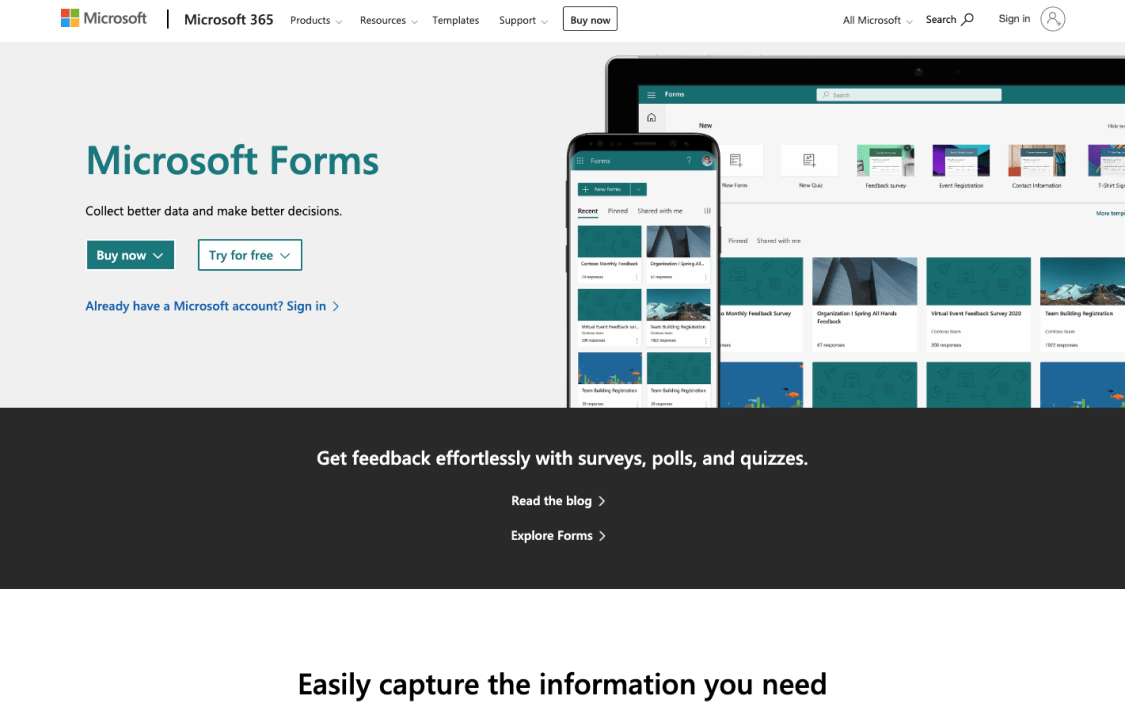
#23 tool for creating forms - Microsoft Forms
Microsoft Forms is easy to use and works well with Excel. It concentrates on getting a quality form in the hands of your audience as soon as possible, much like Google Forms. It's simple to add your questions, and you can edit any of them by pointing at the appropriate button in a WYSIWYG editor and clicking.
Microsoft Forms pricing:
- It is free to use
Highlighted features of Microsoft:
- Multi-language forms
- Real-time integration with Excel
- Sharepoint integration
- Microsoft teams integration
24 - BlockSurvey
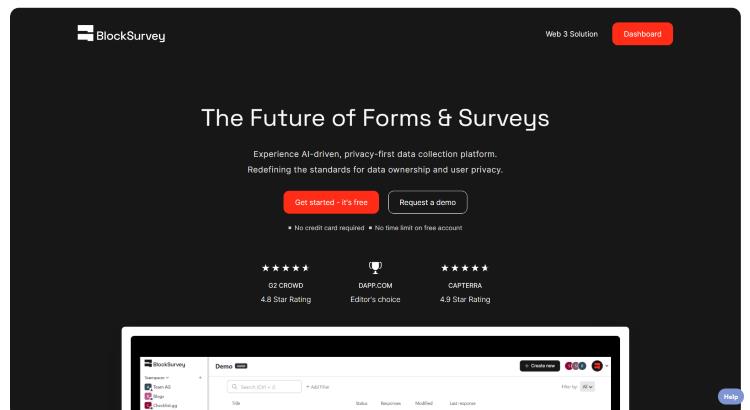
#24 tool for creating forms - BlockSurvey
BlockSurvey is a decentralized form-builder platform that ensures that the data remains secure and confidential, making it an ideal choice for organizations who worry about data breaches and other security threats. By emphasizing complete data protection and anonymity, BlockSurvey sets the gold standard for trusted survey platforms.
BlockSurvey’s Pricing:
- Free plan: Yes
- Free Trial: Yes
- Standard plan: 29 USD per month
- Premium plan: 49 USD per month
- Team plan: 69 USD per month
Highlighted features of BlockSurvey:
- Privacy-first approach, ensuring respondent anonymity and data security.
- Intuitive user interface with AI-powered suggestions for optimal survey design.
- Decentralized data storage powered by Blockchain.
- No third-party tracking, upholding the highest privacy standards.
25 - Softr

#25 tool for creating forms - Softr
Softr’s no-code builder allows you to create conditional logic forms that can be easily embedded in your custom app or any third-party system. Softr simplifies the entire process: guiding users to forms, collecting data, and integrating it into automation workflows—all within a single app.
Softr’s Pricing:
- Free plan: Yes
- Free trial: Yes
- Basic: $49 per month
- Professional: $139 per month
- Business: $269 per month
Highlighted Features of Softr:
- Conditional logic with both Step Logic and Section Logic.
- Create custom landing pages and thank you pages seamlessly within your form workflow.
- Compatible with data sources like Airtable, Google Sheets, HubSpot, and SQL databases.
- Drag-and-drop interface for building customer portals and internal software.
- Form and app designs are responsive on desktop, tablet, and mobile.
What features do you need in a form builder?
You can create your form faster and more effectively in seconds. There are thousands of form builders. You must consider some core features to choose the best one for yourself.
This article has shared the five most important features a form builder should have. For these tasks, they need a form builder that is easy to use and packed with essential features.
1 - Intuitive interface
It is essential to be able to use the form builder easily without the need for expert knowledge. Therefore, a user-friendly interface is one of the factors that determines working efficiently with forms. Logically arranged elements, clearly structured toolbars and tool menus, and consistent control sizes and colors are essential to the user experience.
2 - Conditional logic feature
Thanks to the conditional formula features, you can create your forms more professionally. Conditional fields display a specific value or trigger a calculation based on your set condition. In this way, your work becomes practical.
3 - Ready-made templates
When creating a form, it is easier and more practical to use the ready-made templates provided by the form builder instead of starting from scratch. That's why the number of ready-made templates a form builder offers is essential. Form builders where you can easily use ready-made templates and customize them are more valuable.
4 - Responsive to multiple devices
Customers are very diverse. There are people from all walks of life and different choices in information environments. A great form builder should be responsive to all devices available. You should make sure your forms are mobile-friendly and work on all devices.
5 - No code required
When choosing a form builder, remember that your project or account managers may need to improve using digital tools and coding skills. So if you want to use a professional-looking form builder without being a professional, you must ensure it doesn't require code.
Why do you need a form builder?
The biggest marketing challenge is generating traffic and leads. Based on customers' data entry information, using an online form builder helps businesses capture and differentiate leads. Through online forms, and quizzes, you can collect contact information from potential customers, which you can use to market your products, communicate with site visitors and persuade them to buy.
Which form builder is right for you?
In conclusion, to find the best form builder, you should first consider the features that form builders offer. You can compare price performance and try the applications with a free trial. forms.app is one of the form builders that offers the best opportunities for its users regarding price performance. At the same time forms.app is one of the best survey makers.
This article shared twenty of the best form builders you can use to create your excellent forms. Among these form builders, you can choose the most suitable one for your purpose and start using it.
Ebru is an Outreach Operations Specialist and content writer at forms.app. Writing is her passion, particularly on topics such as eCommerce, social media, customer engagement, surveys, and online forms. During her free time, Ebru enjoys watching movies and exploring new destinations.