- Popular Forms
- Application Forms
- Booking Forms
- Consent Forms
- Contact Forms
- Donation Forms
- Evaluation Forms
- Event Registration Forms
- Feedback Forms
- Job Application Forms
- File Upload Forms
- Membership Forms
- Order Forms
- Payment Forms
- Registration Forms
- Report Forms
- Request Forms
- Sign-up Forms
- Subscription Forms
- Agreement Forms
- Complaint Forms
- See all Forms categories
- Quizzes
- Polls & Questionnaires
Rental Application Forms
One of the things that landlords and real estate agents need most is an online rental application form. You can collect rental fees with a free form you have created on forms.app. All you have to do is select a rental application form template below and get started.
178 templates are listed in this category
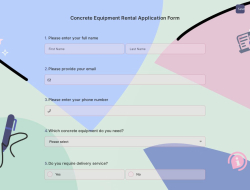
Concrete Equipment Rental Application Form
Getting online rental applications and customers can set you apart in your market. A concrete equipment rental application form is one of the best and easiest ways to collect rental requests. Click the “Use Template” button now and get started for free.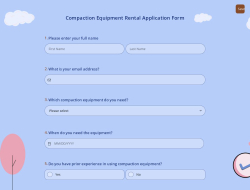
Compaction Equipment Rental Application Form
Are you looking for a way to gather rental applications for compaction equipment? A compaction equipment rental application form is a great tool to collect rental applications online and make your job so much easier. Create an online form for your business and see the results for yourself.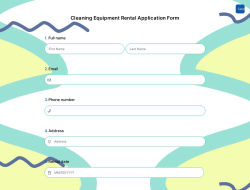
Cleaning Equipment Rental Application Form
Ever felt overwhelmed with gathering rental applications through one-to-one talks? With a cleaning equipment rental application form, you can automatically collect the information you need. Open this free template to get started right away.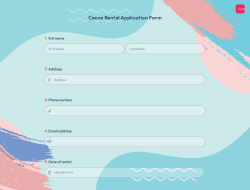
Canoe Rental Application Form
A canoe rental application form is one of the best and easiest ways to collect rental requests. It’s a great method for getting more customers, and it’s effortless and easy. Get started for free by opening this canoe rental application form template now.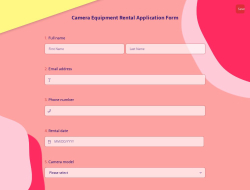
Camera Equipment Rental Application Form
A camera equipment rental application form is a document to collect rental requests for camera equipment. This form template is completely free and customizable. Simply use it to create your own form and get more customers more easily. Click the “Use Template” button now and get started for free.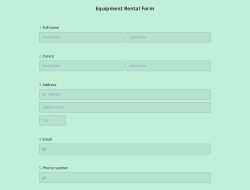
Equipment Rental Form
People who need to equipment can meet their equipment need at a much more affordable price by renting. The rental process much more effortless when done with the help of an online form. Use forms.app’s free equipment rental form template to create the form. Customize the form according to your needs!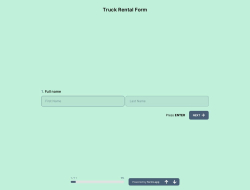
Truck Rental Form
The terms and conditions of hiring a truck for transportation services are specified in a truck rental form template. Details like the rental duration, the varieties of vehicles available for rent, the leasing cost, and the terms of use are often included on the truck rental form.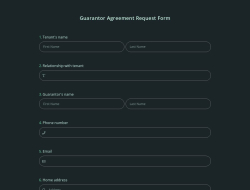
Guarantor Agreement Request Form
Do you want to protect your income? Although it is mostly preferred by banks or real estate agents, you can also create your own form by using the guarantor agreement request form template. Get started to create forms without needing to code with forms.app.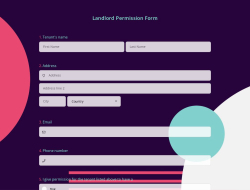
Landlord Permission Form
Regardless of whether you are a landlord or a tenant, you can get permission from the landlord about the house by using the landlord permission form template. You can start using it to create forms without having to write code.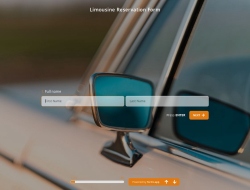
Limousine Reservation Form
Do you provide limousine service? Are you looking for a new way to make your reservations more accessible and faster, thanks to today's technology and speed? Then you can use the powerful form builder forms.app to create and have your own limousine reservation form by using the ready-made templates.
Flat Booking Form
Do you rent apartments for holidays or for longer periods? Before concluding a lease with the potential client, this flat booking form template can assist you in gathering all the necessary data if you're a real estate investor or property manager.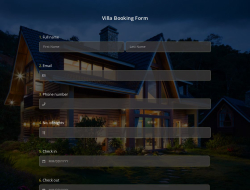
Villa Booking Form
Are you looking for a professionally prepared villa booking form template? Then you are in the right place. Not only this template but all templates on forms.app is perfectly prepared. Using these templates, you can create your form in less than a minute. Start experiencing the forms.app!Frequently asked questions about Rental Application Forms?
In order to rent any real estate property, it is necessary to find the tenant first. When you make this application system online, the possibility of tenants finding you will be greatly increased. Then, you can learn the personal information of your tenants with the form you created on forms.app and check it whenever you need to by looking at the results page of the form. So now, thanks to rental application forms, you can contact your future tenants without getting tired and losing time.
You can use over 500 free templates on forms.app. You can find rental application form templates that will be useful for you on this page. So you can quickly start creating your form. Just follow the steps below and complete your form:
- Create a form using a template on this page, or start with a blank page
- Modify form fields and edit your form
- You can add a payment field and payment methods
- Design your online form
- Share it on your website to start getting applications
If you are wondering about collecting application fees, the answer is yes. You can present payment methods to your tenants by adding form fields from the edit page of any form you have created on forms.app. All you have to do is connect your Stripe or PayPal account here. From now on, you can collect the rental fees on this form on a continuous basis.
Every landlord wants a tenant who can be trusted and able to pay the rent. Without an online form, it would take a long time to learn and register your tenants' personal information, but everything is easy as long as you have an online rental application form. If you apply the following tips to your online application forms, you will have a perfect form:
- Ask for all the needed contact information and personal information in the relevant section of your form, as legal proceedings may require things like the tenant's social security number
- Shape your form according to the housing laws in your country to avoid problems
- Have a background check and credit reporting of your potential tenant
- You can ask for information about the previous landlord of your potential tenant to learn if they are trustworthy
- You can give choices and information about rent payments and rent amount. Will it be a month-to-month payment or not? Will they need to pay security deposits?
Creating online forms and surveys is much easier than ever before. Without needing to code a single line, you can simply create forms or surveys and customize its fields, design, and general options with just a few clicks through forms.app’s intuitive form builder interface. After that, you can share using one or more of many sharing options and start collecting responses immediately.
Powerful features:
- Conditional logic
- Create forms with ease
- Calculator for exams and quote forms
- Geolocation restriction
- Real-time data
- Detailed design customization
Forms and surveys that are created on forms.app can be easily integrated with many third-party applications via Zapier. You can integrate with more than 500 third-party applications such as Slack, MailChimp, and Pipedrive. For example, you can create contacts on MailChimp and send notifications to a specific Slack channel per submission you received through your forms.
It is alright if you don’t want to put in more time to create a form from scratch. Jumpstart with one of many ready-to-use templates and get to the work of collecting responses without bothering yourself at all. If you would like to, you can customize your template’s form fields, design and adjust general form settings.
You can share your forms in any way you like. If you want to share your form and collect responses through your form’s unique link, you can simply adjust privacy settings and copy-paste your form link anywhere. And if you would like to embed your form in your website, you can easily copy and paste embed code in your website HTML.
On forms.app, you can customize your form’s theme and design elements in depth. Once you switch to the ‘Design’ tab after getting your form done, you will see many different design customization options. You can change your form theme by choosing your own colors or picking one of many ready-made themes.