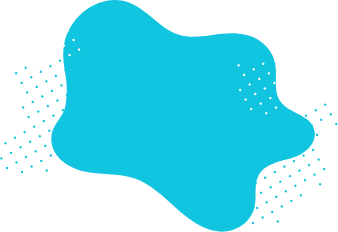What is a real estate purchase agreement form?
Real estate purchase agreements are used to outline the terms of a purchase contract. Form itself doesn’t complete the purchasing of the property. However, it will bind the parties to a list of terms that they agreed upon. A real estate purchase agreement form is usually, but not exclusively, presented by the buyer to the seller to offer a deal. If the party that has been presented with the form agrees upon the terms, purchase then can be carried out with legal documents. Otherwise, they can either decline or negotiate the content. The form should be used where construction has finished or is due to finish by the closing date specified on the contract.
How to create a real estate purchase agreement form?
There are many things to consider when creating a real estate purchase agreement. To make sure there aren’t important things you left out, we will help you with some information, and we also include crucial stuff in our free online real estate purchase agreement form template.
- Buyer information: Full name and contact information of the buyer.
- Seller information: Full name and contact information of the seller.
- Details of the property: Address of the property, along with the legal description.
- Price: The price shall be included in the form, so there aren’t any problems down the line. This should also include information about any changes.
Apart from these, you might have some strict rules when you are selling or purchasing. So you can add anything you’d like easily. For example, as a buyer, you don’t want a broken garage door. So you include that in the form of mechanical systems within the property.
Can I customize the online form to represent me and my business?
That’s what forms.app is made for! Once you’re done with the agreement and added everything you need, go to the design tab. There you can choose a theme from the themes section. In the customize section, you can choose colors for texts and headers. You can also add your own logo or brand as a background. You have full control over where things are, and can create a stylish-looking form ready to use. If you are willing, you can use agreement form templates, and use them as a base for any future agreements.