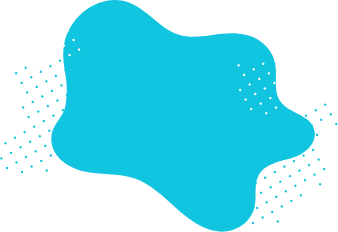How to create a detailed job description form?
While creating the description form, it should be clearly stated which criteria are sought in the candidates. When you write a job description, candidates will apply with confidence. For this reason, we share with you the points to consider when customizing the job description template of forms.app.
- Identify the job title: at this stage, you should use clear and understandable language. An incomprehensible title can cause confusion.
- Clarify job description: describe the daily work routines for this position.
- Talk about responsibilities: in this section, you can leave a certain area blank to create a skeleton design for your template.
- Explain your mission: as this section will remain the same across all job descriptions, you can explain in detail your company culture and why the candidate might want to work for your company. You can also use this section in your employment contract.
- Be transparent about the salary: mentioning the salary range and fringe benefits for the position mentioned in the job description will be effective in the applicant's decision.
At forms.app, you can save hundreds of paperwork and save time by using the Online Job Description Form and other Job Application Forms.
How to design a perfect job description form?
You can change the colors, font, or background in the design menu to suit your corporate identity. When your design is complete, you can preview how the form will look on other devices by clicking the browse button. You have several options for reviewing the answers. You can view individual form responses or take a look at them as a list on the Answers page. After completing your form, you can publish it on your social media accounts or embed it on your website.