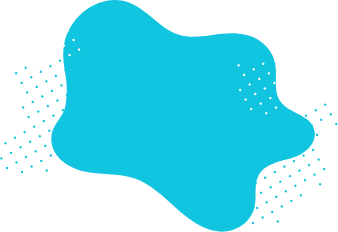What questions should you ask on the online dental referral form?
- With forms.app's easy-to-use interface, adding your dental clinic's logo to the form is quite simple.
- In your form, you can include the personal information of the dentist who referred the patient.
- You can specify from which dental clinic the patient will be referred where.
- You can request the personal information of the patient by adding questions such as name, surname, telephone, address to the form.
- You can clearly state the reason and date of shipment on the form.
- Depending on the dental procedure performed by the dentist, you can add multiple selection questions to the referral forms and ask the patient what procedures were performed.
What can be done to design a perfect form in forms.app?
It is very practical to use the Dental Referral Form, which you can design specifically for your clinic, on forms.app. All you have to do is click the 'Use Template' button! You can change the colors, background, font, and more. You can also integrate the referral form into business management applications such as Trello to create new tasks when you or someone else fills in the form. Here are the steps you need to follow to do this:
● Connect your forms.app account by going to Zapier
● Select the application you want to integrate your form with
● Determine the integration type
● Set your integration details. For example, you can match the data of your form with the properties of the Trello card.