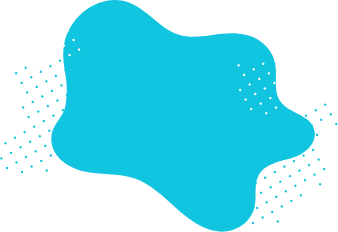What is a dental implant consent form?
A dental implant consent form is an important legal document that protects both dental professionals and patients. In the event of an accident or injury, a patient's signed consent form can help to prove that he or she had been made aware of the risks associated with dental implants and given permission for treatment. By using this dental implant consent form template, you can easily create your custom consent form for your clinic.
What does a typical dental implant consent form include?
Dental implant consent forms typically include information about the risks and benefits of dental implants, as well as the patient's rights and responsibilities. They may also include a section for the patient to sign, indicating that they understand and agree to the procedures outlined in the form. A dental implant waiver form generally consists of form fields for:
- Gathering personal and contact information: Similar to other medical forms, it is important that your dental implant release form includes fields to get patients’ personal information like a full name and contact details like a phone number.
- Informing patients: Dental implants are a safe and effective way to replace missing teeth. However, as with any surgical procedure, there are risks involved. These risks include infection, nerve damage, and implant failure. Mentioning them in your form will help patients make informed decisions. You can easily inform your form visitors by adding an explanation or terms and conditions field to your form.
- Asking about medical history: Health history information can help the doctor understand if there are any preexisting conditions that could impact the surgery or the patient’s overall health. It is also important for doctors to know if the patient is taking any medications that could interfere with the dental treatment.
- Obtaining e-signatures: As most informed consent forms do, this dental implant consent form sample includes a signature field to get electronic signatures from patients. This will be the proof of the patient’s information on the dental implant procedure.