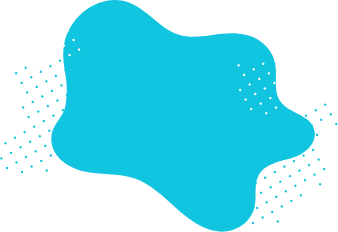Why use an online clothing order form?
Today is the internet age, and many people buy their clothes online. Thanks to a clothing order form, clothing businesses are on phones, PCs, tablets, and basically everywhere. And this creates a perfect opportunity for you. You can sell clothes and accept payments without any paperwork by creating a clothing order form. Also, sharing the form on social media might help you reach more people.
How to create a good clothing order form?
Having a well-thought and professional-looking clothing order form will help you in many ways. According to the cloth types, the questions, layout, or design of your form can be different. But, there are also some points you need to pay attention to for any type of clothing order form.
- Add standard clothing sizes: One of the challenges of buying clothes online is the ever-changing standard sizes. Adding a field for body sizes for t-shirts, shoes, or suits will help people choose the right sizes for themselves.
- Add your logo to the form: If you have a brand logo, adding it to your form will help you look more professional. And this way, people will feel more secure when ordering their clothes.
- Add standard and close-up photos of the clothes: Often, people want to see the details of the products they are buying. And adding two or more photos, maybe videos, can help them with their decisions.
- Allow various payment methods: A great strategy for increasing your sales is making clothing purchases possible in many ways. With forms.app, you can accept payments via PayPal and Stripe accounts or via credit or debit cards. But that is not all! After selecting the free clothing order form sample, adding other payment methods is also possible.
- Add an extra field for customer notes: Sometimes, your customers may ask for specific details or have additional requests from you. With a notes field, you can learn about their wishes and provide a better experience for them.
How to customize your clothing order form?
forms.app provides you with highly customizable order form templates. And thanks to its user-friendly interface, you don’t need any coding skills to create your form. On the edit page, you can add your products, their photos, and their price in the product basket, then ask for contact information for the shipment. Further, adding size options for different body types is also possible with a few clicks.
Once you’ve finished your questions, customize the form further by changing its design. You can choose a free theme for a quick start or apply changes manually. This way, you will have an outstanding order form. And you can share it on social media or embed it into your website within seconds. To create your free form, use forms.app’s clothing order form template today!