Upload custom background images from your device
forms.app allows you to customize your form design and select custom background images. You can easily use custom background images and create the exact form:
1- On the Design page, find the Customize button and click it:
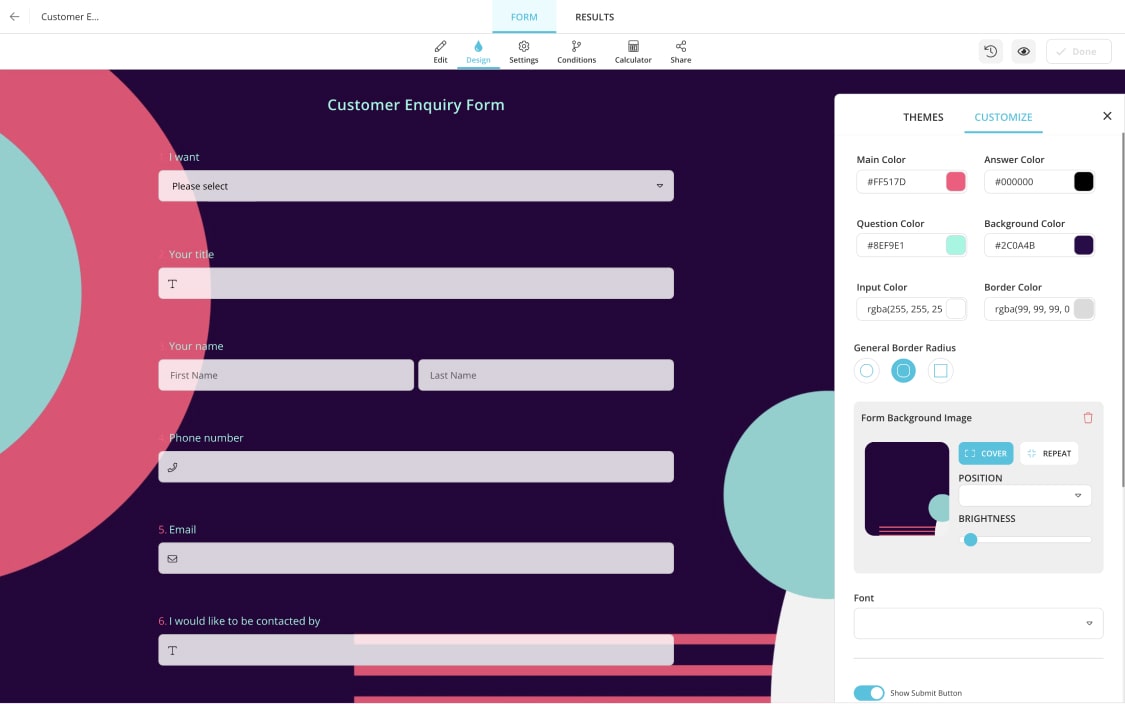
2- Open the background panel by clicking the Form Background Image button:
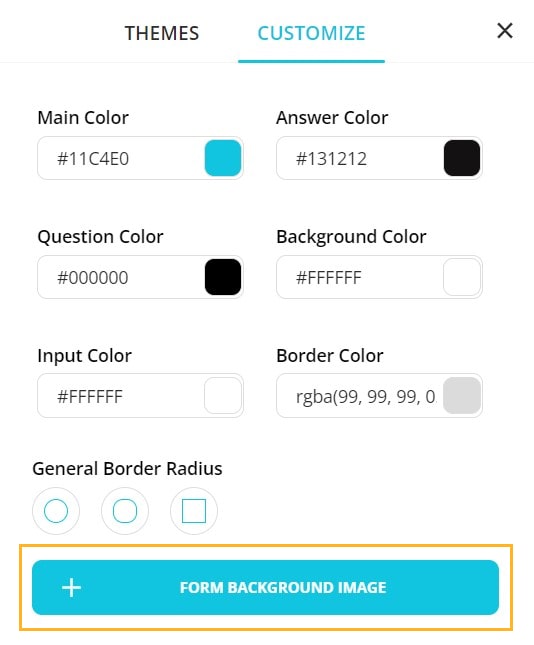
3- On the background panel, Click on the upload section and select a background image from your device:
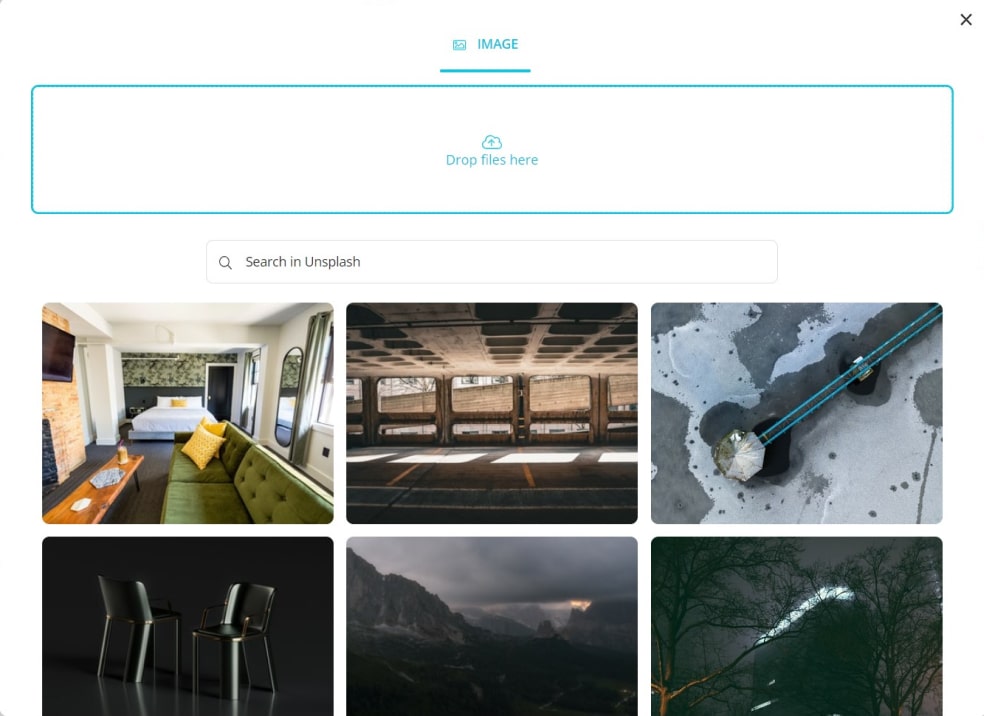
4- Once you select an image, adjust some basic settings, such as repeat, cover, or position:
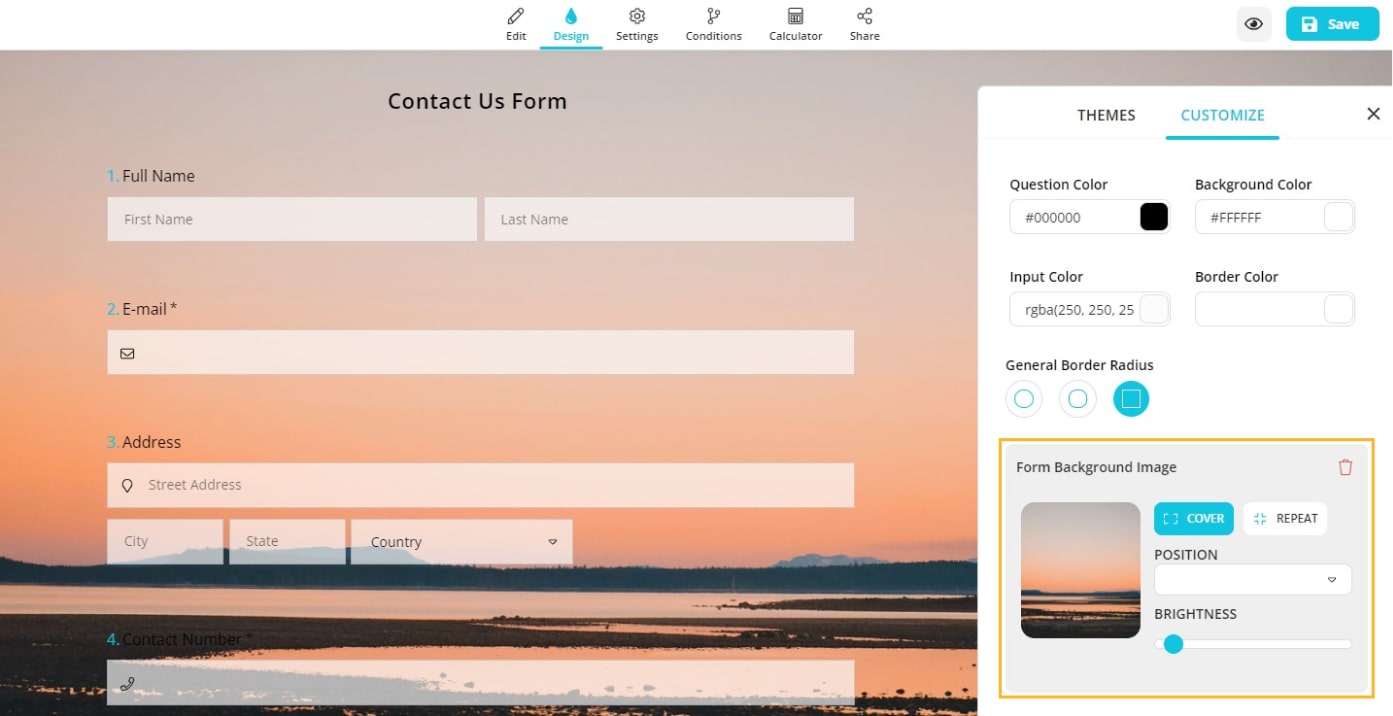
5- After choosing an image and adjusting it, you can instantly see how it looks and save your form if it looks good:
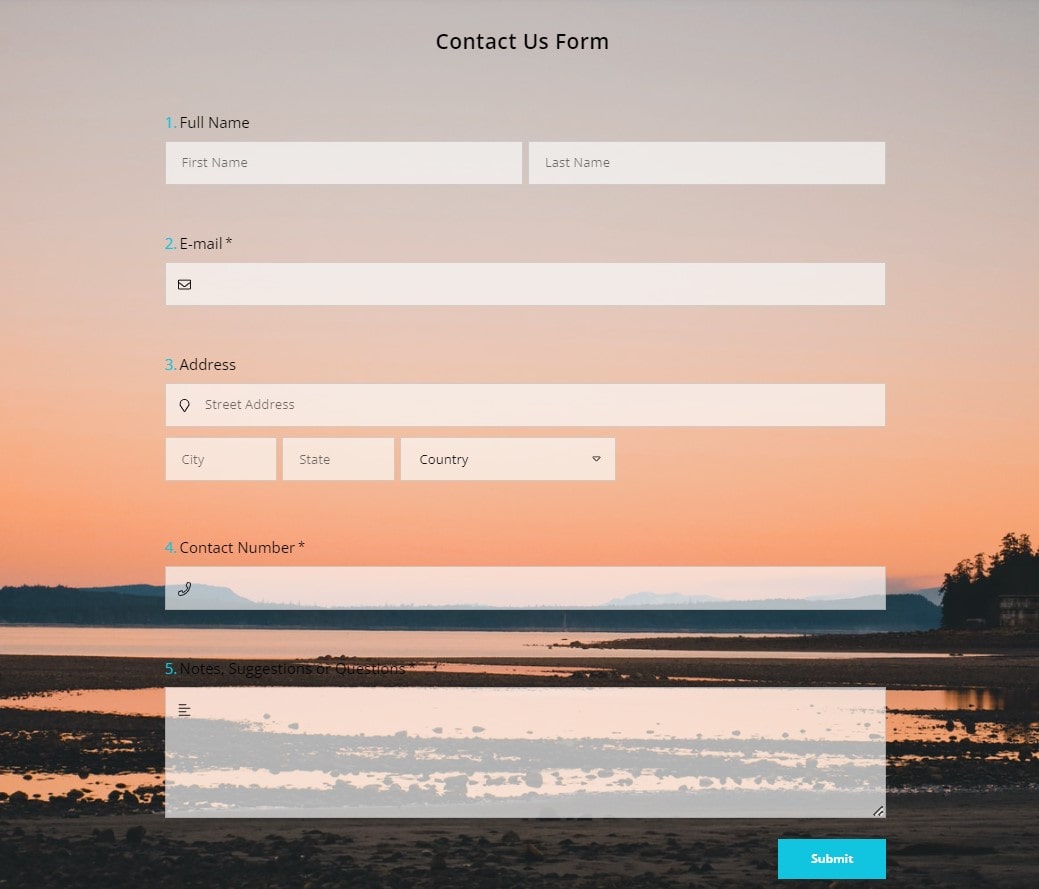
Having a great-looking form is just that easy. If you are looking for a way to level up your forms even more, simply have a look at the next article: “How to select an animated background?”