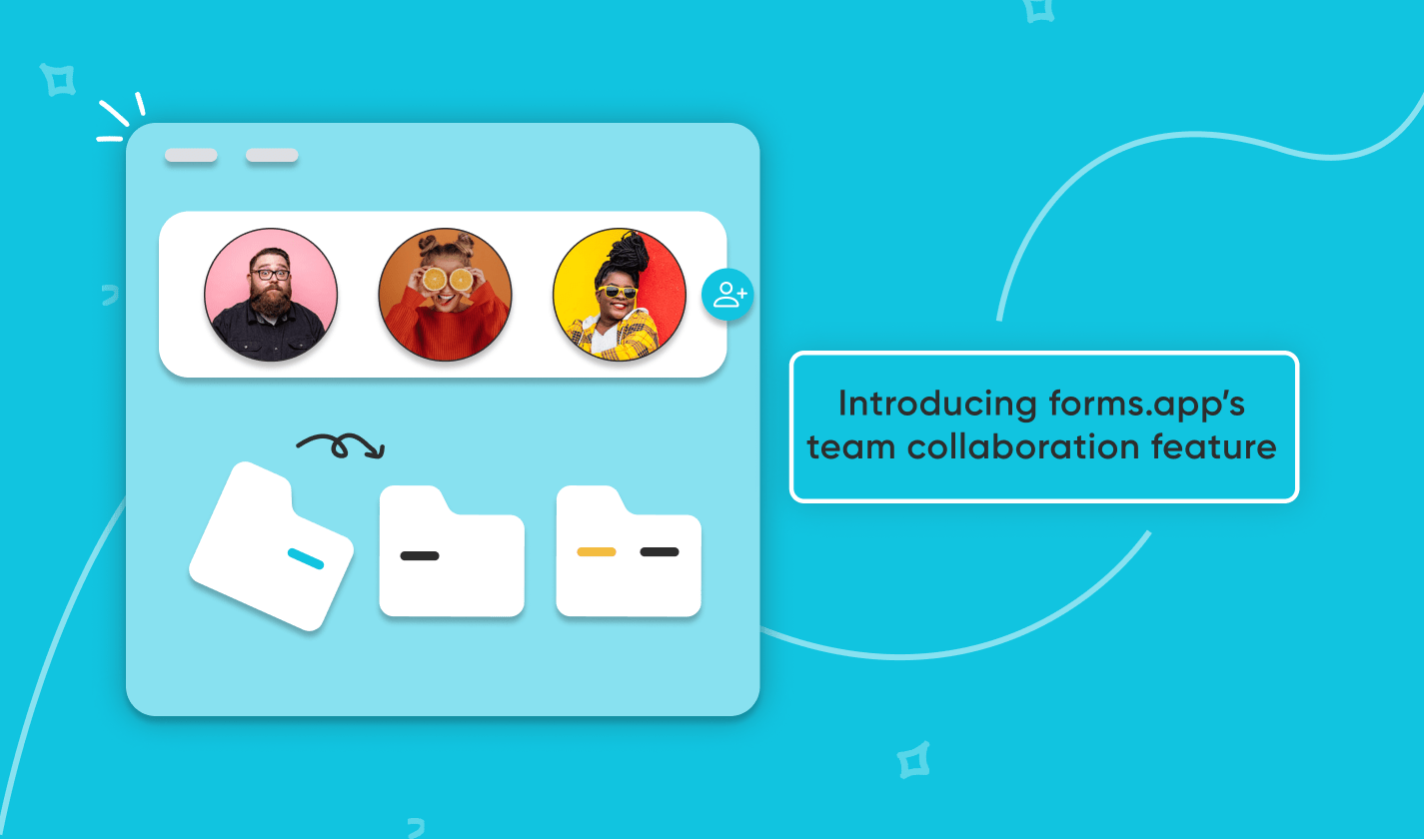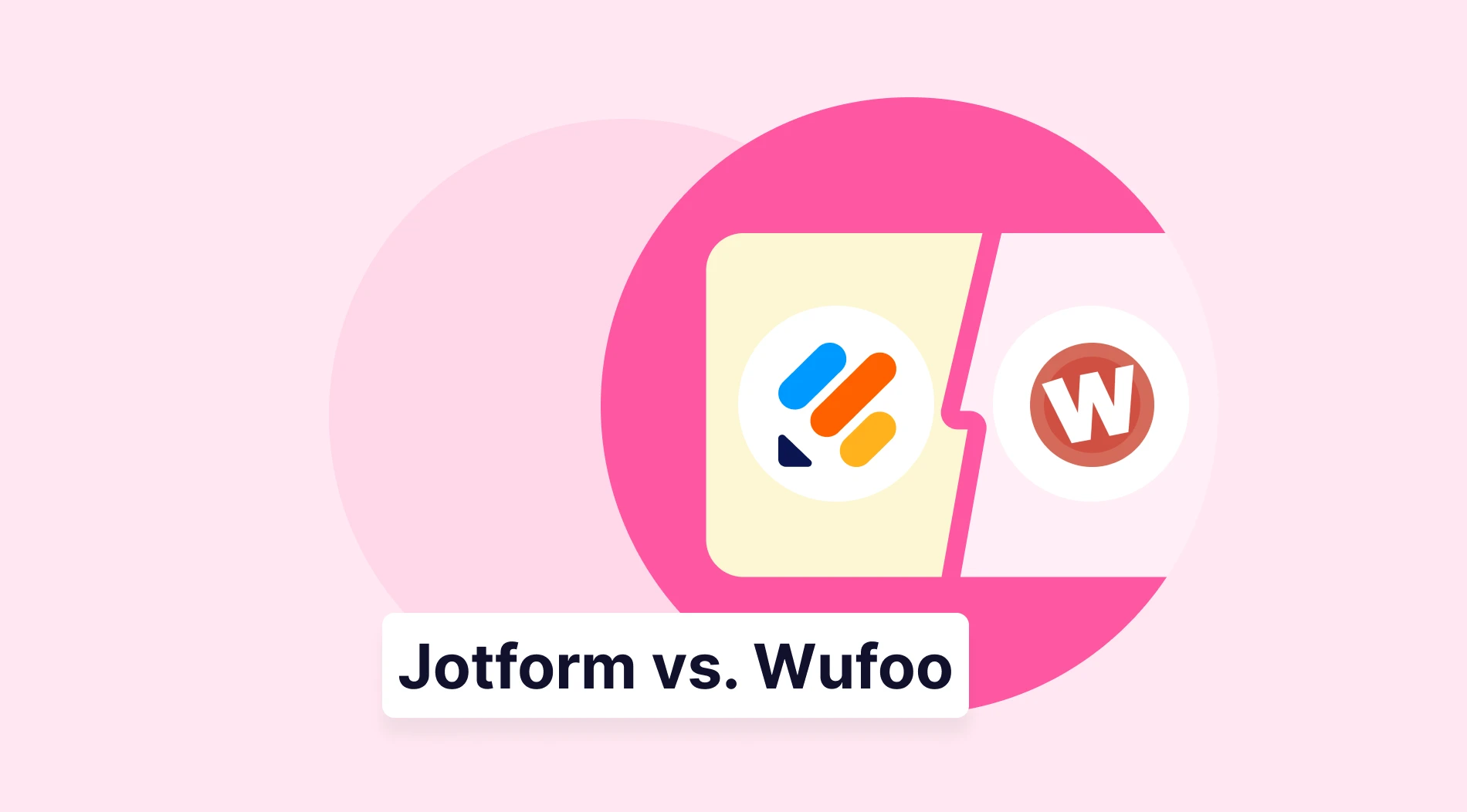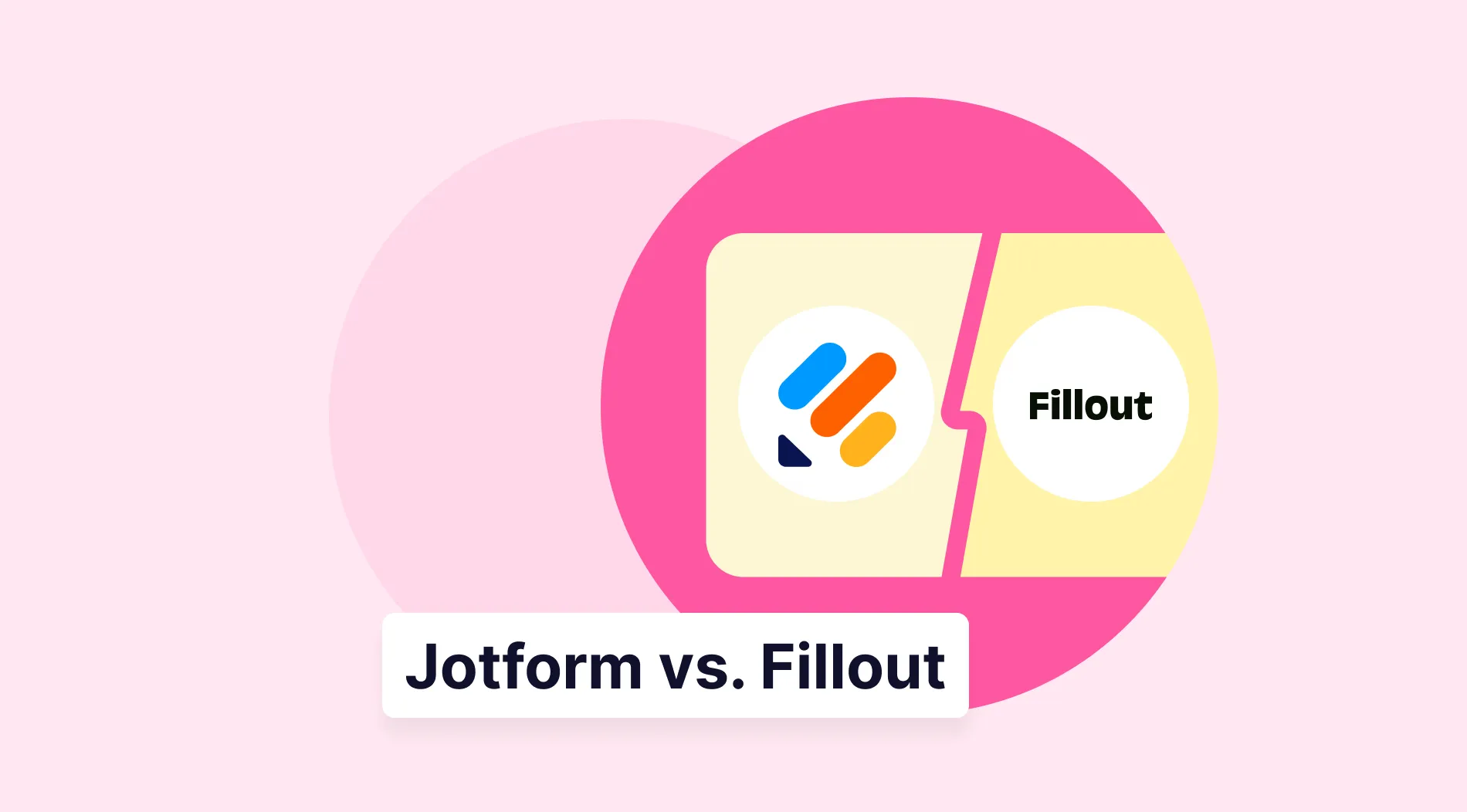Working with a team makes the job lighter and often leads to great outcomes. As they say, two heads are better than one. And this is exactly what this release brings to the table. With forms.app’s new team collaboration feature, you can invite team members to forms.app and share forms and folders with them!
This makes it easy for team members to work together when creating or reviewing online forms. So without further ado, let’s get right into it and see how it all works!
What’s new?
This nifty not-so-little feature is powerful and designed to help organizations work more efficiently when they build and manage forms. That’s why we have explained almost everything you might ask here so that you can get every detail without any hassle. But what is it that this update brings us? Well… So many great changes:
- A brand new dashboard
- Folders
- Team members
With these features, you will be able to manage your forms in a more organized way and work together with your team members. Let’s take a closer look at each of them and see their advantages.
The new dashboard
forms.app now has a brand new dashboard, alongside the folders and team-collaboration features. Users will have more options on the my forms page and easily manage the forms they created. It is also possible to select multiple forms when taking action. Here are some of the elements you will see on forms.app new dashboard:
- A new and detailed sidebar
- Trash
- Archive
- Disabling option
- Favorites
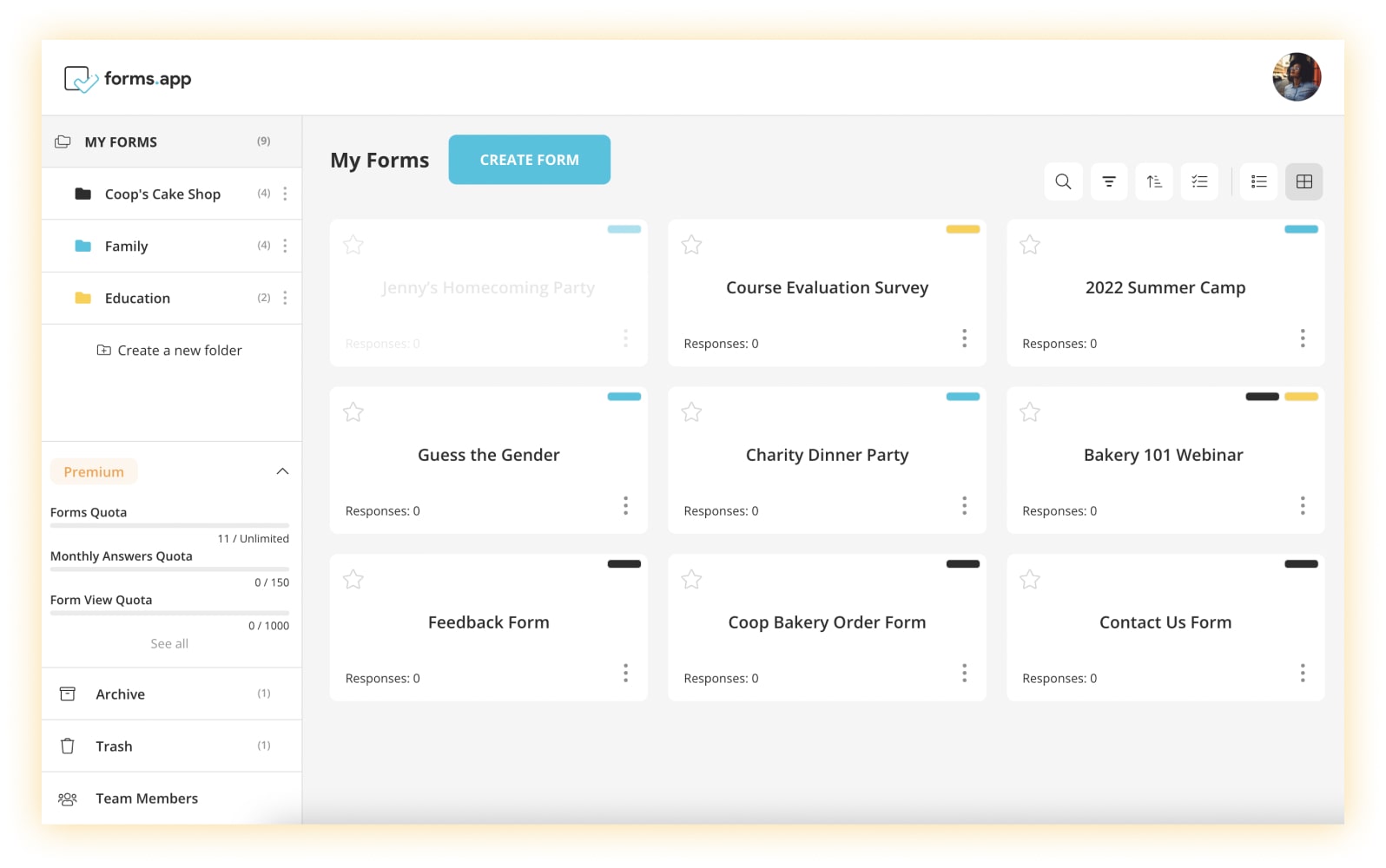
How to use folders
As a part of this update, forms.app introduces folders to its users. forms.app users can now organize their forms in a more efficient way. Plus, these folders can be shared with team members. So it is you who will decide to share forms and folders with other team members or keep them private. You can easily create and share folders by following these simple steps:
- First, click on the “create a new folder” button on the sidebar.
- Enter a folder name, and select a color for your folder.
- By clicking on the plus button, you can also choose a custom color.
- Once you’re done, simply click on “add”.
- You can add forms here by clicking on the “create form” button while you are in the folder.
- You can also choose an existing form, click the “move to” option, and add it to another folder.
- Lastly, you can click the “new member” button on the top to invite members to your folder.
That’s it! Now you can manage your forms more efficiently and share them with your team members.
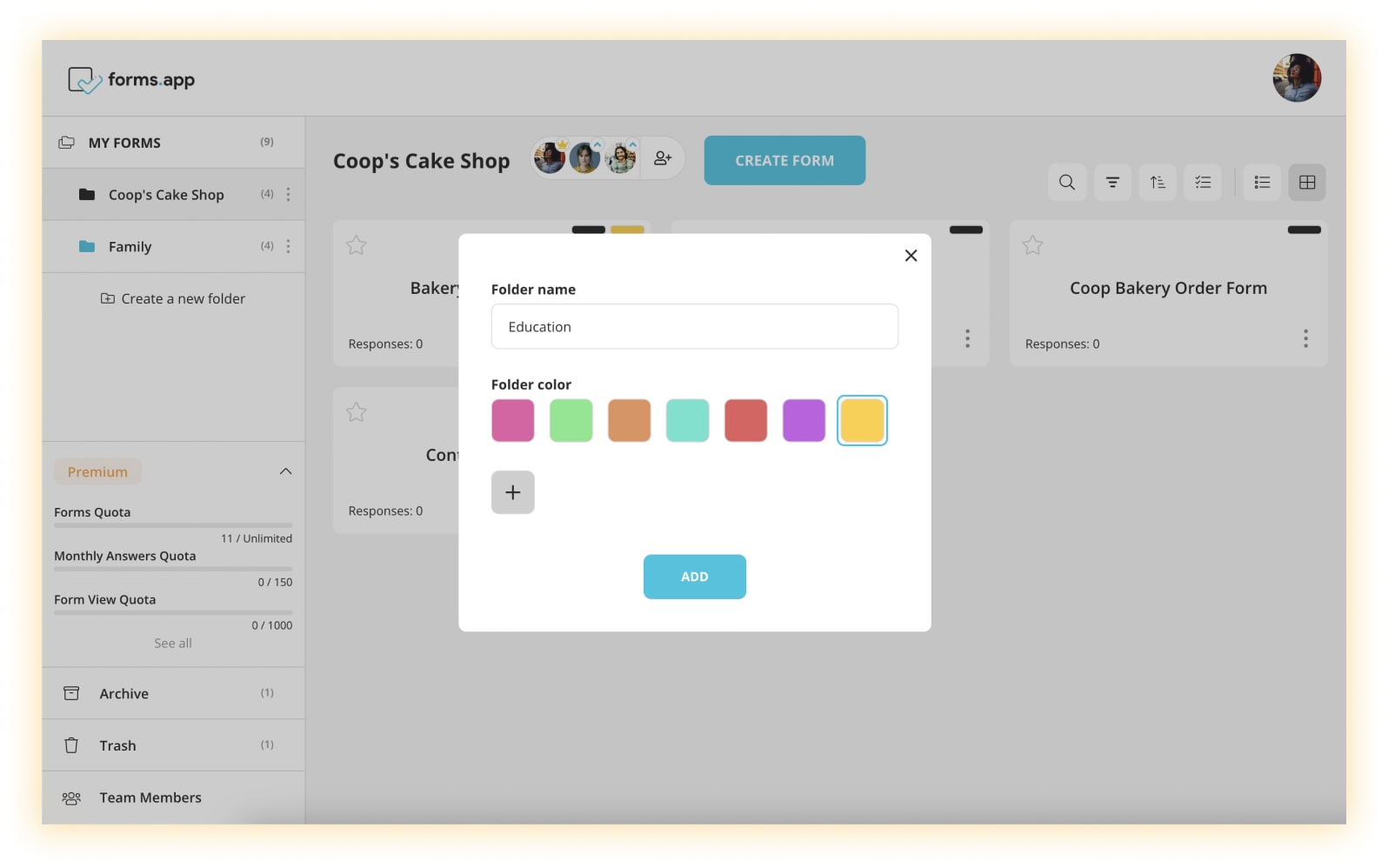
How to invite and manage team members
Bringing a team to forms.app allows organizations to distribute the workload of creating and reviewing forms. Inviting your team members will be accessible if you have a basic plan or above. But it is not only inviting new members; you can also assign different user roles and give access to specific folders.
- First, click “team members” on the sidebar to see the team management panel.
- Then hit the “invite member(s)” button.
- You can enter an email address, assign a user role, and choose folders to share.
- After they accept your invitation, you can change their access levels to folders. This will help greatly when you want to share new folders and manage your team, in general.
- If you want to remove a member from your team, you can easily do so by clicking on a user and choosing the “delete user” option.
This panel will make your job a lot easier and help you manage your team without any hassle. If you like to try out these new features, simply login to your account and use them when creating your forms.
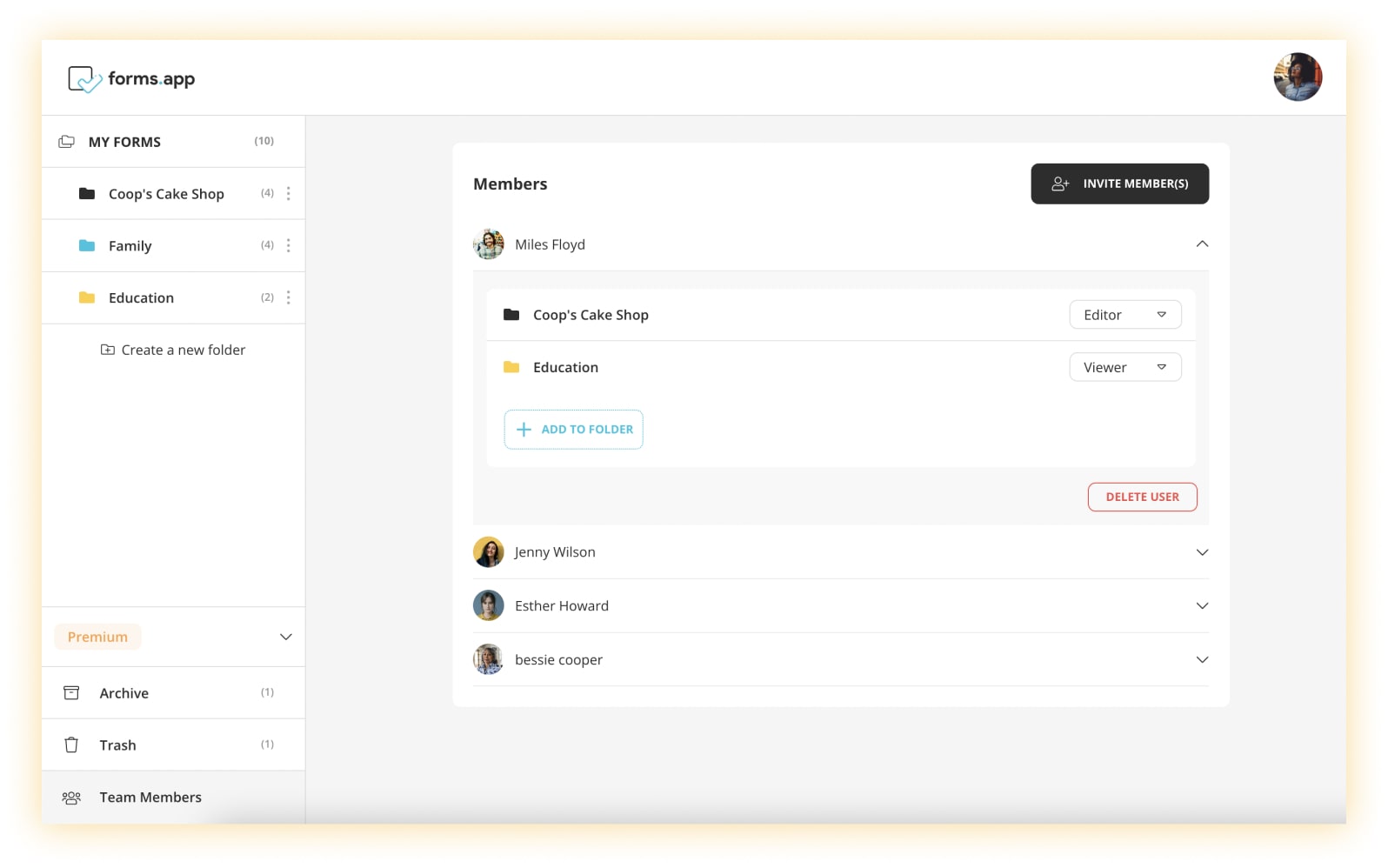
Working more efficiently with your team members
All these features are great and have something in common; They all help increase your efficiency in working with your team on forms.app. You will be able to bring your team on forms.app, share your forms and folders and manage this process in a convenient way with forms.app’s new dashboard. In order to achieve all these and more, select a suitable plan for your organization and upgrade your account today!
Stay tuned
forms.app’s development office is always humming and buzzing with new ideas, preparations, and tests. As you may expect, new features are already on their way! And if you want a specific feature to be implemented in forms.app or have other suggestions, please let us know. Stay tuned for new updates and features!
Salim is Content Marketing Manager at forms.app. Ever curious, he loves researching different topics and areas. Salim has a lifelong passion for cycling and traveling. He has expertise in content marketing, content writing, online forms, and surveys.