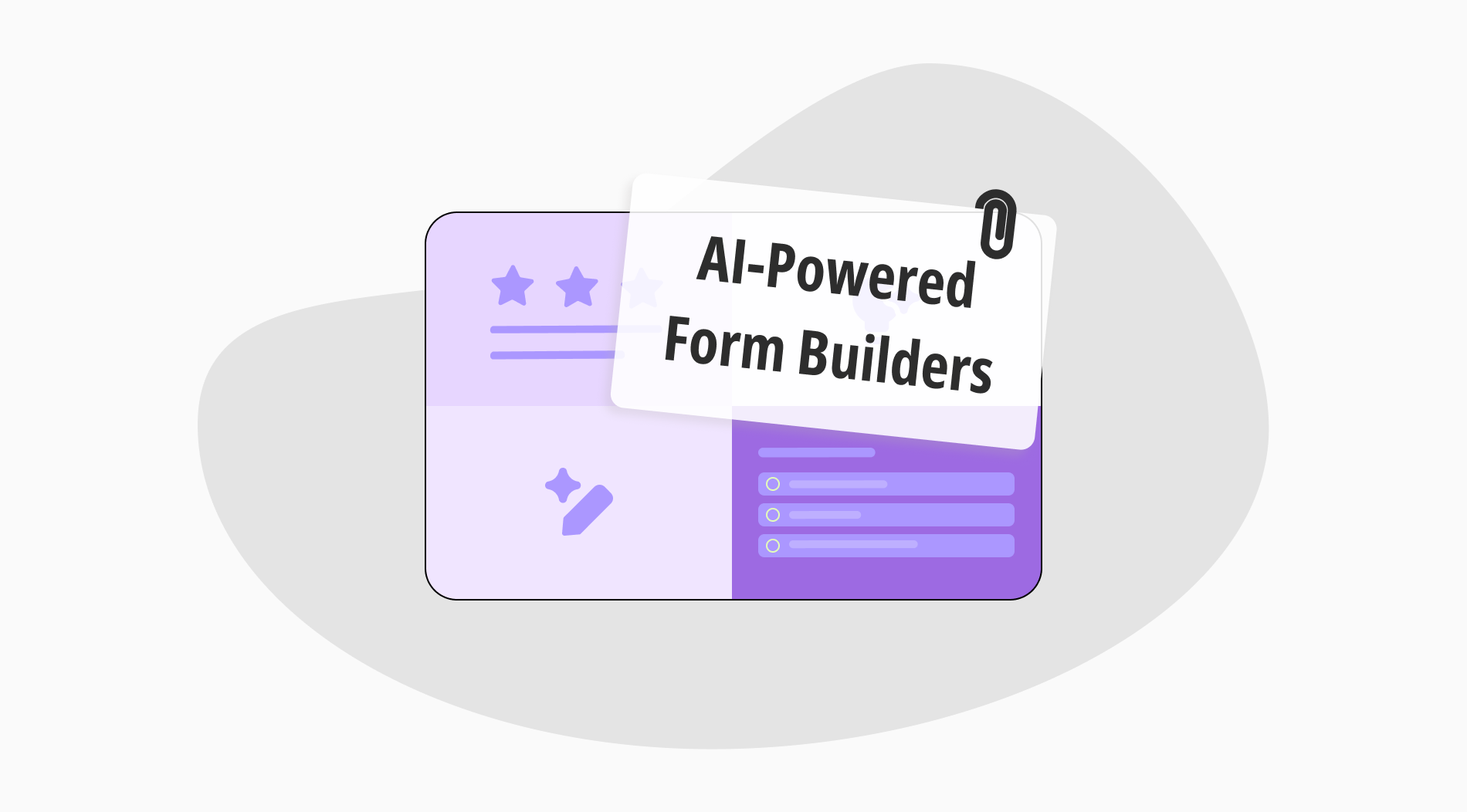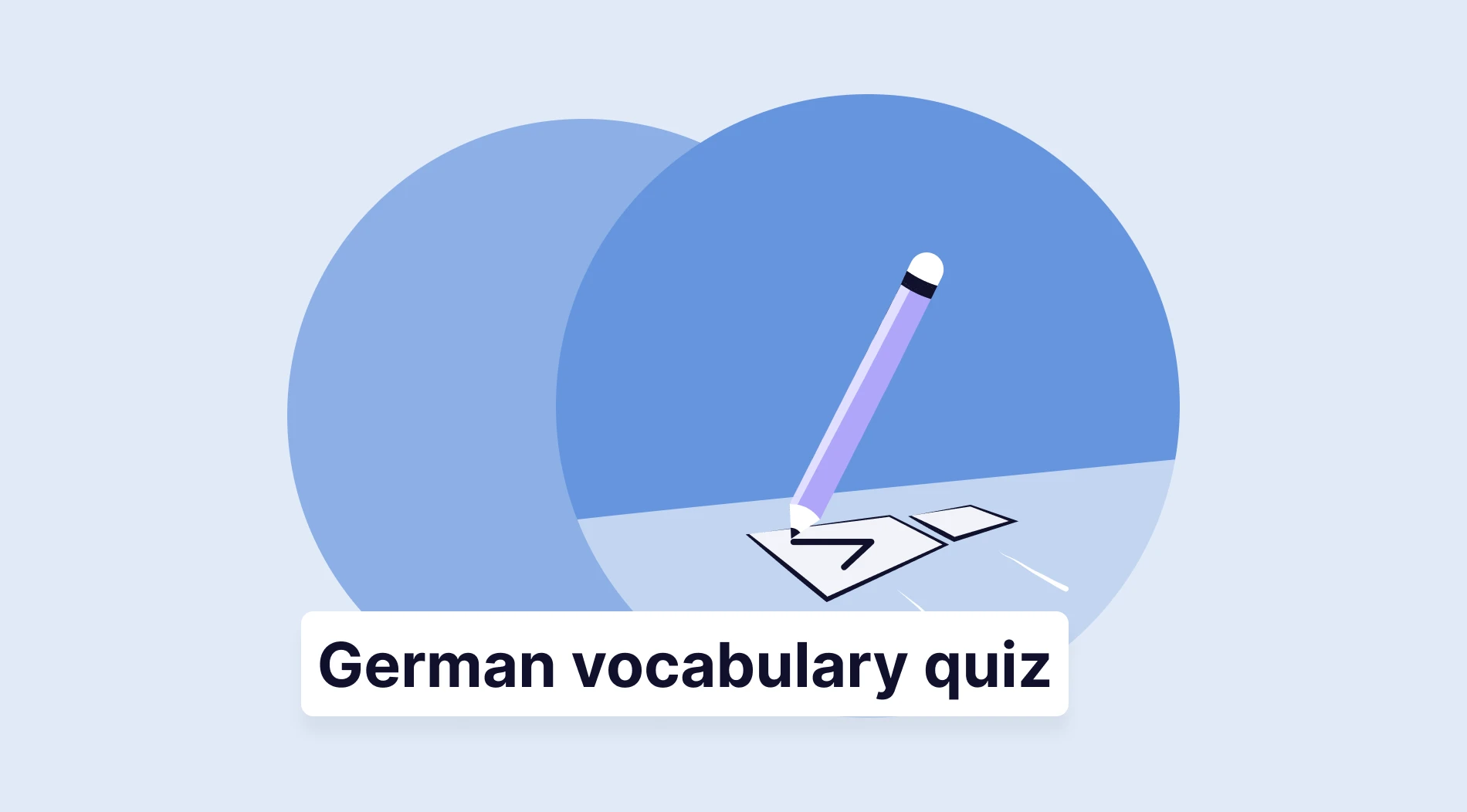If you're running a business or planning a startup, you'll likely need to create web forms and documents for various work processes. In today's fast-paced business environment, standard form builders may not always be enough. There are situations where you need to create a form or survey quickly, and that's where using AI form makers can be a smart decision.
Exploring form builder tools with AI features can be incredibly beneficial for enhancing your work speed and effectiveness. In this article, we'll explore the value of AI-powered form builders and some helpful tips for choosing the right one. Most importantly, we've compiled a list of the top 11+ best AI-powered form builder tools for you to start using right now.
How do online forms help with your business?
Web forms are essential for businesses, serving as a quick and easy way to gather information from customers, clients, and employees. Just as writing an email is a vital skill in communication, the ability to quickly build online forms is equally important in today's fast digital world.

Benefits of using online forms for your business
Well-customized forms can help you make them look and feel like your brand, giving potential clients a consistent experience with your company. So, crafting powerful forms offers a range of benefits, starting from basic data collection to enhancing the overall customer experience. Here, consider looking at the main advantages of using online forms in your workflow:
- Enhanced productivity: Online forms make it quicker and easier to collect information compared to traditional methods. Instead of manually entering data from paper forms into a computer, online forms automatically capture and store the information digitally, saving you valuable time.
- Accessibility: Web documents are accessible to both creators and respondents from anywhere and at any time, using all types of devices. This accessibility makes it more comfortable for customers to fill out forms and for businesses to collect responses, improving overall efficiency.
- AI features and technologies: Some online form builders offer AI-powered features, such as smart data validation, automated analytics, and AI-generated forms. These options can help your company improve data accuracy, streamline workflows, and even enhance user engagement.
- Money-saving: Online form building eliminates the need for paper and printing associated with traditional forms. Plus, many form builder platforms offer free plans or affordable pricing tiers, making them accessible and cost-effective for businesses of all sizes.
- Fast responses: Web forms can be submitted instantly, allowing quicker processing and response times. This speed is valuable for both you and your customers, as it reduces the time needed to complete processes or collect information. Also, businesses can respond to customer requests more promptly, improving customer satisfaction.
11+ Amazing tools for AI-powered form builders
AI technologies and form-builder platforms are powerful tools on their own, offering businesses enhanced data collection, automation, and analytics capabilities. However, when these two technologies are combined, their potential for productivity and efficiency rises even more. For example, AI-powered form builders can analyze user responses in real-time and suggest improvements to form design based on user behavior.
Finding the right tool quickly can be challenging in the vast online space. That's why we've compiled a list of the top 11+ best AI-powered form builder tools to boost your business or individual workflow. With these tools, you will streamline data collection, automate tasks, and gain more customers, making your work more effective:
1. forms.app
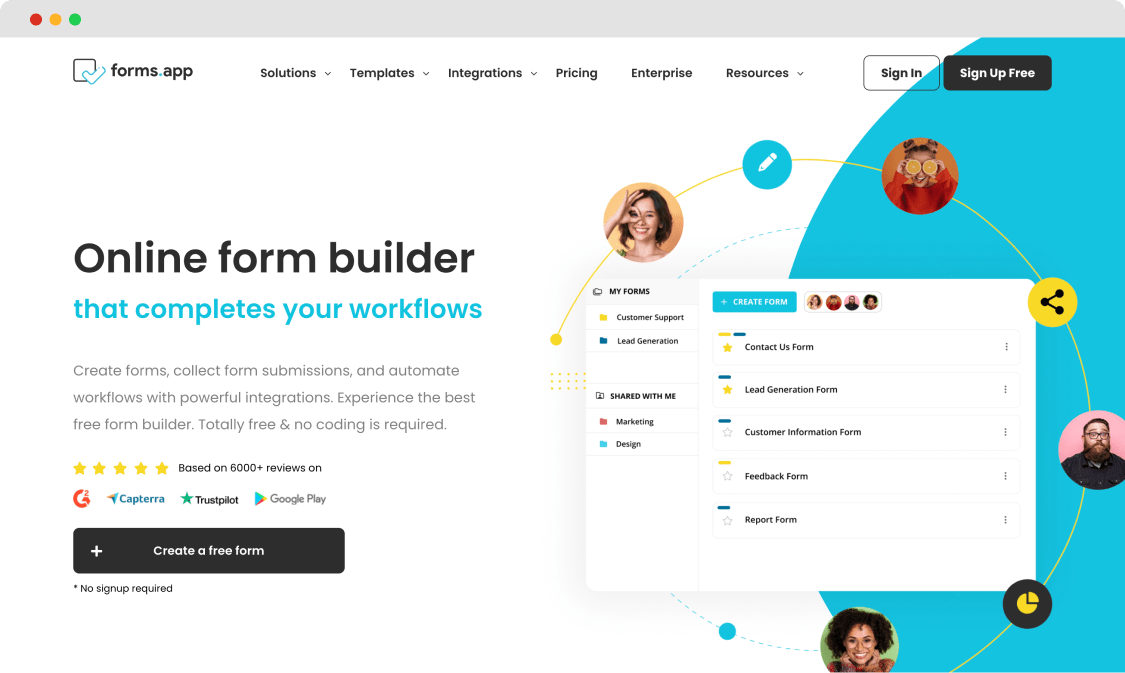
The homepage of forms.app
forms.app is an advanced online form builder tool that offers numerous excellent form templates for needs. Users can improve the look of their forms, including colors and themes, and add eye-catching animations. forms.app also presents the best AI form builder assistant, enhancing its capabilities for companies looking to create dynamic and practical forms.
Highlights
- Simple and intuitive interface
- Generating options with AI
- 5000+ customizable templates for every purpose
- Integrations with platforms like Slack, HubSpot, ActiveCampaing, WordPress, Google Sheets, and more
- Rewrite with AI feature to improve your content
- Many AI-powered tools, including AI Form Generator, AI Survey Tool, AI Quiz Maker
💡Best known for its robust AI capabilities and impressive customization features, improving the questions with forms.app Rewrite.
forms.app pricing
- Free plan ✅
- Basic Plan: $25 per month
- Pro Plan: $35 per month
- Premium Plan: $99 per month
2. Involve.me
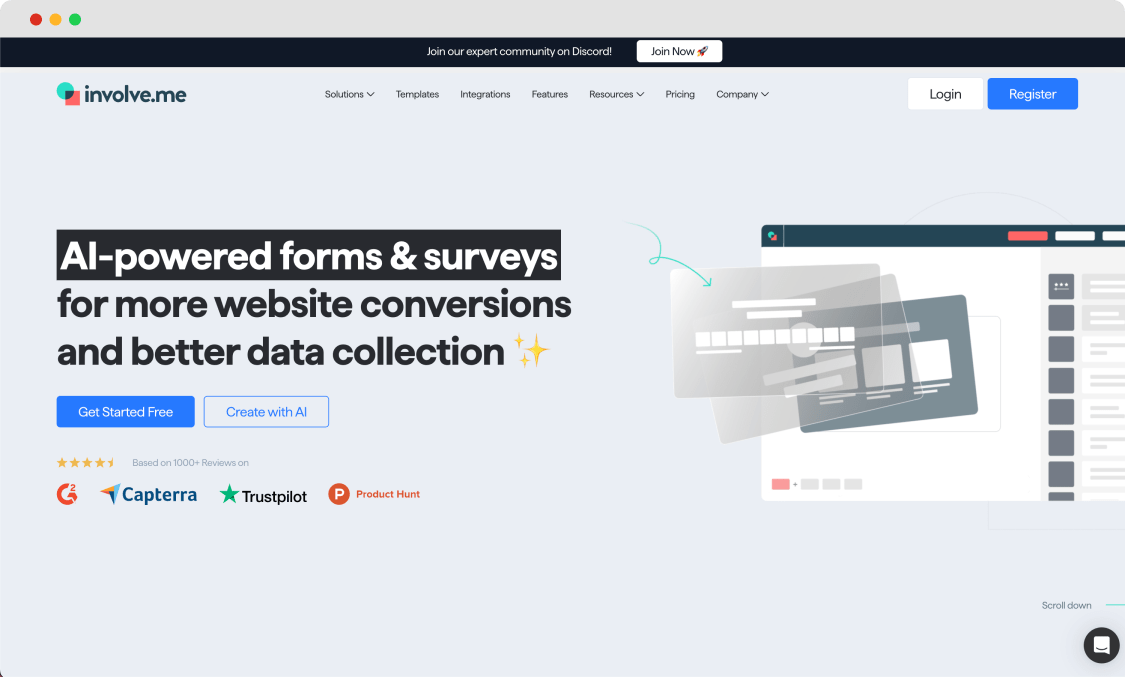
The homepage of involve.me
involve.me is an AI-powered form builder that assists websites in creating forms, surveys, and quizzes for enhanced data collection and increased conversions. Users can create a variety of embeddable forms from scratch or customize one of the pre-designed templates.
Highlights
- Integrated payment solutions for convenient payment collection.
- Automated email responses upon form completion.
- Conditional logic for dynamic forms, adapting to user input.
- Native integrations with popular platforms like Notion, Google Docs, HubSpot, and more.
💡Best known for its advanced AI capabilities, AI text generator, and AI Insights that quickly analyze form submissions, generating instant reports.
involve.me pricing
- Free plan
- Basic Plan: $29 per month
- Pro Plan: $59 per month
- Business Plan: $129 per month
- Agency Plan: $199 per month
3. ZonkaFeedback
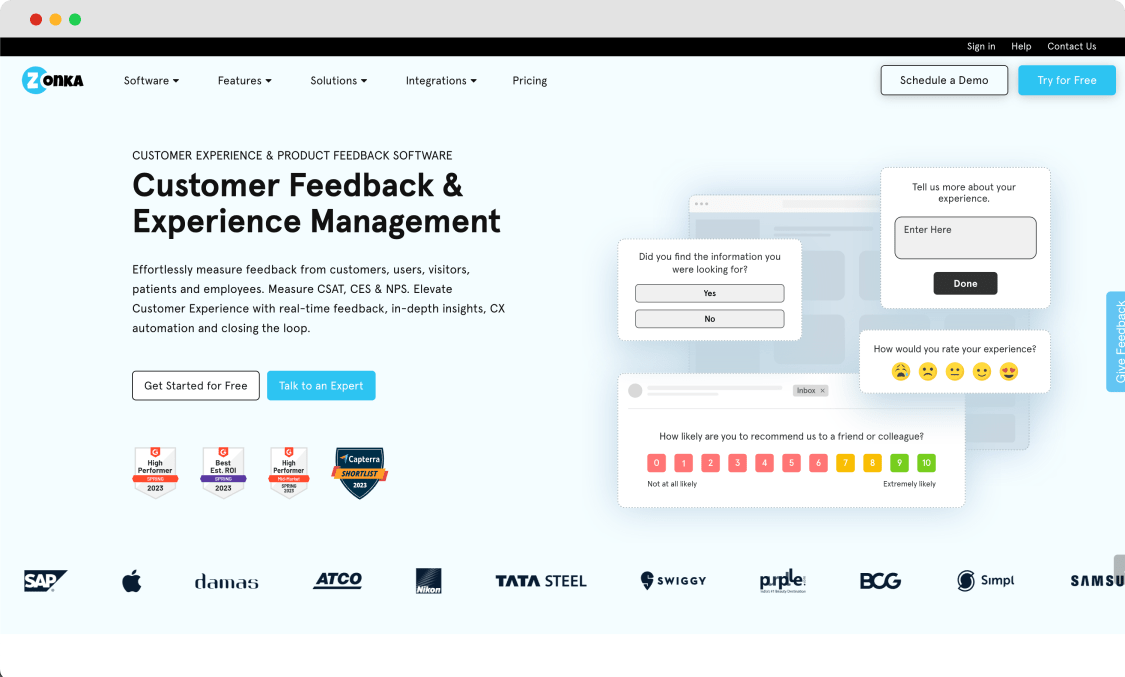
The homepage of ZonkaFeedback
Zonka Feedback offers a powerful builder for organizations to create effective feedback forms and surveys. With zero coding required, this feedback & CX management software allows organizations and individuals to create forms, embed them on the website, or send them across multiple channels.
Highlights:
- No-code form builder with AI-powered creation
- 100+ expert templates and 30+ question types
- CX automation and workflows
- Ability to close the feedback loop
💡Best known for offering a very simple survey editor with the option to create forms from scratch using AI and using templates.
Pricing:
- Free plan
- Starter: $49 per month
- Professional: $99 per month
- Growth: $199 per month
- Enterprise: Custom Plans
4. Fillout
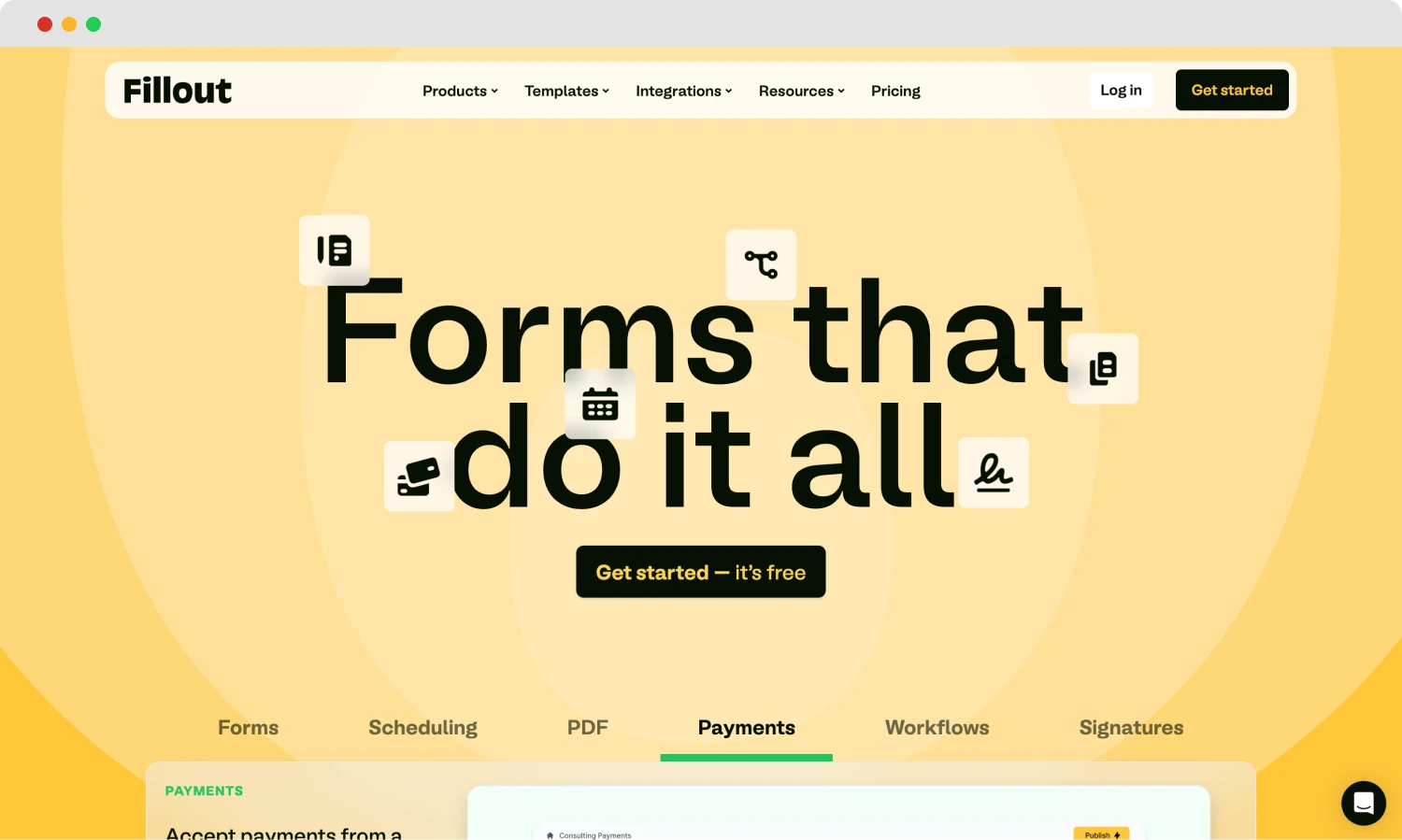
The homepage of Fillout
Fillout is a powerful tool designed to simplify the process of creating forms, surveys, and quizzes. Its user-friendly interface makes it easy for anyone to design custom forms tailored to their needs. Fillout also has an AI Form Generator that allows users to build dynamic and structured forms quickly with just a few clicks.
Highlights
- Beginner-friendly form builder dashboard
- Powerful, intuitive conditional logic
- Flexible styling options
- Integrates seamlessly with Airtable, Notion, Slack, Google Drive, Mailchimp, and many other tools
💡Best known for its dynamic capabilities, powerful logic feature, and easy-to-use AI tools.
Fillout pricing
- Free plan ✅
- Starter plan: $15 per month
- Pro plan: $40 per month
- Business plan: $75 per month
- Enterprise plan: available upon request
5. Survicate
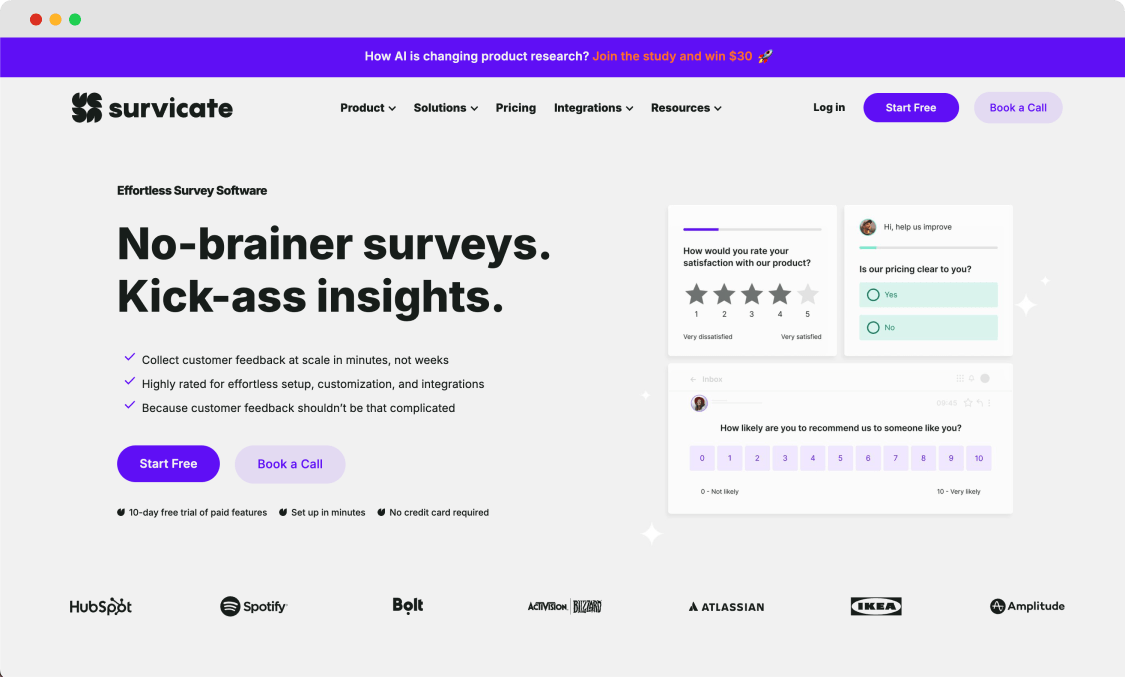
The homepage of Survicate
Survicate’s AI Form Creator allows you to simply describe what kind of survey you need in a sentence or two and get a ready-to-use template in about 25 seconds. Thanks to its AI automated text answer analysis, you can identify trends in responses without manually reviewing them all.
Highlights
- AI-powered survey creation and response analysis
- Dozens of native integrations with third-party tools
- Automated feedback collection with recurring surveys at every step of the user journey
- Collects partial responses
💡Best known for collecting feedback across all channels and an intuitive, easy-to-use design.
Survicate pricing
- Free 10-day Business plan trial
- Free plan
- Business Plan: from $99 per month
- Scale Plan: from $299 per month
6. Outgrow
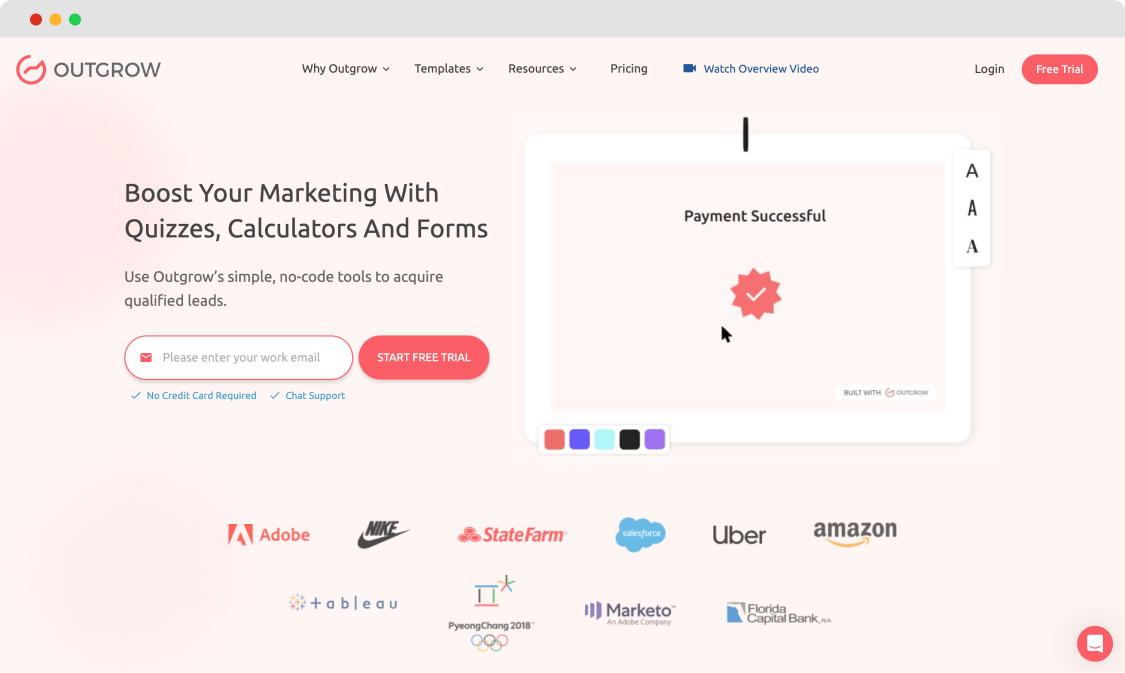
The homepage of Outgrow
Outgrow is an advanced no-code platform that harnesses the power of AI to create highly engaging and interactive content experiences. With its cutting-edge AI capabilities, Outgrow allows you to effortlessly build forms, quizzes, calculators, surveys, chatbots, assessments, giveaways, and more without any coding required.
Highlights
- AI-Driven Content Creation
- 100+ Optimized AI Templates for Various Use Cases
- Seamless Integration with Marketing Tools via Native Connectors
- 24/7 Chat Support and Excellent Customer Service
💡Best known for empowering businesses to capture leads and drive conversions with ease.
Outgrow Pricing
- Free Plan: 7-day Trial ✅
- Basic Plan: $14 per month
- Pro Plan: $25 per month
- Essentials: $79 per month
7. Qualtrics
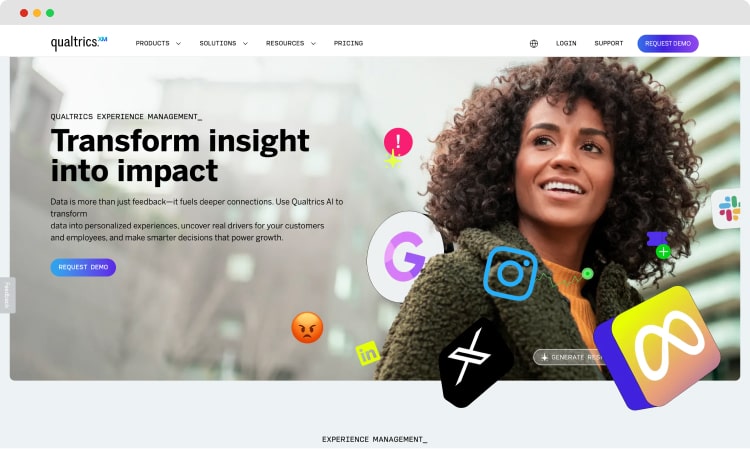
The homepage of Qualtrics
Qualtrics is a powerful tool for enterprises and individuals seeking advanced survey functionality and customization options. With Qualtrics, you can create complex surveys and forms with branching logic and skip patterns. It also includes AI-powered features such as suggested responses, text summaries, and sentiment analysis, which simplify experience management and increase personalization.
Highlights
- Intuitive interface
- Integrates with systems and tools, including Marketo, Tableau, and Oracle
- Advanced features in survey research
- AI-generated responses based on survey data
- Includes AI-powered sentiment analysis
💡Best known for its powerful AI tools, offering smart text suggestions and sentiment analysis.
Qualtrics pricing
The platform’s pricing is available on request.
Free plan ✅
8. Typeform
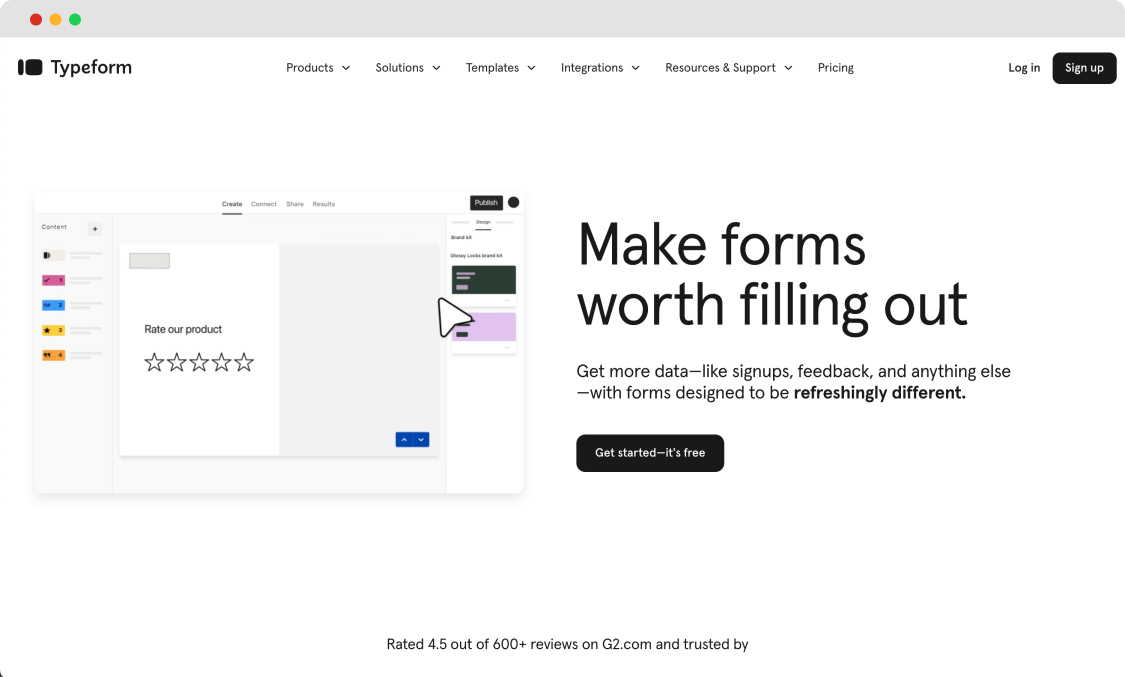
The homepage of Typeform
If you want to create interactive web forms and questionnaires, we have a platform just for you. Typeform offers customization options to match your company's style and uses AI to enhance form creation. Its AI suggests questions and answer options based on your needs, making creation much faster. Plus, Typeform's AI helps improve language in real-time for more effective forms.
Highlights
- Offers unique conversational form format
- Integrations with 500+ apps through the Zapier tool
- Powerful AI form generator
- AI-generated answer options for your multiple-choice and dropdown questions
- Special AI tools for interacting with customers
- Simple and accessible to all users
💡Best known for its AI features like suggesting questions, features, and answer options based on your specific requirements.
Typeform pricing
- Free plan ✅
- Basic: $29 per month
- Plus: $59 per month
- Business: $99 per month
- Enterprise: Custom pricing
9. Landingi
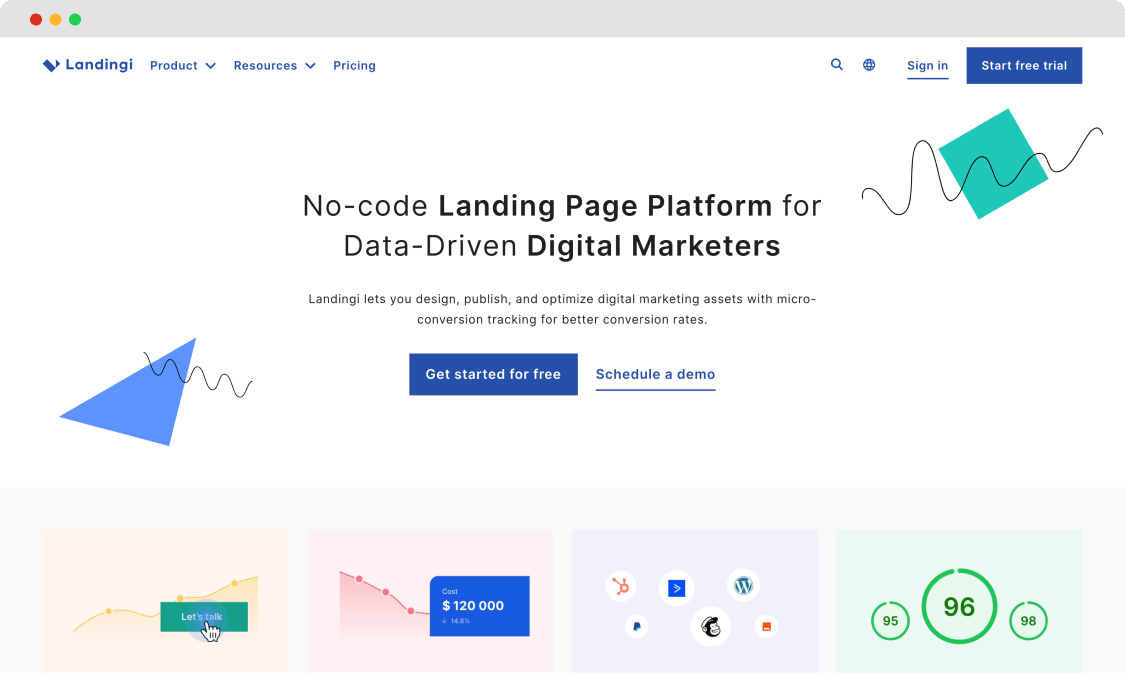
The homepage of Landingi
Landingi is a robust marketing software mainly focused on creating landing pages. In addition to its primary purpose, it also offers features for building other web forms and documents. It has ready-made templates, an AI-powered smart builder, A/B testing, and integrations. A balance between AI assistance and design flexibility will make it a perfect solution for your business.
Highlights
- AI-powered landing page builder
- AI suggestions for improving your landing page performance
- Offers unique AI design assistant
- Integrations with many popular tools like Slack, HubSpot, Mailchimp, and Google Sheets
- AI tools for high-quality SEO content
- Advanced smart section features
💡Best known for its advanced AI tools and options, particularly for creating powerful landing pages.
Landingi pricing
- Free plan ✅
- Lite: $35 per month (includes 14-day free trial)
- Professional: $69 per month (includes 14-day free trial)
- Unlimited: $999 per month (includes 14-day free trial)
10. Formsite
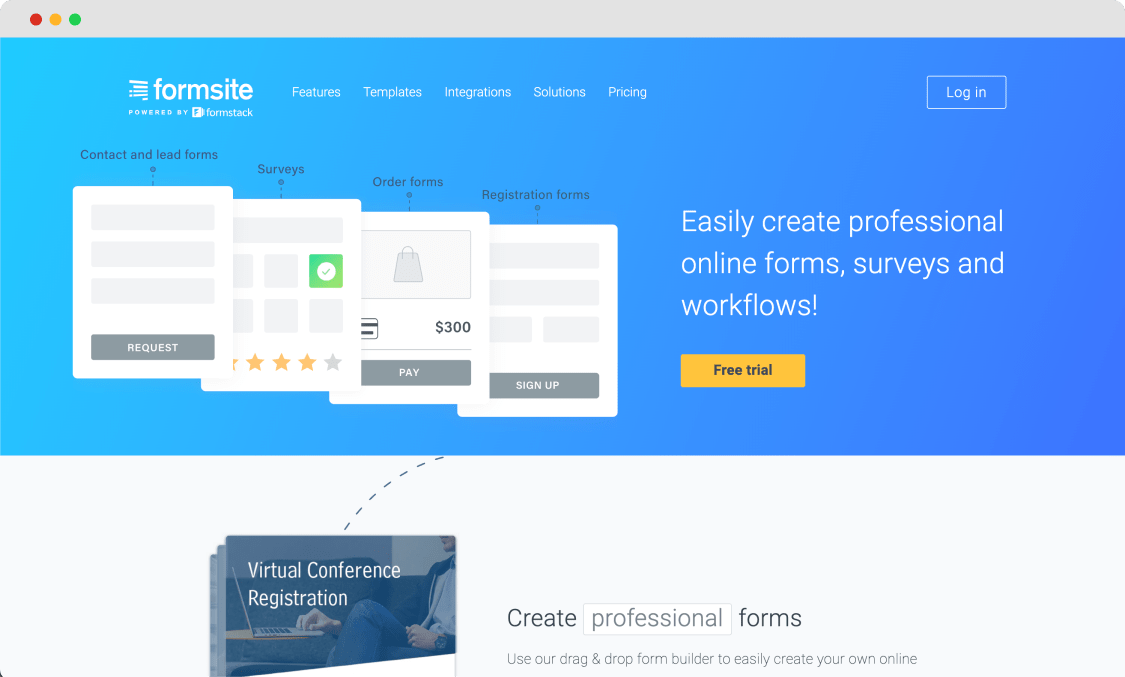
The homepage of Formsite
Formsite is an online form builder that stands out for its user-friendly interface and practical features, which include various form and survey creation and many form embed options. One of its benefits is its focus on security, ensuring that sensitive data remains protected. Plus, Formsite AI options make your form creation much easier and more personalized.
Highlights
- Various sharing options like links, HTML embed, QR codes, and WordPress shortcode
- Quick Start with AI feature for fast form building
- Integrates with useful apps like Zapier, DocuSign, Dropbox, and Slack
- Integrations with many payment platforms
- Options for custom logo creation
💡Best known for its great Quick Start with AI feature that helps you craft a new form within seconds.
Formsite pricing
Has a 14-day free trial ✅
- Deluxe: $24.95 per month
- Pro 1: $39.95 per month
- Pro 2: $69.95 per month
- Pro 3: $99.95 per month
- Enterprise: $249.95 per month
11. Cognito Forms
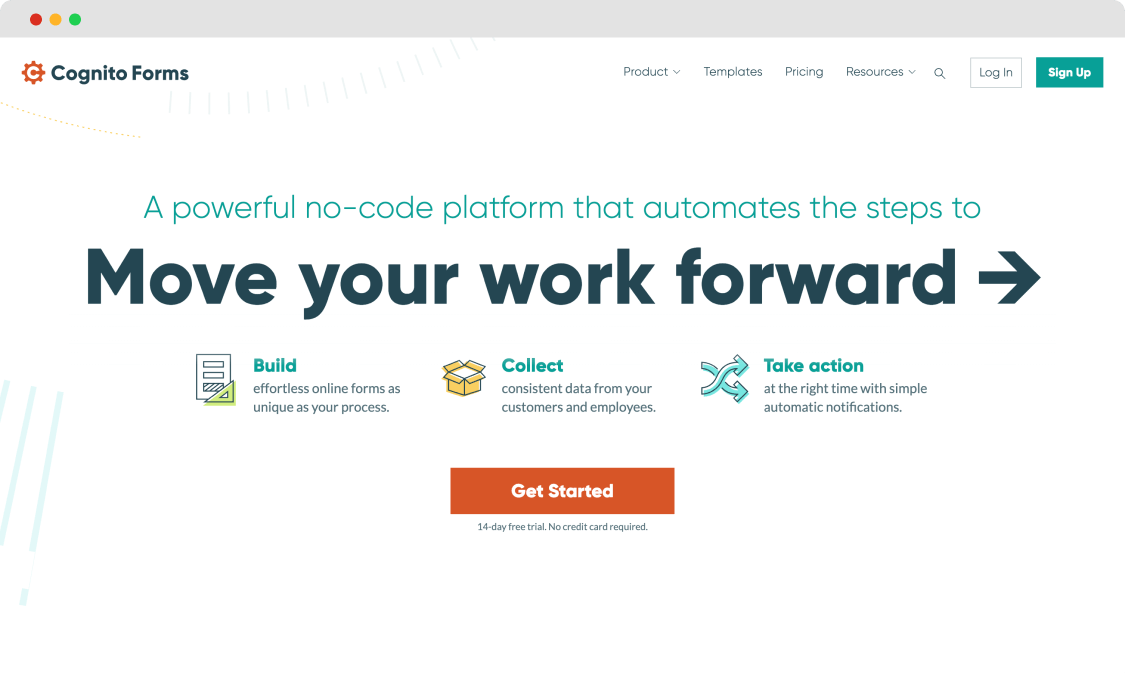
The homepage of Cognito Forms
Cognito Forms is the next tool on our list and is renowned for its advanced data collection, management, and compliance capabilities. It attracts our attention because of its AI features, which help users generate various forms quickly and easily. Whether it's surveys, contact forms, registration forms, or others, Cognito Forms AI can generate custom online forms with a few clicks.
Highlights
- User-friendly interface
- Custom PDF or Word documents from form data
- AI-powered form generation with Cognito Forms AI tool
- Valuable compliance features
- Integrations with various third-party tools, such as Zapier and Google Analytics
- Many templates and themes
💡Best known for its Cognito Forms AI tool, which can quickly generate a wide range of forms by understanding natural language prompts.
Cognito Forms pricing
- Free plan ✅
- Pro: $15 per month (includes 14-day free trial)
- Team: $35 per month (includes 14-day free trial)
- Enterprise: $99 per month (includes 14-day free trial)
12. Zoho Forms
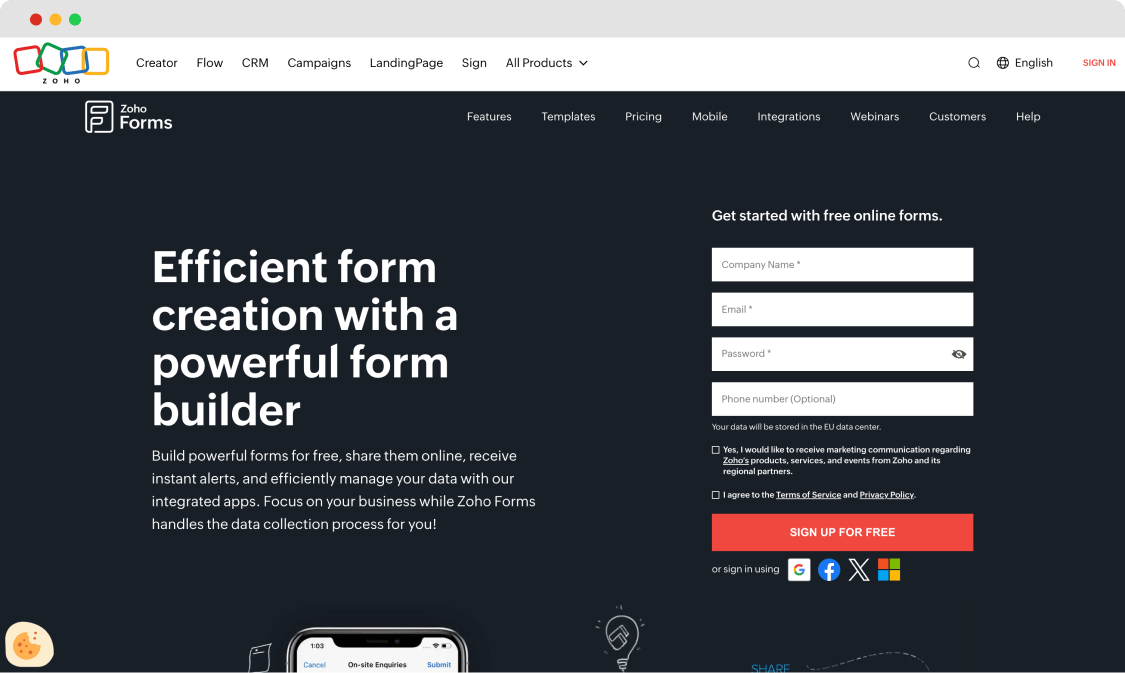
The homepage of Zoho Forms
This tool is not only about form creation but also focuses on improving business communication. Being part of the Zoho software platform, Zoho Forms offers seamless integration with other apps for better collaboration among team members. One of its AI features is creating custom AI models using Zoho's AI tools, which analyze form data to provide insights and predictions.
Highlights
- Fast connection with tools like Zoho CRM and Zoho Mail
- AI Models in Creator for valuable insights and data analysis
- Provides easy and effective approval flows
- AI-powered trends and outcomes based on collected data
- Easy form customization options
💡Best known for its Custom AI models, which provide valuable predictions and insights to businesses and their teams, enhancing decision-making processes.
Zoho Forms pricing
- Free plan ✅
- Basic: $12 per month
- Standard: $30 per month
- Professional: $60 per month
- Premium: $110 per month
13. Appy Pie Form Builder
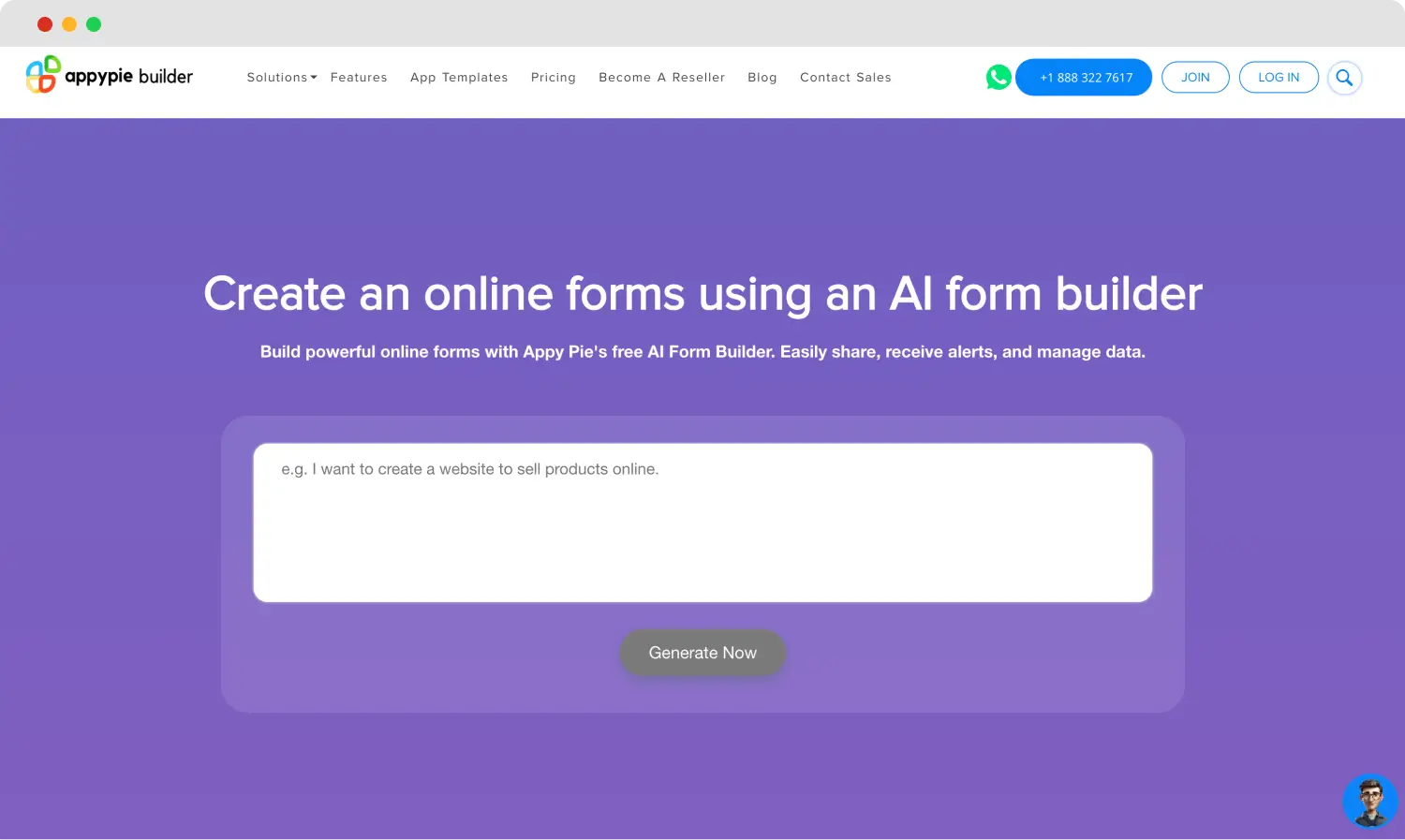
The homepage of Appy Pie Form Builder
Appy Pie's Form Builder is a no-code solution that empowers businesses to design dynamic, professional forms for many purposes. It’s perfect for users who want to create customized forms without any technical skills quickly.
Highlights
- Drag-and-drop interface.
- Access to a variety of templates tailored for different industries and purposes.
- Seamless integrations with popular CRM systems, email platforms, and other tools.
- Instant alerts and notifications for customer requests.
💡Best known for its beginner-friendly and drag-and-drop interface and customization options to create various web forms and other web apps.
Appy Pie's Form Builder pricing
- Free trial
- Basic Plan: $16 per month
- Gold Plan: $36 per month
- Platinum Plan: $60 per month
- Enterprise: Custom pricing
5 Extra tips to pay attention
Choosing the right platform for your company is crucial, as it can significantly impact your workflow and productivity. When picking an AI-powered form builder tool, consider our 5 key tips to ensure you make the right choice. By keeping these hints in mind, you can select an AI-powered form builder that works perfectly for your business or personal projects:
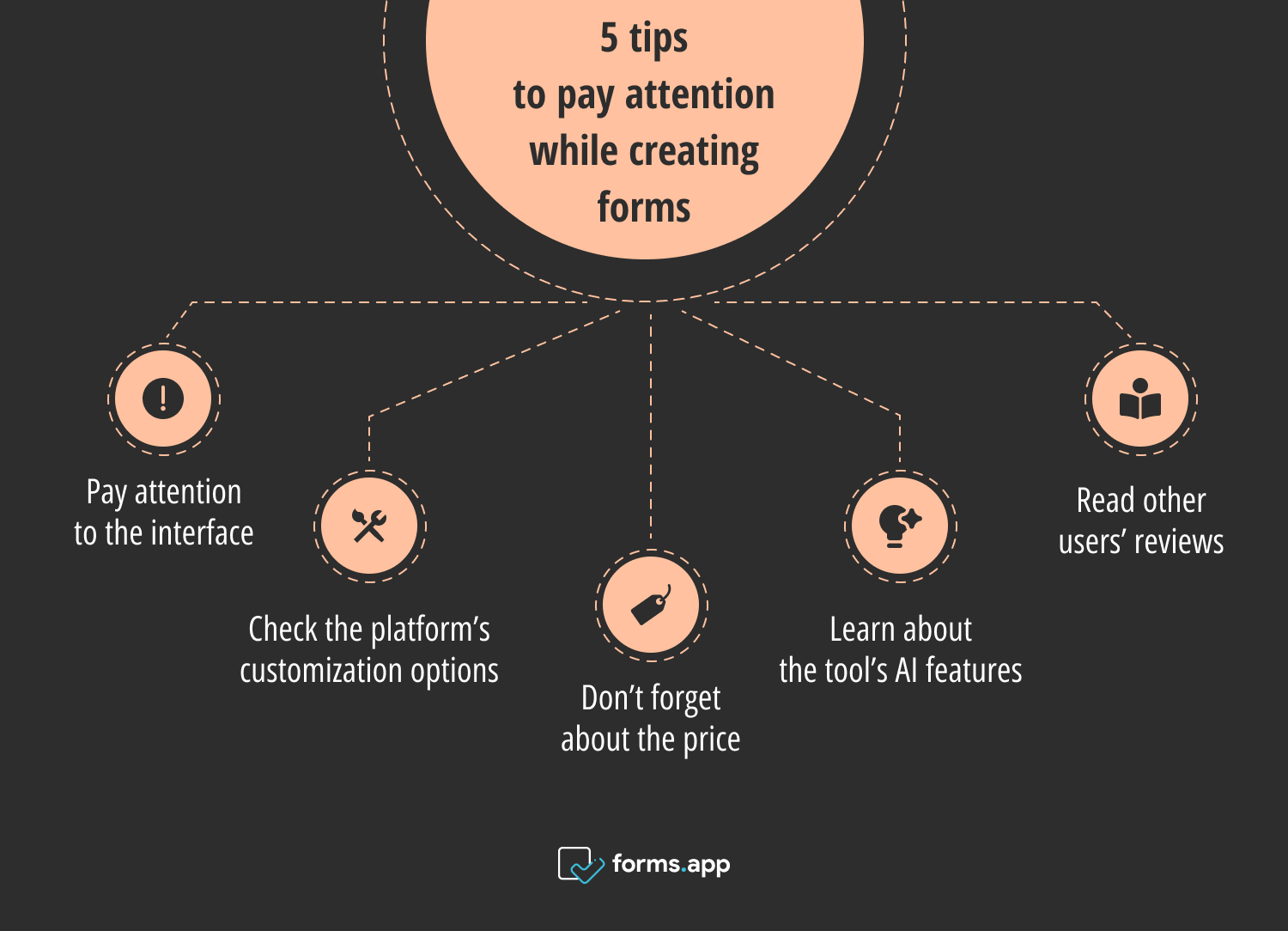
Expert tips while creating forms
- Pay attention to the interface: When choosing a form builder, prioritize one that is easy to use and needs minimal technical skills. An intuitive interface is key, helping users of all levels, even beginners, navigate and create forms effortlessly. The user-friendly design saves time and ensures easy form creation.
- Check the platform’s customization options: Try to choose the tool with extensive customization features, including various themes, templates, and branding options. This way, your forms will match your brand and make a better impression on your visitors. Try not to skip this crucial detail for optimal results: customize your form effectively.
- Don’t forget about the price: When picking a form builder, check the pricing to make sure it fits your budget and needs. Look out for any extra costs for features like payment options or integrations. Many tools offer affordable plans; some even have free AI form generator options.
- Learn about the tool’s AI features: One critical consideration is your platform’s AI capabilities. These options can significantly improve the functionality and effectiveness of your forms, providing advanced tools such as AI-generated text, question suggestions, and analytics.
- Read other users’ reviews: It can be helpful to check user reviews and comments for insights into how others have experienced using the particular form builder. It can give you a better understanding of the tool's strengths and weaknesses, helping you decide if it's the right choice for you.
Last words
In conclusion, AI features can provide tremendous power to any platform, enhancing its capabilities in numerous ways. By integrating AI, software providers can improve user experiences, automate many tasks, and provide valuable insights. Speaking of AI-powered form builders, you get better results in more effective forms, better data analysis, and improved business outcomes.
Using AI in form building is an amazing strategic move toward improving your business operations and customer interactions. This article has shown how online forms can benefit your business, offering efficiency and better data insights. We've introduced the top 11+ AI-powered form builder tools to boost productivity. Plus, we've shared some bonus tips to help you choose the right platform!
Yulia is a content writer at forms.app. She has skills in advertising and translating. Using her knowledge in these departments, she researches marketing topics and creates articles. Yulia loves to travel, learn different languages, and explore new things. Her expertise lies in the best tools and marketing.