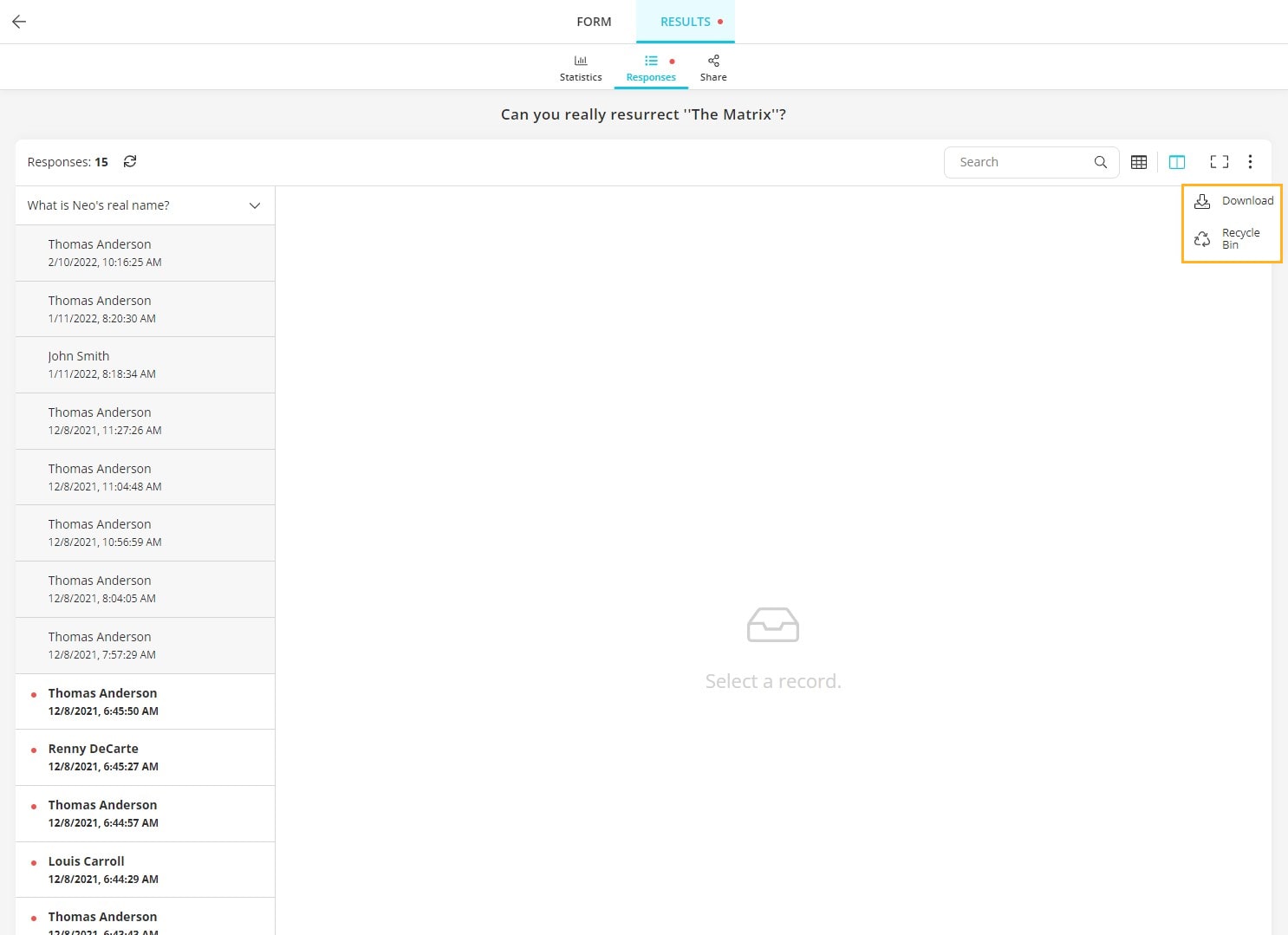Review the submissions
Finally, you have shared your forms and gathered amazing results. Now, it is time to review them and complete your goals. Let’s take a look at how to review submissions on forms.app now.
Results page and viewing responses
Viewing responses for your forms is somewhat similar to collecting fruits from a tree. You have created a form, customized its design, shared it with your audience, and now, you have your answers/data.
1- Head over to the results from your dashboard or form page:
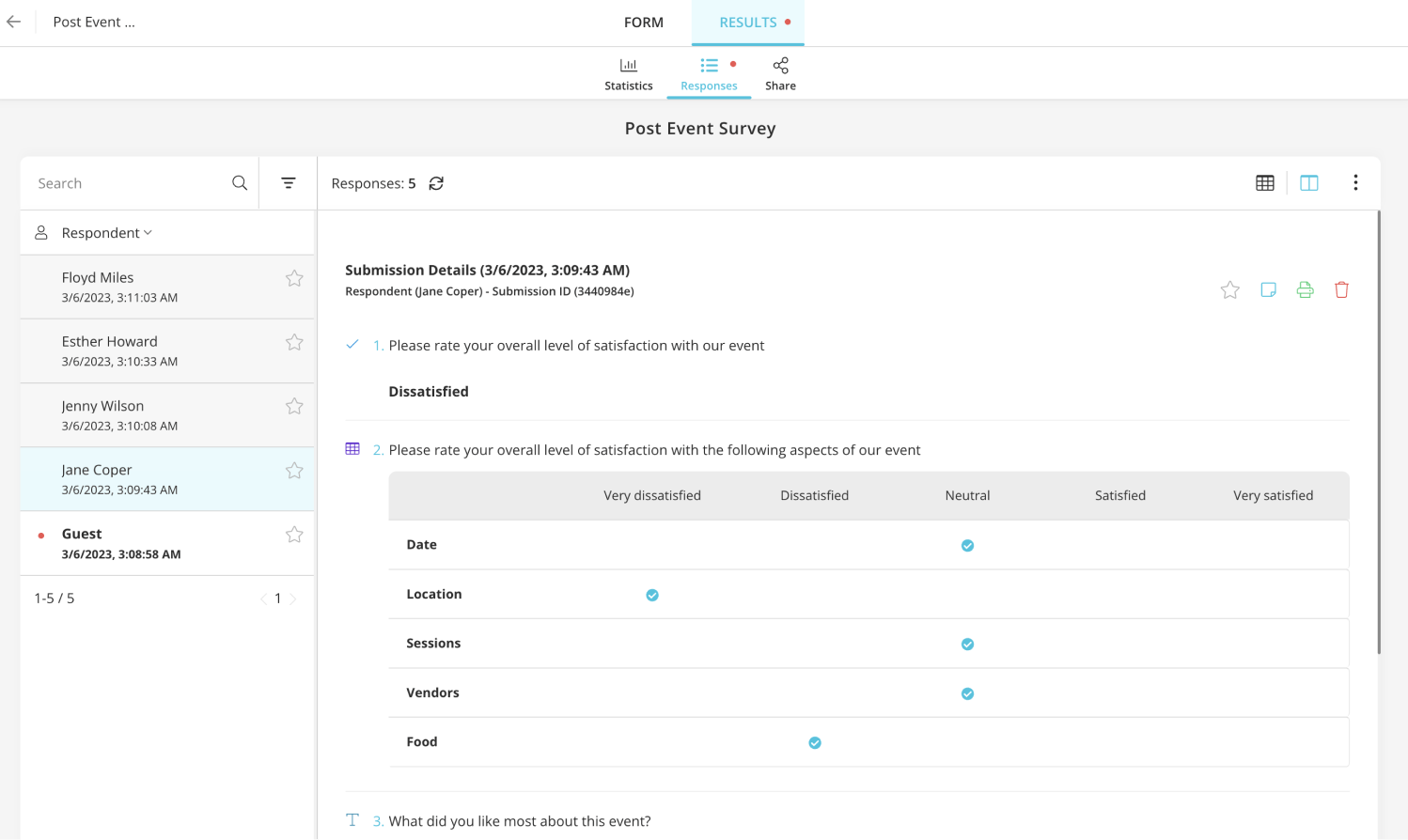
2- You will have two viewing options.
- Sort the responses according to the submitter or a question and view their form response:
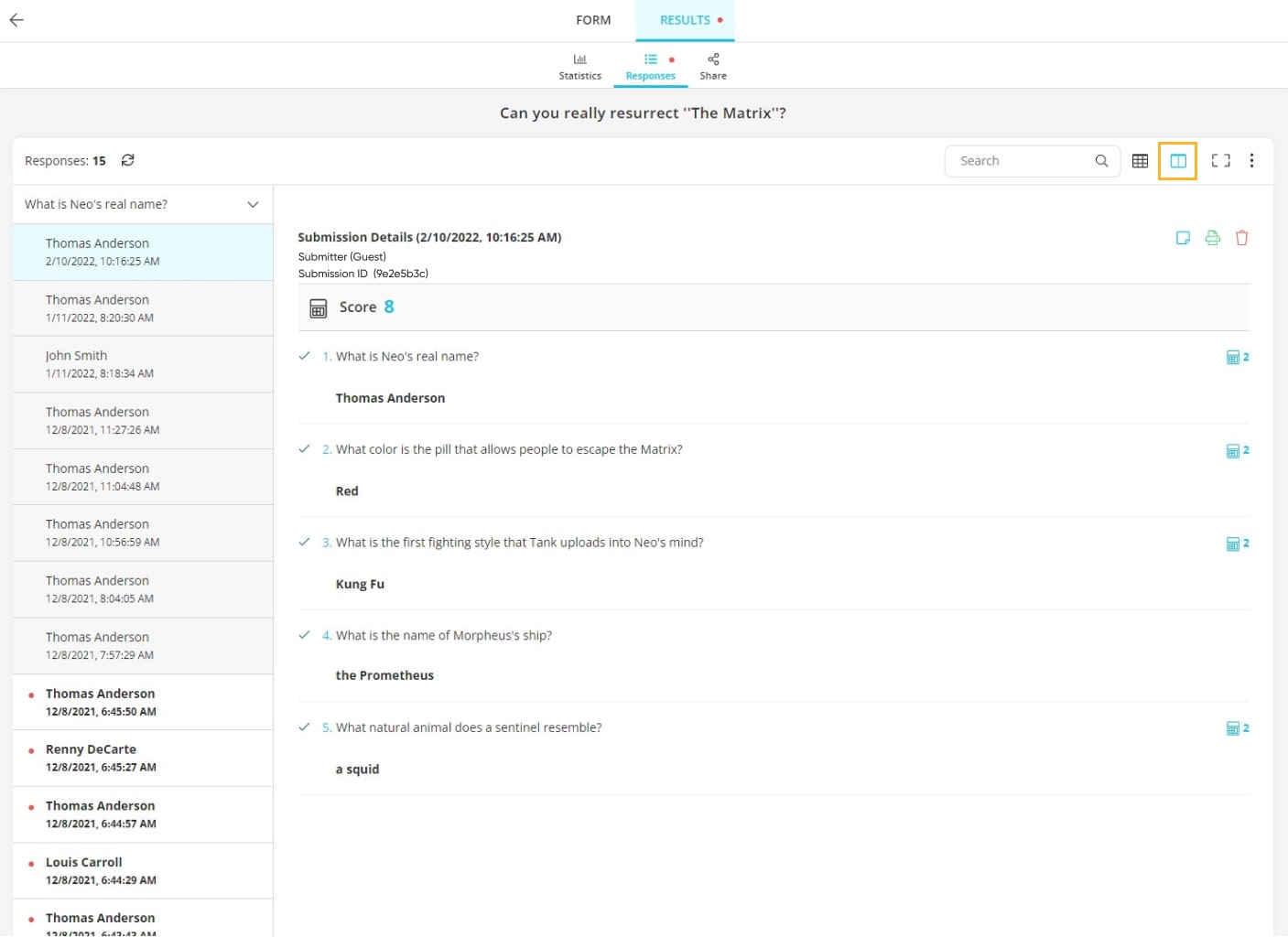
- View the responses in a grid view and see the answers in the list:

3- After selecting and viewing a submission, you can print it, add a note, or send it to the trash:
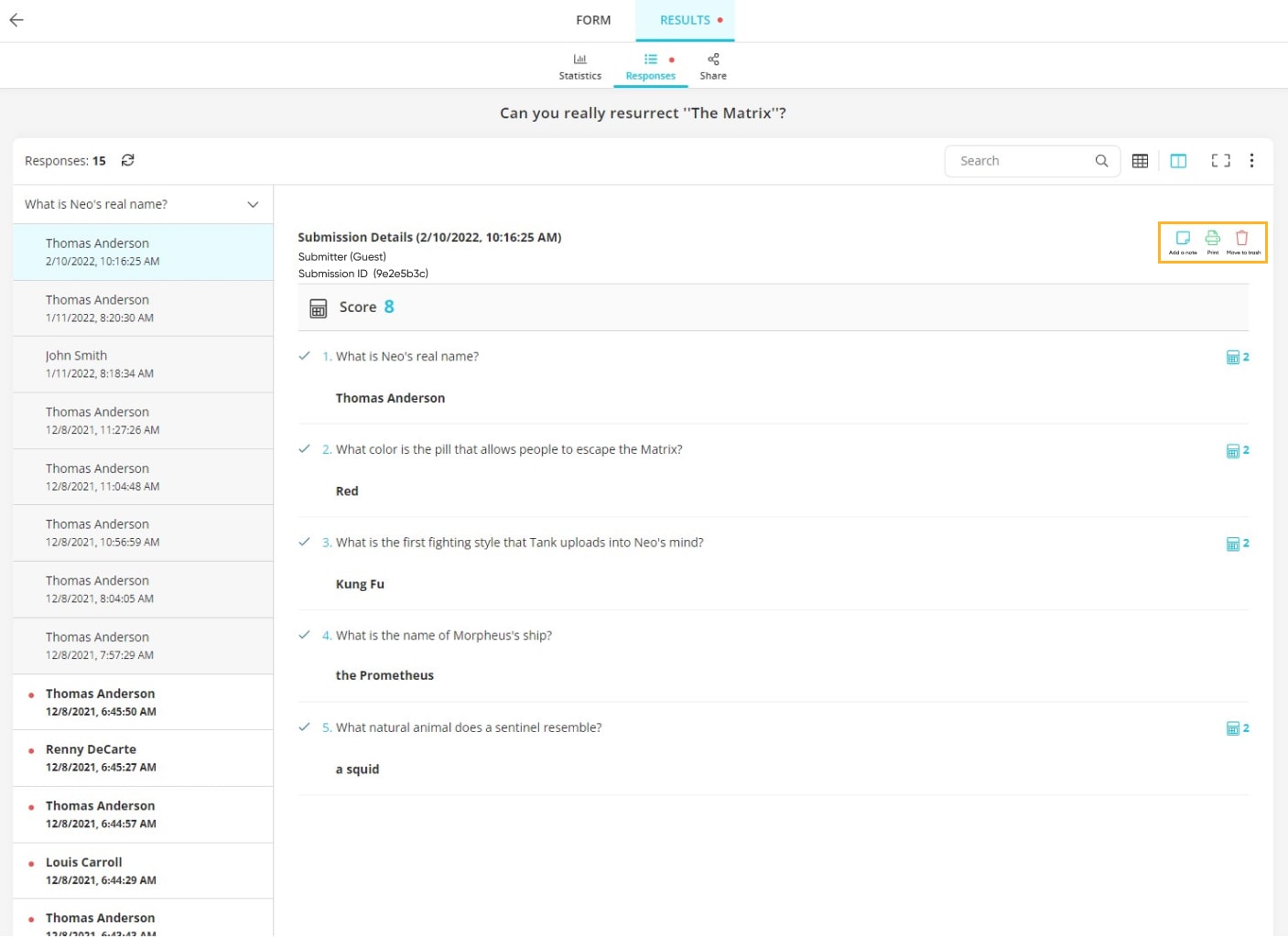
4- Visit the statistics page to see the percentages and have a general idea about the submissions:

5- Download your data as .xls or .csv files by clicking on the three dots on the right corner and selecting the download button: