How to change field layouts
Field layouts are general styles that you can choose for your form fields. They let you get even more creative with your forms and offer a delightful experience to your audience.
Please note that changing layouts is only possible with the Step View.
1. Select a form field and add a media file:
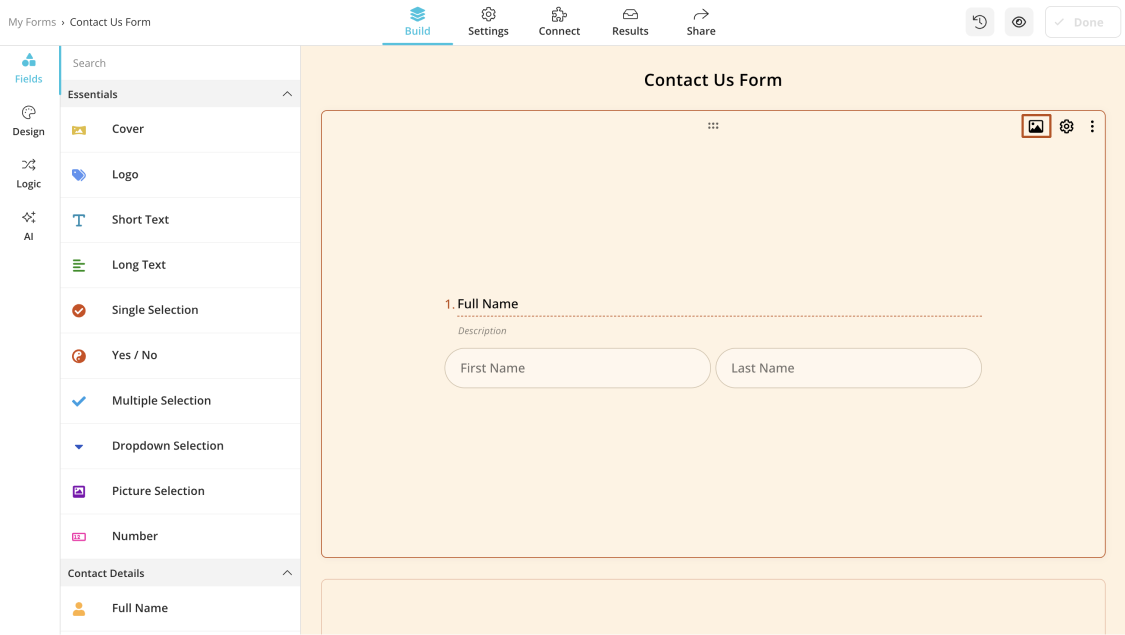
2. Find the layout options on the field settings and simply choose one:
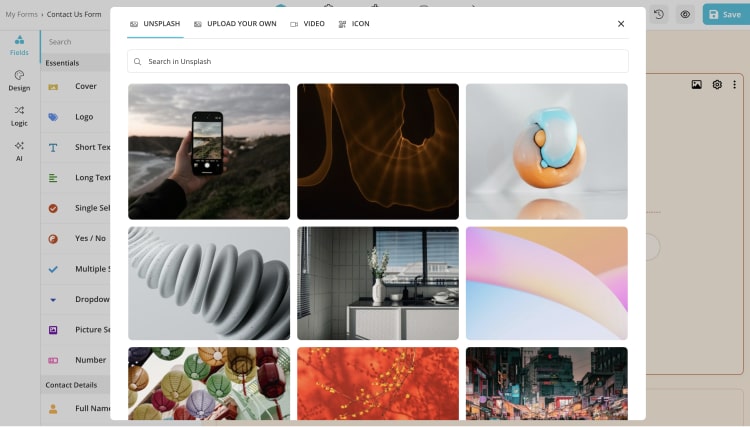
3. Standart field layout shows your media above your question title:
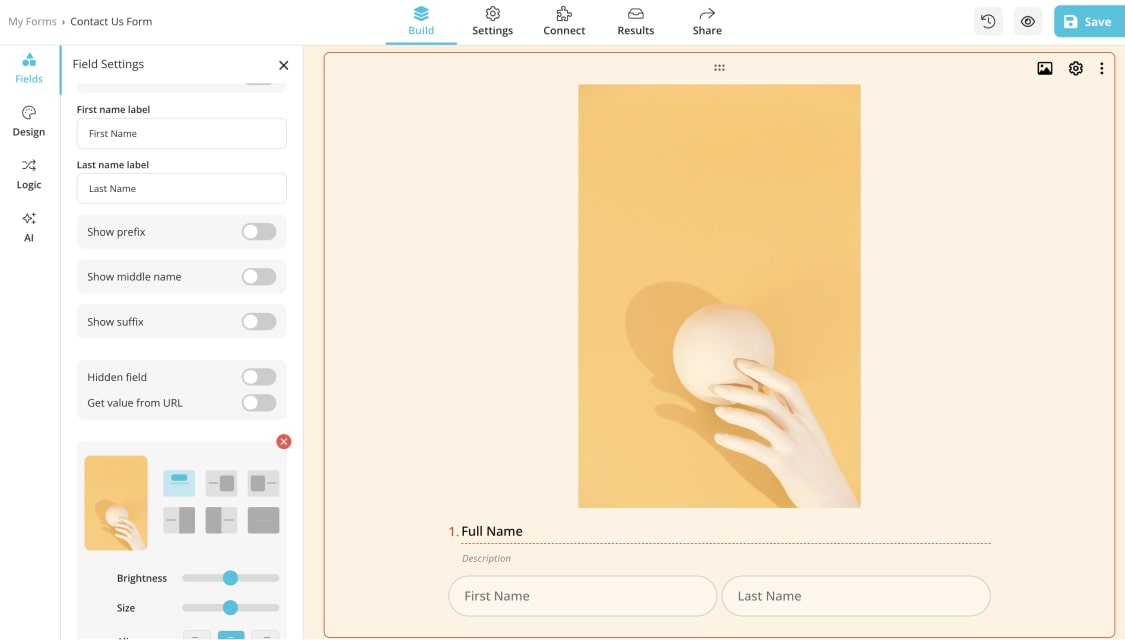
4. By selecting other options, you can display your photo, video, or icon next to your question or even in the background:
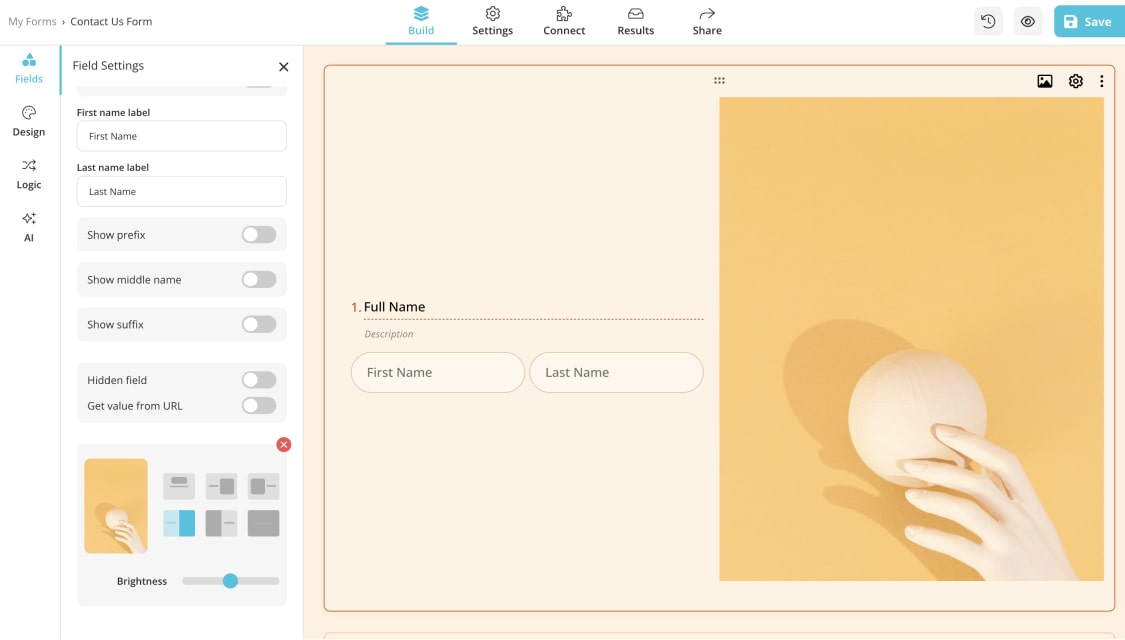
5. Lastly, save and preview your form to see how your field’s new layout looks:
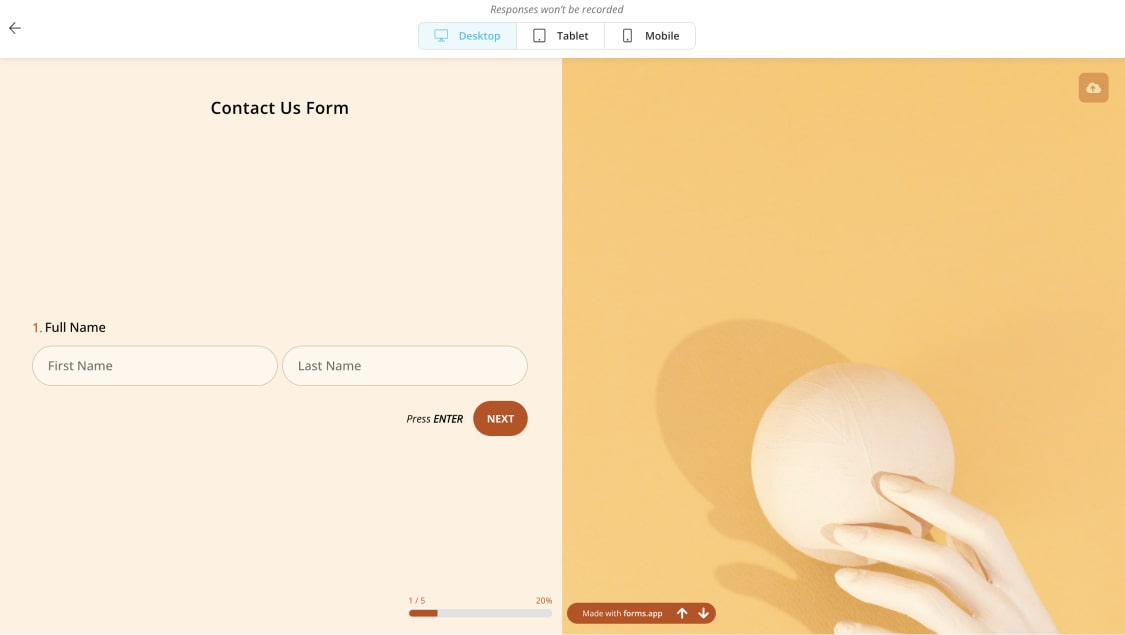
That’s it! Now, you can easily customize your form design and offer a great experience to your respondents.