How to add a feedback button to your website
One of the unique ways of sharing your forms and surveys is embedding them as a feedback button. Once your visitors click on the feedback button, it will take them to your feedback form or survey.
1 - Head over to the Share tab after finishing your form:
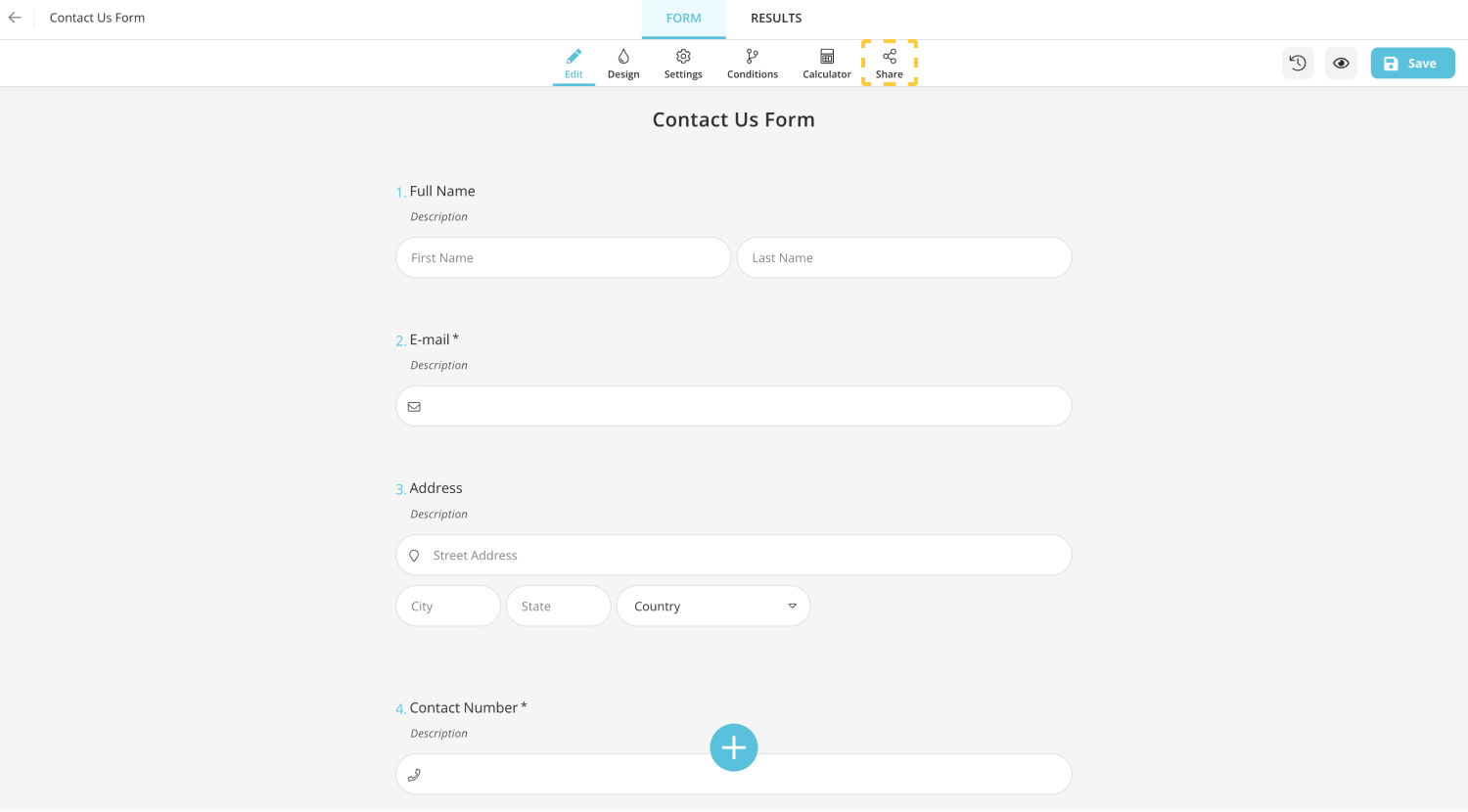
2 - Choose the “Side tab” option:
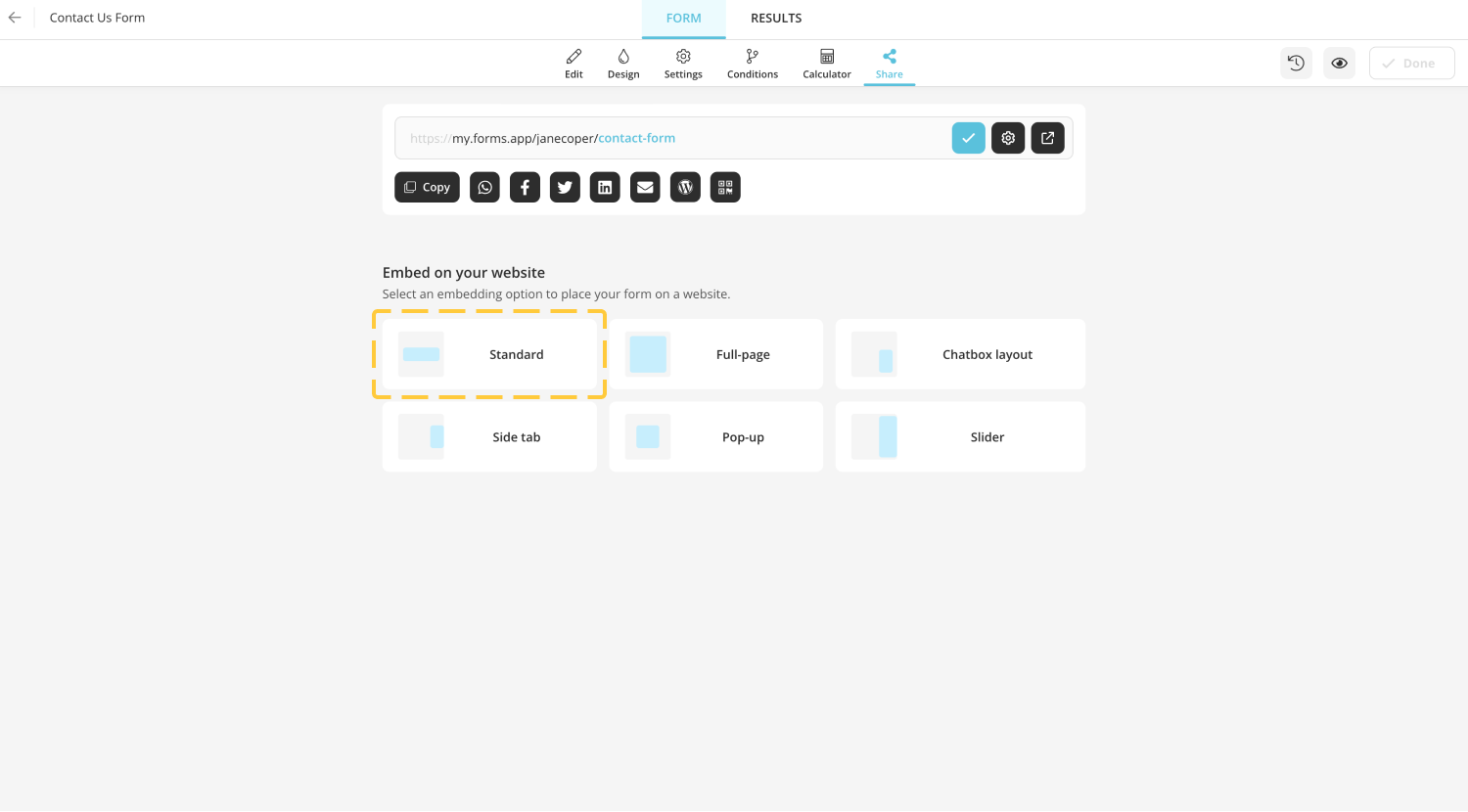
3 - Here you can customize the text, color, and size of your feedback button:

4 - Choose an alignment and copy the embedding code:

5 - Lastly, paste this to your website source and add a feedback button to your page:
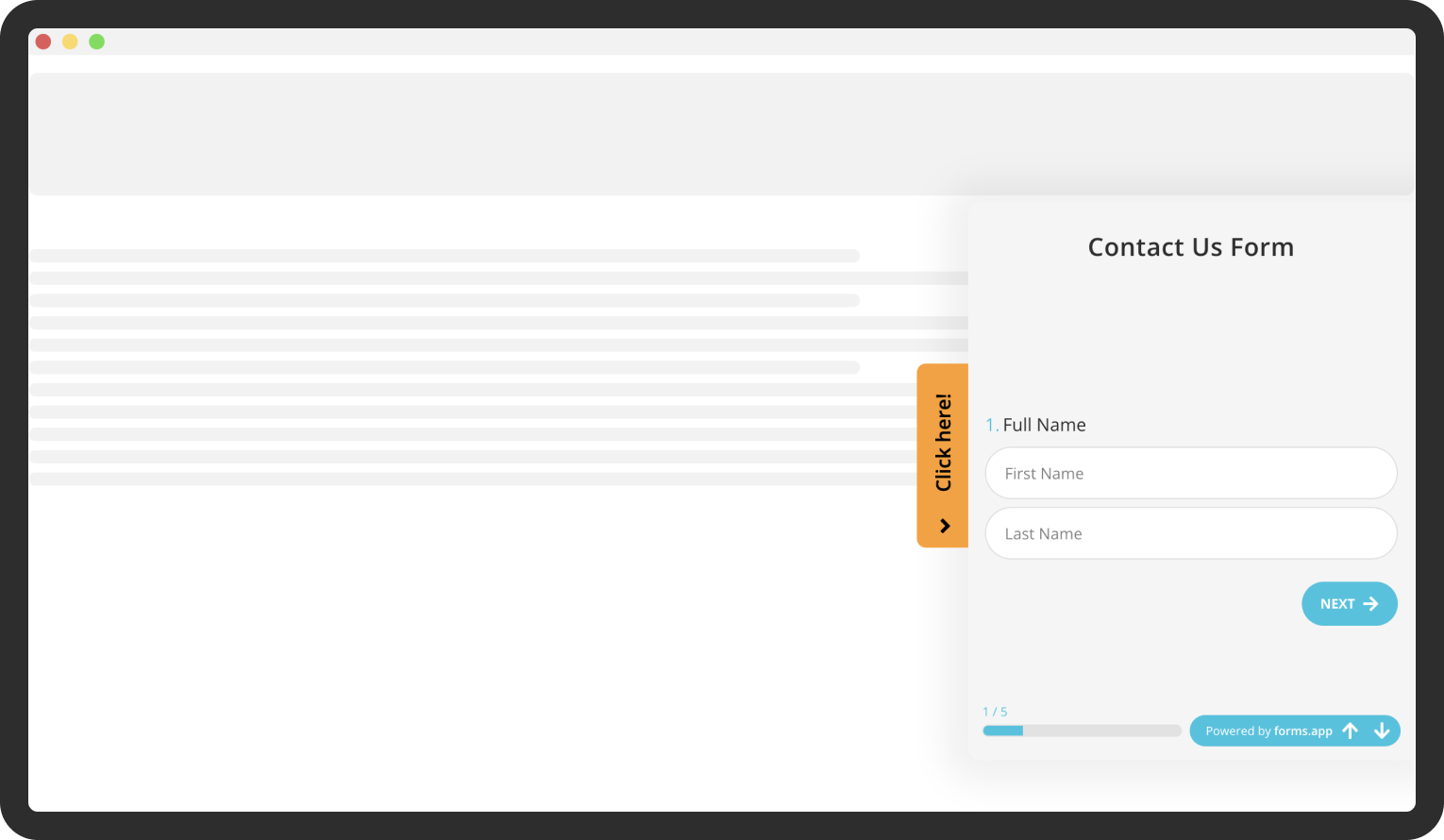
To learn more about sharing and embedding options, visit our helpful articles on publishing and sharing forms.