Facebook Messenger Integration
Facebook Messenger is an instant messaging application and has become more popular among organizations and communities in recent years. It allows people to get in touch with organizations and ask their questions in one of the easiest ways. By setting up forms.app’s Facebook Messenger integration, you can allow your visitors to directly contact you.
How to find Page ID and App ID on Facebook
In order to enable Facebook Messenger integration, first, you have to find your Page ID and App ID on Facebook. These codes help you connect your online form with Messenger and show an instant message bubble on your forms.
Here are the steps you should follow to learn your Page ID and App ID:
1. Head over to the Facebook Developer page and log into your account:
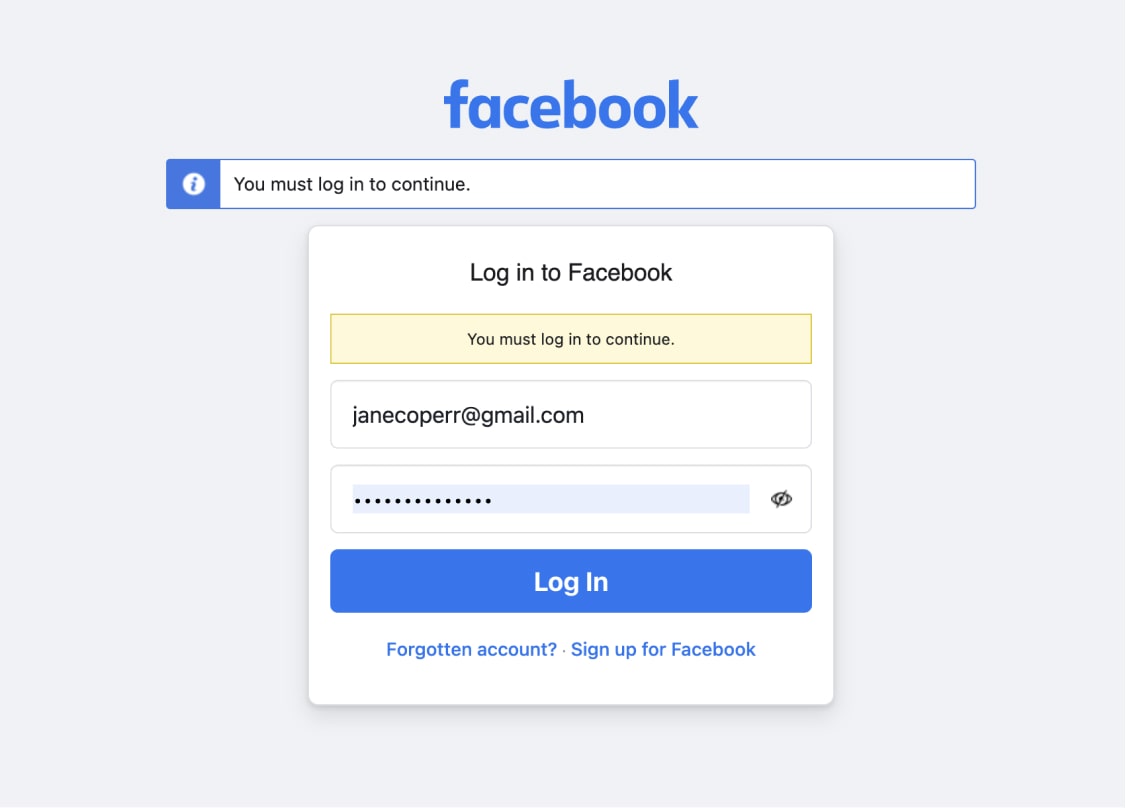
2. To see your apps or create a new one, choose my apps in the right upper corner:

3. Here you can create a new app or continue with your existing app:
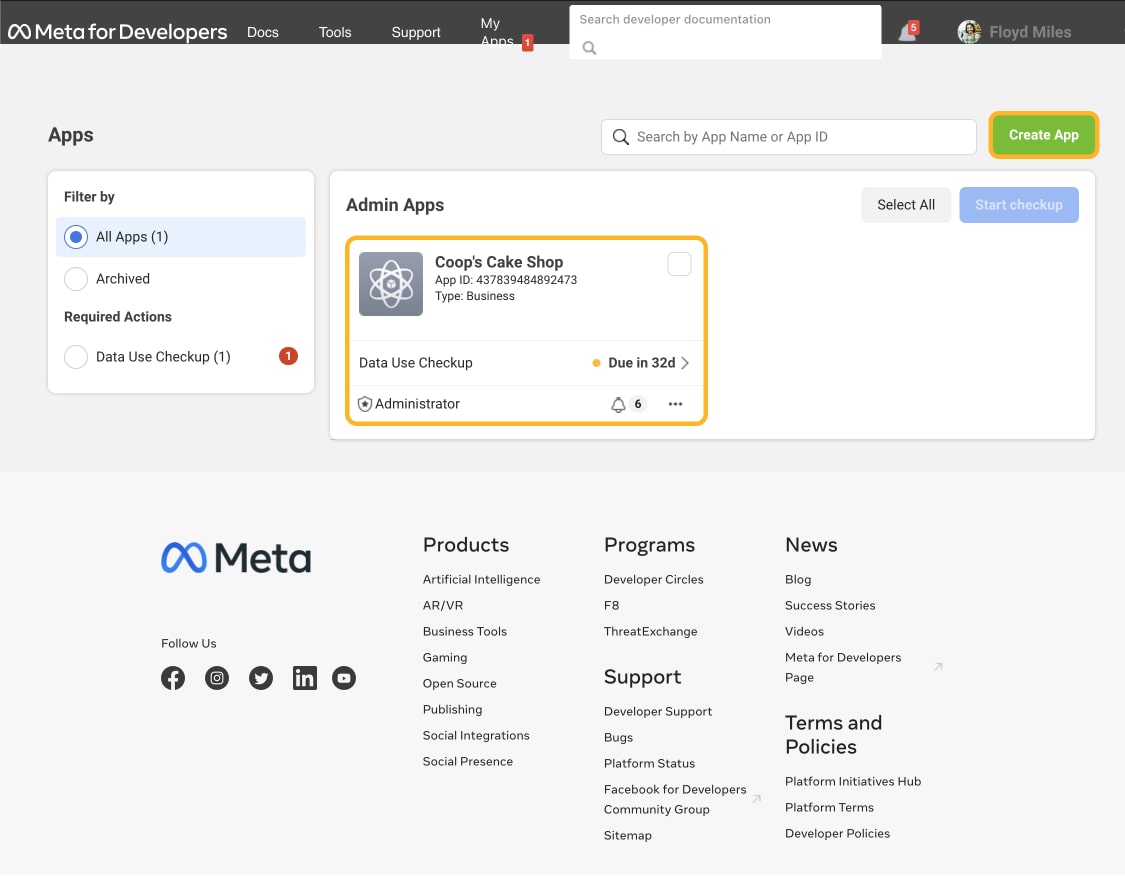
4. Set up Facebook Messenger, If you haven’t already:
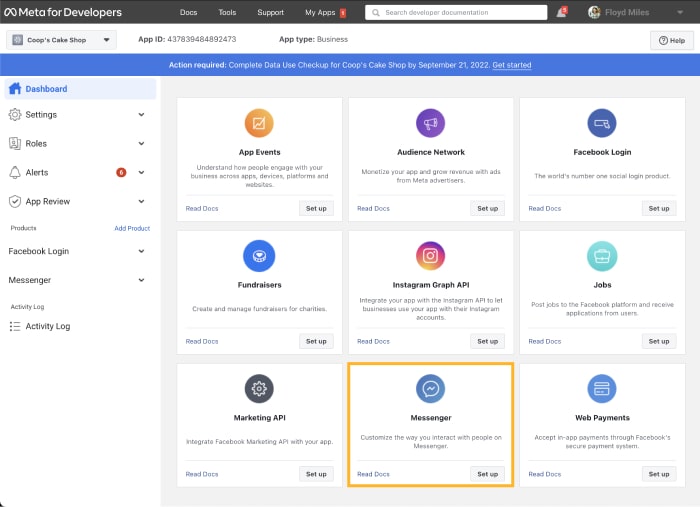
5. Create a new page or choose an existing one.
6. Once it’s done, you can find the Page ID under your page name:
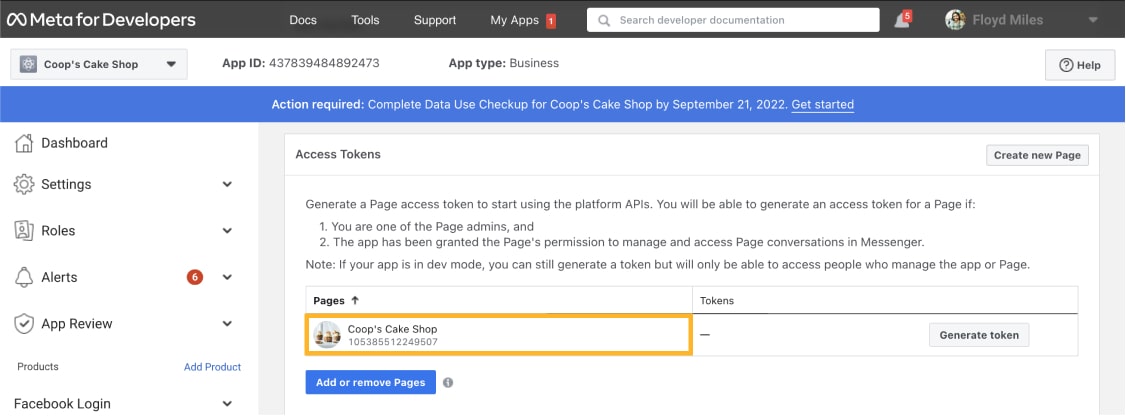
7. Your App ID is also located on this page, at the top:
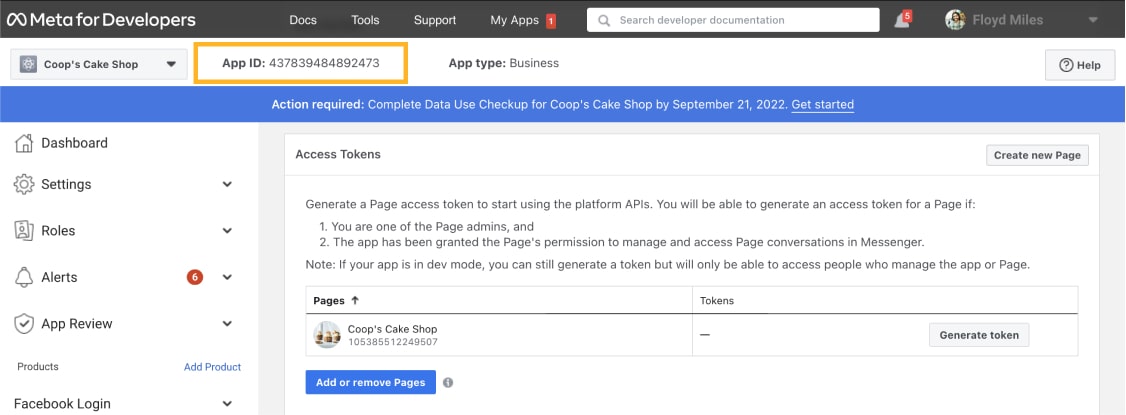
Before moving to forms.app and pasting these IDs, you need to whitelist forms.app domain to avoid any problems with your integration.
8. To whitelist a website, go to your page settings and hit “Advanced messaging”:
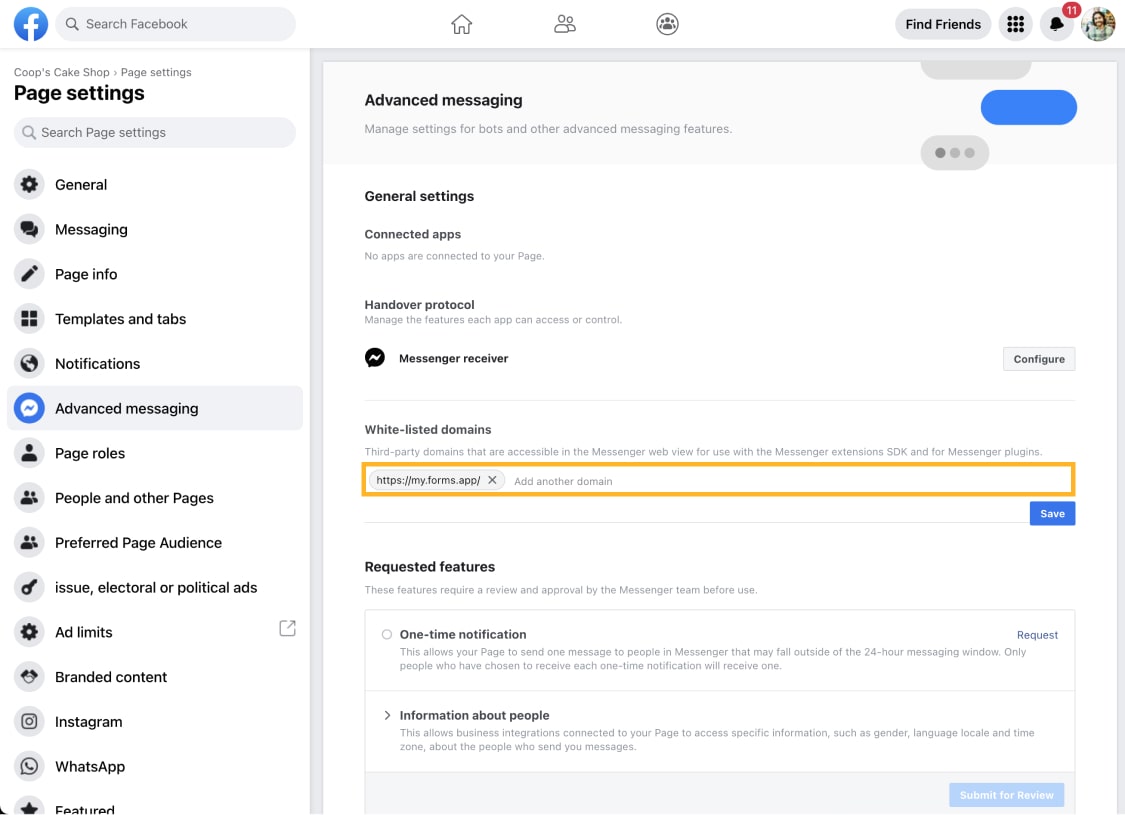
9. Here, you can add forms.app as a whitelisted domain:
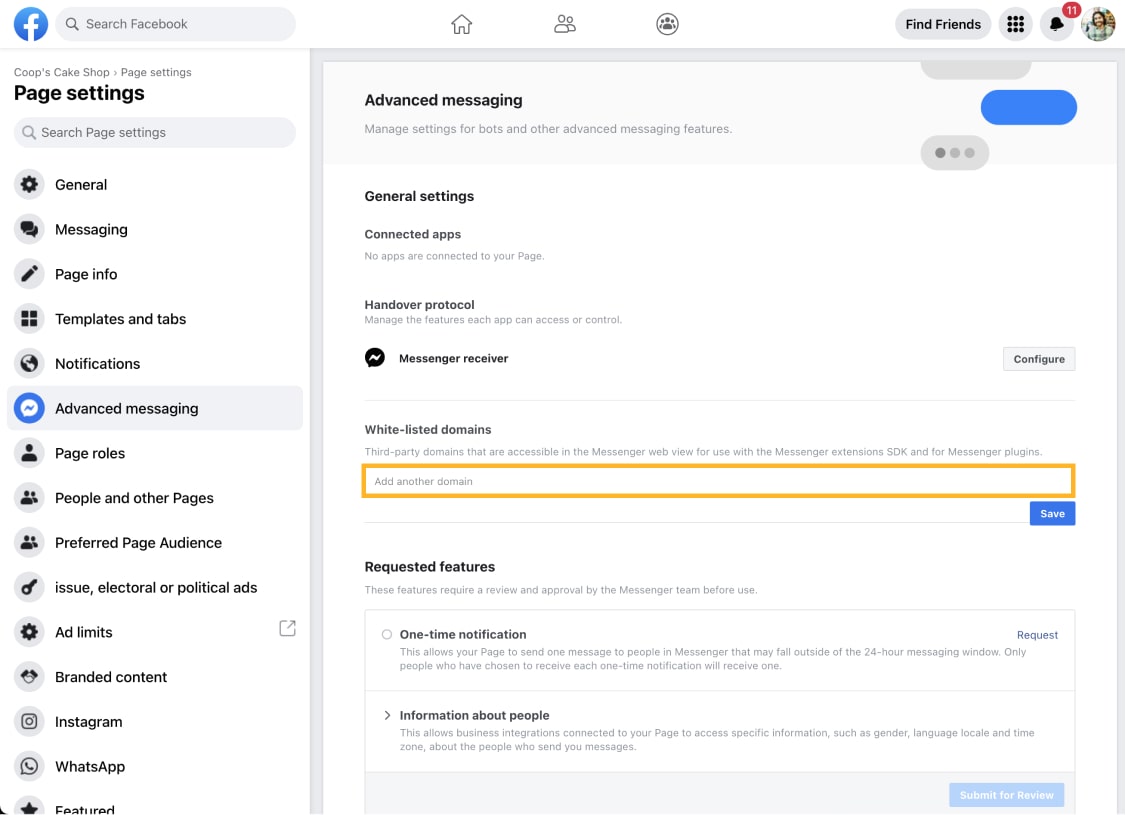
Make sure to include “https” when adding forms.app!
How to enable the Facebook Messenger integration
Once you have your Page ID and App ID, all you need to do is opening your form settings and pasting these codes to relevant fields. In order to enable the Facebook Messenger integration, simply follow these steps:
1. Open form settings, and go to integrations:
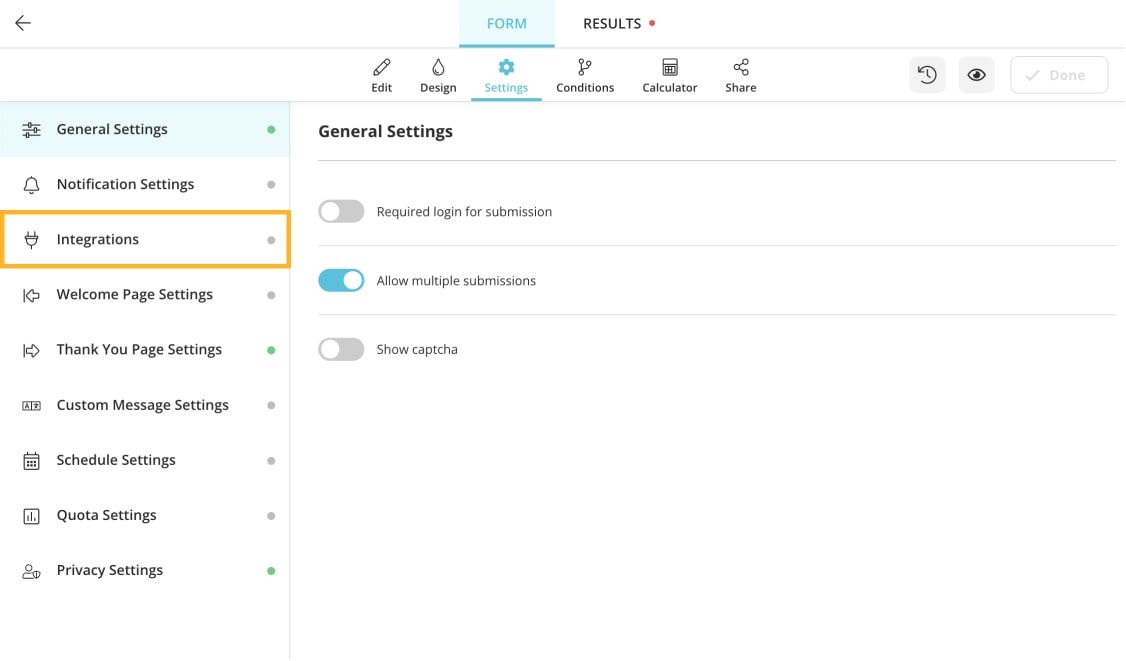
2. Scroll down to find Facebook Messenger and click on the “connect” button:
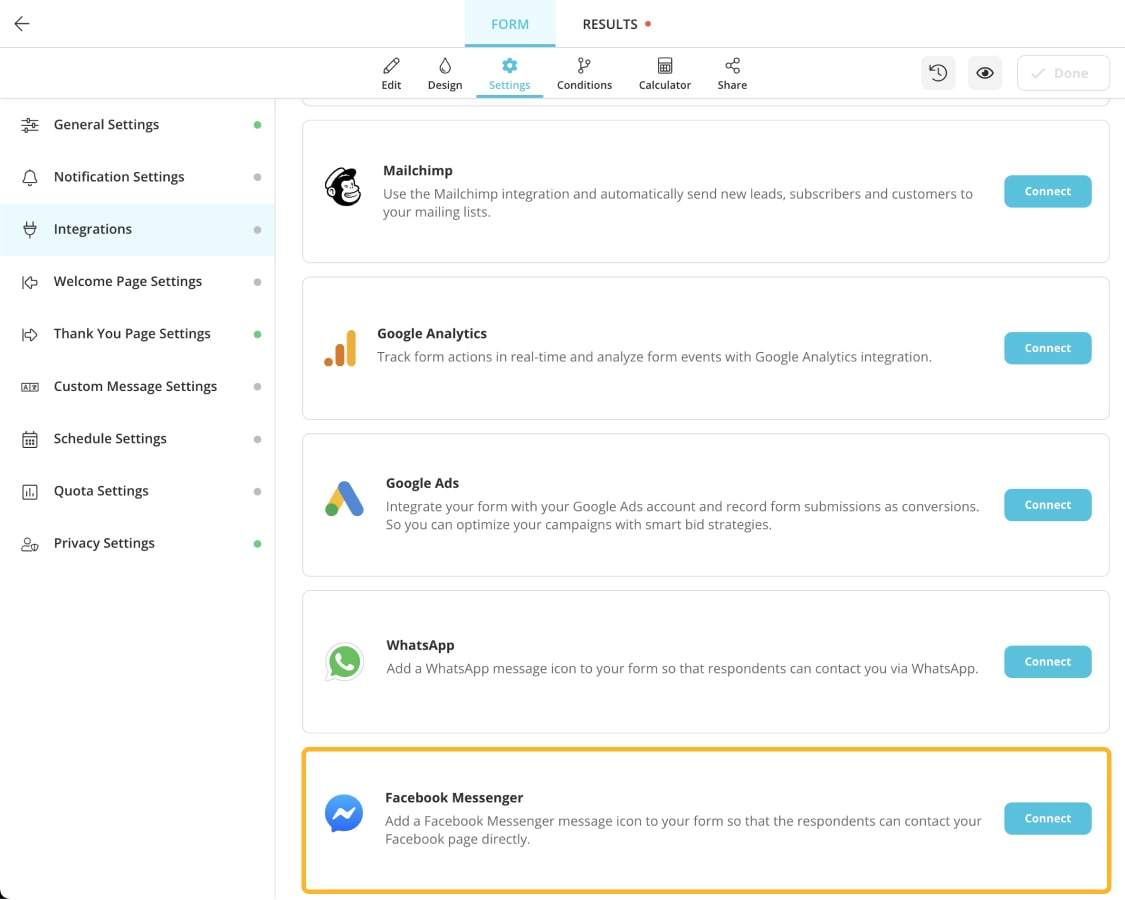
3. You can paste these codes here to integrate Facebook Messenger with your online form:
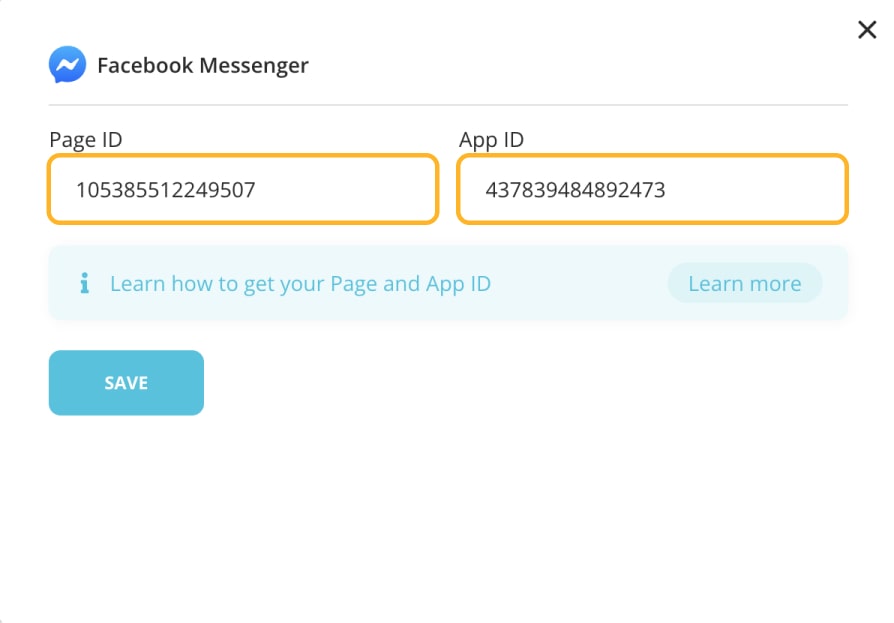
After you set up the Facebook Messenger integration, your visitors will see a bubble on the lower right corner of the screen and use it to get in touch with your organization instantly.
Try out forms.app’s Facebook Messenger integration for yourself and become more accessible to your audience today!